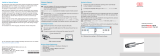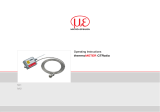Page is loading ...

Instruction Manual
Outdoor Protective Housing for
thermoIMAGER TIM
LightWeight

MICRO-EPSILON
MESSTECHNIK
GmbH & Co. KG
Königbacher Strasse 15
94496 Ortenburg / Germany
Tel. +49 (0) 8542 / 168-0
Fax +49 (0) 8542 / 168-90
e-mail [email protected]
www.micro-epsilon.com
Outdoor Protective Housing for thermoIMAGER TIM cameras


-Table of Contents 3-
Table of Contents
Table of Contents ............................................................................................................................................. 3
1 General Information ................................................................................................................................. 5
1.1 Description ....................................................................................................................................... 5
1.2 Warranty ........................................................................................................................................... 6
1.3 Scope of Supply ............................................................................................................................... 6
2 Technical Data .......................................................................................................................................... 7
2.1 General Specifications ..................................................................................................................... 7
2.2 Dimensions ....................................................................................................................................... 8
2.3 Electrical Connections ...................................................................................................................... 9
2.4 Air Purge Collar .............................................................................................................................. 10
3 Installation .............................................................................................................................................. 11
3.1 Electrical Installation ....................................................................................................................... 11
3.2 Mounting of the USB Server .......................................................................................................... 13

-4 -
3.3 Mounting of the TIM Camera.......................................................................................................... 15
4 Accessoires ............................................................................................................................................ 19
4.1 Industrial Process Interface (PIF) ................................................................................................... 19
4.2 Wall Mount ..................................................................................................................................... 20
Appendix A - Declarations of Conformity .................................................................................................... 21

-General Information 5-
1 General Information
1.1 Description
Thank you for choosing the Outdoor protective housing.
The outdoor protective housing is an ideal complement for the TIM camera and the USB server for
applications with additional influences of different kinds. It protects the devices among things like dirt, dust
and moisture. The outdoor protective housing can be used for any TIM camera (lenses up to 90 ° FOV). The
integrated heating and the blower result in an extended operating temperature.
Avoid abrupt changes of the ambient temperature.
Avoid mechanical violence – this may destroy the system (expiry of warranty).
If you have any problems or questions, please contact our service department.
Read the manual carefully before the initial start-up. The producer reserves the right to change
the herein described specifications in case of technical advance of the product.

-6 -
1.2 Warranty
All components of the device have been checked and tested for perfect function in the factory. In the unlikely
event that errors should occur despite our thorough quality control, this should be reported immediately to
MICRO-EPSILON.
The warranty period lasts 12 months following the day of shipment. Defective parts, except wear parts, will
be repaired or replaced free of charge within this period if you return the device free of cost to MICRO-
EPSILON. This warranty does not apply to damage resulting from abuse of the equipment and devices, from
forceful handling or installation of the devices or from repair or modifications performed by third parties.
MICRO-EPSILON is exclusively responsible for repairs.
No other claims, except as warranted, are accepted. The terms of the purchasing contract apply in full.
MICRO-EPSILON will specifically not be responsible for eventual consequential damages. MICRO-EPSILON
always strives to supply the customers with the finest and most advanced equipment. Development and
refinement is therefore performed continuously and the right to design changes without prior notice is
accordingly reserved.
For translations in other languages, the data and statements in the German language operation manual are
to be taken as authoritative.
1.3 Scope of Supply
Protection housing with integrated heating incl. protection window or foil window and air purge collar
Operators manual

-Technical Data 7-
2 Technical Data
2.1 General Specifications
Temperature range
-40 °C … +50 °C
Heating
PTC heater (automatically starting at T < 15 °C) / fan for homogeneous
temperature distribution
Power supply
230 V AC
Power
40 W
Protective window
Germanium (Ge), zinc sulfide (ZnS), Borofloat or foil
Environmental rating
IP66
Air purge collar
Integrated
Max. FOV
90 ° (HFOV)
Integrable additional
components
USB-Server Gigabit
Industrial Process interface (PIF)
FOV: Enlargement of the total measuring field at object level
HFOV: Horizontal enlargement of the total measuring field at object level

-8 -
2.2 Dimensions
Figure 1: Dimensions

-Technical Data 9-
2.3 Electrical Connections
Figure 2: Connection circuit board
Power supply
Industrial PIF
and USB server

-10 -
2.4 Air Purge Collar
The lens must be kept clean at all times from dust, smoke, fumes and other contaminants in order to avoid
reading errors. These effects can be reduced by using an air purge collar. Make sure to use oil-free,
technically clean air only.
The needed amount of air (approx. 2...10 l/ min.) depends on the application and the installation
conditions on-site.

-Installation 11-
3 Installation
3.1 Electrical Installation
Loosen the two screws and open the outdoor protective housing, as shown in Figure 3.
Figure 3: Opening the housing

-12 -
Inside the protective housing is the electronic circuit board, where all loads are connected (see Figure 2).
The heating element and the fan are already integrated and connected. To supply the outdoor protective
housing with voltage, you must connect a 24 V line. This is connected to the marked side of the board.
Observe the correct polarity and ensure that no voltage is present. The USB server and the industrial PIF are
connected to the board as shown and are supplied by 24 V.
To get the cables into the housing, you must loosen the two cable glands, as shown in Figure 5. On the left
side is a cable gland with 8 mm sealing insert and on the right is a cable gland with two 6 mm sealing inserts.
It is recommended to pull the Ethernet cable or the USB cable through the 8 mm sealing insert. The PIF
cable and the 24 V cable are passed through the two 6 mm sealing inserts.
Figure 4: Cable glands on the backside of the outdoor
protective housing
Cable gland 1
Cable gland 2
1 x 8 mm sealing insert
2 x 6 mm sealing insert
For Ethernet or USB
cable
For PIF cable and
24 V line
To get the Ethernet cable with a plug through the opening, you have to cut the rubber insert.

-Installation 13-
3.2 Mounting of the USB Server
Insert the USB server at a slanted angle to the designated disk (Figure 5). If necessary, remove the clip from
the USB server (Figure 6) and turn the USB server (Figure 5) until the clip is locked into the bracket
(Figure 7).
Figure 5: Insertion of the USB server into the provided board
Figure 6: USB server clip
Figure 7: USB server holding plate

-Installation 17-
Step 3: Mounting the TIM cameras
Figure 11: TIM 4xx/ 640/ 1M/ 05M
attachment
Figure 12: TIM 160 attachment
Figure 13: TIM 2xx attachment
Mount the TIM4xx/ 640/ 1M/ 05M to the mounting plate using the supplied 1/4 x 3/8 UNC inch screw and a
washer DIN125A-6,4 A2 (Figure 11).
Mount the TIM160 to the mounting plate using the supplied 1/4 x 3/8 UNC inch screw and four washers
DIN125A-6,4 A2 (Figure 12).
Mount the TIM2xx to the mounting plate using the supplied 1/4 x 1 1/4 UNC inch screw, the distance sleeve
and one washer DIN125A-6,4 A2 (Figure 13).

-18 -
After the camera is fully assembled, the mounting plate can be attached back to the outdoor protective
housing with the provided screw.
Figure 14: Fully assembled TIM camera on mounting
Figure 15: Fully assembled TIM camera in outdoor protective housing

-Accessoires 19-
4 Accessoires
4.1 Industrial Process Interface (PIF)
In addition to the installation of the TIM camera and the USB server, the industrial PIF (without housing) can
be integrated into the outdoor protective housing as shown in Figure 16. The industrial PIF without housing
can be purchased under the order number TM-CJAPIF500V2-TIM.
Figure 16: Outdoor protective housing with industrial PIF
Before the industrial PIF is attached, the camera must be installed in the outdoor protective
housing, see Chapter 3.3.
/