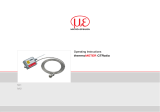Page is loading ...

Environmental Warnings
Name and Usage of Each Product Part
1. Installation
3. Measurement
4. Setting
2. Connection
Non-Contact Thermometer
User’s Manual
THERMO-HUNTER ® BUILT - IN2
BA–30TA–S BA–06TA–S
BA–30TV–S BA–06TV–S
OPTEX CO., LTD.
5-8-12 Ogoto Otsu Shiga 520-0101 Japan
TEL. 81-77-579-8680 FAX. 81-77-579-8199
“Take Care of the Environmet.” This manual uses recycled paper.
Safe Usage
: This symbol signifies a prohibited action.
: This symbol signifies a required action.
PRINTED IN JAPAN 1790-0 2010/11
This user’s manual contains various warnings to ensure safe usage of the
product and prevent damage and injury to you and other persons. Please be
sure to heed the warnings and strictly follow safety procedures.
Thank you for purchasing Optex products.
Please check to make sure the model you purchased is the model you specified.
Please read the manual before using the Thermohunter Built-in 2 in order to use it
correctly.
After reading the manual, please be sure to keep it for future reference.
This symbol signifies that improper usage may result in in-
juries or damage.
It is possible to angle the product by 45 degrees upward/downward or left/right if the
provided attachment fittings are used. The two taps of the attachment fittings are the
tripod attachment screws (W 1/4). By screwing the attachment fittings onto the main
unit, the product can be attached to the tripod.
CAUTION
Please don’t look at the laser di-
rectly or aim it toward the eyes.
The laser may cause eye injury or
damage to your health.
This product is not a clinical
thermometer and therefore, can-
not be used for medical pur-
poses.
CAUTION
KEEP THE THERMOMETER AWAY FROM DIRECT SUNLIGHT, DUST, HIGH
TEMPERATURES AND HIGH HUMIDITY DURING USE AND STORAGE.
Otherwise, the optical lens will become dirty or damaged. Such usage or storage
will result in incorrect measurements.
DO NOT APPLY SUDDEN CHANGE OF ENVIRONMENTAL TEM-
PERATURE TO THE THERMOMETER.
Sudden temperature changes of environments may cause incorrect measuring re-
sults. In such cases, leave the thermometer for a moment to let it return to a stable
condition prior to the next measurement.
KEEP THE THERMOMETER AWAY FROM PRODUCTS WHICH PRODUCE
STRONG ELECTROMAGNETIC WAVES. DO NOT USE IN AN ATMOSPHERE
CONTAINING CORROSIVE GASES OR EXPLOSIVE GASES.
Usage in such environments will cause irreparable damages to the unit and incor-
rect measurements.
AVIOD MEASURING SHINY OBJECTS.
Shiny object reflect surrounding temperatures. The emissivity rate of the unit can
be adjusted to compensate for this problem.
DO NOT USE WITH NON-STANDARD VOLTAGE.
Using the unit out of DC 12 24 voltage range may result in damage to the unit, shorts,
fires and injuries. In such cases, immediately switch the unit off.
DO NOT TOUCH TO THE OBJECT THAT IS BEING MEASURED.
The unit is a non-contact thermometer. Touching the unit to objects with high
temperatures will result in irreparable damages in the shape of the unit and incor-
rect measurements.
DO NOT TOUCH THE LENS.
Do not touch the lens with hard or sharp objects. Do not insert foreign objects into
the light receiving part. Otherwise, damage to the lens or incorrect measurements
will occur.
DO NOT USE NEAR ELECTRIFIED OBJECTS.
Otherwise, irreparable damages or incorrect measurements will result.
Usage Warnings
1. Please firmly install using the attachment screw holes on the lower section of
the main unit while strictly following the warnings below. Please use the M4
screws provided. When using screws sold on the market, please do not use at-
tachment screws over 8mm in length.
1. Please make the connections correctly as shown in the illustration below
while strictly following the warnings.
Setting the Temperature Range of the Analog Output.
The Temperature Range of the Analog Output can be set within the temperature
measuring range.
qAdjust the menu bar to Hi,LO and press the ENTER button to enter the Tem-
perature Range of the Analog Output Setting mode.
wHI(High Limit)Setting: Use the buttons to change the setting value, and
press the ENTER button to complete the entry. The menu bar moves to
LO(Low Limit)Setting automatically.
eLO(Low Limit)Setting: Use the buttons to change the setting value, and
press the ENTER button to complete the entry.
Note: In the MEASURE MODE, each of menu bars(HI,LO)is indicated according-
ly when either or both of Setting Temperature Range (HI(High Limit), LO(Low
Limit))is changed.
Note:“High Limit”-“Low Limit”100
Note: When the Analog Output Range Setting value is changed, the Analog Out-
put Resolution is also changed accordingly.
TEACH Function
In cases where the emissivity ratio of the object to be measured is not known,
firstly measure the temperature of the object with a thermocouple, etc. then
automatically be calculated.
Teach-in function is not available while the display blinks as well as shows ERR
due to unproper setting. Use direct input of -value.
Emissivity ratio( )
The emissivity ratio is the rate of the energy emitted from the surface of the ob-
ject. All objects possess a particular emissivity ratio which changes according to
the object's surface conditions or temperature. Since the unit allows the emis-
sivity ratio to be set, even more precise measurements can be conducted by
matching the emissivity ratio of the object to be measured.
Objects with a low emissivity ratio (e.g. the surface of shiny metallic objects) re-
flect the surrounding temperature since they are highly reflective. In this case, it
is necessary to block out these effects from surrounding objects since incorrect
measurements will result by reflecting these temperatures.
The emissivity ratio normally has a maximum value of 1.00.
However, taking into consideration the influence of surrounding noise, the unit
can be set up to 1.20.
Installation Warnings
q
Please install the unit so that the product is perpendicular to the object to be measured.
w
Please install the unit so that the cover can be attached and removed.
e
Please install the unit so that the main unit doesn't vibrate or receive shocks.
r
Please check to make sure that there are no sources of heat near the main unit or
object to be measured. Highly reflective objects may cause discrepancies in meas-
urement.
t
Please install the unit in a location which isn't subject to direct hot air and where
surrounding temperatures do not exceed 50˚C
Connection Warnings
q
GND and Analog Out(–)is inter-connected inside the unit. Therefore do not short it.
w
An input impedance greater than 100kΩ is necessary for mater, etc. that connects the analog output.(BA-06
/30TV only)
e
Please do not connect the analog output(–)with the GND, etc. Discrepancies in
measurement may result.
r
Please do not let the analog output short circuit.
t
When using in an environment with strong EMI noise, it is necessary to run the out-
put cord through an iron pipe, etc. as a precaution.
qTurn the unit on after checking to see there are no mistakes in connection.
The LCD display will light up.
wPress the laser switch, and the laser marker will light up. Check to see that
the laser is aimed at the center area of the object to be measured. The laser
marker is aimed at the center of the area to be measured. Press the laser
switch again to turn it off or wait 20 seconds, and it will automatically turn off.
eFollow each step in “4.Setting.”
rCheck to see if the unit is operating normally.
qTake off the cover.
wPress the button to move the menu bar, and set it to the position you
want. At this time, the flashing numerical figure will show the current setting
figure.
ePress the ENTER button to put into “SET MODE.” For the TEACH and emissivity
setting, the laser marker lights up.
rPress the button to change the set figure. At this time, the figure which is
displayed alternately with the set figure represents the operand temperature of
the set figure/value.
tPress the ENTER button to record. At this time, the blinking numerical figure,
etc. represents the set figure after change.
yPress the button to return the menu bar to the MEAS. position and put
into “MEASURE MODE.” The unit will automatically return to “MEASURE
MODE” if no buttons are pushed for a period greater than 10 seconds. At this
time, setting is invalid.
Analog output produces a measurement figure during setting.
Display doesn’t ap-
pear
The power source is
not connected properly.
Check the lead wires and the con-
nections.
The power voltage is
low.
Check the power voltage and ad-
just it to the DC1224V range.
Laser doesn’t ap-
pear, it is dark.
The laser emitting aper-
ture is dirty.
Clean the lens referring to the
Lens section under "Maintenance".
The measured fig-
ure is odd.
The lens is dirty. Clean the lens referring to the
Lens section under "Maintenance".
The measuring area is
off center.
Adjust the laser marker so that it is aimed
at the center of the object to be measured.
Near the object to be measured is an-
other object emitting high temperatures,
affecting the temperature reading.
Block the heat source using a
board, etc.
The emissivity ratio set-
ting is off. Reset to the emissivity ratio of the
object to be measured.
The measured fig-
ure is not stable. The unit is vibrating. Prevent the vibration.
The temperature of the
unit changes suddenly. Put the unit aside for a while to
stabilize the unit's temperature.
Impossible to teach-
in.(ERR) Unproper setting Confirm again the setting value,
or input value directly.
If the above solutions do no correct the problems or should other problems not me-
neioned above occur, please contact your distributor.
Trouble shooting
Problems Cause Solution
Maintenance
Dust, dirt and scratches on the lens cause incorrect measurements.
In case of dirty lenses, please remove the dust on the lens with a
blower, etc. for lens cleaning use. If the dust or dirt can not be re-
moved with a blower, lightly wipe the lens with a cotton swab or
special lens cleaning cloth using a little ethanol alcohol.
Lens
The main unit is made of PBT and polycarbonate. When it becomes
cirty, lightly wipe caustic soda, ammonia, acetane, thinner, etc. to
clean the dirt off since these chemicals will permeate the surface
and melt it.
Main Unit
We recommend a regular calibration. Please inquire at your distribu-
tor where you bought the unit.
Calibration
The laser marker is aimed at the center of the measuring area.
The optical resolution values stated in “Field of View” are at 90% energy.
The size of measuring object should be sufficiently larger than the “Field of
View”(spot size)shown in the above illustration.
Field of View
Accessories : Attachment Fitting 1, M4 screw 2
Optional accessories : Air purge collar : BA-AP1
Design and specifications are subject to change for product improvement without prior
notice.
Specifications
Temperature Range
Area Size
Optics
Spectral Response
Response Speed
Accuracy
Repeatability
Display Resolution
Analog Output
Output Resolution
Focus
Emissivity ratio()Adjustment
Delay Function
Power Supply
Ambient temperature
Environmental Humidity
Storage Temperature
Vibration Resistance
Water Resistance
Materials
Weight
Models
1mV/˚C
0 500˚C(display -20520˚C)
Silicon lens
Thermopile814É m
100ms90%
±1% of reading value or ±2˚C ±1digit, whichever is greater( 1.0)
±1˚C of reading value
1˚C
0.2˚C
Coaxial laser marker
0.101.20
Nominal 1200(0.5 10sec)variable
DC1224V±10%/MAX150mA
0 50˚C
35 85%RH(without dew condensation)
-1060˚ C
3G(2050Hz, according to JIS C0911)
IP65
Ring case : glass-containing PBT, Rear : PSF, Cover : PC
350g
6200mm 30 1000mm
4-20mA 4-20mA1mV/˚C
BA-06TV-S BA-06TA-S BA-30TA-SBA-30TV-S
CAUTION
Connection Diagram
MEAS. : Conduct a conventional measurement.
TEACH : Set the tempeature (real temperature) of the object to be meas-
ured. Calculate the emissivity ratio from the real temperature.
Automatically adjust the set figure of the emissivity ratio.
: Set the emissivity ratio of the object to be measured. =1.20 0.10
Adjust the measurement value according to the set emissivity ratio.
DELAY : Select the response time. Set figure 1200
Smoothing is possible if setting when the display fluctuates.
˚C˚F : Switch between temperature displays.
HI,LO : Setting the Temperature Range of the Analog Output.
Factory Default Setting: 420m A for 0˚C(LO)500˚C(HI)
Note: Please refer to the section “Setting the Temperature Range of
the Analog Output”.
WAVE LENGTH630~670nm
CLASS 2 LASER PRODUCT
(BA-**TA-S only)
(BA-**
TA-S only)
℃(BA-**TA-S only)
press the ENTER button to complete the entry. Then the menu bar moves to
φ130 φ85 φ20
φ45
φ110
μ
m
Note: Analog output produces a measurement gure during setting.
Note: The laser marker is aimed at the center of the measuring area.
Note: The optical resolution values stated in “Field of View” are at 90% energy.
Note: The size of measuring object should be sufficiently larger than the “Field of
View”(spot size)shown in the above illustration.
Note: Design and specications are subject to change for product improvement without prior
notice.
ε
/