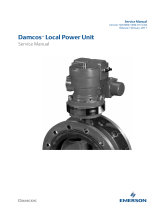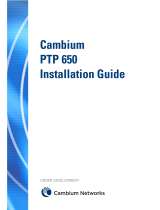Page is loading ...

2
1
H3C S12500X-AF & S12500F-AF Interface Module Adapter User Manual-6PW102
H3C S12500X-AF & S12500F-AF 业务板适配器 用户手册-6PW102
BOM: 3101A0HE
The S12500-X LPUs (also called interface modules) are compatible with the S12500X-AF
switch, but the LPU slots of the S12500X-AF switch are higher and wider than the S12500-X
L P U s . To install an S12500-X LPU on an S12500X-AF switch, install an interface module
adapter in the LPU slot.
The S12500-F LPUs (also called interface modules) are compatible with the S12500F-AF
switch, but the LPU slots of the S12500F-AF switch are higher and wider than the S12500-F
L PU s . To install an S12500- F LPU on an S12500 F -AF switch, install an interface module
adapter in the LPU slot.
The interface module adapter provides air vents at the front and rear. Ambient air flows in
through the air vents at the front.
S12500X-AF系列交换机兼容S12500-X系列交换机适配的业务板(简称S12500-X业务板)。
但是,S12500X-AF系列交换机业务板槽位比S12500-X业务板更高、更宽。因此,当您需要在
S12500X-AF系列交换机上安装S12500-X业务板时,需要先安装业务板适配器。
在S12500F-AF系列交换机上安装S12500-F业务板时情况相同,需要先在S12500F-AF交换机
业务板槽位上安装业务板适配器。
此外,业务板适配器前面板上侧开有通风孔,冷风可从业务板适配器前面板上的通风孔进入为
设备散热。
Overview 简介
An interface module adapter is required only when you install an S12500-X LPU on an
S12500X-AF switch or install an S12500-F LPU on an S12500F-AF switch .
仅当在S12500X-AF交换机上安装S12500-X业务板或在S12500F-AF交换机上安装S12500-F
业务板时才需要安装业务板适配器。
For heat dissipation of the switch, you must install an LPU in the slot where an interface
module adapter is installed. If you are not to install an LPU in the slot, remove the interface
module adapter and install a filler panel.
安装了业务板适配器的槽位必须安装业务板,如果不需要安装业务板,请拆卸业务板适
配器并安装假面板,否则会影响设备散热。
Interface module adapter view
业务板适配器外观
Screw hole for securing the adapter
to the switch
固定业务板适配器到设备的螺钉孔
Air vents
前面板通风孔
Screw hole for securing the LPU
固定业务板的螺钉孔
Air vents
后侧顶部通风孔
Wear an ESD wrist strap during the installation and removal procedure and make sure
the strap has a good skin contact and is reliably grounded.请在安装过程中佩戴防静电
腕带,确保防静电腕带与皮肤良好接触,并确认防静电腕带已经良好接地。
Tools required 准备工具
Phillips screwdriver
十字螺丝刀
ESD wrist strap
防静电腕带
If the target slot has a filler panel, remove the filler panel before you install the interface
module adapter.
Keep the removed filler panel secure for future use.
若待安装业务板的槽位装有假面板,请先将假面板取下,再安装业务板适配器。不准
备安装业务板的槽位请勿拆卸假面板,以免影响设备通风散热。
请妥善保存拆卸下来的假面板,以便将来需要时使用。
Installing an interface module adapter 安装业务板适配器
!
!
!

1
2
2
3
3
4
3
Use the screws that come with the interface module adapter to secure the adapter to the chassis.
使用业务板适配器自带的螺钉将业务板适配器固定在机箱上。
Unpack the interface module adapter. 将业务板适配器从包装袋中取出。
2
3
Align the adapter rear with the LPU slot and push the adapter slowly along the guide rails
into the slot. 如下图所示方向,使业务板适配器后端对准业务板插槽,将业务板适配器沿
机箱上的导轨平稳插入业务板插槽。
4
Push the LPU until the brakes on its ejector levers touch the slot edges tightly. 推动业务
板直到其扳手的助力机构顶住槽位板边。
4
3
Continue to push the LPU by its middle part until you cannot move it. 继续推动业务板
前面板中部,直到业务板停止向前滑动。
Installing an LPU 安装业务板
Loosen the captive screws on the protection box of the LPU, pull the ejector levers of
the LPU outward, and pull out the LPU from the protection box. 使用螺丝刀松开业务板
固定于金属防护盒上的松不脱螺钉,将业务板的两个扳手向外翻,然后将业务板从金
属防护盒中拉出。
Hold the LPU by the front panel with one hand and support its bottom with the other.
Slide the LPU steadily into the target slot along the guide rails with the PCB facing up.
Do not touch the components on the PCB. 右手握住业务板前面板,左手托住业务板底
部(操作时请注意不要碰到PCB板上的元器件),使PCB板的一面朝上并将业务板后
端对准业务板适配器的插槽,沿着业务板适配器上的导轨平稳插入。
1
2
Push the ejector levers inward until they come in contact with the panel. 将两个扳手向
内合拢,直到扳手贴紧业务板前面板。
5
Tighten the captive screws to secure the LPU to the interface module adapter.
用螺丝刀拧紧业务板上的松不脱螺钉,将业务板固定到业务板适配器上。
6
Loosen the captive screws on the filler panel with a Phillips screwdriver and remove the
filler panel.使用螺丝刀松开假面板两侧的松不脱螺钉,将假面板取下。
1
/