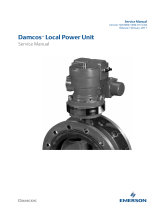Page is loading ...

H3C S12502X-AF Switch
Quick Start Guide
New H3C Technologies Co., Ltd.
http://www.h3c.com.hk
Document version: 6PW103-20170630

Copyright © 2016-2017, New H3C Technologies Co., Ltd. and its licensors
All rights reserved
No part of this manual may be reproduced or transmitted in any form or by any means without prior written
consent of New H3C Technologies Co., Ltd.
Trademarks
H3C, , H3CS, H3CIE, H3CNE, Aolynk, , H
3
Care, , IRF, NetPilot, Netflow, SecEngine,
SecPath, SecCenter, SecBlade, Comware, ITCMM and HUASAN are trademarks of New H3C Technologies
Co., Ltd.
All other trademarks that may be mentioned in this manual are the property of their respective owners
Notice
The information in this document is subject to change without notice. Every effort has been made in the
preparation of this document to ensure accuracy of the contents, but all statements, information, and
recommendations in this document do not constitute the warranty of any kind, express or implied.
Environmental protection
This product has been designed to comply with the environmental protection requirements. The storage, use,
and disposal of this product must meet the applicable national laws and regulations.

i
Contents
Preparing for installation ···································································· 1
ESD prevention ························································································································· 1
Examining the installation site ······································································································· 1
Installation tools and equipment ···································································································· 1
Installing the switch ·········································································· 2
Switch dimensions ····················································································································· 2
Rack requirements ····················································································································· 2
Slide rail requirements ················································································································ 2
Installing slide rails ····················································································································· 3
Installing cage nuts for attaching mounting brackets ·········································································· 4
Mounting the switch in a rack ········································································································ 5
Grounding the switch ·················································································································· 6
Installing FRUs ················································································ 8
Attaching an ESD wrist strap ········································································································ 8
Installing and removing MPUs ······································································································ 8
Installing an MPU ················································································································ 8
Removing an MPU ·············································································································· 9
Installing LPUs ························································································································ 10
Removing a protective blank panel ························································································ 10
Installing an LPU ··············································································································· 11
Installing the filler panel ······································································································ 12
Installing cable management brackets ··················································································· 12
Installing and removing fan trays ································································································· 13
Installing fan trays ············································································································· 13
Removing a fan tray ··········································································································· 14
Installing and removing power modules ························································································ 15
Installing a power module ···································································································· 15
Removing a power module ·································································································· 16
Connecting the power cord ········································································································ 17
Connecting the AC power cord ····························································································· 17
Connecting the DC power cord ····························································································· 17
(Optional) Installing a DC input terminal block ················································································ 18
(Optional) Installing transceiver modules ······················································································· 20
Installing an SFP+/SFP/QSFP+/QSFP28 module ····································································· 20
Connecting an SFP+/QSFP+/QSFP28/QSFP+ to SFP+ cable ···················································· 21
Cabling recommendations ································································ 22
Routing network cables ············································································································· 22
Routing power cords ················································································································· 22
Accessing the switch ······································································· 23
Connecting the console cable ····································································································· 23
Verification before login ············································································································· 23
Viewing switch startup information ······························································································· 24
Obtaining documentation ································································· 26

1
Preparing for installation
ESD prevention
To prevent electronic components from electrostatic discharge (ESD) damage, wear an ESD wrist
strap and make sure it makes good skin contact and is reliably grounded before you touch any
switch module.
Figure 1 Attaching an ESD wrist strap
(1) ESD jack (with an ESD sign)
Examining the installation site
The switch must be used indoors. To make sure the switch operates correctly and to prolong its
service lifetime, the installation site must meet the load-bearing, temperature, humidity, cleanliness,
EMI, grounding, power supply, ventilation, and space requirements. Reserve a minimum of 1.2 m
(3.94 ft) of clearance between the switch and walls or other devices. For more information, see H3C
S12500X-AF Switch Series Installation Guide.
Installation tools and equipment
No installation tools and equipment are provided with the switch. Prepare them yourself.

2
Installing the switch
Switch dimensions
Figure 2 Switch dimensions
(1) Fan tray handle (2) Mounting bracket
(3) Cable management bracket
Rack requirements
Table 1 Rack requirements
Model Switch dimensions Rack requirements
S12502X-AF
• Height—133 mm (5.24 in) (3 RU).
• Width—440 mm (17.32 in).
• Total depth—1015 mm (39.96 in)
{ 895 mm (35.24 in) for the chassis.
{ 102 mm (4.02 in) from the rear side
of the front mounting bracket ear to
the management bracket front end.
{ 30 mm (1.18 in) for the fan tray
handle at the chassis rear.
• A minimum of 1.1 m (3.61 ft) in
depth (recommended.)
• A minimum of 130 mm (5.12 in)
from the front rack post to the front
door.
• A minimum of 950 mm (37.40 in)
from the front rack post to the rear
door.
NOTE:
As a best practice, use a rack that has a single door at the front.
Slide rail requirements
Table 2 Slide rail requirements
Max. chassis weight
(full configuration)
Applicable slide rails
Slide rail model Adjustment range
70 kg (154.32 lb) LSVM1BSR10 630 mm to 900 mm (24.80 in to 35.43 in)
NOTE:
Flanges of the LSVM1BSR10 slide rails are at the bottom so the slide rails do not occupy rack
space.

3
Installing slide rails
1. Read the signs on the slide rails to identify the front and rear ends of the slide rails.
2. As shown in Figure 3, mark the po
sition on the rack post for installing the slide rail.
a. Insert the locating pin at the bottom of the slide rail into the lowest square hole within the
2U space on the rack post.
b. Mark the uppermost square hole and lowermost square hole for installation on the rack
post.
c. Mark the square holes at the same height on the other three rack posts. Make sure the
slide rail installation positions are at the same height on the four rack posts.
3. Install cage nuts in the marked square holes on each rack post except for the uppermost
marked square holes on the front rack posts. See callout 3 in Figure 3.
4. Perform the f
ollowing task to secure the slide rail to the rack posts:
a. Align the installation holes on the front end of the slide rail with the cage nuts on the front
rack post.
b. Compress the slide rail, making sure the locating pins at both ends of the slide rail are
inserted into the lowest square holes within the 2U space on the rack posts.
c. Use screws to secure the slide rail to the rack posts.
Use only the two lowermost cage nuts on each front rack post. Reserve the uppermost cage
nut on each front rack post for attaching mounting brackets.

4
Figure 3 Installing slide rails
(1) Locating pin (2) Mark the cage nuts installation holes
(3) Install cage nuts in the marked square holes (4) Use screws to secure a slide rail to the rack post
Installing cage nuts for attaching mounting
brackets
Before mounting the chassis in the rack, install cage nuts on the front rack posts for attaching the
mounting brackets by performing the following steps:
1. As shown in Figure 4, determin
e the cage nut installation holes and then mark them on the
front rack post.
2. Install cage nuts in the marked square holes on the front rack posts. If you have installed
screws in the two uppermost holes, remove them first.
1RU
1RU
1
2
3
4

5
Figure 4 Installing cage nuts
Mounting the switch in a rack
CAUTION:
• Hold the chassis handles to move the switch. Do not hold the handle of a fan tray, a power
module, or a card to move the switch. Any attempt to carry the switch with these parts might
cause equipment damage or even bodily injury.
• After you place the switch on the slide rails, do not leave go of your hands immediately because
this might tip the switch, damaging the switch or even causing bodily injury.
• Do not place your hand into any slot when you move the chassis.
To mount the switch in the rack:
1. Face the rear of the chassis towards the front of the rack.
2. Move the switch by holding the chassis handles.
3. Place the switch on the slide rails from the front of the rack and slide the switch along the guide
rails until the mounting brackets on the switch touch the front rack posts tightly, as shown by
callout 1 in Figure 5.
4. Use scre
ws provided with the switch to attach the mounting brackets to the rack posts.
If the mounting holes in the mounting brackets cannot align with the cage nuts on the rack,
verify the following items:
{ The bottom edge of the slide rail aligns with the middle of the narrower metal area between
holes.
{ The cage nuts are installed in the correct holes.

6
Figure 5 Mounting the switch in the rack
(1) Slide the chassis into the rack (2) Use screws to secure the mounting brackets to the rack
Grounding the switch
CAUTION:
• Grounding the switch reliably is crucial to lightning protection and EMI protection. Ground the
switch reliably before you use it.
• Use the grounding cable (yellow-green grounding cable) provided with the switch.
• Connect the grounding cable to the earthing system in the equipment room. Do not connect it to
a fire main or lightning rod.
A grounding strip at the installation site is required to ground the switch.
To connect the grounding cable to the grounding strip:
1. Unpack the grounding cable.
The grounding cable provided with the switch is compliant with the NEBS standards. The
two-hole grounding lug of the grounding cable is used for connecting the chassis. The ring
terminal of the grounding cable is used for connecting the grounding strip.
2. Remove the grounding screws from the grounding holes at the rear of the chassis.
A grounding sign is provided with the grounding holes, as shown by callout 1 in Figure 6.
3. Use gro
unding screws to attach the two-hole grounding lug of the grounding cable to the
chassis.
4. Connect the ring terminal of the grounding cable to a grounding post of the grounding strip,
and fasten the grounding cable to the grounding strip with the hex nut.
1
2
2

7
Figure 6 Connecting the grounding cable to a grounding strip
(1) Grounding sign (2) Use grounding screws to attach the two-hole grounding lug to the grounding point
(3) Grounding strip (4) Grounding post (5) Ring terminal (6) Hex nut
1
2
3
4
5
6

8
Installing FRUs
This section describes the installation procedures for the MPUs, LPUs, fan trays, and power
modules. For the compatibility matrix between these modules and the switch models, see H3C
S12500X-AF Switch Series Installation Guide.
WARNING!
Long-time exposure to strong air flow might cause discomfort. As a best practice, do not stand
close to the air outlet vents while the switch is operating. If you must be next to the switch on the ai
r
outlet vent side for an extended period, avoid the air flow or take other protective measures.
CAUTION:
For good ventilation of the switch, install filler panels in the empty card and power module slots.
Attaching an ESD wrist strap
To prevent electronic components from ESD damage, wear an ESD wrist strap and make sure it
makes good skin contact and is reliably grounded before you install FRUs. See Figure 1 for
attachin
g an ESD wrist strap.
Installing and removing MPUs
CAUTION:
• If you are not to install an MPU in an MPU slot, keep the filler panel in the slot.
• When you install an MPU, avoid damaging the connectors on the MPU.
You can install one MPU, or two MPUs for redundancy on the switch. If you are to install one MPU,
install it in either of the MPU slots.
Installing an MPU
1. As shown by callout 1 in Figure 7, remove the filler panel from the target MPU slot.
Keep the removed filler panel secure for future use.
2. As shown by callout 2 in Figure 7, p
ress the latch on the MPU to release the ejector lever.
Rotate outward the ejector lever to the outmost.
3. As shown by callout 3 in Figure 7, o
rient the MPU with the upside up. Hold the MPU by the
front panel with one hand and support the bottom with the other. Push the MPU steadily into
the slot along the guide rails until it has firm contact with the slot.
Keep the MPU parallel to the slot to avoid touching other components in the chassis.
4. As shown by callout 4 in Figure 7, rotate
inward the ejector lever until the latch locks the
ejector lever in place.

9
Figure 7 Installing an MPU
Removing an MPU
1. As shown by callout 1 in Figure 8, press the latch to release the ejector lever.
2. Holding the ejector lever with one hand and the latch with the other, pull the MPU part out of
the slot. See callout 2 in Figure 8.
3. Holdi
ng the MPU by the front panel with one hand and supporting the bottom with the other,
pull the MPU steadily out of the slot along the guide rails.
Keep the MPU parallel to the slot to avoid touching other components in the chassis.

10
Figure 8 Removing an MPU
Installing LPUs
CAUTION:
A filler panel is provided with the switch. If you are not to install an LPU in a slot, install the filler
panel in the slot.
The S12500X-AF H LPUs with the dimensions 50 × 433 × 520 mm (1.97 × 17.05 × 20.47 in) are
available for the switch.
Removing a protective blank panel
WARNING!
The protective blank panel is heavy. To avoid bodily injury, use both hands to install or remove the
protective blank panel.
A protective blank panel is installed over the LPU slots to avoid switch damage during
transportation.
To remove the protective blank panel:
1. Remove the screws that secure the protective blank panel to the slot. See callout 1 in Figure 9.
2. As sho
wn by callout 2 in Figure 9, remo
ve the protective blank panel with both hands.
Keep the removed protective blank panel and screws secure for future use.
Figure 9 Removing the protective blank panel
2
1
1

11
Installing an LPU
The LPU edges and the ejector lever seats on the LPU slots have purple marks.
To install an LPU:
1. Orient the LPU with the upside up based on the orientation of characters on the LPU.
2. As shown by callout 1 in Figure 10, hol
d the LPU by the front panel with one hand and support
its bottom with the other. Slide the LPU steadily into the target slot along the guide rails.
Keep the LPU parallel to the slot to avoid touching other components in the chassis.
3. As shown by callout 2 in Figure 10, pull t
he ejector levers outward to the outmost when most of
the LPU is inserted into the slot.
4. Push the LPU until the brakes on its ejector levers touch the slot edges tightly.
5. As shown by callout 3 in Figure 10, conti
nue to push the LPU by its middle part on the front
panel until you cannot move it.
6. As shown by callout 4 in Figure 10, push
the ejector levers inward until they come in close
contact with the panel.
7. As shown by callout 5 in Figure 10, fas
ten the captive screws to secure the LPU to the slot.
Figure 10 Installing an LPU
(1) Push the LPU slowly along the guide rails into the slot (2) Pull the ejector levers outward
(3) Push the LPU by the middle part on the front panel (4) Push the ejector levers inward
(5) Fasten the captive screws on the LPU

12
Installing the filler panel
1. As shown by callout 1 in Figure 11, align the two captive screws on the filler panel with the
installation holes on the slot.
2. As shown by callout 2 in Figure 11, faste
n the captive screws on the filler panel.
Figure 11 Installing the filler panel
Installing cable management brackets
CAUTION:
To avoid device damage, press the spring tab when you remove a cable management bracket.
The cable management brackets are installed on the two sides of the LPU slots. As a best practice,
install cable management brackets after you have installed LPUs.
As shown in Figure 12, insert the cabl
e management bracket end that has a spring tab into the
cable management bracket hole until the bracket has close contact with the hole.
Figure 12 Installing a cable management bracket
(1) Spring tab on the cable management bracket
(2) Align the cable management bracket with the bracket hole
2
2
1

13
Installing and removing fan trays
Follow these restrictions and guidelines when you install a fan tray:
• The switch has two fan tray slots: FAN1 and FAN2. Install two fan trays on the switch.
• To prevent dust from entering the chassis, keep the filler panels or fan trays in position if the
switch is not in use.
• The fan tray is hot swappable. Follow these guidelines when you hot swap a fan tray:
{ Ensure electricity safety.
{ Replace a fan tray only when the other fan tray is operating correctly.
{ To prevent dust from entering the chassis, keep the failed fan tray in position before the
replacement.
• To install a fan tray in slot FAN1, orient the fan tray so that the LED is on the left side of the
front panel. To install a fan tray in slot FAN2, orient the fan tray so that the LED is on the right
side of the front panel.
• To avoid damaging the fan tray, use both hands when installing or removing a fan tray.
• When you hot swap a fan tray, only one fan tray is operating and it automatically increases the
fan rotation speed and makes louder noise. Take protection measures such as wearing an
earmuff or earplug. In addition, make good preparation before the hot swapping to minimize
the operation time.
Installing fan trays
To install a fan tray in slot FAN1 for the switch:
1. As shown by callouts 1 and 2 in Figure 13, remove the screws on t
he filler panel with a Phillips
screwdriver. Supporting the bottom of the filler panel with one hand, use your thumb and
forefinger of the other hand to hold the filler panel through the two holes and pull out the filler
panel along the guide rails.
Keep the removed filler panel secure for future use.
2. Unpack the fan tray.
3. Orient the fan tray correctly. Align the fan tray with the fan tray slot.
4. Holding the fan tray handle with one hand and supporting the bottom of the fan tray with the
other, insert the fan tray part way into the slot.
Keep the fan tray as steady as possible while inserting it into the slot.
5. Squeezing the captive screw at the air vents side with one hand and holding the fan tray
handle with the other, push the fan tray fully into the slot.
6. Fasten the captive screws on the fan tray.

14
Figure 13 Installing a fan tray
Removing a fan tray
1. As shown by callout 1 in Figure 14, loosen the captive screws on the fan tray.
2. Squeezing the captive screw at the air vents side with one hand and holding the fan tray
handle, pull the fan tray outward until it is disengaged from the chassis. Remove the fan tray
after the fan stops rotating.
1
1
2
4
4
3

15
Figure 14 Removing a fan tray
Installing and removing power modules
Installing a power module
CAUTION:
The switch is shipped with the power module slots empty and with four filler panels for the power
module slots. If you are not to install a power module in a slot, install a filler panel in the slot to
prevent dust from entering the chassis.
The installation procedure is the same for AC and DC power modules.
To install a power module:
1. Use your forefinger to hold the filler panel through the hole and pull out the filler panel along
the guide rails. See callout 1 in Figure 15.
2. Corre
ctly orient the power module.
If you install the power module in a left power module slot, make sure the latch is above the
handle. If you install the power module in a right power module slot, make sure the latch is
below the handle.
3. Hold the handle of the power module with one hand, pull downward the latch with your thumb,
and support the bottom of the power module with the other.
4. Slide the power module along the guide rails into the slot and release the latch. The latch
automatically locks the power module in place.
The power module is foolproof. If the power module is oriented incorrectly, you cannot install
the power module into the slot. If you encounter a hard resistance while inserting the power
module, pull out the power module, reorient it, and then insert it again.

16
Figure 15 Installing a power module
Removing a power module
CAUTION:
Disconnect the power cord from the module before you remove a power module.
To remove a power module:
1. Hold the handle on the power module with one hand and pull downward the latch. See callout
1 in Figure 16.
2. Pull the powe
r module part out of the slot. Holding the bottom of the power module with the
other hand, pull the power module out of the slot slowly. See callout 2 in Figure 16.
Figure 16
Removing a power module
2
1

17
Connecting the power cord
CAUTION:
• Power on the switch after you have completed installation.
• Make sure each power cord has a separate circuit breaker.
• Turn off the circuit breaker before you connect the power cord.
Connecting the AC power cord
1. Plug the AC power cord connector into the AC input receptacle of the power module.
2. Use a removable cable tie or self-adhesive cable tie (provided with the power module) to
secure the power cord to the handle of the power module.
3. Plug the other end of the power cord into an AC power receptacle, and turn on the circuit
breaker.
Figure 17 Using a removable cable tie to secure the power cord to the switch
Connecting the DC power cord
WARNING!
• Before connecting the DC power cord, make sure the circuit breakers for both the positive lead
(+) and the negative lead (–) are turned off.
• To avoid electrical shock, a plastic cover is installed over the terminal blocks. Remove the cove
r
when you connect the DC power cord and install the cover in time after you connect the DC
power cord.
To connect the DC power cord:
/