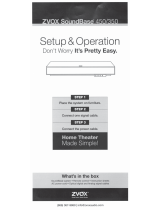1-Year Limited Warranty
To the original purchaser of a ZVOX Audio system in the United States of America, ZVOX Audio
warrants the ZVOX Audio system to be free of defects in material and workmanship for a period of one (1)
year from date of purchase.
To make a warranty claim with ZVOX Audio, a Return Authorization must be obtained from ZVOX
Audio. The ZVOX Audio system should be shipped to ZVOX Audio to the address provided in the Return
Authorization. The repair of a ZVOX Audio product must be done by ZVOX Audio in our facility. A repair
of a ZVOX Audio system by an independent service agency is not supported. With respect to defects,
ZVOX will, at its option, repair any defect in the product or replace the product at no charge to the original
purchaser for parts or labor. If ZVOX Audio elects to replace a system, the replacement system will be
equivalent to the condition of the ZVOX Audio system as received by ZVOX Audio for service.
This ZVOX Audio warranty applies to a ZVOX Audio system purchased in the USA and used by a
customer in the United States of America. ZVOX Audio cannot provide service to an owner of ZVOX
Audio system outside the United States of America.
This warranty does not extend to any defect, malfunction, physical damage or failure caused by
misuses, abuse, accident, faulty hookup, improper electrical source, defective associated equipment or use
of the system with equipment for which it is not intended.
The only acceptable method of establishing warranty status is a copy of the original proof of purchase
indicating customer’s name and purchase date. The warranty period starts from the date on the proof of
purchase of the ZVOX Audio product.
Obtaining service on a ZVOX Audio product: The owner of the ZVOX Audio product should first
contact the ZVOX Audio retailer that sold the ZVOX Audio system to inquire about warranty service. If
the dealer does not provide service for ZVOX products, please contact ZVOX Audio directly at
info@zvoxaudio.com
or (866) 367-9869 to obtain a Repair Authorization number and return instructions.
A Repair Authorization from ZVOX Audio does not include the cost of shipping the ZVOX Audio system
to ZVOX Audio.
The Repair Authorization number should be included inside the carton. The Repair Authorization
number should be marked on the return shipping label on the outside of the carton.
Shipping carton and cushions: This 1-year limited warranty does not cover the cost of a replacement
shipping carton and set of cushions. A replacement shipping carton and cushion set can be purchased from
ZVOX Audio if you elect to discard the original carton and cushions. The correct ZVOX Audio carton and
cushions must be used to ship your unit to ZVOX Audio.
ZVOX Audio advises you to keep your system’s shipping carton and all the corner and side cushions.
Shipment to ZVOX Audio: The ZVOX Audio system owner is responsible for shipping charges to
ZVOX Audio using the shipping method of their choice. ZVOX Audio is not responsible for physical
damage sustained by a product in shipment back to ZVOX Audio, or during shipment back to the ZVOX
Audio system owner, regardless of the nature of the Return Authorization. ZVOX Audio suggests using a
shipper that provides you a tracking number.
Once the repair has been performed, ZVOX Audio will then ship the unit back to the customer with
no charge for shipping.
For a ZVOX Audio system owner outside the United States of America: A ZVOX Audio system
owner outside the United States of America should contact the ZVOX retailer in their country where they
purchased the ZVOX system to inquire about warranty service. You may then be referred to the authorized
ZVOX Audio distributor in that country.
This is the sole and express warranty. This warranty is in lieu of all other warranties, expressed or
implied, of merchantability, fitness for purpose or otherwise. In no event shall ZVOX Audio LLC be liable
for incidental or consequential damages or have any liability with respect to defects other than the
obligations set forth as stated. Except as provided herein, ZVOX Audio LLC shall have no liability or
responsibility to the purchaser or any other person or entity with respect to any liability, loss or damage
caused directly or indirectly by use of the product, including, but not limited to, any incidental or
consequential damages.