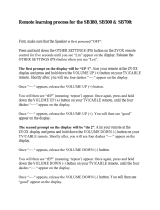1. Read these instructions.
2. Keep these instructions.
3. Heed all warnings.
4. Follow all instructions.
5. Do not use this apparatus near water.
6. Clean only with dry cloth.
7. Do not block any ventilation openings. Install in accordance with the manufac-
turer’s instructions.
8. Do not install near any heat sources such as radiators, heat registers, stoves, or
other apparatus (including ampliers) that produce heat.
9. Do not defeat the safety purpose of the polarized or grounding-type plug. A po-
larized plug has two blades with one wider than the other. A grounding type plug
has two blades and a third grounding prong. The wide blade or the third prong are
provided for your safety. If the provided plug does not t into your outlet, consult
an electrician for replacement of the obsolete outlet.
10. Protect the power cord from being walked on or pinched particularly at
plugs,convenience receptacles, and the point where they exit from the apparatus.
11. Only use attachments/accessories specied by the manufacturer.
12. Unplug this apparatus during lightning storms or when unused for long periods
of time.
13. Refer all servicing to qualied service personnel. Servicing is required when
the apparatus has been damaged in any way, such as power-supply cord or plug
READ THIS FIRST
Important Safety Instructions
For ZVOX Audio System
CAUTION
RISK OF ELECTRICAL SHOCK, DO NOT OPEN
Warning: To reduce the risk of electrical shock, do not
remove cover (or back) – no serviceable parts inside.
symbol, within an equilateral triangle, is
intended to alert the user to the presence
of uninsulated “dangerous voltage”
within the product’s enclosure that may
risk of electrical shock to persons.
The exclamation point within an
equilateral triangle is intended to alert
the user to the presence of important
operating and maintenance (servicing)
instructions in the literature
accompanying the appliance.
TO PREVENT FIRE OR SHOCK HAZARD, DO NOT
EXPOSE THIS APPLIANCE TO RAIN OR MOISTURE.
THIS APPLIANCE SHALL NOT BE EXPOSED TO
DRIPPING OR SPLASHING WATER AND NO OBJECT
FILLED WITH LIQUIDS SUCH AS VASES SHALL BE
PLACED ON APPARATUS.
WARNING
Disposing of this appliance
Electric and electronic appliances often contain
valuable materials. These appliances may
also contain materials essential for the correct
functioning of your appliance which, if handled
or disposed of incorrectly, could be hazardous to
human health and to the environment. Therefore,
please do not dispose of this appliance with
your household waste. Dispose of it at your local
community waste or recycling center, or contact
your retailer for advice.
Important Safety Instructions
is damaged, liquid has been spilled or objects have fallen into the apparatus, the
apparatus has been exposed to rain or moisture, does not operate normally, or
has been dropped.
14. Grounding or Polarization–This product may be equipped with a polarized
alternating-current line plug (a plug having one blade wider than the other). This
plug insert the plug fully into the outlet, try reversing the plug. If the plug should
still fail to purpose of the polarized plug.
15. Ventilation–Slots and openings in the cabinet are provided for ventilation and
to ensure reliable operation of the product and to protect it from overheating, and
these openings must not be blocked or covered. The openings should never be
blocked by placing the product on a bed, sofa, rug, or other similar surface. This
product should not be placed in a built-in installation such as a bookcase or rack
unless proper ventilation is provided or the manufacturer’s instructions have been
adhered to.
16. The MAINS plug or an appliance coupler is used as the disconnect device, the
disconnect device shall remain readily operable.
17. CLASS II apparatus with double insulation, and no protective earth provided.
18. CAUTION: Danger of explosion if the remote control battery is incorrectly
replaced. Replace only with the same or equivalent type.
19. WARNING: The remote control battery (battery or batteries or battery pack)
shall not be exposed to excessive heat such as sunshine, re or the like.
20. No naked ame sources, such as lighted candles, should be placed on the
apparatus.
WARNING: Special Safety Warnings Regarding Placement of
the ZVOX System and Other Equipment
Stable Placement. Do not
place the ZVOX system on an
unstable cart, stand, bracket
or table. The ZVOX system
may fall, causing serious injury to a child or
adult and serious damage to the product. Do
not use the ZVOX system on any unstable
surface. The soundbar has two keyhole-
shaped mounting locations on the back
panel. These mounting sites will securely
hold a screwhead that is no larger than 3/8”
(10mm) in diameter. It is the installer’s respon-
sibility to conrm each mounting site used
to support the soundbar has an adequate
weight-handling margin to support both the
weight of the soundbar and extra weight that
may inadvertently be applied as a result of a
house-hold accident. Damage that may occur
to the soundbar during or after the mounting
process or any other installation activity is
NOT covered under the terms of the ZVOX
Audio limited warranty.
Safety - SB380 Soundbar