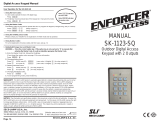Page is loading ...

©2010 RUTHERFORD CONTROLS INT’L CORP. WWW.RUTHERFORDCONTROLS.COM
USA: 2697 INTERNATIONAL PARKWAY, PKWY 5, VIRGINIA BEACH, VA 23452 • CANADA: 210 SHEARSON CRESCENT, CAMBRIDGE, ON N1T 1J6
PHONE • 1.800.265.6630 • 519.621.7651 • FAX: 1.800.482.9795 • 519.621.7939 • E-MAIL: [email protected]
IS9212i
PCN10045
R11/10SH
INSTALLATION
9212i
Stand-Alone Keypad
Instructions
Features:
• 4 Independent Outputs
• 4 Independent Timers
• All Outputs Assignable by Code
• On board 5 Amp Form C Relay
• 120 Users
• Remote Triggering Input
• Keypad Programmable
Memory
Non-volatile EEPROM memory means your codes and
instructions will be there whether you remove power for 5
minutes or 5 years.
Programming
All programming is accomplished entirely from the front
of the keypad. LED or Sounder guidance makes
programming easy, and changing codes a matter of
seconds for an authorized user.
Codes
The RCI keypads allow up to 120 individual user codes to
be valid. Codes may be from 1-6 digits in length and
digits may be repeated. The Master Code is always
assigned to user location one (1).
Main Relay
This is a 5 Amp (10 Amp surge) Form-C relay which can
be toggled or timed from 1 to 90 seconds-by code.
Auxiliary Outputs
Auxiliary outputs can be individually timed from 1 to 90
seconds or act as a toggle switch, and may be triggered
individually or in combination-by code. The three auxiliary
outputs provide a 50mA sink to ground when activated.
Remote Triggering Input
This normally open loop that by default operates the Main
Relay upon activation and can be programmed to trigger
any combination of outputs. Upon a momentary closure,
the selected outputs will energize for their programmed
time. The main relay (if selected) will energize for the
same time period as the Master Code. This feature is
especially useful when controlling an electric locking
device.
Keypress Feedback / Audible Keypress
The RCI keypads will acknowledge a keypress by
momentarily illuminating the yellow LED. This can be
turned off through programming.
Keypad Active Output
The RCI keypads can be programmed to energize a
voltage output whenever a key is touched. This can be
used to turn on accessories such as lights, CCTV camera,
or notify a guard.
Auto-Entry
This feature is used when the need for the code not to be
followed by the * key is desired. The user only needs to
enter their code number and the relay will activate for the
programmed relay time. To use this feature, the user
codes must be the same length as the master code.
Technical Notes:
To avoid ESD (Electro-Static Discharge) from interfering
with the operation of the RCI keypad, ground the negative
terminal of the keypad to earth ground. If the power
supply can not be grounded, then the case should be
grounded.
Packing Checklist:
9212i Keypad
Ten (10) Conductor Wiring Harness (1)
Slotted Screws (2)
Four (4) Conductor Wiring Harness (1)
Features & Programming Guide
NOTE: As with any electronic product, the 9212i may be subject to irregularities in the AC power line. This can cause malfunction or unstable operation.
Connecting the 9212i to a suitable DC power supply will limit the effects of AC fluctuation on the keypad.
Voltage Current Rating Temperature Output
12-24 VAC/VDC @ 12VDC 8mA typ – 35mA w/ relay energized -20°F to 130°F (-28°C to 54°C) Main relay: 5A; form-C @24VDC; 10A surge
@ 24VDC 16mA typ – 45 mA w/ relay energized Outputs 2-4 are 50mA neg voltage outputs

Testing the 9212i Keypad
1. Connect the positive (+) lead of your power supply
to the terminal strip (TS1) +V input.
2. Connect the negative (-) lead of your power
supply to the terminal strip (TS1) -V input.
3. Turn on your power supply.
4. Press 7890#123456*. If all 12 keypresses have
been verified, the keypad will enter self test mode.
The yellow LED will flash three times, then light or
sound continuously for 3 seconds. If these
responses do not happen, try the test mode again
and then call tech support. Note: self test mode can
be used when troubleshooting a keypad in the field.
If you do not get the continuous light then the
memory has been corrupt and should be
re-programmed with the 46 command
(see option #18).
5. Enter the master code of 1234*. The relay will
energize. Refer to programming section to program
your keypad.
Note: The 9212i keypad may be programmed in your shop or
at the installation site. Programmed information is stored in
non-volatile memory so it will not be lost if power is
removed.
RCI Keypad Defaults
RCI keypads are designed for easy installation in a
minimum amount of time. The following defaults have
been factory programmed:
Master Code (user 1) 1234*
Main Relay will energize for 5 seconds
Auxiliary Outputs will energize for 5 seconds
Panic will energize Output 4
Keypad Active Output Off
Remote Triggering Input will energize Main Relay
Keypress Feedback On
LED on when powered up RED
LED on when relay is activated GREEN
If defaults must be changed or additional functions are
desired, please refer to the Programming Options chart
after you are familiar with the Programming section.
Programming
1. Enter programming mode Yellow LED
Press 99 # (master code ) * Flashes slowly
2. To change master code
1
Press 1 # (new master code) * Flashes fast
Repeat (new master code) * Flashes slowly
If main relay time must be changed, substitute option 2
from Programming Options chart for step above.
3. To add/change second code
Press 2 # (new user code) * Flashes fast
Repeat (new user code) * Flashes slowly
4. To add/change third code
Press 3 # (new user code) * Flashes fast
Repeat (new user code) * Flashes slowly
5. Up to 120 codes may be added in this fashion
6. Exit programming mode
Press * Out
Notes:
• User location represents one location in memory
where an individual code is stored. A user code is stored in
it’s own user location. There are 120 user locations
available.
•
1
The master code is always in user location 1.
• The master code allows access to the programming mode
and activates the main relay.
• All codes must be followed by the * key.
• Codes may be from 1-6 digits in length, and digits may be
repeated.
• If the master code is forgotten or does not seem to be
working, momentarily push SW1 on the circuit board, (see
Fig. 5 for location) to enter programming mode and follow
step two from above to program a new master code.
• If the yellow LED lights solid while in programming mode
an error has occurred. Press * to cle ar (yellow LED should
flash) and start over from step 2 or 3 above.
9212i Keypad Installation Instructions (Continued)
©2010 RUTHERFORD CONTROLS INT’L CORP. WWW.RUTHERFORDCONTROLS.COM
USA: 2697 INTERNATIONAL PARKWAY, PKWY 5, VIRGINIA BEACH, VA 23452 • CANADA: 210 SHEARSON CRESCENT, CAMBRIDGE, ON N1T 1J6
PHONE • 1.800.265.6630 • 519.621.7651 • FAX: 1.800.482.9795 • 519.621.7939 • E-MAIL: [email protected]
2

Programming Options Chart
If the pre-programmed default values must be changed or additional functions are desired, the following options
may be programmed.
ENTER PROGRAMMING MODE
1
PRESS 99 # (MASTER CODE) *
Each of the following options can only be changed after the keypad has been put into programming mode (above).
1. Change master code/set main relay time
2
Press (Relay Time) # 1 # (new code) * (repeat code) *
e.g. Master code of 4321/relay time of 10 sec Press 10 # 1 # 4321 * 4321 *
2. Add/change user code Press (user location) # (new code) * (repeat code) *
3. Add/change user code with a different output Press (Relay Time) # (user location) # (new code) *
time on main relay
2
(repeat code) *
4. Delete user codes Press (user location) # * *
5. Set output 2 time
2
Press 12 # (Relay Time) # 0 # * *
6. Set output 3 time
2
Press 13 # (Relay Time) # 0 # * *
7. Set output 4 time
2
Press 14 # (Relay Time) # 0 # * *
8. Set outputs for Remote Triggering Input Press 17 # (outputs: .ie. 1, 2 or 2, 3 etc.) # 0 # * *
Note: 0 = no outputs
9. Set outputs for Panic
3
Press 18 # (outputs: i.e. 1, 2 or 2, 3 etc.) # 0 # * *
Note 0 = no outputs
10. Turn keypress feedback/on Press 30 # 0 # 1 # * *
11. Turn keypress feedback/off Press 30 # 0 # 0 # * *
12. Turn yellow LED/with relay Press 30 # 1 # 1 # * *
13. Turn yellow LED/with relay Press 30 # 1 # 0 # * *
14. Turn auto entry on Press 30 # 2 # 1 # * *
15. Turn auto entry off Press 30 # 2 # 0 # * *
16. Turn keypad active output on
4
Press 43 # 0 # 99 # * *
17. Turn keypad active off Press 43 # 0 # 00 # * *
18. Erase keypad memory/reset defaults Press 46 # 00000 # 00000 # * *
19 . Energize selected output(s) with a user code
5
Press 59 # (outputs: i.e. 1, 2 or 2, 3 etc.) #
(user location) # (new code) * (repeat code) *
e.g. User 2; code of 4321*; energize outputs 2 & 3 Press 59 # 23 # 02# 4321 * 4321 *
Notes:
1
If the master code is forgotten or does not seem to be working, momentarily push SW1 on the circuit board, (see
Fig. 5 for location) to enter programming mode and follow step two from above to program a new master code.
2
Relay time must always be represented by 2 digits. Example: 5 seconds = 05. Latching /toggle is accomplished
by entering a time of 00.
3
If selected, panic will operate by pressing the * and # simultaneously. Panic operates for 1 second and is
defaulted to output 4.
4
Keypad active is a negative voltage output (sink) available on terminal (or wire) marked WB (see wiring diagrams
for location).
5
This feature is not available with the master code.
9212i Keypad Installation Instructions (Continued)
©2010 RUTHERFORD CONTROLS INT’L CORP. WWW.RUTHERFORDCONTROLS.COM
USA: 2697 INTERNATIONAL PARKWAY, PKWY 5, VIRGINIA BEACH, VA 23452 • CANADA: 210 SHEARSON CRESCENT, CAMBRIDGE, ON N1T 1J6
PHONE • 1.800.265.6630 • 519.621.7651 • FAX: 1.800.482.9795 • 519.621.7939 • E-MAIL: [email protected]
3

9212i Keypad Installation Instructions (Continued)
©2010 RUTHERFORD CONTROLS INT’L CORP. WWW.RUTHERFORDCONTROLS.COM
USA: 2697 INTERNATIONAL PARKWAY, PKWY 5, VIRGINIA BEACH, VA 23452 • CANADA: 210 SHEARSON CRESCENT, CAMBRIDGE, ON N1T 1J6
PHONE • 1.800.265.6630 • 519.621.7651 • FAX: 1.800.482.9795 • 519.621.7939 • E-MAIL: [email protected]
TS1
+
–
White/Red
Red
Common
N/C
N/O
Note: See 9212i Wiring Harness details
for explanation of Output conductors.
Fig. 4 Wiring an Accessory Relay
Brown
White/
Orange
TS1
+
–
Exit Button
(N/O)
Fig. 2 Basic access control with an electric strike
Brown
White/
Orange
TS1
Electromagnetic Lock
+
–
Exit Button
(N/O)
Fig. 1 Basic access control w/ an electromagnetic lock
Brown
White/
Orange
TS1
+
–
Exit Button
To Alarm Panel
Closed Circuit Loop
COM N/O
(N/O)
Fig. 3 Shunting a Normally Closed (N/C) Zone
4

9212i Keypad Installation Instructions (Continued)
©2010 RUTHERFORD CONTROLS INT’L CORP. WWW.RUTHERFORDCONTROLS.COM
USA: 2697 INTERNATIONAL PARKWAY, PKWY 5, VIRGINIA BEACH, VA 23452 • CANADA: 210 SHEARSON CRESCENT, CAMBRIDGE, ON N1T 1J6
PHONE • 1.800.265.6630 • 519.621.7651 • FAX: 1.800.482.9795 • 519.621.7939 • E-MAIL: [email protected]
Fig. 5 Arming and Disarming a Security System
Note: Some alarm panels require a momentary pulse to
arm and a second pulse to disarm. Other panels will
arm when the input is shorted and disarm when the
short is removed. The 9212i keypad can accomodate
both types of panels. See the Keypad Programming
Guide for details on programming a “Toggle Code.”
WHITE
ORANGE
WHITE/ORANGE
BROWN
WHITE/YELLOW
BLACK
RED
WHITE/BLACK
WHITE/RED
WHITE/BLUE
Fig. 6 9212i Wiring Harness.
WARNING: Plug this harness in with the leads facing down! Permanent damage may result if incorrectly inserted.
Wire Color Wire Function
White Not Used
White/Blue Output 3 (50mA sink to ground)
White/Red Output 2 (50mA sink to ground)
Orange Output 4/panic (50mA sink to ground)
Brown Remote Triggering Input (REX)
White/Orange Remote Triggering Input (REX)
White/Black K (in) Keypad Active
White/Yellow K (out)
Black Ground (outputs only)
Red V+ Filtered (outputs only)
5
/