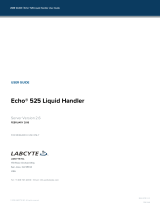Page is loading ...

For Echo models: 520
550
555

ii Echo Liquid Handler User Manual
Copyright © 2013 Labcyte Inc. All rights reserved.
The information contained in this manual is subject to change without notice.
Any unauthorized changes or modifications to the Echo® liquid handler will void its warranty. Contact Labcyte Inc. prior to
making any change or modification.
Labcyte and Echo are registered trademarks of Labcyte Inc.in the United States. Microsoft, Windows, Windows XP,
Windows 7, ActiveX, Excel, and Microsoft SQL Server are either registered trademarks or trademarks of Microsoft
Corporation in the United States and other countries. Intel and Intel Core 2 Duo, are trademarks or registered trademarks
of Intel Corporation or its subsidiaries in the United States and other countries. Alconox is a registered trademark of
Alconox, Inc.
All other registered or unregistered trademarks used herein are the exclusive property of their respective holders.
For research purposes only; not for use in diagnostics.
The Echo liquid handler is covered by one or more of the following patents:
6,416,164; 6,548,308; 6,603,118; 6,612,686; 6,642,061; 6,666,541; 6,707,038; 6,710,335; 6,746,104; 6,802,593;
6,808,934; 6,809,315; 6,849,423; 6,855,925; 6,869,551; 6,893,836; 6,893,115; 6,916,083; 6,932,097; 6,938,987;
6,938,995; 6,991,917; 7,070,260; 7,090,333; 7,354,141; 7,405,072; 7,717,544; 7,899,645; 7,900,505; 7,901,039;
8,107,319.
European Patent EP: 1337325; 1324823; 1337325; 1352112; 1366356; 1534526; 1585636.
Japan: 4189964; 4309131; 4434581; 4559218; 4624644; 4955901; 4990476
Additional patents pending in the United States and other countries.
Echo Liquid Handler User Manual
Labcyte Part Number 001-5331 Rev 6
March 2013

Contents iii
Preface
Intended audience . . . . . . . . . . . . . . . . . . . . . . . . . . vii
Safety warnings and precautions . . . . . . . . . . . . . . . . . . viii
Safety notation marks . . . . . . . . . . . . . . . . . . . . . viii
Electrical safety warnings . . . . . . . . . . . . . . . . . . . . . ix
Additional safety warnings . . . . . . . . . . . . . . . . . . . . x
Safety cautions . . . . . . . . . . . . . . . . . . . . . . . . . . x
Emergency Off switch (EMO). . . . . . . . . . . . . . . . . . . xii
Laser safety warnings . . . . . . . . . . . . . . . . . . . . . . . xii
Product labels . . . . . . . . . . . . . . . . . . . . . . . . . . . xiii
Intellectual property label . . . . . . . . . . . . . . . . . . . . xiv
ETL label . . . . . . . . . . . . . . . . . . . . . . . . . . . . xiv
Laser safety labels. . . . . . . . . . . . . . . . . . . . . . . . xiv
Electrical hazard . . . . . . . . . . . . . . . . . . . . . . . . xiv
General warning label . . . . . . . . . . . . . . . . . . . . . xiv
Water system maintenance label . . . . . . . . . . . . . . . . . xv
WEEE label . . . . . . . . . . . . . . . . . . . . . . . . . . . . xv
Emergency Off label . . . . . . . . . . . . . . . . . . . . . . . xv
Laser safety labels. . . . . . . . . . . . . . . . . . . . . . . . xvi
Product label . . . . . . . . . . . . . . . . . . . . . . . . . . xvi
Pinch point label . . . . . . . . . . . . . . . . . . . . . . . . xvi
High-voltage label . . . . . . . . . . . . . . . . . . . . . . . xvii
Using this manual . . . . . . . . . . . . . . . . . . . . . . . . . xviii
Who should read this manual? . . . . . . . . . . . . . . . . . xviii
What is in this manual?. . . . . . . . . . . . . . . . . . . . . xviii
Conventions used in this manual . . . . . . . . . . . . . . . . xix
Chapter 1 Introduction
1.1 Acoustic Droplet Ejection . . . . . . . . . . . . . . . . . . . . 1-2
1.1.1 How does the Echo system work? . . . . . . . . . . . . 1-2
1.1.2 Will the fluid splash or fall out? . . . . . . . . . . . . . 1-4
1.2 What are the Echo liquid handler features? . . . . . . . . . . . 1-5
1.2.1 “Touchless” fluid transfers . . . . . . . . . . . . . . . . 1-5
1.2.2 Reliability . . . . . . . . . . . . . . . . . . . . . . . . 1-6
1.2.3 Ease of use. . . . . . . . . . . . . . . . . . . . . . . . 1-7
1.2.4 System integration friendly. . . . . . . . . . . . . . . . 1-8
1.2.5 Low maintenance requirements . . . . . . . . . . . . . 1-9
1.2.6 Cost savings . . . . . . . . . . . . . . . . . . . . . . . 1-9
1.2.7 High accuracy, precision, and speed . . . . . . . . . . . 1-10
1.2.8 Value-added quality control . . . . . . . . . . . . . . . 1-11
1.3 What types of liquid transfer are supported? . . . . . . . . . . 1-12
1.3.1 384-plate to 384-plate liquid transfer . . . . . . . . . . 1-13
1.3.2 384-plate to 96-plate liquid transfer . . . . . . . . . . . 1-14
1.3.3 384-plate to 1536-plate liquid transfer. . . . . . . . . . 1-15
1.3.4 1536-plate to 384-plate liquid transfer. . . . . . . . . . 1-16
Contents

iv Echo Liquid Handler User Manual
1.3.5 1536-plate to 1536-plate liquid transfer . . . . . . . . . 1-17
1.4 What system configurations are supported? . . . . . . . . . . 1-18
1.4.1 Manual operation . . . . . . . . . . . . . . . . . . . . 1-18
1.4.2 Echo applications . . . . . . . . . . . . . . . . . . . . 1-19
1.4.3 Modular workstation operation . . . . . . . . . . . . . 1-20
1.4.4 Small cell operation . . . . . . . . . . . . . . . . . . . 1-21
1.4.5 Fully automated operation . . . . . . . . . . . . . . . . 1-22
1.4.6 Multi-client considerations . . . . . . . . . . . . . . . . 1-23
Chapter 2 Installation and Relocation
2.1 Pre-installation requirements . . . . . . . . . . . . . . . . . . 2-2
2.1.1 Site requirements . . . . . . . . . . . . . . . . . . . . 2-2
2.1.2 Additional components . . . . . . . . . . . . . . . . . 2-4
2.2 Installation overview . . . . . . . . . . . . . . . . . . . . . . 2-5
2.3 Software installation . . . . . . . . . . . . . . . . . . . . . . 2-6
2.3.1 Install the software. . . . . . . . . . . . . . . . . . . . 2-7
2.3.2 Uninstall the Echo software . . . . . . . . . . . . . . . 2-9
2.3.3 Upgrade the Echo software . . . . . . . . . . . . . . . 2-9
2.4 Instrument Relocation . . . . . . . . . . . . . . . . . . . . . 2-10
2.4.1 Prepare the Echo liquid handler for a move . . . . . . . 2-10
2.4.2 Reinstall the Echo liquid handler after a move . . . . . . 2-11
Chapter 3 System Description
3.1 System overview . . . . . . . . . . . . . . . . . . . . . . . . 3-2
3.1.1 Front panel . . . . . . . . . . . . . . . . . . . . . . . 3-2
3.1.2 Back panel . . . . . . . . . . . . . . . . . . . . . . . . 3-4
3.2 Component description. . . . . . . . . . . . . . . . . . . . . 3-5
3.2.1 Process door . . . . . . . . . . . . . . . . . . . . . . . 3-5
3.2.2 Source plate gripper stage . . . . . . . . . . . . . . . . 3-6
3.2.3 Source plate insert . . . . . . . . . . . . . . . . . . . . 3-6
3.2.4 Destination plate gripper stage. . . . . . . . . . . . . . 3-8
3.2.5 Status indicator lights . . . . . . . . . . . . . . . . . . 3-9
3.2.6 LCD screen. . . . . . . . . . . . . . . . . . . . . . . . 3-11
3.2.7 Emergency Off switch . . . . . . . . . . . . . . . . . . 3-11
3.2.8 Anti-static bars. . . . . . . . . . . . . . . . . . . . . . 3-12
3.2.9 AC power and fuse compartment . . . . . . . . . . . . 3-14
3.2.10Coupling fluid bottle . . . . . . . . . . . . . . . . . . . 3-15
3.2.11Fluid chiller. . . . . . . . . . . . . . . . . . . . . . . . 3-16
3.2.12Surge tank . . . . . . . . . . . . . . . . . . . . . . . . 3-16
3.2.13Fluidics panel . . . . . . . . . . . . . . . . . . . . . . 3-17
3.3 Specifications . . . . . . . . . . . . . . . . . . . . . . . . . . 3-18
3.3.1 Physical . . . . . . . . . . . . . . . . . . . . . . . . . 3-18
3.3.2 Mechanical . . . . . . . . . . . . . . . . . . . . . . . 3-18
3.3.3 Environmental . . . . . . . . . . . . . . . . . . . . . . 3-19

Contents v
3.3.4 Electrical . . . . . . . . . . . . . . . . . . . . . . . . . 3-19
3.3.5 Client PC. . . . . . . . . . . . . . . . . . . . . . . . . 3-19
3.3.6 Communications. . . . . . . . . . . . . . . . . . . . . 3-19
3.3.7 Fluid transfer. . . . . . . . . . . . . . . . . . . . . . . 3-20
3.3.8 Supported labware. . . . . . . . . . . . . . . . . . . . 3-22
3.3.9 Coupling fluid . . . . . . . . . . . . . . . . . . . . . . 3-23
Chapter 4 Manual Operation
4.1 Startup/Shutdown . . . . . . . . . . . . . . . . . . . . . . . 4-2
4.1.1 Turn on Echo power . . . . . . . . . . . . . . . . . . . 4-2
4.1.2 Launch Echo software . . . . . . . . . . . . . . . . . . 4-4
4.1.3 Turn off Echo power . . . . . . . . . . . . . . . . . . . 4-5
4.2 Main screen . . . . . . . . . . . . . . . . . . . . . . . . . . 4-8
4.3 Create liquid transfer protocol . . . . . . . . . . . . . . . . . 4-10
4.3.1 Add new protocol . . . . . . . . . . . . . . . . . . . . 4-11
4.4 Run the liquid transfer protocol . . . . . . . . . . . . . . . . . 4-13
4.4.1 Prepare the microplates . . . . . . . . . . . . . . . . . 4-13
4.4.2 Start liquid transfer run . . . . . . . . . . . . . . . . . 4-14
Chapter 5 Echo Liquid Handler Software
5.1 Protocols window. . . . . . . . . . . . . . . . . . . . . . . . 5-2
5.1.1 Create a protocol . . . . . . . . . . . . . . . . . . . . 5-4
5.1.2 Edit an existing protocol definition . . . . . . . . . . . . 5-16
5.1.3 Remove an existing protocol definition. . . . . . . . . . 5-17
5.1.4 Run a protocol . . . . . . . . . . . . . . . . . . . . . . 5-17
5.2 Labware window . . . . . . . . . . . . . . . . . . . . . . . . 5-20
5.2.1 Plate name convention. . . . . . . . . . . . . . . . . . 5-21
5.2.2 Plate specification editor . . . . . . . . . . . . . . . . . 5-23
5.3 Diagnostics window . . . . . . . . . . . . . . . . . . . . . . 5-28
5.3.1 Device control . . . . . . . . . . . . . . . . . . . . . . 5-29
5.3.2 Status indicators . . . . . . . . . . . . . . . . . . . . . 5-33
5.3.3 Diagnostic procedures . . . . . . . . . . . . . . . . . . 5-38
5.4 Calibration window. . . . . . . . . . . . . . . . . . . . . . . 5-44
5.4.1 Motion calibration . . . . . . . . . . . . . . . . . . . . 5-45
5.4.2 Power calibration . . . . . . . . . . . . . . . . . . . . 5-47
5.4.3 Transducer calibration . . . . . . . . . . . . . . . . . . 5-50
5.5 Advanced window . . . . . . . . . . . . . . . . . . . . . . . 5-53
5.5.1 Advanced liquid transfer controls . . . . . . . . . . . . 5-53
5.5.2 Advanced solvent concentration (DMSO only) . . . . . . 5-55
5.5.3 Advanced Echo control. . . . . . . . . . . . . . . . . . 5-57
5.6 Status window . . . . . . . . . . . . . . . . . . . . . . . . . 5-58
Chapter 6 Maintenance and Service
6.1 Maintenance schedule . . . . . . . . . . . . . . . . . . . . . 6-2

vi Echo Liquid Handler User Manual
6.1.1 Daily maintenance . . . . . . . . . . . . . . . . . . . . 6-2
6.1.2 Echo maintenance alerts . . . . . . . . . . . . . . . . . 6-3
6.1.3 Scheduled maintenance . . . . . . . . . . . . . . . . . 6-5
6.2 Maintenance procedures . . . . . . . . . . . . . . . . . . . . 6-7
6.2.1 Maintenance tools and materials. . . . . . . . . . . . . 6-7
6.2.2 Refill the coupling fluid bottle . . . . . . . . . . . . . . 6-8
6.2.3 Clean and refill the coupling fluid bottle . . . . . . . . . 6-10
6.2.4 Empty the coupling fluid bottle . . . . . . . . . . . . . 6-11
6.2.5 Replace the water filter . . . . . . . . . . . . . . . . . 6-15
6.2.6 Clean the anti-static bars. . . . . . . . . . . . . . . . . 6-16
6.2.7 Replace the AC power fuse . . . . . . . . . . . . . . . 6-18
6.3 Extended Non-Use and Storage. . . . . . . . . . . . . . . . . 6-19
6.3.1 Maintenance During Extended Non-Use . . . . . . . . . 6-19
6.3.2 Preparation for storage. . . . . . . . . . . . . . . . . . 6-20
Chapter 7 Contact Information and Troubleshooting
7.1 Contact information . . . . . . . . . . . . . . . . . . . . . . 7-1
7.2 Setup problems. . . . . . . . . . . . . . . . . . . . . . . . . 7-2
7.3 Maintenance alerts . . . . . . . . . . . . . . . . . . . . . . . 7-3
Appendix A. Acoustic Droplet Ejection Technology
A.1 ADE history . . . . . . . . . . . . . . . . . . . . . . . . . . . A-1
A.2 ADE and the Echo liquid handler . . . . . . . . . . . . . . . . A-2
A.3 Source microplate survey . . . . . . . . . . . . . . . . . . . . A-3
A.4 Fluid transfer . . . . . . . . . . . . . . . . . . . . . . . . . . A-4
A.4.1 Positioning the ADE elements . . . . . . . . . . . . . . A-4
A.4.2 Creating the acoustic pulse . . . . . . . . . . . . . . . A-4
A.4.3 Transferring the droplet . . . . . . . . . . . . . . . . . A-5
A.4.4 Examples of acoustic droplet ejection . . . . . . . . . . A-6
Appendix B. Barcode Locations
B.1 Short flange height microplates. . . . . . . . . . . . . . . . . B-2
B.2 Medium flange height microplates . . . . . . . . . . . . . . . B-2
Appendix C. Chiller Information
C.1 Shipping contents . . . . . . . . . . . . . . . . . . . . . . . C-2
C.2 Safety Warnings and Precautions . . . . . . . . . . . . . . . . C-2
C.3 Chiller Setup and Operation . . . . . . . . . . . . . . . . . . C-3
C.3.1 Setup . . . . . . . . . . . . . . . . . . . . . . . . . . C-3
C.3.2 Operation . . . . . . . . . . . . . . . . . . . . . . . . C-4
C.4 Troubleshooting . . . . . . . . . . . . . . . . . . . . . . . . C-4

Preface vii
CHAPTER 0PREFACE
The preface to the Labcyte® Echo® liquid handler user manual contains
important information regarding the safe use of an Echo liquid handler and
how to use this manual. Read and understand the safety information
thoroughly before you begin operating the Echo liquid handler.
Intended audience
Safety warnings and precautions
Barcode scanner locations
Using this manual
The Labcyte Echo 520, 550 and 555 systems are referred to as the Echo
liquid handler throughout this manual. The information and illustrations
apply to all models unless specifically stated otherwise.
Intended audience
The Echo liquid handler is designed to be used by individuals who are
familiar with good laboratory practices (GLP)1 or similar laboratory safety
program.
Echo liquid handler operators must read this manual before using the Echo
liquid handler instrument.
Throughout this manual the word “you” or “user” refers to the Echo liquid
handler operator.
1 Good laboratory practice (GLP) for nonclinical laboratory studies, FDA regulation 21 CFR
Part 58.

viii Echo Liquid Handler User Manual
Safety warnings and precautions
The Echo liquid handler has been designed for safe operation.
The safety warnings and precautions in this section and throughout the
manual must be observed during installation, relocation, maintenance,
repair, and normal operation of an Echo liquid handler.
Failure to comply with these warnings and precautions, or with specific
cautions and warnings found elsewhere in this manual, violates the safety
standards of design, manufacture, and intended use of an Echo liquid
handler. This can result in hazardous exposure to laser light, high voltage,
or moving parts. Exposure to these hazards can cause severe injury.
Safety notation marks
This manual uses the following symbols in the left margin to draw your
attention to the specified type of information.
Symbol Meaning
Warning
Warnings alert all users to the following:
Potentially hazardous conditions
Actions that may result in personal injury or death
Caution
Cautions alert the user to actions that may result in the
following:
Damage to the equipment
Lost or corrupted data
Unrecoverable interruption of the operation being
performed
Note
Notes emphasize or expand upon the surrounding
information.

Preface ix
Electrical safety warnings
Always observe the following electrical safety warnings:
Warning: Plug the Echo liquid handler into a grounded circuit (Class 1)
capable of delivering at least:
15 A for a 100–120 VAC~ power source.
10 A for a 200–240 VAC~ power source.
If you are unable to insert an AC plug into your AC receptacle, contact an
electrician to correct the situation.
Warning: The Echo liquid handler operates with voltages and currents
that can be lethal. Pushing objects of any kind into the Echo liquid handler,
through slots or holes in its covers, may cause serious electrical shock or
may short out electrical circuits or parts. Do not spill any liquid inside or on
the Echo liquid handler.
Warning: The Echo liquid handler contains user-replaceable AC power
fuses. The fuse holder contains two fuses. Use only the specified
replacement fuses and the fuse replacement procedure found at “Replace
the AC power fuse” on page 6-18. If a fuse requires repeated replacement,
the Echo liquid handler could have an electrical problem. Do not use a
malfunctioning Echo liquid handler. Contact Labcyte Service and Support
(see “Contact information” on page 7-1).
Warning: Do not use AC power cords if the following conditions exist:
The power cords are frayed or damaged.
Other attached cords, cables, or receptacles are frayed or damaged.
Use of damaged power cords can cause an electrical shock hazard and
result in severe injury.
Warning: Do not connect (plug in) or disconnect (unplug) AC power cords
if the following conditions exist:
The Echo liquid handler, or attached equipment, has been exposed to
excessive moisture, or to liquids that have been spilled on it.
The Echo liquid handler, or any of its subassemblies or components,
has been dropped or damaged.
You suspect service or repair is required.
The Echo liquid handler is being cleaned, handled during a
maintenance procedure, or repaired—except as directed in the
applicable written procedure.
These conditions can cause an electrical shock hazard and result in severe
injury.

xEcho Liquid Handler User Manual
Additional safety warnings
Warning: Do not try to gain access to the interior of the Echo liquid
handler. Do not remove the Echo liquid handler exterior covers. Exposure to
laser light, high voltage, or moving parts inside the Echo liquid handler can
cause severe injury.
Warning: Keep your hands, fingers, and clothing clear of the process door
and microplate assemblies, except when loading or unloading a plate. Be
aware of the possibility that either the source or the destination plate
gripper stages may move.
Warning: Use good laboratory practices and follow the manufacturer’s
precautions when working with chemicals. Labcyte is not responsible or
liable for any damages as a result of, or as a consequence of, the use of
hazardous chemicals.
Warning: The Echo liquid handler weighs approximately 128 kg (283 lbs).
Moving or lifting the Echo liquid handler incorrectly can cause severe injury.
Never attempt to move or lift the Echo liquid handler without using proper
equipment and proper safety techniques. Contact the safety coordinator at
your company for information.
Safety cautions
To protect the Echo liquid handler from damage, follow these precautions:
Caution: Always use the normal shutoff routine or the EMO (Emergency
Motion Off) button to turn off the Echo instrument. Turning off the
instrument by other methods (for example, unplugging the power cord),
can potentially result in damage to the electronics or corrupt the software.
Caution: Do not attempt to service or repair the internal Echo liquid
handler mechanisms yourself. The electrical, laser, and mechanical systems
must be maintained by Labcyte field engineers. If you have any questions
regarding what may be serviced by an Echo liquid handler user, please call
Labcyte (see “Contact information” on page 7-1).
Caution: Do not make modifications to the Echo liquid handler.
Caution: Use only replacement parts that are approved by Labcyte.
Caution: Use labware that is SBS-compliant2 or approved by Labcyte.
2 Society for Biomolecular Sciences. See “Supported labware” on page 3-22.

Preface xi
Caution: Do not obstruct the air vents. Keep all air vents free of dirt or
dust.
Caution: Handle the Echo liquid handler coupling fluid and waste water
carefully. Avoid all spills.
Caution: Keep corrosive agents, or otherwise damaging material, away
from the Echo liquid handler and its attached devices.
Caution: Do not expose the Echo liquid handler to excessive moisture
(>80% relative humidity). Moisture, or condensation, can damage electrical
components.
Caution: Do not expose the Echo liquid handler to temperatures outside
of the storage range: 5°C–45°C (41°F–113°F). Temperatures outside of this
range can damage the instrument.
Caution: Do not run the Echo liquid handler without the chiller. Ensure
that the chiller is correctly connected to the Echo instrument and is running
at the recommended temperature. Incorrect coupling fluid temperature can
reduce the precision and accuracy of the fluid that is transferred. Extreme
fluid temperatures can potentially damage the acoustic transducer.
Caution: Do not allow the acoustic transducer to dry out. If the Echo
liquid handler is going to be shut down for longer than a week, start up
and run the pump once a week to keep the acoustic transducer wet. See
“Extended Non-Use and Storage” on page 6-19.
Caution: Do not run the pump if the chiller tubing is not connected.
Running the pump without the chiller tubing may damage other system
components.
Caution: Do not run the pump without the vacuum source connected and
active. Running the pump without vacuum can lead to flooding the system
or a system error.

xii Echo Liquid Handler User Manual
Emergency Off switch (EMO)
The Echo liquid handler includes two Emergency Off
switches, also known as EMO (Emergency Motion Off)
switches. They are located on the front and rear of the unit
and are prominently labeled “EMERGENCY OFF.” See
“Emergency Off label,” on the next page for switch
location.
See “Emergency Off switch” on page 3-11 for a detailed explanation of
what the Emergency Off switch turns off, when to use it, how to use it, and
how to resume normal Echo liquid handler operation after using it.
Laser safety warnings
The Echo liquid handler is a Class I laser instrument that can house up to
three optional laser-based barcode scanners.
When operated as specified in this manual, the Echo liquid handler does
not expose the operator to laser light. Nevertheless, during a barcode scan,
the Class II diode lasers (with maximum power up to 1.0 mW at 650 nm)
can be visible from the interior of the unit. The barcode scanners are not
interlocked; therefore, if the Echo liquid handler is operated with the covers
off, the operator may be exposed to a Class II laser light hazard. Do not
operate the Echo liquid handler if its covers have been removed.
Figure 1 Barcode scanner locations
Laser apertures

Preface xiii
Product labels
You will find the following labels on the Echo liquid handler.
1. Intellectual property label
2. ETL label
3. Laser safety labels
4. Electrical hazard
5. General warning label
6. Water system maintenance label
7. WEEE label
8. Emergency Off label
9. Laser safety labels
10. Product label
11. Pinch point labels
12. High-voltage label
Figure 2 Echo liquid handler label locations (applies to all models).

xiv Echo Liquid Handler User Manual
Intellectual property label
The intellectual property label cites United States patents and other
applicable legal protection.
ETL label
The ETL label indicates conformance
to ETL SEMKO product safety
standards for the US and Canada.
Laser safety labels
One of two laser safety labels (this one is visible on
the instrument back cover).This warning indicates
that the Echo liquid handler optionally uses laser-
based barcode scanners. The Echo liquid handler is considered a Class 1
laser light hazard under normal operating conditions (with instrument
covers on).
Electrical hazard
The electrical hazard label warns of possible injury from
electrical cables, connections, and circuits inside the Echo
liquid handler.
General warning label
The general warning label reminds users to take normal
safety precautions when operating and working around
an Echo liquid handler.

Preface xv
Water system maintenance label
The water system
maintenance label
is provided by
Labcyte to remind
the user to follow
recommended
maintenance
procedures. It also
emphasizes the use
of distilled water.
WEEE label
Waste Electrical and Electronic Equipment
(WEEE) directive
The WEEE label signifies that this instrument should
not be disposed of in the trash. Return it to the
manufacturer for recycle or ecological disposal.
Emergency Off label
The Emergency Off label identifies the EMO (Emergency
Motion Off) switch, which is used in an emergency to
shut down all mechanical activity in the Echo liquid
handler. There are two Emergency Off switches, one on
the front panel and one on the rear panel of the Echo
liquid handler.

xvi Echo Liquid Handler User Manual
Laser safety labels
One of two laser safety labels
(this label is visible above the
opening when the front cover
is removed), This warning
indicates that the Echo liquid
handler optionally uses laser-
based barcode scanners. The Echo liquid handler is considered a Class 1
laser light hazard under normal operating conditions (with instrument
covers on).
Product label
The Echo liquid handler product label (located inside, beside the pump),
contains Labcyte corporate identification, product identification, product
serial number, regulatory agency marks, origin of manufacture, date of
manufacture, input power specifications, and CE mark3.
Pinch point label
The pinch point label warns of
possible injury if you do not keep your
hands or fingers clear of source plate
or destination microplate assemblies
when they are in motion.
3 The CE mark indicates compliance with the EU (European Union) Directives.

Preface xvii
High-voltage label
The high-voltage label warns of
possible high-voltage injury from
electrical cables, connections, and
circuits inside the Echo liquid handler.

xviii Echo Liquid Handler User Manual
Using this manual
Who should read this manual?
The Echo liquid handler user manual supports several types of users
involved in liquid handling and liquid transfer.
The Preface contains safety information that should be read by
everyone.
Chapters 1, 3, 4, 5, and Appendix A and B should be read by
everyone.
Chapter 2 is of special interest to those involved in installing or
relocating an Echo liquid handler.
Chapter 6 should be read by everyone who is responsible for user-
level maintenance and interfacing with Labcyte service and support
personnel.
What is in this manual?
The Echo liquid handler user manual contains the following:
Chapter 1, “Introduction,” discusses the Echo liquid handler, its
several operating modes and applications, and how ADE (acoustic
droplet ejection) is performed.
Chapter 2, “Installation and Relocation,” covers pre-installation
requirements, software installation, and moving instructions.
Chapter 3, “System Description,” describes the system components,
controls, external connections, status indicators, and the LCD display.
Chapter 4, “Manual Operation,” takes the reader through the
performance of a sample fluid transfer protocol using the Echo liquid
handler software.
Chapter 5, “Echo Liquid Handler Software,” provides a thorough
description of software functions to: set up protocol and destination
plate definitions, run fluid transfer protocols, perform diagnostic and
calibration procedures, and set up advanced fluid transfer options.
Chapter 6, “Maintenance and Service,” covers maintenance
schedules and user-level preventive maintenance procedures.
Chapter 7, “Contact Information and Troubleshooting,“ provides
setup problems and signal alerts.
Appendix A, “Acoustic Droplet Ejection Technology,” describes
acoustic droplet ejection technology.

Preface xix
Appendix B, “Barcode Locations,” specifies where a microplate
barcode label must be placed to be read by the Echo liquid handler.
Appendix C, “Chiller Information,”contains chiller descripton, setup
and operation, and troubleshooting.
Conventions used in this manual
Some of the text in this manual uses special formatting to help indicate
emphasis or keystrokes. The text conventions are as follows:
Convention Example Meaning
Small caps, bold Press the NEXT button Indicates an on-screen button,
label, menu title, or menu item.
Courier client.txt
client.old2.txt
Indicates a display output, printed
output, keyboard input, or file
names.
Blue, underlined Software installation Signifies a hyperlink to a topic.
Quotation
marks
See “Manage labware
definitions” on
page 5-31
Refers you to a topic elsewhere in
the manual. Usually includes a
hyperlink.

xx Echo Liquid Handler User Manual
/