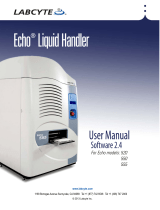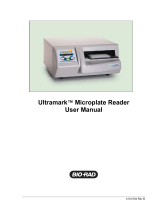Page is loading ...

PLEASE READ THIS MANUAL CAREFULLY BEFORE OPERATION
3, Hagavish st. Israel 58817 Tel: 972 3 5595252, Fax: 972 3 5594529 [email protected]
MRC.VER.01-9.12
Operation Manual for
Microplate Washer
UT-3100

Microplate Washer User’s Manual
1
How to use this manual
It’s greatly appreciated you become the user of Microplate Washer.
Be sure to read this manual carefully before operating the instrument.
In order to obtain the best result, it is important for you to get familiar with our instruments and their
functions before performing clinical diagnostic tests.
This User's Manual is the operation instructions for Microplate Washer, which including the
contents of instrument installation, daily use, and maintenance etc.
Please reserve all the packing materials for the use of deposit, transportation and maintenance in
the future.
You may contact with your distributor if there is any problem.
As to the instruments of different version or configuration, their functions are
slightly different.
N
No
ot
te
es
s:
:
Tips, advices and suggestions will be presented in italics for distinction.
W
Wa
ar
rn
ni
in
ng
g:
:
The warning shall be strictly abided by in order to ensure
that the instrument may works normally and the test
results may be correct and authentic. Black letters are
adopted for distinction.

Microplate Washer User’s Manual
2
Symbols on the instrument
This symbol means that the labeled item is hot while the instrument is in use.
Don’t touch the labeled item as you could be burnt.
The symbol is labeled on the lamp support of optic system.
This means that the labeled item could lead to personal injury and/or damage
to the analyzer.
The symbol is labeled beside the power outlet and some external interface.
The symbols for “SERIAL NUMBER”, The serial number shall be after or
below the symbol, adjacent to it.
The symbol means the product is in vitro diagnostic medical device.
The symbol indicates the manufacturer and its address, after which are shown
its name and address.
The symbol indicates the date of manufacture, after which are shown its
manufacture date.
The symbol indicates EU representatives of the manufacturer and their
addresses, after which are shown their names and addresses.
The symbol indicates biological pollution, marked in the part where the
instrument contacts the clinical reagent. The symbol appears in black side
and yellow background.
The symbol means that the environment of instruments must be dampproof in
the course of transport, and instrument must be kept in a dry environment.
This means that instrument should handle with care in the course of
transportation, so as not to damage it.
The symbol means the instrument packaged should not be upended at any
time
The symbol means that the level piled up can't exceed 8 layers, as not to
damage instrument.
The symbol indicates temperature range of the analyzers during storage and
transportation.

Microplate Washer User’s Manual
3
Warning and Safety Indications
This instrument is only used for in vitro diagnosis, please carefully read the following warnings
before the usage, and strictly obeys them.
The articles and materials used by some test items have biological danger. Be sure to
wear the protective clothing and the glasses when operating the instrument, and put
down the protection cover.
Some steel pins of the wash head are sharp, so touching them may lead to bodily injury.
Don’t put your hand or finger in the area of the worktable when the instrument is in
motion. Be sure to turn off the power before replacing the wash head. It is forbidden to
touch the wash head when the instrument is in motion.
When the instrument is in motion, be sure to turn off the power switch at once if the
waste bottle is turned over. At this moment, the instrument probably discharges a small
amount of waste liquid through a device in the bottom, and this waste liquid must be
dealt with according to the biological dangerous cargo.
When the incubator is being heated, don’t touch the incubation plate by hand in order to
avoid or prevent scald; furthermore, the incubator adopts high-voltage power supply, so
it is forbidden to contact the incubation plate with hand or such conducting objects as
ironware etc. when the instrument is in motion in order to avoid electric shock.
Please wear the rubber gloves while carrying out maintenance; please wash your hands
to avoid virus infection after each operation finishes.
Don't let hands or other positions of body touch the reagent or the patient's sample, if
the wounded part touches the patient’s sample carelessly, please wash it timely and see
a doctor for examination.
Blocked wash head will cause bad aspiration and dispensing. In this case please rinse
the wash head with distilled water, and then dredge the blocked hole with a thin pin. If
the problem can not be solved this way, you need to replace the wash head.
The product is a bench-type testing device, without issues on taboo.
The ground wire of the power line of this instrument has ground connection to avoid
electric shock. The ground wire has to be connected to ground.
The AC electric supply must be stable, and is forbidden to share the power with
high-power electric apparatus.
While pulling out the power line, be sure to catch the plug, but not the power line.
Turn off the power supply immediately and contact the seller if the instrument gives out
smog, peculiar smell or strange sound.
Be sure to cut off the power supply and switch off the main processor when carrying
out maintenance or dismantling the outer cover due to other reasons.
Pharmaceutical affairs law and regulation: it is forbidden to refit the medical instrument.

Microplate Washer User’s Manual
4
Content
How to use this manual............................................................................1
Symbols on the instrument.......................................................................2
Warning and Safety Indications................................................................3
1.
Brief introduction of the instrument......................................................6
1.1
Brief introduction of product...................................................................................6
1.1.1 Name of the product: Microplate Washer......................................................................6
1.1.2 Features of the product....................................................................................................6
1.2
Specifications of the instrument .............................................................................7
1.3
External structure...................................................................................................8
1.4
Keyboard................................................................................................................9
1.5
Principle of the instrument ..................................................................................10
2.
Installation of the instrument.............................................................. 11
2.1
Unpack.................................................................................................................11
2.2
Install the bottles and tubing ................................................................................11
2.3
Install the wash head ...........................................................................................12
2.4
Start the instrument..............................................................................................12
3.
Settings and adjustment of the instrument.........................................13
3.1
Advanced settings................................................................................................14
3.1.1 Adjust the LCD contrast ratio.........................................................................................14
3.1.2 Hang-up settings............................................................................................................14
3.1.3 Plate shaking..................................................................................................................15
3.1.4 Stroke settings................................................................................................................16
3.1.5 Aspirate pump speed settings .......................................................................................16
3.2
Plate settings .......................................................................................................17
3.3
Switch bottle.........................................................................................................19
3.4
Turn off the system...............................................................................................20
4.
Operation of the instrument...............................................................21
4.1
Worktable and ELISA plates.................................................................................21
4.2
Washing the plates...............................................................................................21
4.2.1 Parameter confirmation..................................................................................................21
4.2.2 Parameter settings.........................................................................................................22
4.2.3 Plate washing.................................................................................................................24
4.3
Single aspirate / single dispense..........................................................................26
4.3.1 Single aspirate ...............................................................................................................26
4.3.2 Single dispense..............................................................................................................26
4.4
Prime / Rinse .......................................................................................................28

Microplate Washer User’s Manual
5
4.4.1 Prime..............................................................................................................................28
4.4.2 Rinse..............................................................................................................................28
4.5
Incubator..............................................................................................................30
4.5.1 Parameter settings.........................................................................................................30
4.5.2 Incubation process.........................................................................................................30
5.
Maintenance......................................................................................32
5.1
Regular maintenance of the worktable.................................................................32
5.2
Regular maintenance of the wash head...............................................................32
5.3
Replacement of the fuse......................................................................................32
5.4
Treatment of the waste bottle...............................................................................32
6.
System error and solutions................................................................34
Declaration.............................................................................................35

Microplate Washer User’s Manual
6
1. Brief introduction of the instrument
1.1 Brief introduction of product
1.1.1 Name of the product: Microplate Washer
1.1.2 Features of the product
1) English operating system, large screen liquid crystal display and graphic interface.
2) Support for single and three-channel wash system apply to washes flat, U and V bottom
ELISA plates and strips as well as standard 96-well or other types of plates.
3) Convenient programming, wash time, liquid volume and soak time programmable. Plate
washing, row washing and row-skip washing available.
4) Automatic positioning. Manual positioning to ensure the precision.
5) The design of double-pin wash head reduces cross contamination.
6) Wash and waste bottles have autoalarm function with liquid-surface detecting.
7) 8 and 12 way wash head available.
8) Incubation function (optional).

Microplate Washer User’s Manual
7
1.2 Specifications of the instrument
Wash head: 8-way or 12-way
No. of wash profiles 10
Capacity of the storage
bottle: Wash bottle, distilled water bottle and waste bottle, 2L each
bottle respectively
Washing protocols 100
Washing cycles Max. 99
Soak / shaking time 0-24 h
Mode Plate & strip wash
Accuracy: +/- 5%
Residual volume < 1 µl
Washing volume 10-3000 µl / well
Resolution 1µl
Incubator temperature 25° / 30° / 37.0°C fixed
Temperature accuracy +/- 5 %
Temperature stability +/- 5 %
Temperature uniformity +/- 1 °C
Warm-up time 6 min. ( ambient 25 °C to room temperature)
Display Liquid crystal display
Interface RS-232 bi-directional communication port
External dimensions 450mm(L)×390mm(W)×190mm(H)
Weight 13kg
Power supply a.c. 220V, 50Hz
Input power 80VA
Working environment 10℃∼30℃, Relative humidity ≤70%
Fuse T3.15AL 250V, Ф5×20

Microplate Washer User’s Manual
8
1.3 External structure
Fig. 1-1 Front view of instrument
1 ELISA plates 6 Wash bottle 3
2 Incubation cover 7 Distilled water bottle
3 Waste bottle 8 LCD screen
4 Wash bottle 1 9 Keyboard
5 Wash bottle 2 10 Transparent cover
Fig. 1-2 Back view of the instrument

Microplate Washer User’s Manual
9
1 Power switch 8 Interface 1 of waste bottle
2 Fuse 9 Interface of wash bottle 1
3 Power inlet 10 Interface of wash bottle 2
4 RS-232 interface 11 Interface of wash bottle 3
5 Sensor interface 12 Interface of distilled water bottle
6 Label 13 Air vent
7 Wiring diagram of tubing 14 Interface 2 of waste bottle
1.4 Keyboard
Fig. 1-3 Schematic diagram of keyboard
START Start a process;
Save the parameter modifications.
CANCEL Cancel the current operation;
Discontinue the underway treatment;
Cancel saving and quit the parameter modification.
^ Upwards
v Downward
+ Change the parameters (increase, upwards, left)
- Change the parameters (reduce, downwards, right)
PRIME Start the priming procedure (shortcut key)
SELECT Switching between rough adjustment / fine tuning
RINSE Start the rinse procedure (shortcut key)
ASPR Start the single aspirate / single dispense procedure (shortcut key)

Microplate Washer User’s Manual
10
1.5 Principle of the instrument
Microplate Washer is composed of a wash bottle, a liquid aspirate pump, a wash head, a vacuum
pump and a waste bottle. Certain volume of the liquid in the wash bottle is pumped by the liquid
aspirate pump, and then evenly dispensed into the microplate by the wash head; after special
treatment such as soak and shaking, etc. the waste liquid is pumped to waste bottle by vacuum
pump. Meanwhile, three wash channels of the instrument are automatically switched over by a
solenoid valve, and are controlled in real time by a relevant liquid surface sensor which can feed
back the liquid surface status of the current working bottle.
The wash bottle, liquid aspirate pump and dispensing pin (thin metal pipe of the wash head) make
up the dispensing routes of Microplate Washer; dispensing of the three kinds of the wash liquid
and the distilled water is controlled by four corresponding solenoid valves respectively.
The liquid aspirate pin (relatively thick metal pipe of the wash head), the waste bottle and the
vacuum pump make up the draining routes of Microplate Washer. The negative pressure
generated by the vacuum pump reaches the liquid aspirate pin via the waste bottle while the liquid
within the microwells gets into the waste bottle under the atmospheric pressure.

Microplate Washer User’s Manual
11
2. Installation of the instrument
First of all, for Microplate Washer, prepare a place which meets the following requirements:
Environment temperature 10℃-30℃;
Relative humidity≤70%;
No direct sunlight or high dust concentration;
No electro-magnetic radiation;
With a sufficiently big, smooth and firm tabletop.
2.1 Unpack
Unpack the package and transportation materials of the instrument. Keep the packing box and
packing material for future storage and transportation over again.
Take out the packing list, and check the accessories;
Take out the instrument.
Note: Keep the packing box and packing material for future storage and any later
transportation. Please contact the distributor if any accessory is missing.
2.2 Install the bottles and tubing
Open the packing box of bottles, and take out the bottles, tubing, alarm signal line, etc.
Install the bottle: Towards the rear side of the instrument, from left to right sequentially put the
waste bottle, wash bottle 1, wash bottle 2, wash bottle 3 and distilled water bottle, as shown in
Fig. 1-1 and Fig. 2-1.
Connect the tubing: As shown in Fig. 1-2 and 2-1, towards the rear side of the instrument,
from left to right, connect the tubing of the waste bottle, wash bottle 1, wash bottle 2, wash
bottle 3 and distilled water bottle according to the sequence of the bottles; Among them, the
negative pressure port of the waste bottle is connected on the top of the tubing (corresponding
to the same interface color).
Connect the signal line: As shown in Fig. 2-1, in the face of the rear side of the instrument,
from left to right, connect the signal lines of the waste bottle, wash bottle 1, wash bottle 2,
wash bottle 3 and distilled water bottle according to the sequence of the bottles.

Microplate Washer User’s Manual
12
Fig. 2-1 Wiring diagram of tubing and alarm signals
Note: The instrument works with the principle of atmospheric pressure, so the
bottleneck of the waste bottle as well as all tubing interfaces must be
sealed up.
2.3 Install the wash head
Respectively rotate two ends of the dispensing tube and the draining tube to the
corresponding colored tube joints.
Hang the wash head on the left side of the supporting bracket, and make sure that the two
pins at side fall into the groove of the supporting bracket.
2.4 Start the instrument
Fill the wash bottles and the distilled water bottle with cleaning wash liquid and distilled water
respectively.
Take out the power line in the accessories bag, and have one end connected to the power
inlet of the rear plate while the other end connected to the 220V power supply.
Start the instrument by pressing the power switch at the back of the instrument.
Liquid level alarm
connectors Tubing connectors
Waste liquid,
wash liquid and
distilled water
bottles

Microplate Washer User’s Manual
13
Ver1.0e SN: XXXXXXXX
Plate washing
ASPR/DISP
PRIME/RINSE
Incubator
Plate settings
Switch bottle
Adv. settings
Switch off
3. Settings and adjustment of the instrument
In the software of Microplate Washer, a system setting menu has been provided for users to set up
the system. To make sure that the instrument works normally, you must set up the system
properly.
Note: If the system settings are incorrect, it may lead to the result that liquid
spills over, plates can not be washed effectively, or wash head be
damaged, etc.
After starting the instrument, at first it will initialize the systematic parameters, and check if the
programs need upgrading; Then the system primes the pipelines (for parameter setting, please
see Section 4.4) with preprogrammed wash liquid. At this moment, press CANCEL key to cancel
the priming process, or when the selected wash bottle has no liquid, the instrument will
automatically cancel the priming process and get into the main interface; finally the instrument
automatically gets into the main interface of the system, as shown in Fig. 3-1. The keys △, ▽, +,
– can be pressed respectively to make the menu selection of upwards, downwards, right, and left,
and the selected menu will be shown with highlight.
At the main interface, pressing the START key will enter a corresponding menu procedure while
pressing the CANCEL key will show the system LOGO. On the LOGO interface, pressing any key
will return to the main interface of the system.
The menu names of ASPR/DISP, PRIME and RINSE indicates that the corresponding keys ASPR,
PRIME, RINSE on the keyboard can be used to enter the corresponding menu directly.
Fig. 3-1 Main interface of the system

Microplate Washer User’s Manual
14
3.1 Advanced settings
Set the systematic parameters, such as LCD contrast ratio, work temperature of the incubator, limit
stroke of motor, and system’s hang-up time, etc. On the main interface, the keys , , + and –
can be used to select "Adv. settings", and pressing key START will enter the advanced settings
program, as shown in Fig. 3-2. The keys and are used to select the corresponding programs.
Fig. 3-2 Advanced settings interface
3.1.1 Adjust the LCD contrast ratio
The keys △ and ▽ can be used to select "Contrast ratio settings". And pressing key START
will enter the contrast ratio setting program, as shown in Fig. 3-3.
Fig. 3-3 Interface of contrast ratio settings
If the key + is pressed the contrast ratio increases and the color becomes darker; if the key – is
pressed the contrast ratio decreases and the color becomes lighter. After adjusting to optimum
value, press START to finish the adjustment and get back to previous menu. The new value of
contrast ratio is saved in the FlashROM of Microplate Washer. When the instrument started next
time, the LCD contrast ratio is set up according to the new value. During adjustment, press
CANCEL to quit without saving.
Microplate Washer has 64 contrast ratio grades.
3.1.2 Hang-up settings
User can set up the hang-up time. Keys + and – are used to increase or decrease time; Pressing
▓▒
░
Stroke settings
Plate shaking
Contrast ratio settings
Hang-up settings
Asp. pump speed settings

Microplate Washer User’s Manual
15
SELECT can switch between the operation of changing the time by 1 or 10 minutes. Press START
to save and quit, and press the key CANCLE to quit without saving, as shown in Fig. 3-4.
Fig. 3-4 Hang-up settings
If there is no operation within the preprogrammed hang-up time, instrument will rinse the pipeline
automatically and get into a hang-up status.
In the hang-up status, press any key to quit and get back to operation; when returned from
hang-up status, the instrument will automatically prime pipelines with preprogrammed wash liquid.
3.1.3 Plate shaking
The user can shake plate during washing procedure or independently. The ∧ and ∨ keys are used
to select "Plate shaking". Press START to enter the Plate shaking interface as shown in Fig. 3-5.
Fig. 3-5 Plate shaking
Use the ∧ and ∨ keys to select Time, Speed, and Extent of plate shaking. And Press + and – to
adjust values. Shaking intensity and time are adjustable. There are 10 levels of Speed, the bigger
value, the faster. Extent is the distance of moving back and forth, can be set 0.1-2.0mm. Maximum
shaking time is 23H 59M 59S.
Intensity of plate shaking in Plate washing menu depends on intensity set on Plate shaking menu.
In plate shaking menu, incubation settings is also available. For more details about incubation, you
can reference to chapter 4-5. Maximum incubation time is 18h. Plate shaking and incubation can
be carried out independently.
Press START to save changes and shake plate. Shaking time is displayed. Double press SELECT
key to start counting of incubation time. Press CANCEL to quit.
1
1800
Hang-up settings: 20 min 1
Plate shaking
Time: 00H 00M 60S
Speed: 6
Extent: 1.7mm
Incubator settings
Click START to shake plate

Microplate Washer User’s Manual
16
3.1.4 Stroke settings
User can adjust the stroke scope of motor on horizontal and vertical directions. Keys △ and ▽
are used to select "Stroke Settings", and press START to enter the stroke settings program, as
shown in Fig. 3-6.
Fig. 3-6 Stroke settings
Keys △ and ▽ are used to select "Horizontal direction" or "Vertical direction". Keys + and – are
used to adjust the maximum stroke scope.
Press START to save the changes, at the same time, the corresponding motor moves to the
preprogrammed position automatically.
Press CANCEL to quit without saving.
3.1.5 Aspirate pump speed settings
Keys and are used to select “Asp. pump speed settings", and press START to enter the
pump settings program, as shown in Fig. 3-7. Through keys + and -to set suitable pump
speed value. Key + is used to open the pump; Key - is used to close the pump, and the status
bar will show “on” or “off” respectively.
Fig. 3-7 Asp. pump speed settings
Note: Before leaving factory, the instrument has been adjusted to optimum
position, so please don’t adjust it at will. Otherwise the plate washing
effect of the instrument will be influenced.
Stroke settings
Horizontal direction: 136.1 mm
Vertical direction: 19.1 mm
Asp. pump speed settings
Pump speed: 5
Status: Off

Microplate Washer User’s Manual
17
3.2 Plate settings
User can preprogram 10 kinds of plate parameters. Keys △, ▽, + and – are used to select
"Plate Settings", and pressing START will get into the plate settings program, as shown in Fig. 3-8.
△ and ▽ are used to select the parameters which need modification, and keys + and – are
used to modify relevant parameter values; Press START to save and return, and press key
CANCLE to quit without saving.
(a) Parameter interface one (b) Parameter interface two
Fig. 3-8 Screen of plate parameter settings
The parameter description and the specific modification operation are stated as follows:
1. Plate No.: Code number of plate type, selected between 1~10;
2. Wash head: 8/12 way wash head can be selected, and the default value is 12;
3. Plate settings: Flat-type (F), U-type (U) and V-type (V) can be selected, and the letters in the
brackets are their code numbers. The default setting is Flat-type (F);
4. Center: The centre position. Corresponds to the centre position of the first strip of microwells.
Keys + and – are used for adjustment by 0.1mm;
5. Top: Position on the top. Corresponds to the top plane (top aspirate position) of the first strip
of microwells. Keys + and – are used for adjustment by 0.1mm;
6. Bottom: Position at the bottom. Corresponds to the bottom position (liquid dispensing position)
of the first strip of microwells. Keys + and – are used for adjustment by 0.1mm.
7. Bot. wash: Bottom washing position. Corresponds to the middle position (bottom wash
position) in the vertical direction of the first strip of microwells. Keys + and – are used for
adjustment by 0.1mm;
8. Left: Left position. Corresponds to the left position of the first strip of microwells. Keys + and –
are used for adjustment by 0.1mm;
9. Right: Position on the right side. Corresponds to the right side position of the first strip of
microwells. Keys + and – are used for adjustment by 0.1mm;
Plate No.: 1 (position)
Wash head: 12
Plate: Flat-type(F)
Center: 30.1 mm
Top: 4.5 mm
Bottom: 15.0 mm
Plate No.: 1 (position)
Wash head: 12
Plate: Flat -type(F)
Bot. wash: 9.8 mm
Left: 28.0 mm
Right: 32.1 mm

Microplate Washer User’s Manual
18
Tips of operation by keyboard:
In the vertical direction, key + means an upward movement while key – means a downward
movement; in the horizontal direction, key + means a left movement while key – means a
right movement.
Note: The position parameters have to be set up according to the longer pin of
wash head and the first strip of microwells of ELISA plates; otherwise the
plate washing function can't be completed normally. Meanwhile, the
drawing in the right side means the plate type to be select and the current
setting position.

Microplate Washer User’s Manual
19
3.3 Switch bottle
Microplate Washer can switch between three wash bottles conveniently, keys △, ▽, + and – are
used to select "Switch bottle", and pressing START will enter the program of switching wash
bottles, as shown in Fig. 3-9.
Keys △ and ▽ are used to select bottle number or switching time; The keys + and – are used
to modification the switching time. When the bottle number change, in the bottom of the interface
shows "switched to bottle X#", as shown in Fig. 3-9 (b). Press START to start switching the wash
bottle; otherwise current bottle number remains, as shown in Fig. 3-9 (a), wash bottle will not be
switched.
During switching procedure, first of all, rinsed the pipelines with distilled water. About the rinse time
settings, please refer to section “4.4.2 Rinse”. The status shows "Rinse X"; and then prime the
pipelines with the wash liquid from the target wash bottle. The status shows "Prime X". During
operation, pressing key CANCEL will cancel the switching. It will keep using the wash liquid from
current wash bottle.
(a) No switching prompts (b) Switching prompts
Fig. 3-9 Switching the wash bottles
Select wash bottle
Time: 8 S
Status: 0
Bottle 1#, no switching
1# 2# 3# Select wash bottle
Time: 8 S
Status: 0
Switched to bottle 2#
1# 2# 3#
/