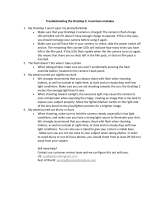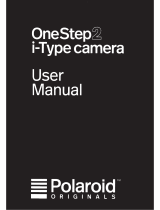Page is loading ...



Inspired by the original OneStep
camera from 1977 and an
evolution of the OneStep 2, the
Polaroid OneStep+ is an analog
instant camera for the modern
era. It takes a moment and
turns it into something you can
hold, something you can share,
something real.
To get the best experience with
your OneStep+, we recommend
downloading the Polaroid Originals
smartphone app on the Apple
App Store or Google Play.
Polaroid
OneStep
+

4 Parts
Diagram
A
Plus button
B
Infrared LED
C
Flash
E
Lens
D
Lighten/
darken
switch
G
Film door latch
I
Shutter button
H
Film shield
F
Light
meter

5
J
Viewfinder
L
Film counter LEDs
K
Lens switch
O
Micro-USB
slot
P
Flash override
button
Q
Neck strap loops
N
Flash
LED
M
ON/OFF switch

6
Schéma de
l‘appareil
Esquema
de las partes
Tavola dei
componenti
Kamera-
übersicht
Bouton plus
LED infrarouge
Flash
Bouton
éclaircir/assombrir
Objectif
Photomètre
Loquet du
compartiment lm
Protecteur de lm
Déclencheur
Viseur
Commutateur
de lentilles
LED du compteur
de photos
Interrupteur
marche/arrêt
LED de charge
du ash
Port Micro-USB
Bouton de
neutralisation du ash
Passants pour
la sangle
I
J
K
C
L
D
M
E
N
F
O
G
P
Q
H
A
B
Botón Plus
LED infrarrojo
Flash
Botón para
aclarar/oscurecer
Lente
Medidor de la luz
Seguro del
compartimento
de la película
Protector
de la película
Botón de disparo
Visor
Botón del objetivo
LED de contador de
película
Interruptor de
encendido / apagado
LED del ash
Ranura micro USB
Botón de cancelación
del ash
Aros para la correa
de cuello
Pulsante “+”
LED infrarosso
Flash
Tasto Controllo
Chiaro/Scuro
Obiettivo
Esposimetro
Apertura sportello
del vano pellicola
Linguetta di
protezione
Pulsante otturatore
Mirino
Pulsante obiettivo
LED del contatore
della pellicola
Interruttore
ON/OFF
LED di ricarica
del ash
Porta micro USB
Pulsante di
esclusione del ash
Ganci per tracolla
Plus-Taste
Infrarot-LED
Blitz
Helligkeitsregler
Linse
Belichtungsmesser
Entriegelungshebel
der Filmladeklappe
Schutzfolie
Auslöser
Sucher
Linsenumschalter
Restbildanzeige-
LEDs
Ein-/Aus-Schalter
Blitz-LED
Micro-USB-Anschluss
Blitzunterdrückungs-
Taste
Tragegurt-Lasche
6

部品図
零件图解
零件圖解
각부그림설명
Устройство
фотоаппарата
7
プラスボタン
赤外線LED
フラッシュ
明るくする/暗くする
スイッチ
レンズ
ライトメーター
フィルムドアスイッチ
フィルムシールド
シャッターボタン
ビューファインダー
レンズスイッチ
フィルムカウンタ
ーLED
ON/OFFスイッチ
フラッシュLED
マイクロUSBス
ロット
フラッシュオーバー
ライドボタン
ネックストラップル
ープ
“+”
按钮
红外线 LED 指示灯
闪光灯
调亮/调暗开关
镜头
照度计
相纸仓盖锁闩
相纸遮光板
快门按钮
取景器
镜头开关
相纸计数器
LED 灯
ON/OFF 开关
闪光 LED 灯
微型 USB 插槽
闪光灯覆盖按钮
颈带环孔
+ 按鈕
紅外線 LED 燈
閃光燈
調亮/調暗開關
鏡頭
測光計
相紙倉門鎖栓
相紙遮光板
快門按鈕
觀景器
鏡頭開關
相紙計數器
LED 指示燈
ON/OFF 開關
閃光燈 LED
指示燈
微型 USB 槽
閃光覆蓋按鈕
掛繩孔
플러스 버튼
적외선 LED
플래시
밝기 조절
스위치
렌즈
조명 측정기
필름 도어 래치
필름 가리개
촬영 버튼
뷰파인더
렌즈 스위치
필름 카운터 LED
켜기/끄기 스위치
플래시 LED
마이크로
USB 슬롯
플래시 비활
성화 버튼
목 스트랩 고리
Кнопка Plus
ИК-светодиод
Вспышка
Регулятор
экспозиции
Объектив
Экспонометр
Защелка дверцы
кассетоприемника
Шторка окна для
выхода фотографий
Кнопка затвора
Видоискатель
Переключатель
объективов
Светодиоды
счетчика кадров
Выключатель
питания
Сигнальная лампа
Слот Micro-usb
Кнопка отключения
вспышки
Держатели
шейного ремня
I
J
K
C
L
D
M
E
N
F
O
G
P
Q
H
A
B

8 Attach the camera
neck strap
Fixer la sangle à l’appareil
Colocación de la correa de cuello
Applicazione della tracolla
1
2

9
Kamera-Tragegurt anbringen
カメラ用 ネックストラップ を取り付ける
连接相机颈带 / 掛上照相機掛繩
카메라 목 스트랩 연결 방법
Крепление шейного
ремня к фотоаппарату
3
4

User Manual 10
User Manual
14 Box Contents
14 How to Use the OneStep+
17 Further Guidance
20 Troubleshooting & FAQ
22 Tips for Making Great Photos
23 Customer Support
23 TechnicalSpecifications
24 Safety Information
24 E2 Compliance
Manuel dʼutilisation
28 Contenu de la boîte
28 Comment utiliser
le OneStep+
32 Conseils supplémentaires
36 Dépannage et FAQ
38 Conseils pour prendre
d’excellentes photos
40 Service clientèle
40 Spécificationstechniques
41 Informations de sécurité
42 Conformité
Manual de usuario
46 Contenido de la caja
46 Cómo utilizar la cámara
OneStep+
49 Guía adicional
53 Solución de problemas y
preguntas frecuentes
55 Consejos para hacer
fotografías impresionantes
57 Atención al cliente
57 Especificacionestécnicas
58 Información sobre la
seguridad
59 Cumplimiento
de la normativa
Manuale utente
62 Contenuto della scatola
62 Come utilizzare la OneStep+
65 Ulteriori istruzioni
69 Risoluzione problemi e FAQ
71 Consigli per realizzare foto
perfette
73 Assistenza clienti
73 Scheda tecnica
74 Informazioni di sicurezza
75 Conformità
Benutzerhandbuch
78 Lieferumfang
78 Bedienung der OneStep+
81 Weitere Informationen
85 Problembehebungundhäufig
gestellte Fragen
87 Tipps für großartige Fotos
89 Kundenservice
89 Technische Daten
90 Sicherheitshinweise
91 Konformitätserklärung
ユーザー マニュアル
94 内容物
94 OneStep+の使用方法
97 詳 細 ガ イド
100 トラブルシュー ティングとよくあ
る質問
101 良い写真を撮るコツ
103 カスタマーサポート
103 技術仕様
104 安全情報
104 コンプライアンス

Please be sure to read
through this manual before
using the OneStep+.
Keep for future reference.
用户手册
108 盒内物品
108 OneStep+的使用方法
110 详细指南
112 故障排除与常见问题
113 拍摄精彩照片的诀窍
114 客户支持
114 技术规格
115 安全信息
115 遵守规定
使用手冊
120 包裝清單
120 如何使用OneStep+
122 詳細指南
124 疑難排解與常見問題
125 拍攝好照片的訣竅
126 客戶支援
126 技術規格
127 安全資訊
127 法規遵從
사용 설명서
132 제품 구성
132 OneStep+ 사용 방법
134 기타 지침
137 문제 해결 & FAQ
138 좋은 사진을 찍는 요령
139 고객 지원
139 기술 명세
140 안전 정보
140 준수
Руководство пользователя
144 Комплектация
144 Порядок использования
OneStep+
147 Дополнительные инструкции
151 Поиск и устранение
неисправностей и часто
задаваемые вопросы
153 Полезные советы для
отличных снимков
155 Техническая поддержка
155 Технические характеристики
156 Меры предосторожности
157 Соответствие стандартам

User Manual 12

Warranty
Find the Warranty for this camera
by following this link:
polaroidoriginals.com/warranty
User
Manual

User Manual 14
How to use
the OneStep+
Charge the camera
Important The OneStep+ will
not be fully charged upon
purchase — it should be fully
chargedbeforefirstuse.To
charge the camera, plug
the USB charging cable into
the Micro-USB slot on the
camera’s back panel, and
the other end of the cable
into a charger, such as a
smartphone adapter or your
computer’s USB slot. The
redashchargeLEDwillturn
off when the battery is fully
charged.
A full charge usually takes
about 2 hours through a
wall socket with a smart
-
phone adapter, or up to 4
hours through a computer’s
USB slot. A fully-charged
OneStep+ camera will have
enough power to shoot 15-20
packsoffilm,dependingon
usage. Remember to turn
your camera off after every
use to conserve battery life.
Box contents
01 OneStep+ Camera
02 USB Charging Cable
03 User Manual
04 Camera Neck Strap

User Manual15
1. Turn the
camera on/off
To turn the camera on, slide
the power switch into the ON
position(down).Theash
charging LED on the back pan-
el will start blinking to charge
theash,andtheremaining
filmcounteronthetopofthe
camera will light up to indicate
that the camera is switched
on, and show the amount of re-
mainingfilmifafilmcassetteis
loaded. To turn the camera off
again, return the power switch
to the OFF position.
2. Load the lm
Slidethefilmdoorlatchtothe
righttoopenthefilmdoor.
Pushthefilmcassetteallthe
wayin,withthefilm’sdarkslide
facing up.
Note Please check
individualfilmpackaging
for development time,
handling and storage
details.
3. Close lm door
Whenyouclosethefilmdoor,
the darkslide will eject from
the camera automatically,
underneaththefilmshield.
Theplasticfilmshieldis
designed to protect images
from light as they develop — it
should not be removed. Take
the darkslide out from under
thefilmshieldandletthefilm
shield roll back up. If the dark-
slide has not ejected, remove
thefilmpackandre-insertit,
making sure it is pushed all
the way to the back of the
camera.
4. Set the Flash
& Lighten/Darken
Flash Thecameraashwill
trigger by default when you
shoot with the OneStep+. To
shootwithouttheash,press
andholdtheashoverridebut-
ton on the back panel as you
press the shutter button.
Warning Shooting without
ashwillreducecamera
performance and picture
qualityinmostlighting
situations except brightly-
lit, sunny environments.
We recommend always
shootingwithash.

User Manual 16
Lighten/Darken Use the light-
en/darken switch on the right
side of the lens barrel to adjust
the exposure of your shot. To
get a brighter photo, move the
lighten/darken switch right to
the plus/lighten position. For a
darker photo, move the light-
en/darken switch left to the
minus/darken position. These
two settings correspond to
different Exposure Values (EV).
The camera’s Exposure Values
are +½ EV (when you move the
switch to plus/lighten) and -½
EV (when you move the switch
to minus/darken).
5. Using the viewnder
The OneStep+ uses a tradition-
alviewfinderlocatedonthe
right side of the lens barrel. To
usetheviewfinder,simplyalign
youreyewiththeviewfinder
barrel and use the image you
see to compose your shot.
Note Remember that the
viewfindersitsslightly
above and to the right
of the camera’s lens —
above and to the left from
your perspective when
shooting — so you will
need to adjust your aim
to compose your shot
correctly when shooting
at distances of 1.2 meters
or less.
6. Compose your photo
The OneStep+ has two
high-qualitylenses;astandard
lens, intended for photographs
shot from 60 cm (2 feet) away
andfurther;andaportraitlens,
intended for photographs shot
from as close as 30 cm (1 foot)
away to 90 cm (3 feet) away. To
select the desired lens, use the
Lens Switch located above the
Lens Barrel. To avoid a blurry
photo, make sure you are at
least 60 cm (2 feet) away from
your subject when shooting
with the standard lens, or
30 cm (1 foot) away when
shooting with the portrait lens.
For the best results, always try
to shoot with your light source
behind you.
7. Take the photo
Press the shutter button all
the way in to take the photo.

User Manual17
The photo will be ejected from
the slot at the front of the
camera as soon as you let go
of the shutter button. It will be
shielded from the light by the
filmshield,andwillbeheldin
place until you are ready to
remove it.
8. Remove and shield the photo
Remove the photo from
beneaththefilmshieldandlet
thefilmshieldrollbackintothe
camera. Place the photo face
down to continue shielding it
from light as it develops.
Further Guidance
Using the portrait lens
The OneStep+ has two high-
qualitylenses;astandard
lens, intended for photographs
shot from 60 cm (2 feet) away
andfurther;andaportrait
lens, intended for photographs
shot from as close as 30 cm
(1 foot) away to 90 cm (3 feet)
away. To select the desired
lens, use the Lens Switch
located above the Lens Barrel.
Pairing with Bluetooth
®
The OneStep+ features
Bluetooth connectivity,
allowing it to be connected
to the Polaroid Originals
smartphone app, unlocking a
range of creative features. To
pair your OneStep+ with your
smartphone, press the Plus
button (located to the left of
the camera’s lens barrel) once.
ThePlusbuttonLEDwillash
blue, indicating that it is in
pairing mode and waiting for a
new connection. Ensure your
phone’s Bluetooth is switched
on and open the Polaroid Origi
-
nals app, choosing the
OneStep+ option. The camera
will connect automatically. Once
your camera and smartphone
are paired, the Plus button will
change to solid blue, indicating
that it is successfully paired.
To pair your OneStep+ with
a new device, ensure that
Bluetooth is switched off on
the current paired device, then
press and hold the Plus button
for 3 seconds. The Plus button
LEDwillashblue,indicatingit
is now in pairing mode
.

User Manual 18
Using the self-timer
The OneStep+ has a self-timer
function allowing you to place
yourself in your photos or
create perfectly-timed photo-
graphs. To use the self-timer,
press the Plus button twice
quickly.Thebuttonwilllight
up to solid orange, indicating
that the self-timer is activated.
Once you have framed your
photo, press the shutter but-
ton lightly. The self-timer uses
an 8-second interval between
pressing the shutter button
and taking the photograph.
Once triggered, the orange
LED will blink to indicate
the self-timer countdown.
In bright or sunny environ-
ments,thecameraashwill
also countdown with short,
low-powerashes.
Note When using the
self-timertoshoot,theash
will trigger automatically. To
make self-timed photos with-
outash,activatetheself-tim-
er, then press and hold the
ashoverridebuttonasyou
press the shutter button. To
cancel a self timer shot after it
has been activated, just press
the Plus button once again.
How much lm is left
in the pack
There are 8 orange LED lights
on top of the camera. When
the OneStep+ is switched on
and not in sleep mode, the
LEDs will constantly display
thefilmcount.Thenumber
of LEDs which light up cor-
responds to the number of
shotsleftinthefilmpack.For
example: If 6 LEDs light up,
that means there are 6 shots
leftinthefilmpack.Ifyou
have used up all 8 shots in the
filmpack,orifthereisnofilm
pack inserted in the camera,
then the LEDs will blink rapidly
when you turn the camera on.
How much battery
you have left
The camera has 3 battery
states, indicated by the cam-
era’sashchargeLEDlight:
1.
Battery charged:
Enough charge for at least 2
packsoffilm.
TheashLEDwillblinkgreen

User Manual19
whilst charging between
shots, and will be solid green
when ready to shoot.
2.
Battery low:
Enough charge for about
1packoffilm.
TheashLEDwillblinkorange
whilst charging between
shots, and will be solid orange
when ready to shoot.
3.
Battery empty:
No charge remaining.
Theashledwillblinkred,
and the camera will cease to
operate until it is recharged.
A fully-charged OneStep+
camera will have enough
power to shoot 15-20 packs of
film,dependingonusage.
Checking your camera’s charge
To check the camera’s charge
at any time, switch the camera
off, then switch it back on
whilst holding down the Plus
button.The8filmcounter
LEDs on top of the camera will
light up, indicating how much
battery remains.
For example: If 6 LEDs light
up, that means the camera has
6/8 (75%) charge remaining.
Once you release the Plus
button, the LEDs will return to
displaying the number of shots
remaininginyourfilmpack.
Compatible Film
The OneStep+ works with
all Polaroid Originals i-Type
and600typefilmpacks.We
recommendusingi-Typefilm
as it is optimized for use with
the OneStep+.
Power supply
Charge the OneStep+ before
use to ensure it has enough
power for the duration of your
shoot(see→Charge the Cam-
era).TheashchargeLEDwill
be solid red whilst the camera
is plugged in and charging,
and will turn off once the
camera is fully charged.
Attach the camera neck strap
See page 8 for guide to
attaching your neck strap.
Using a Tripod
The OneStep+ has a tripod
socket in its base, which
works with most standard

User Manual 20
tripods. Simply screw your
tripod mount into the socket
on the base of the OneStep+.
Note with some tripods,
the tripod mount will need
to be unscrewed before
you can load or exchange
filmintotheOneStep+.
Cleaning the rollers
Sometimes excess developer
paste from photos may build up
on the camera’s rollers, affect
-
ing the camera’s performance
and causing photos to show
unwanted imperfections. The
OneStep+ has a built-in roller
cleaning mode to help with this
issue. Just follow these steps:
1. Turn the camera off.
2. Openthefilmdoor.
3. Holdtheashoverride
button and press the shutter
button.
4. The camera is now in roller
cleaning mode.
5. Using a damp cloth or cot-
ton swab, gently clean the
rollers.
6. Press shutter button to
incrementally advance roller
positions.
7. Once both rollers are clean
onallsides,closethefilm
door.
8. Rollers will automatically
return to their correct
position.
Troubleshooting
& FAQ
My OneStep+ won’t eject
my photo/darkslide
Make sure that your
OneStep+ camera is charged:
Thecamera’sashcharge
LED will blink red if it doesn’t
have enough charge to op-
erate. If this is the case, you
should recharge your camera
before using the camera
again.
Make sure you still have
filminyourcamera:tocheck,
slide the power switch off
andon.Theremainingfilm
counter LEDs will indicate
how many shots you have left
inthefilmpack.IftheLEDs
ashrapidlywhenthecamera
turns on again, this means
/