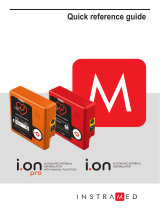Page is loading ...

April 2016 9650-0903-01 Rev. L
Service Manual
R Series
®

© 2016 ZOLL Medical Corporation. All rights reserved. R Series, CodeNet, SurePower, OneStep and ZOLL are trademarks or registered trademarks of
ZOLL Medical Corporation in the United States and/or other countries. Masimo is a registered trademark of Masimo Corporation in the United States
and/or other countries. All other trademarks are the property of their respective owners.
Warranty (U.S. Only)
(a) ZOLL Medical Corporation warrants to the original equipment purchaser that beginning on the date of installation, or thirty (30) days after the date of shipment from ZOLL Medical Corporation's facility,
whichever first occurs, the equipment (other than accessories and electrodes) will be free from defects in material and workmanship under normal use and service for the period of one (1) year. During such
period ZOLL Medical Corporation will, at no charge to the customer, either repair or replace (at ZOLL Medical Corporation's sole option) any part of the equipment found by ZOLL Medical Corporation to
be defective in material or workmanship. If ZOLL Medical Corporation's inspection detects no defects in material or workmanship, ZOLL Medical Corporation's regular service charges shall apply. (b)
ZOLL Medical Corporation shall not be responsible for any equipment defect, the failure of the equipment to perform any function, or any other nonconformance of the equipment, caused by or attributable
to: (i) any modification of the equipment by the customer, unless such modification is made with the prior written approval of ZOLL Medical Corporation; (ii) the use of the equipment with any associated
or complementary equipment, (iii) installation or wiring of the equipment other than in accordance with ZOLL Medical Corporation's instructions. (c) This warranty does not cover items subject to normal
wear and burnout during use, including but not limited to lamps, fuses, batteries, patient cables and accessories. (d) The foregoing warranty constitutes the exclusive remedy of the customer and the exclusive
liability of ZOLL Medical Corporation for any breach of any warranty related to the equipment supplied hereunder. (e) Limitation of Liability: ZOLL shall not in any event be liable to Purchaser, nor shall
Purchaser recover, for special, incidental or consequential damages resulting from any breach of warranty, failure of essential purpose, or under any other legal theory including but not limited to lost profits,
lost savings, downtime, goodwill, damage to or replacement of equipment and property, even if ZOLL has been advised of the possibility of such damages.
THE WARRANTY SET FORTH HEREIN IS EXCLUSIVE AND ZOLL MEDICAL CORPORATION EXPRESSLY DISCLAIMS ALL OTHER WARRANTIES WHETHER WRITTEN, ORAL,
IMPLIED, OR STATUTORY, INCLUDING BUT NOT LIMITED TO ANY WARRANTIES OF MERCHANTABILITY OR FITNESS FOR A PARTICULAR PURPOSE.
For additional information, please call ZOLL Medical Corporation at 1-800-348-9011 (in Massachusetts 1-978-421-9655). International customers should call the nearest authorized ZOLL Medical
Corporation service center.
Software License
Read this License agreement carefully before operating any of the R Series
®
products.
Software incorporated into the system is protected by copyright laws and international copyright treaties as well as other intellectual property laws and treaties. This software is licensed, not sold. By taking
delivery of and using this system, the Purchaser signifies agreement to and acceptance of the following terms and conditions:
Grant of License: In consideration of payment of the software license fee which is part of the price paid for this product ZOLL Medical Corporation grants the Purchaser a non-exclusive license, without right
to sublicense, to use the system software in object-code form only.
Ownership of Software/Firmware: Title to, ownership of and all rights and interests in the system software and all copies thereof remain at all times vested in the manufacturer, and Licensors to ZOLL
Medical Corporation and they do not pass to Purchaser.
Assignment: Purchaser agrees not to assign, sub-license or otherwise transfer or share its rights under the license without the express written permission of ZOLL Medical Corporation.
Use Restrictions: As the Purchaser, you may physically transfer the products from one location to another provided that the software/firmware is not copied. You may not disclose, publish, translate, release
or distribute copies of the software/firmware to others. You may not modify, adapt, translate, reverse engineer, decompile, crosscompile, disassemble or create derivative works based on the software/
firmware.
No Implied License
Possession or purchase of this device does not convey any express or implied license to use the device with replacement parts which would, alone, or in combination with this device, fall within the scope of
one or more of the patents relating to this device.
0123
ZOLL Medical Corporation
269 Mill Road
Chelmsford, MA USA
01824-4105
ZOLL International Holding B.V.
Newtonweg 18
6662 PV ELST
The Netherlands

TABLE OF CONTENTS
9650-0903-01 Rev. L iii
Preface
Safety Considerations...................................................................................................................................................i
Additional Reference Material .....................................................................................................................................ii
Conventions..................................................................................................................................................................ii
Service Policy Warranty..............................................................................................................................................iii
Technical Service.........................................................................................................................................................iii
Technical Service Outside of the United States........................................................................................................iv
Chapter 1 Maintenance Tests
Overview.................................................................................................................................................................... 1-1
Before You Begin the Maintenance Tests............................................................................................................... 1-2
Equipment You Need to Perform the Maintenance Tests...................................................................................... 1-2
Physical Inspection of the Unit ............................................................................................................................. 1-4
Front Panel Button Test ....................................................................................................................................... 1-6
3 and 5 Leads Test .............................................................................................................................................. 1-8
Power Supply Test (Optional) .............................................................................................................................. 1-9
Leakage Current Test ........................................................................................................................................ 1-14
Paddles Test ...................................................................................................................................................... 1-15
Heart Rate Display Test ..................................................................................................................................... 1-16
Calibrating Pulses on Strip Chart Test ............................................................................................................... 1-17
Notch Filter Test ................................................................................................................................................ 1-18
Heart Rate Alarm Test ....................................................................................................................................... 1-19
Defibrillator Self Test ......................................................................................................................................... 1-21
Synchronized Cardioversion Test ...................................................................................................................... 1-23
Synchronized Cardioversion for Remote ECG Monitoring Test (Optional)........................................................ 1- 24
Shock Test ......................................................................................................................................................... 1-25
Summary Report Test ........................................................................................................................................ 1-27
Advisory Message Test (Manual/Advisory Units) .............................................................................................. 1-28
Pacer Test ......................................................................................................................................................... 1-29
SpO2 Monitor Test (for SpO2 Option) ............................................................................................................... 1-31
EtCO2 Monitor Test (for EtCO2 Option) ............................................................................................................ 1-33
Barometric Pressure Calibration Check .............................................................................................................. 1-34
CO2 Accuracy Check (for EtCO2 Option) .......................................................................................................... 1-35

iv 9650-0903-01 Rev. L
NIBP Volume Leak Test ..................................................................................................................................... 1-37
NIBP Transducer Calibration Test ...................................................................................................................... 1-39
NIBP Monitor Test .............................................................................................................................................. 1-41
Chapter 2 Troubleshooting
Overview.................................................................................................................................................................... 2-1
ZOLL R Series Error Messages ............................................................................................................................... 2-1
Chapter 3 Disassembly Procedures
Required Equipment................................................................................................................................................. 3-1
Safety Precautions.................................................................................................................................................... 3-2
Removing the Cable Caddy ..................................................................................................................................... 3-3
Removing the Handle............................................................................................................................................... 3-6
Removing the Recorder, 3-
AC Charger and Battery Well................................................................................................................................... 3-7
Removing the Front Panel Assembly ................................................................................................................... 3-12
Front Panel Disassembly....................................................................................................................................... 3-14
Removing the Side Panels..................................................................................................................................... 3-16
Removing the Connector Panel and Bezel........................................................................................................... 3-18
Removing the ECG Input Connector..................................................................................................................... 3-20
Removing the NIBP Assembly............................................................................................................................... 3-21
Removing the System Brick Assembly ................................................................................................................ 3-23
Disassembly of the System Brick Assembly ....................................................................................................... 3-28
Discharging Capacitor............................................................................................................................................ 3-34
Removing the Communication Module ............................................................................................................... 3-35

TABLE OF CONTENTS
9650-0903-01 Rev. L v
Chapter 4 Replacement Parts
List of Replacement Parts........................................................................................................................................ 4-2
Diagrams...................................................................................................................................................................4-11
Disassembling the System Brick Assembly ........................................................................................................ 4-41
Chapter 5 Functional Description
AC Charger................................................................................................................................................................ 5-1
SurePower Battery.................................................................................................................................................... 5-1
Parameter Power Supply (SpO2, EtCO2, NIBP)..................................................................................................... 5-2
Digital System Board................................................................................................................................................ 5-2
Analog System Board............................................................................................................................................... 5-3
Pace/Defib Core Engine ........................................................................................................................................... 5-4
Front Panel Controls ................................................................................................................................................ 5-4
Peripherals ................................................................................................................................................................ 5-4
Accessories............................................................................................................................................................... 5-5
Power Management Support Functions................................................................................................................. 5-5
WiFi ............................................................................................................................................................................ 5-6
Appendix
Interconnect Diagram for the R Series Biphasic Unit ...........................................................................................A-2
Delivered Energy at Every Defibrillator
Setting into a Range of Loads.................................................................................................................................A-3
Sync Connector Diagrams.......................................................................................................................................A-4
Maintenance Test Checklist.....................................................................................................................................A-5

vi 9650-0903-01 Rev. L

R Series Service Manual
9650-0903-01 Rev. L i
Preface
ZOLL
®
Medical Corporation’s R Series
®
Service Manual is intended for the service technician whose responsibility is to maintain and inspect the R Series
defibrillators. The ZOLL R Series Service Manual has five main sections and one appendix.
Preface—Contains safety warnings and an overview of the manual’s contents. Be sure to review this section thoroughly before attempting to use or service
the R Series unit.
Chapter 1—Maintenance Tests explains how to check the defibrillator’s performance using a series of recommended checkout procedures to be
conducted every 12 months.
Chapter 2—Troubleshooting provides a listing of the procedures and error messages to help the service technician detect faults and repair them.
Chapter 3—Disassembly Procedures describes step-by-step procedures for removing assemblies and subassemblies from the R Series unit
Chapter 4—Replacement Parts List displays a complete list of ZOLL part numbers for field replaceable parts available for the R Series unit, allowing
the service person to identify and order replacement parts from ZOLL.
Chapter 5—Functional Description provides technical descriptions for the R Series major subassembly modules.
Appendix—R Series interconnect diagram; table for delivered energy loads; maintenance checklists.
Safety Considerations
The following section describes general warnings and safety considerations for operators and patients. Service technicians should review the safety
considerations prior to servicing any equipment and read the manual carefully before attempting to disassemble the unit. Only qualified personnel should
service the R Series unit.
Federal (U.S.A.) law restricts this unit for use by or on the order of a physician.
Safety and effectiveness data submitted by ZOLL Medical Corporation to the Food and Drug Administration (FDA) under section 510(K) of the Medical
Device Act to obtain approval to market is based upon the use of ZOLL accessories such as disposable electrodes, patient cables and batteries. The use of
external pacing/defibrillation electrodes and adapter units from sources other than ZOLL is not recommended. ZOLL makes no representations or
warranties regarding the performance or effectiveness of its products when used in conjunction with pacing/defibrillation electrodes and adapter units from
other sources. If unit failure is attributable to pacing/defibrillation electrodes or adapter units not manufactured by ZOLL, this may void ZOLL's warranty.
Only qualified personnel should disassemble the R Series unit.

ii 9650-0903-01 Rev. L
R Series Service Manual
WARNING! This unit can generate up to 2,850 volts with sufficient current to cause lethal shocks.
All persons near the equipment must be warned to STAND CLEAR prior to discharging the defibrillator.
Do not discharge the unit’s internal energy more than three times in one minute or damage to the unit may result.
Do not discharge a battery pack except in a ZOLL SurePower
TM
Battery Charger Station.
Do not use the R Series in the presence of flammable agents (such as gasoline), oxygen-rich atmospheres, or flammable anesthetics. Using the unit near
the site of a gasoline spill may cause an explosion.
Do not use the unit near or within puddles of water.
Additional Reference Material
In addition to this guide, there are several other components to the ZOLL R Series documentation. They include:
• ZOLL R Series Operator’s Guide - describes all the user tasks needed to operate the R Series.
• ZOLL R Series Configuration Guide - describes the R Series features and functions whose operation can be customized by authorized users.
• ZOLL R Series Operator’s Guide - Pulse Oximetry (SpO
2
) Insert - describes all the user tasks needed to operate the R Series Pulse Oximetry option.
• ZOLL R Series Operator’s Guide - Non-Invasive Blood Pressure (NIBP) Insert - describes all the user tasks needed to operate the R Series NIBP
option.
• ZOLL R Series Operator’s Guide - End Tidal Carbon Dioxide (EtCO
2
) Insert - describes all the user tasks needed to operate the R Series EtCO
2
option.
Conventions
WARNING! Warning statements describe conditions or actions that can result in personal injury or death.
Caution Caution statements describe conditions or actions that can result in damage to the unit.
Note: Notes contain additional information on using the defibrillator.

R Series Service Manual
9650-0903-01 Rev. L iii
Service Policy Warranty
In North America: Consult your purchasing agreement for terms and conditions associated with your warranty. Outside of North America, consult ZOLL
authorized representative.
In order to maintain this warranty, the instructions and procedures contained in this manual must be strictly followed. For additional information, please
call the ZOLL Technical Service Department 1-800-348-9011 in North America.
Technical Service
If the ZOLL R Series unit requires service, contact the ZOLL Technical Service Department:
Telephone: 1-978-421-9655; 1-800-348-9011
Fax 1-978-421-0010
Email: [email protected]m
Have the following information available for the Technical Service representative:
• Unit serial number
• Description of the problem
• Department where equipment is used
• Purchase Order to allow tracking of loan equipment
• Purchase Order for a unit with an expired warranty
• Sample chart recorder strips documenting the problem, if applicable
• Full disclosure file from the unit, if applicable (.FUL extension)
• Ready code file from the unit, if applicable (.DCK extension)
• Activity log file from the unit, if applicable (.RAL extension)
If the unit needs to be sent to ZOLL Medical Corporation, obtain a Service Request number from the Technical Service representative. Return the unit in
its original container to:
ZOLL Medical Corporation
269 Mill Road
Chelmsford, Massachusetts 01824-4105

iv 9650-0903-01 Rev. L
R Series Service Manual
Attn: Technical Service Department, SR# XXXXXX
Telephone: 1-800-348-9011; 1-978-421-9655 FAX: 978-421-0010
Technical Service Outside of the United States
Customers outside of the United States should return the unit in its original container to the nearest authorized ZOLL Medical Corporation Service Center.
To locate an authorized service center, contact the International Sales Department at ZOLL Medical at the above address.

R Series Service Manual
9650-0903-01 Rev. L 1-1
Chapter 1
Maintenance Tests
Overview
The R Series has two checkout procedures: the R Series Operator’s Guide defibrillator testing checklist and the extensive 12-month maintenance test
checkout procedures.
Because the R Series units must be maintained ready for immediate use, regular readiness testing is required. It can either be performed manually or
automatically. Refer to the R Series Operator’s Guide for details.
A qualified biomedical technician must perform a more thorough maintenance test checkout every 12 months to ensure that the functions of the R Series
unit work properly. This chapter describes the step by step procedures for performing the 12 month maintenance test checkout. Use the checklist at the
back of this document (ZOLL R Series Maintenance Test Checklist) to record your results of the maintenance tests.
This chapter describes the following maintenance tests:
• 1.0 Physical Inspection of the Unit
• 2.0 Front Panel Button Test
• 3.0 3 and 5 Leads Test
• 4.0 Power Supply Test (Optional)
• 5.0 Leakage Current Test
• 6.0 Paddles Test
• 7.0 Heart Rate Display Test
• 8.0 Calibrating Pulses on Strip Chart Test
• 9.0 Notch Filter Test
• 10.0 Heart Rate Alarm Test
• 11.0 Defibrillator Self Test
• 12.0 Synchronized Cardioversion Test
• 13.0 Synchronized Cardioversion for Remote ECG Monitoring Test (Optional)
• 14.0 Shock Test
• 15.0 Summary Report Test

R Series Service Manual
1-2 9650-0903-01 Rev. L
• 16.0 Advisory Message Test (Manual/Advisory Units)
• 17.0 Pacer Test
• 18.0 SpO2 Monitor Test (for SpO2 Option)
• 19.0 EtCO2 Monitor Test (for EtCO2 Option)
• 20.0 Barometric Pressure Calibration Check
• 21.0 CO2 Accuracy Check (for EtCO2 Option)
• 22.0 NIBP Volume Leak Test
• 23.0 NIBP Transducer Calibration Test
• 24.0 NIBP Monitor Test
Before You Begin the Maintenance Tests
• Assemble the tools or specialized testing equipment listed in the “Equipment You Need to Perform the Maintenance Tests” section shown below.
• Keep an extra fully charged ZOLL SurePower defibrillator battery available.
• Schedule an hour to conduct the entire maintenance test.
• Photocopy the checklist at the back of this document and use the copy to record your results. As you conduct each step of a procedure, mark the Pass/
Fail/NA check boxes on your checklist and then save it for your maintenance file.
• Perform the tests in the order presented.
• Perform all the steps of each test procedure.
• Complete all the steps of the procedure before evaluating the test results.
Equipment You Need to Perform the Maintenance Tests
This section lists equipment that we use to perform the maintenance tests that we describe in this chapter. You can substitute an equivalent device for a
listed device; however, not all simulators and analyzers will produce the same results. Be sure to follow the manufacturer’s recommendations for
conducting the maintenance tests.
We recommend the use of the following equipment when performing R Series Maintenance Tests
• ZOLL Medical Electrode Adapter from Fluke Biomedical (DNI part number 3010-0378).
• Fluke Impulse 4000 Defibrillator Analyzer with 1.06 software or higher.
• Fluke Biomedical International Safety Analyzer.
• 2 red miniature alligator to miniature alligator leads.

R Series Service Manual
9650-0903-01 Rev. L 1-3
• 2 black miniature alligator to miniature alligator test leads.
• DC power supply (15 Amp minimum).
• 0.1resistor (¼W or greater).
• 1000 1% ¼W resistor.
• Fluke 75 multimeter or equivalent.
• Fluke Biomedical
Index 2PFE SpO
2
Simulator or equivalent (if option is installed).
• SpO
2
cable
and sensor (if option is installed).
• Fluke BP Pump 2 NIBP simulator (if NIBP option is installed).
• CAPNOSTAT 5 Mainstream cable with airway adapter (if EtCO
2
option is installed).
• Stop watch.
• Paddles.
• Printer paper.
• Battery.
• AC line cord.
• 3 lead adapter (part # 8009-0762-XX) or 3 lead ECG cable, and 5 lead ECG cable.
• Gas Regulator (if EtCO2 option is installed).
• Calibration Gas (if EtCO2 option is installed).

R Series Service Manual
1-4 9650-0903-01 Rev. L
1.0 Physical Inspection of the Unit
Tools Needed: None.
Test Setup: None.
Observe this... Pass/Fail/NA
1.1 Housing
Is the unit clean and undamaged?
ooo
1.2 Does the unit show signs of excessive wear?
ooo
1.3 Is the handle undamaged?
ooo
1.4 Does the recorder door open and close properly?
ooo
1.5 Are input connectors clean and undamaged?
ooo
1.6 Are there any cracks in the housing?
ooo
1.7 Do the front panel or keypad buttons have any damage or cracks?
ooo
1.8 Are there any loose housing parts?
ooo
1.9 Do the paddle latches work properly?
ooo
1.10 Paddles
Do the adult and pedi plates have major scratches or show signs of damage?
ooo
1.11 Do the adult shoes slide on and off easily to expose the covered pedi plates?
ooo
1.12 Are the paddles clean (e.g., free of gel) and undamaged? (if applicable)
ooo
1.13 Cables
Are all cables free of cracks, cuts, exposed or broken wires?
ooo
1.14 Are all bend/strain reliefs undamaged and free of excessive cable wear?
ooo

R Series Service Manual
9650-0903-01 Rev. L 1-5
1.15 Battery
Place battery in battery well.
1.16 Is the battery seated in the battery well correctly?
ooo
Record your results on the Maintenance Test Checklist.
Observe this... Pass/Fail/NA

R Series Service Manual
1-6 9650-0903-01 Rev. L
2.0 Front Panel Button Test
Tools Needed: Fluke Impluse 4000.
Test Setup:
1. Install strip chart paper into the printer compartment.
2. Install a fully charged battery in the unit or connect the A/C power cord to the unit and then plug the cord into an electrical outlet.
3. Connect the OneStep
TM
cable and ECG cable (3 lead adapter (part #8009-0762-XX), 3 lead cable, or 5 lead cable) to the Fluke Biomedical 4000 Analyzer
(or equivalent).
Do this... Observe this... Pass/Fail/NA
2.1 Turn the selector switch to MONITOR. (for AED
units, turn the selector switch to ON and select
Manual mode.)
Listen for 4 beep tones. PADS and MONITOR display on the monitor.
NOTE: PADS is a factory default setting.
ooo
2.2 Press the LEAD button; three times for the 3
lead cable and seven times for the 5 lead cable.
Each time you press the LEAD button, a different lead number appears under
the LEAD heading on the display.
PADS, I, II, III will display if a 3 lead ECG cable is connected or no ECG cable
is connected.
PADS, I, II, III, AVR, AVL, AVF, V1 will display if a 5 lead ECG cable is
connected.
ooo
2.3 Set the Impulse 4000 to NSR of 120 BPM.
Press the LEAD button until Lead II displays. To
check the size of the ECG waveform, press the
SIZE button.
As you press the SIZE button five times (0.5, 1.0, 1.5, 2.0, 3.0), note that the
size of the ECG waveform appropriately changes on the display.
ooo
2.4 Press the ALARM SUSPEND button. Bell changes from disabled to enabled. If the alarm sounds, press the ALARM
SUSPEND button to turn it off. The alarm will only be suspended for 90
seconds at this point. Press and hold the ALARM SUSPEND button for 3
seconds to disable alarms.
ooo
2.5 Press the RECORDER button. The strip chart paper moves out of the unit from the printer compartment.
Check that the correct time, date, ECG lead annotation and waveform are
recorded on the paper. (Set Time and Date, if necessary.)
ooo
2.6 Open the printer door.
Press RECORDER button.
CHECK RECORDER message appears on the monitor.
ooo

R Series Service Manual
9650-0903-01 Rev. L 1-7
2.7 Close the printer door.
Press RECORDER button.
Strip chart paper flows out of printer compartment. Verify that the CHECK
RECORDER message no longer displays.
ooo
2.8 Press RECORDER button. Strip chart paper stops flowing out of printer compartment.
ooo
2.9 Connect A/C current and install a fully charged
battery. Turn the unit off.
The AC Power LED should be illuminated.
The battery LED will be green or amber.
NOTE: If the battery LED alternates between green and amber, no battery is
installed or there is a battery charging fault.
ooo
2.10 Remove the battery. Observe that the battery LED alternates between green and amber.
ooo
2.11 Replace the battery and turn the selector switch
to MONITOR (for AED units, turn to ON.)
Note that the battery indicator is green or amber.
ooo
2.12 Press the ANALYZE button (if available). The SELECT DEFIB MODE message appears on the monitor. (For manual
devices.)
ooo
2.13 Move the selector switch to DEFIB (for AED
units leave in the ON position.) Select 2J. Press
the CHARGE button.
The display shows that the unit is charging. The SHOCK button lights when the
unit is charged. Ready tone for DEFIB sounds.
ooo
2.14 Press and hold the ENERGY SELECT down
arrow.
Unit discharges internally and selected energy decrements to 1J.
ooo
2.15 Press and release the ENERGY SELECT up
arrow 18 times.
Verify the following settings: 2, 3, 4, 5, 6, 7, 8, 9, 10, 15, 20, 30, 50, 75, 100,
120, 150, 200J.
ooo
2.16 Press the CHARGE button. Note the display shows the unit charged up to 200J and the SHOCK button
lights.
ooo
2.17 Press the SHOCK button. The unit discharges and the SHOCK button is no longer lit. A 15 second strip
chart automatically prints, displaying the number of joules delivered (if
configured to print post shock).
ooo
2.18 (AED UNITS ONLY) Turn selector switch to the
OFF position.Wait a minimum of 10 seconds
and turn selector switch back to the ON
position.
Verify on the front panel that the green AED LED is illuminated.
ooo
Do this... Observe this... Pass/Fail/NA

R Series Service Manual
1-8 9650-0903-01 Rev. L
2.19 Press the MANUAL MODE softkey, then select
the CONFIRM softkey.
Verify the green AED LED turns off.
ooo
2.20 Turn selector switch to the OFF position. Verify the unit turns off.
ooo
Record your results on the Maintenance Test Checklist.
Do this... Observe this... Pass/Fail/NA

R Series Service Manual
9650-0903-01 Rev. L 1-9
3.0 3 and 5 Leads Test
Tools Needed: Impulse 4000,3 lead adapter (part # 8009-0762-XX) or 3 lead cable, and 5 lead cable. If applicable, test each cable separately.
Test Setup:
1. The R Series unit must be configured to display ECG LEAD OFF message.
2. Connect the lead wires appropriate to each test to the Fluke Biomedical 4000 or equivalent.
Do this... Observe this... Pass/Fail/NA
3.1 Turn the selector switch to MONITOR (for AED
units turn to ON.) Select leads.
ECG LEAD OFF message is not displayed.
ooo
3.2 Disconnect one lead from the Impulse 4000. The ECG LEAD OFF message displays within 3 seconds (if configured).
ooo
3.3 Reconnect the lead. Repeat step 3.2 with the
remaining leads.
Wait for ECG LEAD OFF message to clear from the display (if configured).
ooo
3.4 If applicable, repeat 3.2 and 3.3 for the
remaining cable(s).
NOTE: If heart rate alarm sounds, press and hold the ALARM SUSPEND
button for 3 seconds to disable the alarms.
ooo
Record your results on the Maintenance Test Checklist.

R Series Service Manual
1-10 9650-0903-01 Rev. L
4.0 Power Supply Test (Optional)
Note: Tests in this section will produce battery errors due to the use of a power supply in place of a SurePower Battery.
Tools Needed:
• 2 red miniature alligator to miniature alligator leads.
• 2 black miniature alligator to miniature alligator test leads.
• DC power supply (15 Amp minimum).
• 0.1resistor (¼W or greater).
• 1000 1% ¼W resistor.
• Fluke 75 multimeter or equivalent.
Test Setup:
1. Disconnect the AC line cord from the unit.
2. Make sure the unit and power supply are turned off.
3. Connect one end of the black lead to the “-” terminal in the battery well.
4. Connect the other end of the black lead to the “-” terminal of the power supply.
5. Connect the red lead to “+” terminal socket of the battery well. Use the middle pin with the plastic guard around it. Connect the other end of the red lead
to the “+” terminal of the power supply.
6. Set the power supply voltage to 7V.
Caution Be sure to connect the power supply properly to the R Series battery well terminals or damage to the unit may result. Do NOT raise the
power supply voltage above 15V.
/