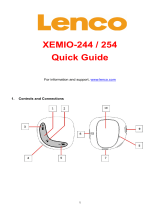Page is loading ...

1
Model: MP3 Sportwatch-100
Quick Guide
For information and support: www.lenco.com
B.
1
2
3
4
5
6
7
8
A. Controls and Connections
1. TFT With Touch Function
(Capacitive Touch Panel)
2.
Button
(Volume Up / Value
)
3.
Button
(Volume down / Value
)
4.
Button
(Power On/Off, Mode,
Reset)
5. 3.5mm Earphone Jack
(For Earphone Set)
6. Micro USB Port
(PC Connection / Charge)
7. Splash Proof Cover
8. Clip

2
B. Charging the battery
Make sure that the computer is turned on. Connect the player to the computer by using the USB
cable. Now the computer will detect and install the driver automatically. Once the installation is
complete, the player will be displayed in “My Computer” or for MAC users on the desktop.
Note: For Windows 98/98SE the driver needs to be installed first.
Once connected to a computer the player will charge automatically. After 2 ~ 3 hours the battery is
fully charged. At same time, the player is ready for media files upload / download with your
computer.
C. General Touch and Key Function Table:
Item Touch Function Function Description
1 Slide to up on screen List / Page Up, Vol. /Value
2 Slide to down on screen List / Page Up, Vol. / Value
3 Slide to left on screen Move Next, Call folder / file list (if have),
4 Slide to right on screen Move Back, Exit to Previous interface / list
5 Tap the item / icon/ on screen Open, Enter, Select, Play/Pause,
6 Tap and hold file / item on screen Delete (if applicable)
7
Tap this icon From play to pause
8
Tap this icon From pause to play
9
Tap this icon Back
Tap and hold this icon Fast-Backward
10
Tap this icon Next
Tap and hold this icon Fast-Forward

3
Item Key Function Function Description
1
Press this button Volume / Value
Press and hold this button Volume / Value continually
2
Press this button Volume / Value
Press and hold this button Volume / Value continually
3
Press this button Wake up from clock / Clock, Interface display
Press this button Power On
Press and hold this button Power Off
Press and hold 10s~ 12s Reset the Player
D. Turn ON/OFF player
Press the
button to power “ON” the player, the clock time will display as priority.
Then, tap the clock time display and you will see any one of the Main Menu “Bluetooth / Music /
Video / Pedometer / Picture / Explorer / Setup” will appear on TFT.
To turn “OFF” the Player, press and hold the
button for 2 ~ 3 seconds.
E. Use Menu’s function
In Main Menu screen, choose the desired menu’s function by slide to left / right the touch panel on
TFT and the menu function will change accordingly.
Tap the desired menu icon for enter into the chosen interface.
For example, choose the “Explorer” menu for select and play those media files in Player’s root
directory and your created folder(s); Slide to left or right on screen until Explorer menu, tap the
Explorer icon to enter into root’s directory list, then you will see folders and/or supported media
files in list for select.
Slide to up or down on screen to page up/down the list for folder and file selection. Tap the desired

4
folder name to enter and view the file(s).
In file’s list screen, slide to right on screen to exit to previous list for selection, or tap the desired
file to start the play.
One desired file is chosen, the file will play automatically by the relevant interface program.
In Now Playing interface, press/pressing the function’s key and or tap the relevant icon, or slide to
Up / Down / Left / Right on screen for the wanted function. (refer to item C above mentioned for
reference)
F. Adjust the volume level
In Music / Video Now Playing interface, press or pressing the / button to decrease /
Increase the volume level.
For hearing protection; a display warning pop-up on TFT screen when every time you increase the
volume level and reach to the default setting level which may exceed 85dB. Tap the relevant showing
icon on screen to accept the warning and enter/continue into the volume control for increase the level
and until to maximum.
G. Use Bluetooth Audio Transmission
To turn ON and OFF the Bluetooth Function:
In music playing mode (playing a music), then go to Bluetooth menu, tap it to enter into Bluetooth
interface.
Then, tap the “OFF” icon on screen, the Bluetooth is turning to “ON” and a message “Please
wait …!” pop up on screen. For few seconds, a “Paired” interface show “ON” will appear.
To turn “OFF” the Bluetooth Function, tap the “ON” icon.
Search and Pair with Bluetooth receiver device:
In Paired interface, tap “Scan” icon or slide to left on screen, to start scanning function, for
approximately 10 ~ 30 seconds; found device’s name list will appear to choose for pairing.
Tap the wanted “Device Name” in list on screen for pairing, page up the device name list for

5
looking your desired name of device when necessary, wait for few seconds both device should be
paired, the current music will play automatically from your Bluetooth receiver device, and a
Bluetooth icon “
“is displaying at the right side of chosen device item in list. Both devices are
paired.
Change playing music file:
In Bluetooth transmitting mode, exit and go into Music Now Playing interface for change the
playing file if necessary.
In Music Now Playing interface, tap
/ icon for changing play file.
Tap
/ icon for pause or play the music.
Disconnect with Connected Bluetooth device:
In Paired interface, tap the item of connected device name in list, a dialog box “Disconnect?”
appear to confirm. Tap “Yes” icon to confirm, or “No” to abort.
Un-pair with Connected Bluetooth device:
In Bluetooth interface, tap and hold the item of connected device name in list, a dialog box
“Unpair?” appear to confirm. Tap “Yes” icon to confirm, or “No” to abort.
Bluetooth Function Limitation:
1. Due to the resources control, when you turn the player into Bluetooth audio transmitting mode, the
Video, Photo, Explorer menu etc… cannot be used.
H. Reset:
In some circumstances, the device may encounter dead halt during use. Reset Player by the
following method:
Press and hold the
button for 10 ~ 12 seconds, the device will switch to “OFF” from hanging
screen if it is in operation mode, The player is reset. Then again, press the
button to turn “ON”
the Player for operation.
I. Clock and Interface Display:

6
This Player can turn to clock watch style with install it into the watchband (provided). Furthermore,
the device will display clock’s time as priority, you can simply:
Press the
button to switch over in the clock and interface display if you want when the Player
is in operation mode.
If the Player is in dark screen mode (touch screen locked), press once the
button to wake up it
from dark and the touch screen is unlocked at the same time. Then press the
button again, or
tap the center on screen, to enter into main menu or current interface display which in using.
Note: Recommended to turn OFF the Player when you not use it for saving the battery energy,
because the player still using certain battery energy if it still in operation and or dark mode.
(However, the clock time display will turn into standby mode in 1 minute)
J. Downloading the User’s Manual
For consider environment protection, the detailed User’s Manual is stored on the Player’s memory,
or on the CD if provided, in a folder named “UTILITIES > User Manual”. To open it you need to
download it onto your computer, and then you can view it on computer directly. Or, download the
detail user manual via www.lenco.eu/...downloads.
Note: To open the user manual the computer needs to have a .pdf reader. You can download a .pdf
reader for free via http://get.adobe.com/reader/
K. Downloading the Video Convert Tool
The AVI video convert tool is stored on the Player’s memory, or on the CD if provided, in a folder
named “UTILITIES > Video Conversion Software”. Download it onto your computer for copy,
and then you can install this tool on computer directly.
Use this video conversion software to coverts your desired original video into the suitable AVI
format. And only converted AVI file(s) can be playing by this player.

7
Products with the CE marking comply with the EMC Directive (2004/108/EC) and
the Low Voltage Directive (2006/95/EC) issued by the Commission of the
European Community.
Hereby, STL Group BV, Ankerkade 20 NL 5928 PL Venlo, declares that this
product is in compliance with the essential requirements and other relevant
provisions of Directive 1999/5/EC.
The declaration of conformity may be consulted at
https://lencosupport.zendesk.com/forums/22413161-CE-Documents
This product operates at 2400 - 2483.5 MHz and is designated only to be used inside a normal
household environment. This product is suited for this purpose within all EU counties.
This symbol indicates that the relevant electrical product or battery should not be
disposed of as general household waste in Europe. To ensure the correct waste
treatment of the product and battery, please dispose them in accordance to any
applicable local laws of requirement for disposal of electrical equipment or batteries. In
so doing, you will help to conserve natural resources and improve standards of
environmental protection in treatment and disposal of electrical waste (Waste Electrical
and Electronic Equipment Directive).
®All rights reserved
/