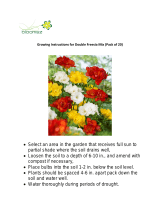Page is loading ...

Manual of Operation and Instruction
T
T
r
r
o
o
x
x
l
l
e
e
r
r
R
R
o
o
a
a
d
d
R
R
e
e
a
a
d
d
e
e
r
r
™
™
M
M
o
o
d
d
e
e
l
l
3
3
4
4
4
4
0
0
S
S
u
u
r
r
f
f
a
a
c
c
e
e
M
M
o
o
i
i
s
s
t
t
u
u
r
r
e
e
-
-
D
D
e
e
n
n
s
s
i
i
t
t
y
y
G
G
a
a
u
u
g
g
e
e
Troxler Electronic Laboratories, Inc.
3008 Cornwallis Rd. P.O. Box 12057
Research Triangle Park, NC 27709
Phone: 1.877.TROXLER
Outside the USA: +1.919.549.8661
Fax: +1.919.549.0761
www.troxlerlabs.com

viii
TABLE OF CONTENTS
CHAPTER 1: INTRODUCTION ................................... 1–1
Introduction .............................................................................................. 1–2
Gauge Parts and Accessories .............................................................. 1–5
Unpacking and Inspection .................................................................... 1–7
CHAPTER 2: THEORY OF OPERATION .................. 2–1
Density........................................................................................................ 2–2
Moisture ..................................................................................................... 2–5
Calibration ................................................................................................. 2–7
CHAPTER 3: GAUGE SETUP ...................................... 3–1
Gauge Illustration .................................................................................... 3–2
Control Panel............................................................................................ 3–3
Source Rod Positions ............................................................................. 3–5
Daily Inspection ....................................................................................... 3–6
Turning the Gauge On .......................................................................... 3–6
Gauge Setup ............................................................................................. 3–8
CHAPTER 4: USING THE GAUGE ............................ 4–15
Taking the Standard Count ................................................................ 4–16
Site Preparation ..................................................................................... 4–22
Taking Measurements.......................................................................... 4–25
Recall ........................................................................................................ 4–31
CHAPTER 5: SETUP MENU ....................................... 5–1
Setup Menu .............................................................................................. 5–2
Stat Test ..................................................................................................... 5–3

Model 3440 ix
Drift Test .................................................................................................... 5–6
Nomograph .............................................................................................. 5–9
Precision .................................................................................................. 5–14
Options .................................................................................................... 5–16
Percent Air Voids (Soil Mode) ........................................................... 5–18
CHAPTER 6: TARGET MENU ..................................... 6–1
Target Menu ............................................................................................. 6–2
Target Values ........................................................................................... 6–3
CHAPTER 7: CALIBRATION OFFSETS ........................ 7–1
About Offsets ........................................................................................... 7–2
Density Offset ........................................................................................... 7–4
Moisture Offset ........................................................................................ 7–5
Trench Offset ............................................................................................ 7–9
CHAPTER 8: PROJECT DATA .................................... 8–1
Project Menu ............................................................................................ 8–2
Select a Project ........................................................................................ 8–3
View Project Data .................................................................................... 8–4
Create a Project ....................................................................................... 8–5
Erase Projects ........................................................................................... 8–6
Output Project ......................................................................................... 8–7
Set Output Destination ........................................................................ 8–11
Deactivate a Project.............................................................................. 8–11
Auto-Store .............................................................................................. 8–12
Manual Store .......................................................................................... 8–14
CHAPTER 9: EXTENDED MENU ................................ 9–1

x
Extended Menu ....................................................................................... 9–2
Clock/Calendar ........................................................................................ 9–3
User ID ........................................................................................................ 9–3
Customer Name ...................................................................................... 9–3
Language................................................................................................... 9–4
Source Decay ........................................................................................... 9–4
Erase Standard Counts .......................................................................... 9–5
Low Battery Warning .............................................................................. 9–6
Software Reset ......................................................................................... 9–7
Test Menu ................................................................................................. 9–7
APPENDIX A : MAINTENANCE & TROUBLESHOOTING .. A-1
Troubleshooting ...................................................................................... A-2
Display Contrast .................................................................................... A-10
Batteries ................................................................................................... A-11
Battery Charging ................................................................................... A-13
Mechanical Maintenance .................................................................... A-16
Replacement Parts ................................................................................ A-20
Returning the Gauge for Service ...................................................... A-22
APPENDIX B : SPECIFICATIONS ...................................... B-1
Measurement Specifications ................................................................. B-2
Radiological Specifications .................................................................... B-4
Electrical Specifications ........................................................................... B-4
Mechanical Specifications ...................................................................... B-6
APPENDIX C : TRANSPORTING & SHIPPING .................. C-1
U.S. Shipping Requirements ................................................................. C-2

Model 3440 xi
Canadian Shipping Requirements ...................................................... C-4
APPENDIX D : RADIATION THEORY & SAFETY ............... D-1
Radiation Theory ..................................................................................... D-2
Radiation Safety ....................................................................................... D-5
Regulatory Requirements ...................................................................D-13
Gauge Use Precautions .......................................................................D-16
Radiation Profile ....................................................................................D-17
APPENDIX E : UNIT CONVERSION .................................. E-1
Measurement Units ................................................................................. E-2
Radiological Units ..................................................................................... E-2
APPENDIX F : STANDARD COUNT LOG .......................... F-1
APPENDIX G : SPECIAL EUROPEAN CONSIDERATIONS . G-1
Declaration of Conformity .................................................................... G-2
Safety Warnings ....................................................................................... G-3
APPENDIX H : GLOBAL POSITIONING SYSTEM (GPS) ..... H-1
GPS Accuracy ........................................................................................... H-2
INDEX
WARRANTY

xii
LIST OF FIGURES
Figure 1. Model 3440 Gauge and Accessories ............................... 1–6
Figure 2. Direct Transmission Geometry .......................................... 2–3
Figure 3. Backscatter Geometry .......................................................... 2–3
Figure 4. Backscatter Surface Density Effects .................................. 2–4
Figure 5. Effect of Moisture on Depth of Measurement .............. 2–6
Figure 6. Gauge Illustration .................................................................. 3–2
Figure 7. Model 3440 Keypad ............................................................. 3–3
Figure 8. Source Rod Positions ........................................................... 3–5
Figure 9. Standard Count Position ................................................... 4–18
Figure 10. Drill Rod Positioning ......................................................... 4–23
Figure 11. Marking the Test Area ..................................................... 4–24
Figure 12. Adjusting the Display Contrast ...................................... A-10
Figure 13. NiMH Battery Pack and AA Batteries .......................... A-12
Figure 14. Diagram of an Atom .......................................................... D-2
Figure 15. Effect of Distance on Exposure ....................................... D-6
Figure 16. Cleaning the Tungsten Sliding Block .......................... D-11
Figure 17. Model 3440 Gauge and Transport Case ................... D-17

Model 3440 xiii
LIST OF TABLES
Table 1. Model 3440 Keypad Functions ........................................... 3–4
Table 2. Spreadsheet Column Definitions ...................................... 8–10
Table 3. Error Messages ........................................................................ A-7
Table 4. Typical Battery Operating Life ........................................... A-12
Table 5. Radiation Profile for Model 3440 Gauge ...................... D-18
Table 6. GPS Position Accuracy .......................................................... H-4

xiv
ATTENTION MODEL 3440 GAUGE OWNER
This unit contains functions that require an Access Code
to be entered. This allows some control over the access
to these functions. If you would like management to
retain this control, remove this page upon receipt of the
gauge and file it somewhere safe.
THE ACCESS CODE IS FOR THIS GAUGE IS:
4708

Model 3440 1–1
C
C
h
h
a
a
p
p
t
t
e
e
r
r
1
1
:
:
I
I
n
n
t
t
r
r
o
o
d
d
u
u
c
c
t
t
i
i
o
o
n
n
This chapter covers the following topics and tasks:
An introduction to your new Model 3440 gauge
Inspecting and unpacking
Included parts and accessories

1–2
I
I
n
n
t
t
r
r
o
o
d
d
u
u
c
c
t
t
i
i
o
o
n
n
The Model 3440 Surface Moisture-Density Gauges have become
the industry standard for measuring the moisture content and
density of construction materials. With the new Model 3440
gauge, Troxler has added a number of features to the proven
technology of the company’s earlier products to provide
increased performance, flexibility, ease of use, and operator
safety.
Using the Model 3440 gauge, you can quickly and precisely
measure the moisture content and density of construction
materials. The gauge features:
Two measurement modes (Soil and Asphalt) for precise
compaction control readings in most construction materials:
Use Soil Mode for moisture/density determinations in soil
and soil-stone materials in layers of four inches or greater.
Use Asphalt Mode for density determinations in asphalt or
hardened concrete layers of four inches or greater.
A Nomograph function for density determinations in
asphalt layers of fewer than four inches.
Calibration offsets (density, moisture, and trench) to
expand measurement possibilities, and to enhance gauge
readings on materials that may fall outside the range of
factory calibration.
Over 30 functions to facilitate all phases of testing
compaction on construction materials.
A backlit LCD screen to help you read the display during
night construction.
Easy-to-use keypad and user-friendly menus to reduce
training time to increase productivity. A backlit keypad is
available as an upgrade (see page 5–17 for more
information).
An internally mounted beeper, which emits a short tone in
response to a valid keystroke on the keypad. The beeper
sounds a longer tone if you press an invalid key, if the gauge

Model 3440 1–3
displays an error message, or to signal the conclusion of a
measurement.
A USB port that can be used to output data to a USB printer
or flash drive. A list of compatible USB devices is available
at: www.troxlerlabs.com/documents
A serial port used to connect the gauge to a computer or
printer for data transfer and printing.
An optional remote keypad, including a START and ESC
key, at the top of its source rod housing. See page 5–16 for
more information.
In addition to the internal beeper, a louder external beeper
is available (see page 5–16). The external beeper performs
the same functions as the internal one, and can be enabled
or disabled as required.
The Model 3440 can also be equipped with an optional global
positioning system (GPS) receiver. The GPS receiver enables the
gauge to store precise GPS coordinates, along with the standard
date and time stamp, for each measurement. For more
information on the GPS option, refer to page 5–17.
ASTM Standards
The Model 3440 gauges meet or exceed all applicable American
Society of Testing and Materials (ASTM) standards (or
corresponding equivalent), including:
ASTM D-2950: Standard Test Method for Density of
Bituminous Concrete in Place by Nuclear Method.
ASTM D-6938: Standard Test Methods for In-Place Density
and Water Content of Soil and Soil-Aggregate by Nuclear
Methods (Shallow Depth)

1–4
NOTE
As of November 2006, ASTM D-6938 replaces ASTM
D-2922: Standard Test Methods for Density of Soil
and Soil-Aggregate in Place by Nuclear Methods
(Shallow Depth) and ASTM D-3017: Standard Test
Method for Water Content of Soil and Rock in Place
by Nuclear Methods (Shallow Depth).
Any licensing issues discussed in this manual are for the United
States. To purchase a Model 3440 in Canada, owners must
obtain a radioisotope license from the Canadian Nuclear Safety
Commission (CNSC). The owner should obtain copies of the
CNSC Regulations and the Transportation of Dangerous Goods
Act and Regulations (TDG). For other countries, please consult
your local regulatory agency.
Owners are encouraged to require study of this manual before
allowing anyone to use the gauge. A potential hazard does
exist if improperly used. Appendix C and Appendix D, which
cover radiological safety and transportation requirements,
should be required reading for all users and potential users. If
these appendices are not completely understood, users
should seek assistance from Troxler, an appointed Troxler
representative, or others designated within the user's
organization.
Additional radiation safety information is available by
completing a Troxler Nuclear Gauge Safety Training Course. For
pricing and availability of these in-person and online courses,
visit the Troxler website at www.troxlerlabs.com/training or
contact your Troxler representative.
Before operating the gauge, users in European countries must
refer to : Special European Considerations for special
considerations, additional safety warnings, and the Declaration
of Conformity.
Because changes are made to local, state, and federal
regulations on a continuing basis, the owner/operator must
maintain awareness of current requirements. The responsibility
for compliance ultimately falls on the owner. An owner in the
United States may also wish to purchase and subscribe to Titles

Model 3440 1–5
10 and 49 of the Code of Federal Regulations (CFR) in addition to
applicable local/state regulations.
G
G
a
a
u
u
g
g
e
e
P
P
a
a
r
r
t
t
s
s
a
a
n
n
d
d
A
A
c
c
c
c
e
e
s
s
s
s
o
o
r
r
i
i
e
e
s
s
Use Figure 1 and the list below to identify the gauge and parts as
they are unpacked.
The gauge is the portable instrument containing all
electronic modules, the rechargeable battery pack,
detectors, and the radioactive sources.
The Reference Standard Block provides a measurement
standard for standard counts and is used during stat and
drift tests.
The Drill Rod is used to drill holes for direct transmission
measurements. Do not use the source rod of the gauge to
drill holes.
The Scraper Plate / Drill Rod Guide is used to prepare the
test site and to guide the drill rod when preparing the site
for direct transmission measurements.
The Extraction Tool provides leverage to remove the drill
rod from soil materials.
The AC charger and DC adapter are used to charge the
gauge batteries. The AC charger accepts 90 – 220 V AC,
50/60 Hz and supplies 12 V DC. The DC adapter allows
recharging from an automobile accessory power outlet.
The Transport Case provided with the gauge has been
approved as a Type A package and should not be altered.
Always use this transport case when transporting or
shipping the gauge.
The Manual of Operation and Instruction details how to
use the gauge.

1–6
Figure 1. Model 3440 Gauge and Accessories

Model 3440 1–7
U
U
n
n
p
p
a
a
c
c
k
k
i
i
n
n
g
g
a
a
n
n
d
d
I
I
n
n
s
s
p
p
e
e
c
c
t
t
i
i
o
o
n
n
Troxler recommends that all operators wear a dosimeter while
working with the gauge. Upon receipt of the gauge from the
factory, perform a complete inspection and inventory. If the
shipping case and/or any other part or accessory appears
damaged, notify the carrier and your Troxler Representative
immediately.
Save the box and any packing material for shipping to another
location or back to the factory
Check the shipping case for the following:
Gauge
Reference Standard Block
Drill Rod
Scraper Plate/Drill Rod Guide
Extraction Tool
AC charger
DC adapter (for a vehicle cigarette lighter)
Manual of Operation and Instruction
Gauge warranty
Source Certificate
Transportation Guide (This guide refers to U.S. standards. All
other countries please refer to local regulations. In the
absence of local regulations, please use this guide as a
reference only.)
NOTE
Charge the batteries for three hours prior to initial
use.

1–8
Complete the unpacking and inspection by following these
steps:
1
1
.
.
Lift the gauge from the transport case and inspect the
outside surface for damage.
2
2
.
.
Check the lock on the source rod handle and make sure the
keys fit.
3
3
.
.
Remove the lock, release the trigger, and check the source
rod operation. It should move up and down with minimal
effort.
4
4
.
.
Replace the handle lock and return the gauge to the
transport case.
NOTES

Model 3440 2–1
C
C
h
h
a
a
p
p
t
t
e
e
r
r
2
2
:
:
T
T
h
h
e
e
o
o
r
r
y
y
o
o
f
f
O
O
p
p
e
e
r
r
a
a
t
t
i
i
o
o
n
n
This chapter covers the following topics and tasks:
Theory of operation
Direct transmission and backscatter modes
Overview of density and moisture measurements
Explanation of the sources and detector geometry

2–2
D
D
e
e
n
n
s
s
i
i
t
t
y
y
The Model 3440 gauge utilizes two modes of operation: direct
transmission mode (with the source rod extended into the
material) and backscatter mode. Figure 2 and Figure 3 illustrate
these two modes of operation.
WARNING!
The source rod should always be locked in the
SAFE position when the gauge is not in use.
Source rod positions are described on page 3–5.
In direct transmission mode, the rod containing the Cesium-137
(8 mCi/0.3 GBq) source is lowered to the desired depth. The
detectors in the gauge base measure the radiation emitted by
the source rod. Gamma photons reaching the detectors must
first pass through the material, colliding with electrons present
in the material. Generally, the lower the number of photons that
reach the detectors, the more dense the material is.
In backscatter mode, the gamma photons that enter the material
must be scattered (or reflected) to reach the detectors. With the
rod locked in the first notch, the source and detectors are in the
same plane, referred to as the backscatter position. Photons
emitted from the source penetrate the material and the
detectors measure the scattered photons.
While the direct transmission geometry measures the average
density of the material from the source to the surface, the
backscatter geometry yields an average heavily weighted by the
density close to the surface.
Figure 4 shows two normalized top layer effect curves,
illustrating the percentages of photons at the detectors for
various depths. The two curves can be used to compute the
gauge response to layered material of different densities. For
example, the density of the top inch of a surface layer accounts
for about 52% of the backscatter density measurement.

Model 3440 2–3
Figure 2. Direct Transmission Geometry
Figure 3. Backscatter Geometry

2–4
Figure 4. Backscatter Surface Density Effects
(Top Layer Effect Curves)
/