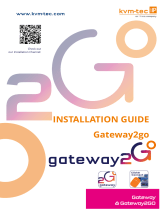Dokument 474-SNMP-Rev02.00_en
Firmware version: 1.02
Edition: 2021-02-08
Software version: 4.0.0.0
USER MANUAL
SNMP
Module
474-SNMP / 474-SNMPV3

Introduction
This manual
contains important safety instructions as well as instructions for setting up the product and
operating it. Please read the general safety instructions (see chapter
2, page 9) and additional notice in the
respective chapters. Read carefully through the User Manual before you switch on the product.
Product Identification
The model and serial number of your products are indicated on the bottom of our products. Always refer to
this information when you need to contact your dealer or the support of IHSE GmbH (see chapter 10,
page 101).
Trademarks and Trade Names
All trademark and trade names mentioned in this document are acknowledged to be the property of their
respective owners.
Validity of this Manual
This manual applies to all products of the series named on the cover page. Differences between the various
models are clearly described.
The manufacturer reserves the right to change specifications, functions or circuitry of the series described
here without notice. Information in this manual can be changed, expanded, or deleted without notice. You
can find the current version of the manual in the download area of our website.
Copyright
© 2021. All rights reserved. This manual may not be reproduced in any manner without the prior written
consent of the manufacturer.
Available Documentation
Name
Format
Description
Provision
User Manual PDF Provides an overview of the product together with
technical data and safety instructions.
Contains all instructions required to operate the
product to a basic level.
Download from
website
Quick Setup Print Provides a quick installation guide and safety
instructions
Contained in the
scope of delivery
Contact
IHSE GmbH
Benzstraße 1
88094 Oberteuringen
Germany
phone: +49 7546-9248-0
fax: +49 7546-9248-48
e-mail: inf[email protected]om
website: https://www.ihse.com

SNMP Module Table of Contents
3
Table of Contents
1 Important Information .................................................................................................................................... 7
1.1 Symbols for Warnings and Helpful Information ................................................................................... 7
1.2 Spellings ............................................................................................................................................... 7
1.3 EU Declaration of Conformity .............................................................................................................. 8
2 Safety instructions ......................................................................................................................................... 9
3 Description .................................................................................................................................................... 11
3.1 Intended Use ...................................................................................................................................... 11
3.2 Access Options .................................................................................................................................. 11
3.3 System Overview ............................................................................................................................... 12
3.3.1 KVM Extender - Structure ................................................................................................... 12
3.3.2 KVM Extender - Numbering of the Slots / Positioning SNMP Module ............................... 12
3.3.3 Installation Example............................................................................................................ 13
3.4 Product Types .................................................................................................................................... 14
3.4.1 Chassis for Slide-in Modules .............................................................................................. 14
3.4.2 SNMP Modules ................................................................................................................... 14
3.5 Accessories Chassis .......................................................................................................................... 14
3.6 Accessories Cables and Power Supply Units .................................................................................... 14
3.7 Scope of Delivery ............................................................................................................................... 15
3.8 Device Views Draco vario Chassis .................................................................................................... 16
3.8.1 6-Slot Chassis Draco vario 474-BODY6BP ........................................................................ 16
3.8.2 6-Slot Chassis Draco vario 474-BODY6BPF ..................................................................... 17
3.8.3 21-Slot Chassis Draco vario 474-BODY21/4U ................................................................... 17
3.9 Device Views SNMP Modules ........................................................................................................... 18
3.9.1 Module 474-SNMP ............................................................................................................. 18
3.9.2 Module 474-SNMPv3.......................................................................................................... 18
3.10 Status Indication of the Chassis ......................................................................................................... 19
3.10.1 6-Slot Chassis Draco vario 474-BODY6BP ........................................................................ 19
3.10.2 6-Slot Chassis Draco vario 474-BODY6BPF ..................................................................... 19
3.10.3 21-Slot Chassis Draco vario 474-BODY21/4U ................................................................... 20
3.11 Status Indication of the SNMP Modules ............................................................................................ 21
3.11.1 Module 474-SNMP ............................................................................................................. 21
3.11.2 Module 474-SNMPV3 ......................................................................................................... 22
3.12 Control Options via Management Software ....................................................................................... 23
3.12.1 Management Software Menu Structure .............................................................................. 23
3.12.2 Management Software Toolbar .......................................................................................... 24
3.12.3 Management Software Mouse Control ............................................................................... 24
3.12.4 Management Software Keyboard Control .......................................................................... 25
3.12.5 Management Software Reload Options.............................................................................. 25
3.12.6 Management Software Context Function ........................................................................... 25
3.12.7 Management Software Sort Function ................................................................................. 26
3.12.8 Management Software Filter Function................................................................................ 26
4 Installation..................................................................................................................................................... 27

Table of Contents SNMP Module
4
4.1 Setting up Network and Firewall Releases ........................................................................................ 27
4.2 Installing the SNMP Module ............................................................................................................... 27
4.3 Installing Management Software ........................................................................................................ 28
4.3.1 Connecting SNMP Module to the Computer ...................................................................... 29
4.3.2 Starting Management Software .......................................................................................... 29
4.3.3 Connecting Management Software with the SNMP Module .............................................. 30
5 Configuration via Management Software................................................................................................... 31
5.1 Configuring in Online Mode ................................................................................................................ 31
5.2 Configuring in Offline Mode ................................................................................................................ 32
5.3 Setting Management Software Options ............................................................................................. 33
5.3.1 Setting Program Default Settings ....................................................................................... 33
5.3.2 Setting Font Size and Tooltip in the Toolbar ...................................................................... 34
5.3.3 Setting Language of the Management Software ................................................................ 35
5.3.4 Setting Autostart of the Device Finder ................................................................................ 36
5.4 System Settings ................................................................................................................................. 37
5.4.1 Defining the SNMP Module ................................................................................................ 37
5.4.2 Setting the Network Configuration ...................................................................................... 38
5.4.3 Setting the Syslog Function ................................................................................................ 40
5.4.4 Setting the SNMP Function ................................................................................................ 43
5.4.5 Setting the Date and Time .................................................................................................. 49
5.5 User Settings ...................................................................................................................................... 50
5.6 Extender Settings ............................................................................................................................... 52
5.6.1 Extender Type..................................................................................................................... 53
5.6.2 Firmware Version ................................................................................................................ 54
5.6.3 Parameters ......................................................................................................................... 55
5.6.4 USB-HID Ghosting .............................................................................................................. 60
5.6.5 EDID ................................................................................................................................... 61
5.7 Saving Configuration .......................................................................................................................... 62
5.7.1 Saving the Current Configuration to the SNMP Module ..................................................... 62
5.7.2 Saving the Configuration Locally ........................................................................................ 63
5.8 Opening a Locally Saved Configuration ............................................................................................. 64
5.9 Uploading a Configuration to the SNMP Module ............................................................................... 65
5.10 Activating a Predefined Configuration ................................................................................................ 67
5.11 Downloading a Configuration from the SNMP module ...................................................................... 68
6 Operation ....................................................................................................................................................... 69
6.1 System Check .................................................................................................................................... 69
6.2 Device Finder ..................................................................................................................................... 71
6.3 Network Check ................................................................................................................................... 72
6.4 Status Query via Management Software ........................................................................................... 73
6.4.1 Device Status ...................................................................................................................... 73
6.4.2 Network Status.................................................................................................................... 74
6.4.3 SNMP Firmware Status ...................................................................................................... 75
6.4.4 Extender Firmware Status .................................................................................................. 76

SNMP Module Table of Contents
5
6.4.5 Syslog Monitoring ............................................................................................................... 77
6.4.6 SNMP-Monitoring ............................................................................................................... 80
6.5 Saving the Status via Management Software .................................................................................... 83
6.6 Opening the Locally Saved Status in the Management Software ..................................................... 85
6.7 Status Query in an external SNMP Software ..................................................................................... 86
6.8 Updating the Firmware ....................................................................................................................... 87
6.8.1 Updating the SNMP Firmware via Management Software ................................................. 87
6.8.2 Updating the Extender Firmware via Management Software ............................................. 89
6.9 Powering Down and Resetting via Management Software................................................................ 91
6.9.1 Powering Down the SNMP Module .................................................................................... 91
6.9.2 Restarting the SNMP Module ............................................................................................. 92
6.9.3 Resetting the SNMP Module to the Factory Settings ......................................................... 93
7 Technical Data .............................................................................................................................................. 94
7.1 Interfaces ........................................................................................................................................... 94
7.1.1 Mini-USB ............................................................................................................................. 94
7.1.2 RJ45 (Network) ................................................................................................................... 94
7.1.3 RS232 Serial ....................................................................................................................... 94
7.2 Connector Pinouts.............................................................................................................................. 95
7.2.1 Mini-USB, Type B ............................................................................................................... 95
7.2.2 RJ45 (Netzwerk) ................................................................................................................. 95
7.2.3 D-Sub 9 (Serial) RS232 ...................................................................................................... 95
7.2.4 Power Supply ...................................................................................................................... 95
7.3 Power Supply, Current Draw and Power Consumption ..................................................................... 96
7.3.1 Power Supply of the Chassis (AC) ..................................................................................... 96
7.3.2 Current Draw and Power Consumption of the SNMP Modules ......................................... 96
7.4 Environmental Conditions and Emissions ......................................................................................... 96
7.5 Dimensions ........................................................................................................................................ 96
7.6 Weight ................................................................................................................................................ 97
7.7 MTBF ................................................................................................................................................. 97
8 Maintenance .................................................................................................................................................. 97
9 Troubleshooting ........................................................................................................................................... 98
9.1 SNMP Module .................................................................................................................................... 98
9.2 No Access to the SNMP Modul .......................................................................................................... 99
9.2.1 474-SNMP Setting Jumper ................................................................................................. 99
9.2.2 474-SNMPV3 Setting Jumper .......................................................................................... 100
10 Technical Support ...................................................................................................................................... 101
10.1 Support Checklist ............................................................................................................................. 101
10.2 Shipping Checklist............................................................................................................................ 101
11 Certificates/Directives ................................................................................................................................ 102
11.1 North American Regulatory Compliance.......................................................................................... 102
11.2 Product Safety .................................................................................................................................. 102
11.3 WEEE ............................................................................................................................................... 102
11.4 RoHS ................................................................................................................................................ 102

Table of Contents SNMP Module
6
12 EU Declaration of Conformity ................................................................................................................... 103
13 Glossary ...................................................................................................................................................... 104
14 Table of Figures .......................................................................................................................................... 105

SNMP Module Important Information
7
1 Important Information
1.1 Symbols for Warnings and Helpful Information
The meaning of the symbols used for warnings and helpful information in this manual is described below:
CAUTION
CAUTION, used with the safety alert symbol, indicates a hazardous situation which, if not avoided, could
result in minor or moderate injury.
NOTICE
NOTICE identifies information, if not observed, endangers the functionality of your device or the security
of your data.
This symbol indicates information about special features on the device or when using
device and function
variants.
This symbol indicates instructions for procedures recommended by the manufacturer for an effective
utilization of the device potential.
1.2 Spellings
Uniform spellings are used in this manual for better readability or easier assignment.
The following spellings are used for products:
Product Description
Draco tera-Tool Management software
Source Computer, CPU
Sink Console (monitor, keyboard, mouse)
The following spellings are used for keyboard commands:
Keyboard command Description
<key> Description of a key on the keyboard
<key> + <key> Press keys simultaneously
<key>, <key> Press keys successively
2x <key> Press key quickly, twice in a row (like a mouse double-click)
The following spellings are used for software descriptions:
Spelling Description
Bold print
Description of terms that are used in the device firmware or software
Menu item Description of a menu item in the device firmware or software
Menu item > Menu
item
Select menu items successively

SNMP Module Safety instructions
9
2 Safety instructions
To ensure reliable and safe long-term operation of your device, please note the following guidelines:
Read this user manual carefully.
Only use the device according to this user manual. Failure to follow the instructions described can
damage the device or endanger the security of your data.
Take any required ESD precautions.
CAUTION
Danger of burns due to tremendously heated chassis surface after a long period of operation
When the chassis is fully equipped, the surface of the chassis can become very warm after a long period
of operation. If the chassis surface is touched after a long period of operation, this can cause skin burns.
Protective gloves must be worn to transport a fully equipped housing after a long period of operation.
Ensure that there is sufficient distance from the operator, e.g. for mounting under a table.
Installation Location
While operating the device and the power supply units can get warm. Damage to the device can occur in a
damp environment.
Use the device only in dry, indoor environments.
Use the device only in a room with adequate ventilation.
For rack-mount installations, at least 0.5 RU (rack unit) is required above the KVM extender for
ventilation.
Do not place the power supply units directly on top of the device.
Existing ventilation openings on the device must always be free.
If installing the device under the table, place the device at a sufficient distance from the operator.
Place all power sockets including the sockets for the supplied external power supply units easily
accessible and directly next to each other.
Connection
Check the device and the power supply units for visible damage before connecting it.
Only connect the device if the device and the ports are not damaged.
Only use power supply units originally supplied with the product or manufacturer-approved
replacements.
Only use power supply units without any visible damage at the chassis or the cable.
Connect all power supply units to grounded outlets.
Ensure that the ground connection is maintained from the outlet socket through to the power supply's
AC power input.
Only connect the device to KVM devices using the interconnect cable - not to other devices, particularly
not to telecommunications or network devices

Safety instructions SNMP Module
10
Disconnect the Device from the Circuit
NOTICE
The cable plugs on the device side can contain a lock. In the event of a necessary quick and complete
disconnection from external electric circuits:
remove all corresponding cable plugs from the socket,
or set the power switch of the power outlets (if available) to the “Off” position.

SNMP Module Description
11
3 Description
3.1 Intended Use
The SNMP module is used to monitor all function- and safety-critical components of those KVM extenders
that have been installed in the same chassis as the SNMP module. In addition, the SNMP module can be
used to query the status of the KVM extenders, update the firmware of the extenders, and make and query
settings of the extenders. Possible settings are parameters, USB HID or the EDID.
NOTICE
Possible radio interference in a domestic environment
This is a Class A product. In a domestic environment, this product may cause radio interference in which
case the user may be required to take adequate measures.
Follow the safety and installation instructions given in this manual.
Use connection cables according to the specifications for the length and type given in this manual.
3.2 Access Options
You have following options to configure and operate the KVM Extender.
Access option Description
Draco tera-Tool The Draco tera-Tool (management software) is available as a single executable
program file (desktop and app version) that does not require a separate
installation. The management software can be downloaded from the link
https://www.ihse.de/software.
Advanced settings can be configured on the KVM extender operating system
using the management software:
• Advanced configuration
• Extended monitoring options
• System update (firmware update)
• Local backup option.
The management software is used for the Draco tera Matrices as well as the SNMP modules and has more
functions than is required for the management of the SNMP modules.
This manual explains all the functions that are required for the SNMP modules. Information o
n additional
functions can be found in the manual for the Draco tera Matrices of the series
480.

Description SNMP Module
12
3.3 System Overview
3.3.1 KVM Extender - Structure
A pair of KVM Extenders consists of 2 KVM Extenders, each with at least one CPU extender module and at
least one CON extender module. The various extender modules are installed respectively in a Draco vario
chassis (2-slot, 4-slot or 6-slot) on the CPU side (CPU Unit) and console side (CON Unit). With 2-slot, 4-slot
and 6-slot chassis add-on modules are placed above an extender module, with 21-slot chassis, add-on
modules are placed to the right of an extender module.
The assignment of the extender modules or add-on modules can be recognized by the article number:
• Extender or add-on module for the CPU Unit: L4XX (L = Local)
• Extender or add-on module for the CON Unit: R4XX (R = Remote)
An add-on module can contain up to 2 independent function parts (part A and B), one on the left and one
on the right, see Fig. 1.
Fig. 1 KVM Extender pair with CPU Unit and CON Unit
1 KVM Extender pair
2
Extender module or add-on module (optional)
3
Extender module
4
Part A of the CPU add-on module (optional)
5
Part B of the CPU add-on module (optional)
6
Chassis
7
CPU Unit
8 CON Unit
9
Part A of the CON add-on module (optional)
10
Part B of the CON add-on module (optional)
11
Chassis
12
Extender module
13
Extender module or add-on module (optional)
3.3.2 KVM Extender - Numbering of the Slots / Positioning SNMP Module
The numbering of the slots in the chassis runs from bottom left to top right in the 6-slot chassis and from left
to right in the 21-slot chassis. The numbering of the slots is relevant for the positioning of an SNMP module.
2 4 6
1 3 5
Fig. 2
Numbering 6-slot chassis with positioning (grey) of an SNMP module
1 2 3 4 5 6 7 8 9 10 11 12 13 14 15 16 17 18 19 20 21
Fig. 3
Numbering 21-slot chassis with positioning (grey) of an SNMP module
1
2
3
13
12
6
7
11
8
4
5
9
10

SNMP Module Description
13
3.3.3 Installation Example
With an
SNMP module those extenders are monitored that were installed in the same chassis
as the SNMP
module. In this example the extenders of the CPU
Unit are monitored.
The CPU Unit is connected directly to the source (computer, CPU) using the supplied cables. The
CON Unit is connected to the console (monitor, keyboard, and mouse).
The CPU Unit and the CON Unit communicate with each other through the interconnect cables.
Fig. 4 Installation example Single-Head with SNMP module in the CPU Unit
1 Source (computer, CPU)
2
CPU Unit with SNMP module
3
Interconnect cable
4 CON Unit
5
Console (monitor, keyboard, mouse)
Example of use: installation of an SNMP module in a CPU Unit
Fig. 5 Example of use: 474-SNMPV3 in 474-BODY6BPF
1 474-SNMPV3
2 474-BODY6BPF
1
2
3
4
5
1
2

Description SNMP Module
14
3.4 Product Types
3.4.1 Chassis for Slide-in Modules
Chassis Power supply unit
Type Slots
Active
backplane Current input Internal External
Setup for redundant
power supply
474-BODY6BP 6 Yes Rear view 2x - -
474-BODY6BPF 6 Yes Interface side 2x - -
474-BODY21/4U 21 Yes Rear view 1x - 1x (internal)
All external power supply units are separately certified to the relevant
major international safety standards.
3.4.2 SNMP Modules
Type
Description
474-SNMP SNMP module for sliding-in into the chassis 474-BODY6BP (slot 5),
474-BODY6BPF (slot 5) and 474-BODY21/4U (slot 21).
The transmission of the traps is unencrypted (SNMP v1).
474-SNMPv3 SNMP module for sliding-in into the chassis 474-BODY6BP (slot 5),
474-BODY6BPF (slot 5) and 474-BODY21/4U (slot 21).
The transmission of the traps is unencrypted (SNMP v3).
3.5 Accessories Chassis
Type Description
474-6RMK 19"-Rackmount Ears for Draco vario 6-slot chassis
474-VPLATE Mounting plate for 2-/4-/6-slot chassis
474-BRACKET Wall-/Tablemount L-Brackets for all 2-/4-/6-Slot chassis
474-PSU21 Spare PSU for 21-slot chassis, slide-in, hot-swap
474-BLND1 Blanking plate with IHSE Logo, 1-Slot for Draco vario chassis
474-6FAN Optional fan for Draco vario 6-slot chassis with backplane
3.6 Accessories Cables and Power Supply Units
Cables or power supply units can be requested from the manufacturer if required.

SNMP Module Description
15
3.7 Scope of Delivery
Depending on the order, the scope of delivery contains the following items:
Product type Scope of delivery
474-SNMP • 1x Module 474-SNMP
• 1x Serial control cable
474-SNMPV3 • 1x Module 474-SNMPV3
474-BODY6BP
• 2x country-specific power cord per chassis
474-BODY6BPF
474-BODY21/4U
If
anything is missing, please contact your dealer.

Description SNMP Module
16
3.8 Device Views Draco vario Chassis
NOTICE
Exceeding the maximum permissible power consumption
In addition to the power consumption of the extender and add-on modules, the power consumption of the
connected peripherals must be added.
Note the maximum power consumption of the chassis (see chapter 7.3.1, page 96).
3.8.1 6-Slot Chassis Draco vario 474-BODY6BP
Fig. 6 Interface side chassis 474-BODY6BP
1 Slot 1
2
Slot 2
3
Slot 3
4 Slot 4
5
Slot 5
6
Slot 6
Fig. 7 Rear view chassis 474-BODY6BP
1 Power supply AC (standard)
2
Power supply AC (redundancy, optional)
3 Grounding

SNMP Module Description
17
3.8.2 6-Slot Chassis Draco vario 474-BODY6BPF
Fig. 8 Interface side chassis 474-BODY6BPF
1 Slot 1
2
Slot 2
3
Slot 3
4
Slot 4
5 Slot 5
6
Slot 6
7
Power supply AC (standard)
8
Power supply AC (redundancy, optional)
3.8.3 21-Slot Chassis Draco vario 474-BODY21/4U
Fig. 9 Interface side chassis 474-BODY21/4U
1 Slots 1 to 21 (from left to right)
Fig. 10 Rear view chassis 474-BODY21/4U
1 Power supply AC (redundancy)
2
Power supply unit (redundancy, optional)
3 Power supply unit (standard)
4
Power supply AC (standard)

Description SNMP Module
18
3.9 Device Views SNMP Modules
NOTICE
The functions of the SNMP modules are available with the following chassis variants in certain slots:
Slot 5: 474-BODY6BP and 474BODY6BPF (with a production date of the chassis later than
March 2014)
Slot 21: 474-BODY21/4U
3.9.1 Module 474-SNMP
Fig. 11 Interface side 474-SNMP
1 RS232 serial (D-Sub 9, female socket)
2
Input / Output RJ45 (network connection)
This module
works with the unencrypted SNMPv1 standard.
3.9.2 Module 474-SNMPv3
Fig. 12 Interface side 474-SNMPv3
1 Input Mini-USB (service)
2
Input / Output RJ45 (network connection)
This
module works with the encrypted SNMPv3 standard.
2
1
2
1

SNMP Module Description
19
3.10 Status Indication of the Chassis
The Draco vario chassis are equipped with LEDs for status information.
3.10.1 6-Slot Chassis Draco vario 474-BODY6BP
Fig. 13 Interface side chassis 474-BODY6BP - status LEDs
1 Status LED for power supply 1
2 Status LED for power supply 2
Status LEDs for Power Supply Voltage
Pos. LED Status Description
3 and 4 AC Input 2x green Power supply voltage available
1x green /
1x red
No redundant power supply voltage available
2x off No power supply voltage available
3.10.2 6-Slot Chassis Draco vario 474-BODY6BPF
Fig. 14 Interface side chassis 474-BODY6BPF - status LEDs
1 Status LED for power supply 1
2 Status LED for power supply 2
Status LEDs for Power Supply Voltage
Pos. LED Status Description
1 and 2 AC Input 2x green Power supply voltage available
1x green /
1x red
No redundant power supply voltage available
2x off No power supply voltage available

Description SNMP Module
20
3.10.3 21-Slot Chassis Draco vario 474-BODY21/4U
Fig. 15 Rear view chassis 474-BODY21/4U - status LEDs
1 Status LED for power supply (redundancy)
2
Fault LED for power supply (redundancy)
2 Status LED for power supply (standard)
3
Fault LED for power supply (standard)
Status LEDs for Power Supply Voltage
Pos. LED Status Description
1, 3 AC Input
(green)
Off Power supply voltage not available
On Power supply voltage available
2, 4
Fault LED
(red)
On • The input voltage of the power supply unit is too low
• The output voltage of the power supply unit too high
• Permissible power supply temperature exceeded
Page is loading ...
Page is loading ...
Page is loading ...
Page is loading ...
Page is loading ...
Page is loading ...
Page is loading ...
Page is loading ...
Page is loading ...
Page is loading ...
Page is loading ...
Page is loading ...
Page is loading ...
Page is loading ...
Page is loading ...
Page is loading ...
Page is loading ...
Page is loading ...
Page is loading ...
Page is loading ...
Page is loading ...
Page is loading ...
Page is loading ...
Page is loading ...
Page is loading ...
Page is loading ...
Page is loading ...
Page is loading ...
Page is loading ...
Page is loading ...
Page is loading ...
Page is loading ...
Page is loading ...
Page is loading ...
Page is loading ...
Page is loading ...
Page is loading ...
Page is loading ...
Page is loading ...
Page is loading ...
Page is loading ...
Page is loading ...
Page is loading ...
Page is loading ...
Page is loading ...
Page is loading ...
Page is loading ...
Page is loading ...
Page is loading ...
Page is loading ...
Page is loading ...
Page is loading ...
Page is loading ...
Page is loading ...
Page is loading ...
Page is loading ...
Page is loading ...
Page is loading ...
Page is loading ...
Page is loading ...
Page is loading ...
Page is loading ...
Page is loading ...
Page is loading ...
Page is loading ...
Page is loading ...
Page is loading ...
Page is loading ...
Page is loading ...
Page is loading ...
Page is loading ...
Page is loading ...
Page is loading ...
Page is loading ...
Page is loading ...
Page is loading ...
Page is loading ...
Page is loading ...
Page is loading ...
Page is loading ...
Page is loading ...
Page is loading ...
Page is loading ...
Page is loading ...
Page is loading ...
Page is loading ...
Page is loading ...
-
 1
1
-
 2
2
-
 3
3
-
 4
4
-
 5
5
-
 6
6
-
 7
7
-
 8
8
-
 9
9
-
 10
10
-
 11
11
-
 12
12
-
 13
13
-
 14
14
-
 15
15
-
 16
16
-
 17
17
-
 18
18
-
 19
19
-
 20
20
-
 21
21
-
 22
22
-
 23
23
-
 24
24
-
 25
25
-
 26
26
-
 27
27
-
 28
28
-
 29
29
-
 30
30
-
 31
31
-
 32
32
-
 33
33
-
 34
34
-
 35
35
-
 36
36
-
 37
37
-
 38
38
-
 39
39
-
 40
40
-
 41
41
-
 42
42
-
 43
43
-
 44
44
-
 45
45
-
 46
46
-
 47
47
-
 48
48
-
 49
49
-
 50
50
-
 51
51
-
 52
52
-
 53
53
-
 54
54
-
 55
55
-
 56
56
-
 57
57
-
 58
58
-
 59
59
-
 60
60
-
 61
61
-
 62
62
-
 63
63
-
 64
64
-
 65
65
-
 66
66
-
 67
67
-
 68
68
-
 69
69
-
 70
70
-
 71
71
-
 72
72
-
 73
73
-
 74
74
-
 75
75
-
 76
76
-
 77
77
-
 78
78
-
 79
79
-
 80
80
-
 81
81
-
 82
82
-
 83
83
-
 84
84
-
 85
85
-
 86
86
-
 87
87
-
 88
88
-
 89
89
-
 90
90
-
 91
91
-
 92
92
-
 93
93
-
 94
94
-
 95
95
-
 96
96
-
 97
97
-
 98
98
-
 99
99
-
 100
100
-
 101
101
-
 102
102
-
 103
103
-
 104
104
-
 105
105
-
 106
106
-
 107
107
Ihse Draco vario SNMP / SNMPv3 Modul (Series 474) User manual
- Type
- User manual
- This manual is also suitable for
Ask a question and I''ll find the answer in the document
Finding information in a document is now easier with AI
Related papers
-
Ihse Draco vario HDMI (Series 481) User manual
-
Ihse Draco vario Dual-Head/Dual Link KVM Extender (Series 482) User manual
-
Ihse Draco vario Chassis (Series 474) User manual
-
Ihse Draco vario SNMPv3 Module (Series 474) Quick setup guide
-
Ihse Draco tera enterprise 480 Series User manual
-
Ihse Add-On modules (Series 474) User manual
-
Ihse Draco vario Repeater (Series 485) Quick setup guide
-
Ihse Mounting Bracket (Series 474) Quick setup guide
-
Ihse Draco vario ultra DisplayPort (Series 490) User manual
-
Ihse Draco tera enterprise K480-160-R1 Quick setup guide
Other documents
-
FSR USB-EXT-2 Quick start guide
-
Black Box ACXC24FH16-1G Owner's manual
-
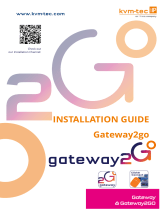 KVM-TEC Gateway 2G KVM Extender Over IP Installation guide
KVM-TEC Gateway 2G KVM Extender Over IP Installation guide
-
Black Box ACX288-ADCTL User manual
-
Black Box ACXC48 Owner's manual
-
3com 4007R - Switch Getting Started Manual
-
LevelOne WAP-0008 Quick start guide
-
Acer AB460 F1 User manual
-
Dell Chassis Management Controller Version 4.0 User guide
-
Dell Chassis Management Controller Version 4.1 User guide