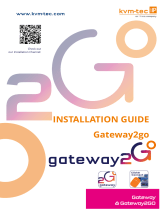Page is loading ...

Draco vario Repeater
Series 485
Series 485 Draco vario Repeater Series 485 Draco vario Repeater Series 485 Draco vario Repeater
tel. +1 732 738 8780
fax +1 732 631 0121
www.ihseusa.com
EST
9.00 am to 5.00 pm
tel. +65 6841 4707
sales@ihseapac.com
www.ihseapac.com
SGT
9.00 am to 6.00 pm
tel. +49 7546 9248-43
fax +49 7546 9248-48
www.ihse.de
CET
8.00 am to 6.00 pm
8.00 am to 5.00 pm
IHSE USA (AMERICAS)
IHSEUSA LLC
1 Corporate Drive
NJ 08512 Cranbury
USA
Support hours:
Monday - Friday
IHSE ASIA (APAC)
IHSE GmbH Asia Pacic Pte Ltd
158 Kallang Way, #07-13A
349245 Singapore
Singapore
Support hours:
Monday - Friday
IHSE Headquarters (EUROPE)
IHSE GmbH
Benzstrasse 1
88094 Oberteuringen
Germany
Support hours:
Monday - Thursday
Friday
SUPPORT CONTACT QUICK SETUP
3. Technical Support
Prior to contacting support please ensure you have read the quick
setup, the manual, and then installed and set-up your device as
recommended.
3.1 Support Checklist
To eiciently handle your request it is necessary to complete our
checklist for support and problem cases.
ihse.com/checklist
Please keep the following information available before you call:
■Company, name, phone number and email
■Type and serial number of the device (see bottom of device)
■Date and number of sales receipt, name of dealer if necessary
■Issue date of the existing manual
■Nature, circumstances and duration of the problem
■Involved components (such as graphic source/CPU, OS, gra-
phic card, monitor, USB-HID/USB 2.0 devices, interconnect
cable) including manufacturer and model number
■Results from any testing you have done
3.2 Shipping Checklist
1. To return your device, contact your dealer to obtain a RMA
number (Return-Material-Authorization).
2. Package your devices carefully, preferably using the original
box. Add all pieces which you received originally.
3. Note your RMA number visibly on your shipment.
Devices that are sent in without a RMA number cannot be
accepted. The shipment will be sent back without being
opened, postage unpaid.

2.2 System Overview
Repeater Function (optional: Media Conversion)
1. Source (computer, CPU)
2. KVM Extender CPU Unit
3. Interconnect cable (Cat X)
4. Draco vario (Cross) Repeater
5. Interconnect cable (Cat X / ber)
6. KVM Extender CON Unit
7. Console (monitor, keyboard, mouse)
Dual Media Conversion
1. Source (computer, CPU)
2. KVM Extender CPU Unit
3. Interconnect cable (Cat X)
4. Draco vario Cross Repeater #1
5. Interconnect cable (ber)
6. Draco vario Cross Repeater #2
7. Interconnect cable (Cat X)
8. KVM Extender CON Unit
9. Console (monitor, keyboard, mouse)
First time users are recommended to setup the system
in the same room as a test setup. This will allow you to
identify and solve any cabling problems, and experiment
with your system more conveniently.
Please verify that interconnect cables, interfaces, and
handling of the devices comply with the requirements (see
manual Chapter 7, Page 57).
To power up the system, the following sequence is
recommended:
Monitor – CON Unit – Draco vario Repeater – CPU Unit –
source.
Series 485
Draco vario Repeater Series 485 Draco vario Repeater Series 485 Draco vario Repeater
INSTALLATION INSTALLATION
1 2 4 5 83 7 96
1 2 4 53 761 2 4 53 76
1234 5
12 345
12345
2.3 Status LEDs
Status Draco vario Repeater Module
The Draco vario Repeater module is tted with a multi color
LED for overall status indication and with two further LEDs for
indication of the connection status.
1. System Setup
Draco vario Repeater Setup
1. Switch o all devices.
2. Connect the Draco vario Repeater with the interconnect cable(s).
3. Connect the chassis of the Draco vario Repeater to the power
supply.
4. Power up the system.
2. Specications
2.1 Package Contents
Your extender package contains the following items:
■Draco vario Repeater
■1x (redundancy 2x) 5VDC international power supply unit per
KVM Extender unit (depending on chassis)
■1x (redundancy 2x) country-specic power cord (depending on
chassis)
■Quick Setup
If anything is missing, please contact your dealer.
Module Module
Rear View Rear View
LED 1/2 and 4/5: Connection Status
Pos. LED Status Description
1/4 Failure LED
(green)
O Connection available
On or
Flashing
Connection failure (ashing
for about 20 s following a
connection failure)
2/5 Status LED
(green)
Flashing No connection via interconnect
cable
on Connection available
LED 3: Device Status
LED color Description
Red Device ready
Blue Link 1 (left connector) available,
Link 2 (right connector) not detected
Green Link 2 (right connector) available,
Link 1 (left connector) not detected
Light
Blue
Link 1 (left connector) and
Link 2 (right connector) available
INSTALLATION
/