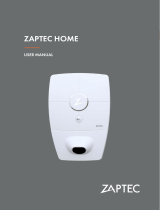Page is loading ...

xChargeIn
UDP Programmers Guide V 2.01

EATON xChargeIn UDP Programmers Guide V 2.01
EATON xChargeIn, UDP Programmers Guide V 2.01 2
© EATON 2018
Table of contents
1 Introduction ................................................................................................................
3
1.1 Safety instructions............................................................................................
3
1.1.1 Representation of safety instructions.................................................
4
1.2 Verification of validity .......................................................................................
4
1.3 Target group ....................................................................................................
4
1.4 Requirements...................................................................................................
5
1.5 Further documentation and software ...............................................................
5
2
UDP
interface: Guidelines .........................................................................................
6
2.1
Required command delays ..............................................................................
6
2.2
Addressing and communication port................................................................
6
2.3
Recommended communication buildup scheme .............................................
7
2.4
RFID authorization ...........................................................................................
7
2.4.1 xChargeIn S-series
.......................................................................................
7
2.4.2 xChargeIn M-series
.......................................................................................
8
2.5
Current control .................................................................................................
9
3 UDP commands
.......................................................................................................................... 10
3.1 General information
......................................................................................................... 10
3.2 UDP commands intended for regular use
.................................................................... 11
3.2.1 UDP command: i
.............................................................................................. 11
3.2.2 UDP command: report 1
................................................................................. 11
3.2.3 UDP command: report 2
................................................................................. 12
3.2.4 UDP command: report 3
................................................................................. 14
3.2.5 UDP command: report 1xx (historical log entries)
...................................... 15
3.2.6 UDP command: currtime
................................................................................ 17
3.2.7 UDP command: setenergy
............................................................................. 20
3.2.8 UDP command: output
................................................................................... 20
3.2.9 UDP command: start
....................................................................................... 21
3.2.10 UDP command: stop
....................................................................................... 22
3.2.11 UDP command: setdatetime
.......................................................................... 24
3.2.12 UDP command: display
.................................................................................. 26
3.2.13 UDP command: unlock
................................................................................... 26
3.3 UDP commands with permanent effects
......................................................................
27
3.3.1 UDP command: ena
........................................................................................ 27
3.3.2 UDP command: curr
........................................................................................ 28
3.3.3 UDP command: failsafe
.................................................................................. 30
3.4 UDP status messages
..................................................................................................... 31
4 Disclaimer……………………………………………………………………………………………………………………………… 32

EATON xChargeIn UDP Programmers Guide V 2.01
EATON xChargeIn, UDP Programmers Guide V 2.01 3
© EATON 2018
1 Introduction
This programmers guide provides the information required to develop an
application for sending UDP commands to xChargeIn charging station. UDP
commands can be used to get status information from the charging station
or to control the charging station with a UDP client (PC software or
smartphone app).
Using UDP, the charging station can be integrated into a smart home, which
allows for example, the current power consumption to be regulated in
response to a photovoltaic system.
Fig. 1-1: Schematic overview (example)
1.1 Safety instructions
This document is an extension to the supplied manuals of xChargeIn.
You must comply with all instructions and safety instructions in the
supplied manuals!

EATON xChargeIn UDP Programmers Guide V 2.01
EATON xChargeIn, UDP Programmers Guide V 2.01 4
© EATON 2018
1.1.1 Representation of safety instructions
At various points in this manual, you will see notes and precautionary
warnings regarding possible hazards. The symbols used have the following
meaning:
DANGER!
indicates an imminently hazardous situation, which will result in death or
serious bodily injury if the corresponding precautions are not taken.
WARNING!
indicates a potentially hazardous situation, which can result in death or
serious bodily injury if the corresponding precautions are not taken.
CAUTION!
means that if the corresponding safety measures are not taken, a potentially
hazardous situation can occur that may result in slight bodily injury.
Caution
means that damage to property can occur if the corresponding safety
measures are not taken.
ESD
This symbol reminds you of the possible consequences of touching electro-
statically sensitive components.
1.2 Verification of validity
The user of this document is obligated to obtain information with regard to
the validity of this document.
1.3 Target group
This document contains information for people with the relevant technical
knowledge and programming skills in the applicable area and appropriate to
the operations they are required to perform.
Information
Identifies practical tips and useful information. No information that warns
about potentially dangerous or harmful functions is contained.

EATON xChargeIn UDP Programmers Guide V 2.01
EATON xChargeIn, UDP Programmers Guide V 2.01 5
© EATON 2018
1.4 Requirements
The following requirements have to be met in order to use the UDP
functionality:
● EATON xChargeIn S-series or M-series
with firmware version 3.9.14 or higher
● The UDP interface is enabled by switching the DIP switch DSW1.3 to
“ON” (for details regarding the DIP switches, see the "installation
manual").
● A PC or smartphone for sending the UDP commands.
This also requires a suitable UDP client software or UDP app.
● The charging station has to be connected (via LAN cable or WLAN) to
the same network as the application.
1.5 Further documentation and software
Manuals, further information and software downloads are available on the
EATON website:
www.eaton.com/evc
Information
The latest manuals and firmware can be downloaded here:
www.eaton.com/evc

EATON xChargeIn UDP Programmers Guide V 2.01
EATON xChargeIn, UDP Programmers Guide V 2.01 6
© EATON 2018
2 UDP interface: Guidelines
The following section contains rules and guidelines to ensure the best
usability.
2.1 Required command delays
The following time intervals are the minimum required waiting times between
UDP commands in general and the scheduled repetition of the same
command. Any application communicating with xChargeIn is required to
comply with these waiting times.
The minimum waiting time between any two UDP commands is defined as
follows:
● t_UDP_pause = 100 ms
The minimum waiting time between the scheduled repetitions of any UPD
command is defined as follows:
● t_COM_pause = 5 s
The minimum waiting time after sending a disable command (e.g. ena 0) is
defined as follows:
● t_DIS_pause = 2 s
2.2 Addressing and communication port
Always use direct addressing for communication. This means that each
command or UDP session has to contain the IP address of the specific
charging station.
The port used for UDP communication is 7090. Ensure that this port is not
blocked by a firewall or other ongoing communication.
Information
Do not communicate with a charging station without addressing it by its IP
address. Even if it seems to work fine in some cases, this practice is
dangerous for multiple stations in the same network. This feature will be
discontinued.

EATON xChargeIn UDP Programmers Guide V 2.01
EATON xChargeIn, UDP Programmers Guide V 2.01 7
© EATON 2018
2.3 Recommended communication buildup scheme
The following scheme illustrates a recommended process for the detection
and the initial communication buildup:
1) Send “i” to network address/port 7090
2) Wait for t_UDP_pause
If a device sends a response, continue with step 3 otherwise return to
step 1.
3) Send “report 1” to IP address of charging station/port 7090
4) Wait for t_UDP_pause
5) Send “report 2” to IP address of charging station/port 7090
6) Wait for t_UDP_pause
7) Send “report 3” to IP address of charging station/port 7090
8) Wait for t_UDP_pause
Now the complete device data and all acquirable information is available to
the application.
2.4 RFID authorization
The following section provides information regarding the RFID authorization
function as well as a method to detect if this function is enabled.
All variants of the xChargeIn charging stations save the RFID tags in a
whitelist, which can be deleted by performing a special reset or extended by
using the master RFID card. For more information please refer to the
"operating instructions".
2.4.1 xChargeIn S-series
xChargeIn S-series has no dedicated setting to enable/disable the RFID
authorization. A charging station with an empty whitelist is permanently
unlocked and a charging station with at least one entry in the whitelist is
locked. The data shown in the following table can be acquired using the
command report 2.

EATON xChargeIn UDP Programmers Guide V 2.01
EATON xChargeIn, UDP Programmers Guide V 2.01 8
© EATON 2018
Whitelist
Operating status
State
Plug
AuthON
Authreq
Empty
idle
1
3
0
0
Empty
plugged but not charging
2
7
0
0
Empty
charging
3
7
0
0
Not empty
idle and locked
1
3
1
1
Not empty
unlocked and not charging
1
3
1
0
Not empty
unlocked and plugged but not
charging
2
7
1
0
Not empty
unlocked and charging
3
7
1
0
The following can be concluded for all device types listed as xChargeIn S-
series: If the field “AuthON” is set to “0”, then the authorization function is
disabled.
2.4.2 xChargeIn M-series
xChargeIn M-series features a web interface with a dedicated setting for the
authorization function. This function is governed by an additional circuit
board called “COM-module” which also houses the WiFi components. The
RFID authorization can be deactivated even though the whitelist of the
charging station is not empty.
xChargeIn M-series will behave like xChargeIn S-series after a restart until
the COM-module is ready (~ 5 min after restart). The data shown in the
following table can be acquired using the command report 2.
Whitelist
Operating status
State
Plug
AuthON
Authreq
Empty
idle
1
3
0
0
Empty
plugged but not charging
2
7
0
0
Empty
charging
3
7
0
0
Empty
idle and locked (cannot be un-
locked since whitelist is empty)
1
3
1
1
Not empty
idle
1
3
0
0
Not empty
plugged but not charging
2
7
0
0
Not empty
charging
3
7
0
0
Not empty
idle and locked
1
3
1
1
Not empty
unlocked and not plugged
1
3
1
0
Not empty
unlocked and plugged but not
charging
2
7
1
0
Not empty
unlocked and charging
3
7
1
0
The following can be concluded for all device types listed as xChargeIn M-
series: If the field “AuthON” is set to “0”, then the authorization function is
disabled.

EATON xChargeIn UDP Programmers Guide V 2.01
EATON xChargeIn, UDP Programmers Guide V 2.01 9
© EATON 2018
2.5 Current control
Please note that AC (alternating current) charging stations do not control/
change the charging current directly. AC charging stations use a PWM
(pulse width modulation) signal to communicate the maximum allowed
charging current to the vehicle as specified in IEC 61851-1. All xChargeIn
are AC charging stations. The actual current is solely controlled by the
vehicle. If the wording used in this document indicates a current change, the
actual meaning is always a change in the maximum allowable current
(target current) communicated to the vehicle.
xChargeIn complies with IEC 61851-1. This international standard requires a
minimum waiting time between two consecutive current changes. To fulfill
this requirement, all xChargeIn will delay the execution of UDP commands
requesting a current change during a charging session. The affected
commands are currtime and curr. The request to stop charging via
currtime 0 1 will not be delayed and executed as soon as possible.
When a command, either currtime or curr, sets a new value for “Curr user”
the device prepares to change the target current within the next 6-7 seconds.
If another current change is requested via UDP command during this period
of time the target current will be overwritten but the timer will not reset. The
following examples illustrate the system behavior:
Example 1
10:07:19
curr command changes the value of “Curr user” immediately.
10:07:19 Internal timer starts at the same moment.
10:07:25
The change in the target current is executed and the value of “Max curr” is
changed.
Example 2
09:46:09
The first currtime command initiates a change of the target current.
09:46:10 The field “Curr user” is updated and the internal timer starts.
09:46:11
The second currtime requests another current adaptation.
09:46:12 The field “Curr user” is updated again but the internal timer is already running.
09:46:16
The change in the target current is executed and the value of “Max curr” is
changed to the value sent by the last command.

EATON xChargeIn UDP Programmers Guide V 2.01
EATON xChargeIn, UDP Programmers Guide V 2.01 10
© EATON 2018
3 UDP commands
3.1 General information
The following section will cover all available UDP commands and categorize
them appropriately into commands meant for regular use and commands
with specific use cases.
The charging station reacts on broadcasts and directly addressed
commands. In a group of several charging stations, direct addressing must
be used because otherwise all charging stations would react.
The commands are sent to the charging station as simple text commands
(without end characters such as <CR> or <LF>). The replies come as data
packages with up to 512 bytes and are formatted in JSON standard.
Fig. 3-2: Example of a UDP command and the reply from the charging station
1
... UDP command
2
... Reply
Port information:
● Send port = UDP 7090
● Receive port = UDP 7090
Information
When using UDP commands it is strongly recommended to protect your
network to prevent unauthorized control.
Information
UDP does not support error correction functionality. Please verify the effect
of the sent commands yourself.

EATON xChargeIn UDP Programmers Guide V 2.01
EATON xChargeIn, UDP Programmers Guide V 2.01 11
© EATON 2018
3.2 UDP commands intended for regular use
The following section contains all UDP commands meant for regular use.
These commands are used to gain information about the current state of the
device as well as to control the next or the current charging session. All
settings caused by these commands are not permanent and are reset at the
next time the device registers that the EV plug is pulled from a vehicle inlet
or the charging station is restarted.
3.2.1 UDP command: i
This command will deliver basic information about the addressed charging
station. Each communication buildup should be done by using “i”.
Command structure
Command
Parameters
Additional Description
i
-
-
Reply structure
Field
Contents
Additional Description
Firmware
String (32 chars)
Firmware version of the device
3.2.2 UDP command: report 1
If the IP address in the network is known, the use of report 1 as a unicast
is recommended. It delivers more information as i, but is not designed to be
used as a broadcast to search for xChargeIn charging stations in the
network.
Command structure
Command
Parameters
Additional Description
report 1
-
-
Reply structure
Field
Contents
Additional Description
ID
1
ID of the report
Product
String (32 chars)
Product name as defined by the
manufacturer
Serial
String (8 chars)
Serial number of the device
Firmware
String (32 chars)
Firmware version of the device
COM-module
0
No communication module is present.
1
Communication module is present.

EATON xChargeIn UDP Programmers Guide V 2.01
EATON xChargeIn, UDP Programmers Guide V 2.01 12
© EATON 2018
Field
Contents
Additional Description
Backend
0
No backend communication is present.
1
Backend communication is present.
timeQ
0
Not synced time (for more information see
“setdatetime”).
X
Strong synced time (for more information see
“setdatetime”).
2
Weak synced time (for more information see
“setdatetime”).
Sec
uint32
Current state of the system clock in seconds
from the last startup of the device.
3.2.3 UDP command: report 2
Command structure
Command
Parameters
Additional Description
report 2
-
-
Reply structure
Field
Contents
Additional Description
ID
2
ID of the report
State
0
Startup
1
Not ready for charging
Charging station is not connected to a
vehicle, is locked by the authorization
function or another mechanism.
2
Ready for charging and waiting for reaction
from vehicle.
3
Charging
4
Error is present
5
Charging process temporarily interrupted
because temperature is too high or any
other voter denies.
Error1
uint16
Decimal number defining the error
Error2
uint16
Decimal number defining the error

EATON xChargeIn UDP Programmers Guide V 2.01
EATON xChargeIn, UDP Programmers Guide V 2.01 13
© EATON 2018
Field
Contents
Additional Description
Plug
0
No cable is plugged.
1
Cable is plugged into charging station.
3
Cable is plugged into charging station and
locked.
This is the default idle state for all devices
with permanently attached cable.
5
Cable is plugged into charging station and
vehicle but not locked.
7
Cable is plugged into charging station and
vehicle, furthermore the cable is locked.
Charging is not possible until plug state “7” is
reached.
AuthON
0
Authorization function is deactivated.
1
Authorization function is activated.
Authreq
0
Authorization via RFID card is not required.
OR
The authorization via RFID card was already
performed.
1
Authorization via RFID card is required.
Enable sys
0
Charging state cannot be enabled.
1
Charging state can be enabled.
Enable user
0
Device is disabled (e.g. via “ena 0”).
1
Device is enabled.
Max curr
uint16
Possible values:
0; 6000 - 32000
Current value in mA offered to the vehicle via
control pilot signalization. (Signal type: PWM)
Max curr %
uint16
Possible values:
100 - 533; 1000
Duty cycle of the control pilot signal. The unit
displayed is not % but 0.1%, which means
that the value “1000” stands for a duty cycle
of 100%. For more information concerning
the control pilot refer to IEC 61851-1.
Curr HW
uint16
Possible values:
0; 6000 - 32000
Maximum current value in mA that can be
supported by the hardware of the device.
This value represents the minimum of the
DIP switch settings, cable coding and
temperature monitoring function.
Curr user
uint16
Possible values:
0; 6000 - 63000
Current setting in mA defined via UDP
current commands. (Default: 63000 mA)
Curr FS
uint16
Possible values:
0; 6000 - 63000
Current setting in mA defined via fail-
safe function.
Tmo FS
uint16
Possible values:
0; 10 - 600
Communication timeout in seconds before
triggering the Failsafe function.
Curr timer
uint16
Possible values:
0; 6000 - 63000
Current value in mA that will replace the
setting in the “Curr user” field as soon as
“Tmo CT” expires.

EATON xChargeIn UDP Programmers Guide V 2.01
EATON xChargeIn, UDP Programmers Guide V 2.01 14
© EATON 2018
Field
Contents
Additional Description
Tmo CT
uint32
Possible values:
0; 1 - 860400
Timeout in seconds before the current setting
defined by the last currtime command will
be applied.
Setenergy
uint32
Possible values:
0; 1 - 999999999
Energy value in 0.1 Wh defined by the last
setenergy command (setenergy
100000 specifies 10 kWh). Max. value is
99999999.9 Wh (higher values will cause a
counter overflow).
Output
uint32
Possible values:
0; 1; 10 - 150
Show the setting of the UDP command
output.
Input
0; 1
State of the input X1; For further information
concerning the input X1, see the "installation
manual".
Serial
String (8 chars)
Serial number of the device.
Sec
uint32
Current state of the system clock in seconds
from the last startup of the device.
3.2.4 UDP command: report 3
Command structure
Command
Parameters
Additional Description
report 3
-
-
Reply structure
Field
Contents
Additional Description
ID
3
ID of the report
U1
int (3 digits)
Measured voltage value on phase 1 in V
U2
int (3 digits)
Measured voltage value on phase 2 in V
U3
int (3 digits)
Measured voltage value on phase 3 in V
I1
int (5 digits)
Measured current value on phase 1 in mA
I2
int (5 digits)
Measured current value on phase 2 in mA
I3
int (5 digits)
Measured current value on phase 3 in mA
P
uint32 (8 digits)
Power in mW (effective power).
PF
int (4 digits)
Possible values:
0 - 1000
Current power factor (cosphi). The unit
displayed is not % but 0.1%.
E pres
uint32
Possible values:
0 - 999999999
Energy transferred in the current charging
session in 0.1 Wh. This value is reset at the
beginning of a new charging session.
Max. value is 99999999.9 Wh (higher values
will cause a counter overflow).

EATON xChargeIn UDP Programmers Guide V 2.01
EATON xChargeIn, UDP Programmers Guide V 2.01 15
© EATON 2018
Field
Contents
Additional Description
E total
uint32
Possible values:
0 - 999999999
Total energy consumption (persistent, device
related) in 0.1 Wh.
Max. value is 99999999.9 Wh (higher values
will cause a counter overflow).
Serial
String (8 chars)
Serial number of the device
Sec
uint32
Current state of the system clock in seconds
from the last startup of the device.
Example
● Charging station is not connected to a vehicle.
● Vehicle is charging.
3.2.5 UDP command: report 1xx (historical log entries)
With the commands report 101 up to report 130 you can read the history
of the last 30 charging sessions. report 100 shows the latest charging
session. After a reboot, the report will deliver all zero values. If a new
session is started by plugging in the vehicle, a new Session ID is created in
report 100 and all the available values (start time, start energy value,
RFID token code) are filled. If the session ends, the end values (end time
and end reason) will also be added, and report 100 is shifted to report
101.
Command structure
Command
Parameters
Additional Description
report 100
-
-
Reply structure
Field
Contents
Additional Description
ID
100
ID of the report
Session ID
uint32
ID of the current charging session. This value
will be assigned automatically and is not
resettable. This value is incremented session
by session. Due to the high maximum value
(over 4 billion possible IDs), the session ID
can be considered unique.

EATON xChargeIn UDP Programmers Guide V 2.01
EATON xChargeIn, UDP Programmers Guide V 2.01 16
© EATON 2018
Field
Contents
Additional Description
Curr HW
uint16
Possible values:
0; 6000 - 32000
Maximum current value in mA that can be
supported by the hardware of the device.
This value represents the minimum of the
DIP switch settings, cable coding and
temperature monitoring function.
E start
uint32
Possible values:
0 - 999999999
Total energy consumption (persistent, device
related) without the current charging session
in 0.1 Wh at the beginning of the charging
session.
Max. value is 99999999.9 Wh (higher values
will cause a counter overflow).
E pres
uint32
Possible values:
0 - 999999999
Energy transferred in the current charging
session in 0.1 Wh. This value is reset at the
beginning of a new charging session.
Max. value is 99999999.9 Wh (higher values
will cause a counter overflow).
started[s]
uint32
State of the system clock in seconds from
the last startup of the device at the start of
the charging session.
ended[s]
uint32
State of the system clock in seconds from
the last startup of the device at the end of the
charging session.
started
YYYY-MM-DD
hh:mm:ss.000 string
(23 chars)
If the device cannot access an NTP time
server, this field will contain the same data
as “started[s]” or set with “setdatetime”.
ended
YYYY-MM-DD
hh:mm:ss.000 string
(23 chars)
If the device cannot access an NTP time
server, this field will contain the same data
as “ended[s]”. If the device can access the
internet, it will try to reach an NTP time
server. This date stamp will represent the
current time in UTC at the end of the
charging session.
reason
0
Charging session has not ended.
1
Charging session was terminated by
unplugging.
10
Charging session was terminated via de-
authorization with the RFID card used for
starting the session.
timeQ
0
Not synced time (for more information see
“setdatetime”).
X
Strong synced time (for more information see
“setdatetime”).
2
Weak synced time (for more information see
“setdatetime”).
RFID tag
000000000000…
String (20 chars)
RFID Token ID if session started with RFID.
First character is the lowest nibble.
RFID class
000000000000…
String (20 chars)
If all digits are “0”, then no RFID card was
used to start the charging session
(authorization is set to “OFF”).
Serial
String (8 chars)
Serial number of the device
Sec
uint32
Current state of the system clock in seconds
from the last startup of the device

EATON xChargeIn UDP Programmers Guide V 2.01
EATON xChargeIn, UDP Programmers Guide V 2.01 17
© EATON 2018
Example
3.2.6 UDP command: currtime
The command currtime can be used to control the charging current at any
time. The setting will be active after the delay specified by the “t” parameter
(e.g. the command currtime 12000 20 will change the field “Curr user” to
12 A after 20 s). All changes caused by currtime are not permanent and
will be reset at the next time the charging station registers that the vehicle
plug is pulled from a vehicle inlet or the charging station. The changes can
be displayed with the command report 2.
● currtime 0 1: This command issues a charging stop similar to ena 0.
The charging station will display a blue main LED bar. Charging will be
refused until the setting is overwritten by a new currtime command or
one of the aforementioned reset conditions is met. The execution of this
command will take approximately 1 second. If currtime 0 1 is used,
then no other command should be sent for 2 seconds to ensure an
undisturbed execution of the disable command.
● currtime 0 0: This command nullifies a previously issued currtime as
long as the timer is still running
Command structure
Command
Parameters
Additional Description
currtime
[c] [t]
[c]: Current setting
Current value in mA.
Possible values: 0; 6000 - 63000
[t]: Time delay
Timeout in seconds before the current will be
applied.
Possible values: 0; 1 - 860400
Values higher than 860400 will be discarded.
●
Vehicle is charging.
●
report 100 and report 101 will contain the same information until a new session is started.

EATON xChargeIn UDP Programmers Guide V 2.01
EATON xChargeIn, UDP Programmers Guide V 2.01 18
© EATON 2018
Reply structure
Field
Contents
Additional Description
-
TCH-OK: done
Generic confirmation message
Example 1
● Vehicle is charging.
● UDP command currtime 7000 20 was sent (charging current should change to 7
A after 20 s).
● After 20 seconds the current is changed.

EATON xChargeIn UDP Programmers Guide V 2.01
EATON xChargeIn, UDP Programmers Guide V 2.01 19
© EATON 2018
Example 2
●
Cable is plugged into charging station and vehicle, furthermore the cable is locked.
●
Charging is not allowed due to UDP command ena 0.
● UDP command currtime 7500 15 was sent to start the charging session.

EATON xChargeIn UDP Programmers Guide V 2.01
EATON xChargeIn, UDP Programmers Guide V 2.01 20
© EATON 2018
3.2.7 UDP command: setenergy
The command setenergy can be used to set an energy limit for an already
running or the next charging session. If the energy limit is greater than or
equal to the value in the E pres field of report 3 the charging session will
be stopped and the device will be deactivated (similar to ena 0). All settings
caused by setenergy are not permanent and are reset at the next time the
device registers that the EV plug is pulled from a vehicle inlet or the charging
station is restarted. The setenergy command must only be used during a
charging session. The reference value (E pres from report 3) is reset at
the beginning of a new charging session and not at the end of the charging
session. This can lead to an unexpected disabling of the charging station if
the value defined by setenergy is smaller than the energy transferred
during the last charging session.
One variant of the setenergy command must be highlighted:
● setenergy 0: A previously set energy limit is deactivated
Command structure
Command
Parameters
Additional Description
setenergy [e]
[e]: Energy value
Energy value in 0.1 Wh, e. g. setenergy
100000 specifies 10 kWh.
Possible values: 0; 1 - 999999999
Max. value is 99999999.9 Wh (higher values
will cause a counter overflow)
Reply structure
Field
Contents
Additional Description
-
TCH-OK: done
Generic confirmation message
3.2.8 UDP command: output
Output opens and closes the relay terminal X2. X2 is located in the
connection panel of the charging station. The reply TCH-OK confirms only the
receiving of the command and not the correctness of the value. Values
between 2 and 9 are not being replied to (reserved functions). Invalid values
(e.g. letters) are leading to a deactivation of the relay. The correct reception
can be verified using report 2.
Information
This command needs DSW1.2 to be set to ON.
/