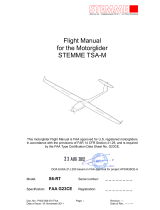Chapter 2:
IQ 250/260 Meter Overview and Specifications
www.eaton.com IB02601006E 2- 5
Utility Peak Demand
The IQ 250/260 provides user-configured Fixed Window or Sliding Window Demand modes. This
feature enables you to set up a customized Demand profile. Fixed Window Demand mode
records the average demand for time intervals that you define (usually 5, 15 or 30 minutes).
Sliding Window Demand mode functions like multiple, overlapping Fixed Window Demands. You
define the subintervals at which an average of demand is calculated. An example of Sliding
Window Demand mode would be a 15-minute Demand block using 5-minute subintervals, thus
providing a new demand reading every 5 minutes, based on the last 15 minutes.
Utility Demand Features can be used to calculate Watt, VAR, VA and PF readings. Voltage provides
an Instantaneous Max and Min reading which displays the highest surge and lowest sag seen by the
meter. All other parameters offer Max and Min capability over the selectable averaging period.
Specifications
Power Supply
Range: 1 Option: Universal, (90 - 265)VAC @50/60 Hz or (100-370)VDC
4 Option: (18 - 60)VDC
Power Consumption: (5 to 10)VA, (3.5 to 7)W - depending on the meter’s hardware
configuration
Voltage Inputs (Measurement Category III) (See Accuracy Specifications, later in this chapter.
Range: Universal, Auto-ranging:
Phase to Reference (Va, Vb, Vc to Vref): (20 to 576)VAC
Phase to Phase (Va to Vb, Vb to Vc, Vc to Va): (0 to 721)VAC
Supported hookups: 3 Element Wye, 2.5 Element Wye, 2 Element Delta, 4 Wire
Delta
Input Impedance: 1M Ohm/Phase
Burden: 0.36VA/Phase Max at 600 Volts; 0.014VA at 120 Volts
Pickup Voltage: 20VAC
Connection: 7 Pin 0.400” Pluggable Terminal Block
AWG#12 -26/ (0.129 -3.31) mm
2
Fault Withstand: Meets IEEE C37.90.1
Reading: Programmable Full Scale to any PT Ratio
Current Inputs(See Accuracy Specifications, later in this chapter.)
Class 10: 5A Nominal, 10A Maximum
Class 2: 1A Nominal, 2A Maximum
Burden: 0.005VA Per Phase Max at 11 Amps
Pickup Current: 0.1% of nominal
Connections: O Lug or U Lug Electrical Connection (Diagram 4.1)
Pass-through Wire, 0.177” / 4.5mm Maximum Diameter
(Diagram 4.2)
Quick Connect, 0.25” Male Tab (Diagram 4.3)
Fault Withstand: 100A/10sec., 300A/3sec., 500A/1sec.
Reading: Programmable Full Scale to any CT Ratio
Continuous Current
Withstand: 20 Amps for Screw Terminated or Pass Through Connections