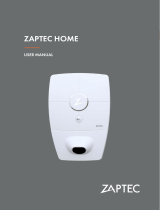RFID
RFID
Your step-by-step guide to Vestel
charging, using your E.ON Home
app or RFID card.
Always refer back to your vehicle handbook as makes
and models could impact how the charger works with
your vehicle.
Get ready to charge...
The first step is to make sure your EV charging station and your vehicle are ready
forcharging.
1. It’s time to plug in. Grab the charging lead and plug it into the EV charging station
andyour vehicle. Check out your vehicle handbook for more info on this.
2. Get your charging session underway via the RFID card or E.ON Home app
(boost or schedule charging). The blue light will flash every 2 seconds.
3. The green light will flash for up to 10 minutes during the randomised delay
stage. It’s worth noting that the RFID card can override this stage if used again.
4. On standby and ready for action. The EV charging station will be on standby until
yourvehicle accepts the charge. Just check the vehicle schedule time and make
sureit’s in park and lock mode.
5. Look out for a pulsating blue light as it shows the vehicle is charging.
6. When you see a solid blue light, your vehicle is either fully charged or the
session has been suspended.
7. Time to end your session? Use the RFID card or E.ON Home app again.
8. Now you can remove the charging cable from your vehicle. Need help with this?
Take a look at the vehicle handbook.
9. If there’s a constant red light, simply, turn o the EV charging station and then
turn it onagain.
If you need some
more help, call us
on 0333 202 4417.