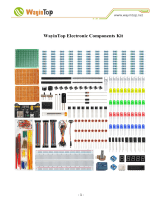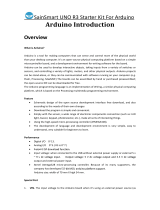Page is loading ...

Instructions:
PLANT MONITOR - ARDUINO
Instructions version 1b.

TABLE OF CONTENTS
Warning.....................................................................................................................2
Introduction ...............................................................................................................3
Using the Plant Monitor.............................................................................................4
Arduino......................................................................................................................5
Troubleshooting.........................................................................................................9
Support.......................................................................................................................9
MonkMakes.............................................................................................................10
WARNING
Only the prong of the Plant Monitor below the white line should be allowed to get
wet. If the top of the board gets wet, disconnect it from everything, dry it using a
paper towel and then leave it the throughly dry out before trying to use it again.
Page 2

INTRODUCTION
The MonkMakes Plant Monitor measures soil moisture, temperature and relative
humidity. This board is compatible with the BBC micro:bit, Raspberry Pi and most
microcontroller boards.
•Superior capacitative sensor (no electrical contact with soil)
•Alligator / crocodile clip rings (for use with BBC micro:bit and Adafruit Clue etc.
•Ready soldered header pins for Arduino and other microcontroller boards.
•Easy to use UART serial interface
•Additional analog output for moisture only
•Built-in RGB LED (switchable)
Page 3

USING THE PLANT MONITOR
The plant monitor should be placed as shown below.
The front side of the prong should be as close to the edge of the pot as possible.
The sensing all takes place from the far side of the prong.
The electronics should be facing out of the pot and the prong of the Plant Monitor
pushed into the dirt as far as the white line (but no deeper).
It's a good idea to attach the wires you are going to use to connect to the Plant
Monitor before positioning it in the plant pot.
Once powered up, the plant monitor will immediately start displaying the level of
wetness using the builtin LED. Red means dry, green means wet. Before you put
the Plant Monitor in the pot, try gripping the prong in your hand and the moisture of
your body should be enough to alter the LED's color.
Page 4

ARDUINO
Warning: The Plant Monitor is designed to operate at 3.3V, not the 5V that some
Arduinos such as the Arduino Uno operate at. So, never power the Plant Monitor
with 5V and make sure that none of it's input pins receive more than 3.3V.
To connect a 5V Arduino, such as the Arduino Uno or Leonardo you will need to
use a level converter or a (as we have here) a 1kΩ resistor to limit the current
flowing from the 5V Soft Serial transmit pin of the Arduino (pin 11) to the 3.3V
RX_IN pin of the Plant Monitor.
Here's what this looks like, solderless breadboard is used to hold the resistor (in the
middle of the breadboard), male to male jumper wires to connect the the Arduino to
the breadboard and female to male jumper wires to connect the Plant Monitor to the
breadboard. The connections are as follows:
•GND on the Arduino to GND on the Plant Monitor
•3V on the Arduino to 3V on the Plant Monitor
•Pin 10 on the Arduino to TX_OUT on the Plant Monitor
•Pin 11 on the Arduino to RX_IN on the Plant Monitor via a 1kΩ resistor.
Note that the resistor is not needed for a 3V Arduino.
Page 5

Once its all connected, you can install the Arduino library for the PlantMonitor by
going to https://github.com/monkmakes/mm_plant_monitor and the from the Code
menu, select Download ZIP.
Now open the Arduino IDE and from the Sketch menu select the option to Add .ZIP
Library and navigate to the ZIP file you just downloaded.
As well as installing the library, this will also fetch an example program that you will
find in the Examples sub-menu of the File menu, under the category Examples from
Custom Libraries.
Page 6

Upload the example called Simple to your Arduino and then open the Serial
Monitor. Here, you will see a series of readings. You can also turn the Plant
Monitor's LED on and off from the Serial Monitor by sending serial commands. Type
L in the send area of the Serial Monitor and then press the Send button to turn the
LED on, and l (lower-case L) to turn the LED off.
Here is the code for this example:
#include "PlantMonitor.h"
PlantMonitor pm = PlantMonitor(10, 11); // RX, TX
void setup() {
Serial.begin(9600);
}
void loop() {
if (Serial.available()) {
char cmd = Serial.read();
if (cmd == 'l') {
pm.ledOff();
}
Page 7

else if (cmd == 'L') {
pm.ledOn();
}
}
report();
delay(1000);
}
void report() {
Serial.print("Wetness: ");
Serial.print(pm.getWater());
Serial.print(" temp (C): ");
Serial.print(pm.getTemp());
Serial.print(" humidity: ");
Serial.println(pm.getHumidity());
}
The library uses another Arduino library called SoftSerial to communicate with
the Plant Monitor. This can carry out serial communication on any of the Arduino
pins. So, when an instance of PlantMonitor called pm is created, the pins to be
used to communicate to the Plant Monitor hardware are specified (in this case, 10
and 11). If you like, you can change 10 and 11 for other pins.
The main loop checks for incoming messages of L or l from you to turn the LED on
or off respectively, using the pm.ledOn or pm.ledOff commands.
Getting readings from the PlantMonitor all takes place in the report function that
writes out all the readings to the Arduino IDE's Serial Monitor.
Page 8

TROUBLESHOOTING
Problem: When I first connect power to the PlantMonitor, the LED cycles through
colors. Is this normal?
Solution: Yes, this is the Plant Monitor doing a self-test as it starts up.
Problem: The LED on the Plant Monitor does not light at all.
Solution: Check the power connections to the Plant Monitor. Alligator leads and
jumper wires can become faulty. Try changing the leads.
Problem: I am connecting using the serial interface, and I get wetness readings,
but the humidity and temperature readings are wrong and not changing.
Solution: You may have inadvertently powered your Plant Monitor from 5V rather
than 3V. This may have destroyed the temperature and humidity sensor.
SUPPORT
You can find the Product's information page here: https://monkmakes.com/pmon
including a datasheet for the product.
If you need further support, please email [email protected].
Page 9
/