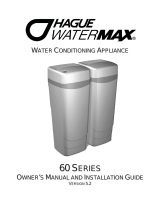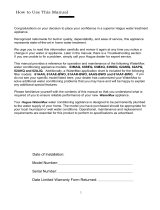PURE WATER TECHNOLOGIES, LLC | dba Wayde King Water Filtration™ www.KingWaterFiltration.com |
5502 S. Fort Apache Rd. Suite # 100, Las Vegas, NV 89148 | Customer Service Ph: 855.957.2166 | customerservice@kingwaterfiltration.com
8
TROUBLESHOOTING
PROBLEM
CORRECTION
No water flow
• Re-read the instructions to install the system properly.
• Check the in and out arrows on the bypass valve to ensure the system is not piped backwards.
• Make sure the bypass valve is in the “Service” position.
Media discharging during
backwash
• Make sure top distributor has been installed properly.
System does not backwash
• Control valve not programmed properly.
Check programming and re-program as needed.
Poor performance (filtration)
• Check the frequency and period of backwashing.
Leak in distributor tube
• Put the system in bypass position and depressurize* the unit by putting into “Backwash”
position.
After prolonged periods of non-use
(such as during a vacation), it is
recommended that the system be
flushed thoroughly.
1. First put the system in bypass
by turning the bypass valve to
the “BYPASS” position.
2. Let water run for 10 to 20
minutes by opening all
faucets to flush all water
supply lines.
3. Turn handle on bypass valve
to “SERVICE” position to
backwash* the system.
* To backwash or depressurize the
system, refer to “Automatic Control
Valve Programming” in this
manual.
FREQUENTLY ASKED QUESTIONS
Will my whole house system affect water pressure?
As long as the appropriate sized system was installed for the house size and water demand, there should be very little change, or none
at all. If you think you may have purchased the wrong sized system, please contact us at 855-957-2166.
How do I perform a Master Reset on an automatic head?
1. Press and hold the ‘next cycle’ button on the controller and hold this button down while the power cable is plugged back in.
2. Continue to fold the ‘next cycle’ button for three seconds and then release it.
3. The Master Reset is now complete. You’ll need to program the softener now to your local conditions and reset the clock, r
‘Programming Automatic Control Valve’.
How can I do a manual backwash with an automatic head?
1. Press the Regeneration button and hold for 5 seconds until it says ‘BW’.
2. It will automatically begin a 10-minute backwash.
How do I set the time on my automatic valve head?
After completing the setup of your control head and exiting the settings menu, be sure to set the time clock to your current time using
the up and down arrow buttons. Once your correct time is selected, press the recycle button once to lock it in. The control head will use
the time set here as a basis for regulating your system’s backwash and regeneration functions.
Can I change my valve head?
A new valve head can always be purchased if you find yourself wanting a different functioning head. Please call us 855-957-2166.
I’m having issues with my media working properly, what should I do?
The answer most likely is water pressure that is too high, resulting in ineffective media because there is not enough contact time. The
prime fix is to slow down incoming water by installing a pressure regulator which allows the water more contact time with the media,
thus allowing the media to do its job more effectively. The same fix is for customers with very high native pressure that need to bring it
down to a constant 50-60 psi (recommended) in order to use our systems. Pressure Regulators are available in 1.25”, 1”, and ¾” for
purchase through Wayde King Water Filtration™. Please call 855-957-2166 to order.
/