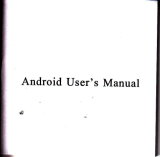Page is loading ...

Quick
guide
(Note:
Certain features or
servlce may not be available
inyour country
or reqion.)

il
l'r'
Power/U nlock
:
the
screen
,
-...
.--.''---.FrontCamera
How
to avoid making a call carelessly while the
phonc
in
pocket?
Lock
the screen
first
before
put
into
your pocket
or
bag.Press
the Power key to lockthe screen.
Press the
power
key first
to
redisplaythe
screen. Sliding the
slide barfrom left to right can unlock the
phone
while
sliding from rightto left can change the phone
to
vibration
state.
Home key..-.--------
I\y'enu key-----
Sowing date
1
Sowing date
2
-----.'----
USB interface ''--
$l fttti3
ts,sr
Enter into
the
main menu
(settingsI (Accounts
&SyncI
(A(ldd(count)
taptoaddGoogleaccountTap Next-
Create- Type First name, Last name and User
name-Type
passwor(l-select
a Security
question
and
type a Secondary
Email-Accept the Google terms of service- Next- Finish set-up.
Enterintothemainmenu
(
settings
)
-
(Wireless
& networks
)
1.Tick
I
WLAN
),enterinto I
WLAN
settings
),selectoneof
th e
wi rel
ess
networks, type n etwork
pa
sswords, if th
e
icon
ffil
shown in the Status bar, the Wl-Fl networks is connected.lf
the Wl-Fl is not able to connect,
pls
disconnect and connect it
ag a in.
z.ln
I
Settings
)
interface, select
(
Data
connection
)
-
tap
I
stwr
)
or
I
SlMz
)
to connectto EDGE networks, the icon
ffiwill
be shown
in the
Status ba
r a nd vis itin
g
we
bsite at th
is
timewillcostflowrate.Select
I
Do notconnectdata
)
to
turn offthe networks.
qil
11,1",1'.1,1
li.r
jj-t,i:,
i,
i:.,.;;
i.,i.:.
'fi)*
,llarm clmk set;
lf,vobile
network data changea;
ffi
m
issed
ca
ll;
Q) Com
pu
t"er
synchronizing;flflusa a computer
connected;ffiwl-Fl log out;
($
Battery depletionff Low
battery;
{aFull
bauery;
s
charging;ffi Bluetooth
oN;
ffi
voUitu network data transmittingl
ffi
wt-rt network
transmitting;ffi
Airmode;
;[f
oo*nloaainl;
\
GPSdata
transmitting;
ffi
No
SD
card;
ffi
N/ute;$; Vibration mode.
,[H**::J,J,,
yl,**li

First
make sure your phone
connected
with
networks.
lt r1'" ffiffiw*
,i Advrncrd Task K!llcr
1F
r.*,r
W
lilllll!,'""""*
.l#
,r,il.,i,*
"*".'
EI
Th.
w?arh.r ch.nh.l
ES
..."""!.
M:i;,',:,:n"*
When
first time
to enter into
the market,
you
need to register
or log
in a Google
mail account.
(The
suffix
is
@gmail.com)
After successfully
setting,
there will
be Google verification,
then
you
can
see the marketAgreement,
tap "confirm,,to
enter into
it.
Enterinto
(Applicationsl
or
(Gamesl
toselectyour
favorite
item to
"install".You also can
see the downloading
progressinthe
(Downloadcontent)
oryoucan
uninstall
the installed programs.
Programs
downloaded in
the market can
be installed
directly
while
others downloaded
via computer
or other
third
party
software shall
be
jnstalled
in
this way:
(
Settingsl
(Applicationsl
tick(Unknownsourceslto
allowthe third
party
software
to
install.
r.Programs
or
games
with the"APK"suffix
downloaded
viacomputercan
becopytothephoneSDcard.Open
IES
File Browserl
to select and
install.
z.Programs
downloaded
via Market
or a third party
software
can be installed
automatically
to the phone
bytapping
"lnstall".
3.Enterinto
(settingsl
-
(Applicationsl
(Manage
Appllcationsl,
tapprogramsinthe
(Downloadedl
list,
choose to "
Uninstall" or "Move
to SD card",
or
you
can
tap
IRunningI
and
IOnSDcardI tovieworuninstallthe
phone programs.
ffi
ME:
ffi:
#ffim
Note:Certain
service/features
may not
be
available in
your
country or region.
mm''il\,.
tl!fl
"ri-
0frtfto
rtro

tr3$1il,!. Hffiiffii[}
to:ro
lmport from
Stll4'1
lflrpon
from
5lM2
lmpon from SD
card
Export ro 5D card
Share
visihle contacts
lhis
phone
supports dual Sllvl
dual standby.
Enter into
(
;ettings)
-
(Dual-SlM
settings), ticktoactivatecards
rou selected.
)ressVolume
key to adjust
phone volume, or
you
can
enter
nto
Isettingsl
-
[Audioprofiles)
-selectonemode,
:ick
(VolumeI
tosetthevolumeof
ringtoneandalarm.You
)lsocanenterinto
(Phoneringtone)
and
(Notification
'ingtone)
to select other
audio files
pre-stored or stored in
)ther
places
as a
ringtone.
L.PresstheCall
keyortap icon
inthehomescreentogoto
:he calling
interface, then
type numbers and
selectto dial
ria Card r or Card
z.
2.This
phone
supports
automatic recognition
ofSlM card
:ontacts.You
can also
press Menu keyto select
(
Accountsl
tosyncGooglephonebookor
(lmportl
or
I
:xport) the
phonebookto makea backuporuse.
Tap
(Gmail)
to enter
into Mailbox
A. Receiving
mails
(push
mail) automaticallyTap Isertingsl
-
(Accounts&syncI
tick
IAuto-syncL
thettyottran
receive
Email realtime.ln
general,
the notice
for tlle
l)tJslr
mailcosts little flow rate and
normally
it doesrt't dowtrload
attachments.
lt's
suggested
to downloacl
attachrrr('rrl
5 l)y
wt-Fl.
B. Sync
Emailmanually
x.Pressthe
lvlenu keyonthephone,select
(relrcslrt
lo
update
Email manually.
2.ortap
(settinqsl
(Accounts
& syncl
I
Manaclc
accountsl selectoneaccount-
(Data&synchroltirdtion)
-
(syncGmaill
to receive an
Email.
mr.qd
.,F.ftF--.ffiP...t'l
[]"il\"@' Blltiilii(n
{:t,r
,'.hq
-*,*,.**#.,
"-.--eld*.,-.*,,-""
DCaoSt
2010 3
5
DEn
PARKER |i 1
i:i
'l,r.l
u,.nr PARk{iR
1010 3.4
You are u5inE Google
l.atitu...
You
irc
[!ilrtt
(ixI]lr
i,rlrlrr
r
ilirf
y
51
r-l ri.i
5 ;,.'rr
I.
'r
l:.1
teil163
:ir",l,l,-.'
rr
Hffiffiiffi
te:ns
,rl;Ji
Tap
I
MapL
press Menu key,
tap
I
Directionsl
type"Mylocation"(Default
the current
position),
-"End
point":Type
your target
location to
get
the
route.
You can select
driving
routes, bus
routes
and walking
routes
to
get
to the
target
location.
Th
is D irectio n fu
nction is for
reference
only.
r.Tap
Isettingsl
-
[Applications)
-
(Development)
-
tick
(USBdebuggingI
and
(Stay
awa ke
I
2.Connectthe
computer
with USB cable, and
the functions
ofcontacts,
Sl\4S and
Files can be used.
3.ln
the
pull-down Status bar,select
"USB debugging
connected",
turn on USB
Device and tap
"Confirm",
then
youcanopenthephoneSDcardtocopyyourfiles.
January
1e, 2011
E ffi ffi
$9 lr,:o
+
open Advanced
Task Killer
Ie.u
>reilngsro
d5ib e lhi5.
13 20
fl
usB debut$nE c0nnsted
SEecr
10
dtribleu5a
deb!sng
Sll
Turn off usB storage
ldrc ta Iurr oil U5A 5iora!e.
tl
(I
:l
lL.":.",,
'6i
bs
&
l-l-n

Users can add
plug-ins,
shortcuts forthe
programs
to the
home screen and change
static and
live
wallpapers freely.
Press the Menu key
to
open
the
hidden
menu, select
"Edit"
to define
the
number
of
pages.
Tap the Menu icon in the
Home
screen to
go
the main menu, ln the menu list,
touch
one
program
icon
and
hold
for a while, the shortcut forthe
program
will appear in the home screen. lfthe
space
is
enough, the
position
ofshortcuts in the home
screen can be
moved freely. And
you
can
press
the
program
icon and move
toXfat the bottom to
de
lete it.
I n the ho me scree n i nte rface,
press
the Menu
key, there will be a hidden menu or
you
can
touch
and hold the home screen, then selectto add
(
shortcutsl
(Widgetsl (roldersl (wallpapersl.
Tap
(Wailpapersl
to change statics or live wallpapers. ln
the
main
menu interface, open the hidden menu and
select
""Ed
it" to adj ust th e
posit
i
on of th e
prog
ra m
s.
-l
Google system supports multi-interface change. Changing
the default interface when
powering
on,
you
need
to enter
into
(Settingsl
- [Applicationsl -
(Manage
Applicationsl
-Selectthe
default interface- in
IDefault
StartI
.
tap
ICleardefaultinhomesettingsl
.
lnthe
home screen menu interface,
press
4 Home
page
key,
(
Complete action usingl will appear in the home scTeen,
thenselectoneinterfacesystem.Tick".f
"
for
[Useby
defaultforthisaction),
thesystem
selectedwill
beapplled
by default when
powering
On.
/3
lwt
I
JffiJ
La u nrhe r
SAMSUMG
lnterface
/