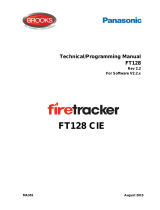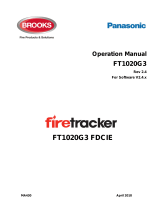Page is loading ...

Technical/Programming Manual
FT1020G3
Rev 2.2.1
For Software V2.2.x
FT1020G3 CIE
M435 February 2016

This page has deliberately been left blank.

Technical Manual
FT1020G3 Rev 2.2.1
1
Table of contents
1 Introduction _____________________________________________________________ 9
1.1 General introduction ................................................................................................. 9
1.2 Definitions / Explanations ......................................................................................... 9
2 Overview ______________________________________________________________ 10
2.1 The FT1020G3 system ........................................................................................... 10
2.1.1 Printer .............................................................................................................. 10
2.1.2 Expansion boards............................................................................................. 10
2.1.3 Power supply.................................................................................................... 10
2.2 Software (S/W) versions ......................................................................................... 10
2.3 Documents ............................................................................................................. 12
2.4 Applications............................................................................................................ 12
2.5 PC software (S/W).................................................................................................. 12
2.5.1 EBLWin ............................................................................................................ 12
2.5.2 TLON Manager ................................................................................................ 13
3 TLON Network __________________________________________________________ 14
3.1 FT1020G3 TLON network ...................................................................................... 14
3.2 Redundant TLON Network ..................................................................................... 14
3.3 Routers .................................................................................................................. 14
3.4 Network connections .............................................................................................. 15
3.4.1 Twisted pair TLON network .............................................................................. 15
3.4.2 Fibre optic TLON network ................................................................................. 15
3.4.3 TCP/IP TLON network ...................................................................................... 16
4 Control & Indicating Equipment ___________________________________________ 17
4.1 FT1020G3 Specifications ....................................................................................... 17
4.2 FT1020G3 CIE Layout............................................................................................ 19
4.2.1 Mounting plates ................................................................................................ 21
4.2.2 Mounting plate for 19" mounting rack ................................................................ 21
4.3 COM loops ............................................................................................................. 22
4.4 Programmable voltage outputs (S0-S3) .................................................................. 22
4.5 Programmable relay outputs (R0-R1) ..................................................................... 22
4.6 Programmable inputs (I0-I3) ................................................................................... 23
4.7 Relay outputs for routing equipment (TX)................................................................ 23
4.7.1 Fire alarm output .............................................................................................. 23
4.7.2 Fault condition output ....................................................................................... 23
5 Expansion boards 458x __________________________________________________ 24
5.1 8 zones expansion board 4580 ............................................................................... 25
5.1.1 Type of zone line input ..................................................................................... 25
5.1.1.1 Zone line input (EOL capacitor) .................................................................... 26
5.1.1.2 EX zone line input (EOL resistor) .................................................................. 26
5.1.1.3 Zone line input (EOL resistor) ....................................................................... 26
5.1.2 Input states ...................................................................................................... 27
5.1.2.1 Normal state ................................................................................................. 27
5.1.2.2 High current state ......................................................................................... 27
5.1.2.3 Alarm state ................................................................................................... 27
5.1.2.4 Short-circuit state ......................................................................................... 27
5.1.2.5 Open circuit state ......................................................................................... 27
5.1.2.6 Disconnected state ....................................................................................... 27
5.2 8 relays expansion board 4581 ............................................................................... 27
5.3 Inputs and outputs expansion board 4583 .............................................................. 28
5.4 I/O Matrix board 4582 ............................................................................................. 29
5.4.1 I/O Matrix jumper link setting ............................................................................ 29
6 Optional Modules _______________________________________________________ 31
6.1 AS1668 Fan control ................................................................................................ 31
6.1.1 Mode Control.................................................................................................... 31
6.1.2 Fan Status ........................................................................................................ 31

Technical Manual
FT1020G3 Rev 2.2.1
2
6.1.3 Configuration and Programming ....................................................................... 32
6.1.4 Fan Reset ........................................................................................................ 34
6.1.5 Fan Front Display ............................................................................................. 35
6.1.6 Supply Air Fan .................................................................................................. 35
6.1.7 Smoke Exhaust Fan ......................................................................................... 36
6.2 Zone control ........................................................................................................... 37
6.2.1 Controls & Indications ....................................................................................... 37
6.2.2 Zone Control Configuration ............................................................................... 38
6.3 Generic Applications .............................................................................................. 39
6.3.1 Overview .......................................................................................................... 39
6.3.2 New mimic options ........................................................................................... 39
6.3.3 Configuration and programming........................................................................ 40
6.4 Occupant Warning System (OWS) ......................................................................... 41
6.4.1 Overview .......................................................................................................... 41
6.4.2 Audio Amplifiers ............................................................................................... 42
6.4.2.1 60/120 Watt Amplifier Module ....................................................................... 42
6.4.2.2 250 Watt Amplifier Module............................................................................ 44
6.4.3 OWS Volume Adjustment ................................................................................. 45
6.4.4 Auxiliary Audio inputs ....................................................................................... 45
6.4.5 OWS Dual Strobe Output ................................................................................. 45
6.5 Gaseous extinguishing system control module ....................................................... 46
6.5.1 Overview .......................................................................................................... 46
6.5.2 Display board (SUB929) & decal ...................................................................... 46
6.5.3 Control board (SUB928) ................................................................................... 48
6.5.4 CIE interface board (SUB943) .......................................................................... 48
6.5.4.1 Inputs from FT1020G3 to CIE interface board (SUB943) .............................. 48
6.5.4.2 Outputs from CIE interface board (SUB943) to FT1020G3 ............................ 48
7 Printer 49
8 TLON connection board 5090 _____________________________________________ 50
8.1 Single TLON Network (not recommended) ............................................................. 50
8.2 Redundant TLON network ...................................................................................... 50
8.3 Network programming ............................................................................................ 50
9 Peripheral devices ______________________________________________________ 51
9.1 COM loop units ...................................................................................................... 51
9.1.1 Input units ........................................................................................................ 53
9.1.1.1 Analogue Sensor Bases (ASB) ..................................................................... 54
9.1.1.2 Addressable Manual Call Points ................................................................... 54
9.1.1.3 Analogue Detectors ...................................................................................... 55
9.1.1.4 Conventional Detector Bases (CDB) ............................................................. 59
9.1.1.5 Conventional Detectors ................................................................................ 59
9.1.1.6 Accessories.................................................................................................. 60
9.1.2 Addressable I/O units ....................................................................................... 61
9.1.3 Alarm devices (addressable sounders) ............................................................. 62
9.1.4 Short circuit isolators (addressable) .................................................................. 64
9.1.5 Built-in Isolators ................................................................................................ 65
9.1.6 Units for Hazardous (Ex) areas ......................................................................... 65
9.1.6.1 Galvanic isolators / IS barrier units ............................................................... 65
9.1.6.2 Intrinsically Safe mounting bases.................................................................. 65
9.1.6.3 Intrinsically Safe photoelectric smoke detectors ............................................ 66
9.1.6.4 Intrinsically Safe heat detectors .................................................................... 66
9.1.7 Intrinsically Safe Manual Call Points ................................................................. 66
9.1.8 Other COM loop units ....................................................................................... 66
9.2 Units connected to the RS485 interface .................................................................. 68
9.2.1 Alert Annunciation Units ................................................................................... 68
9.2.2 External Presentation Units .............................................................................. 69
9.3 Units connected to the RS232 interface J7 ............................................................. 70
9.3.1 Web-servers ..................................................................................................... 70
9.4 Other units ............................................................................................................. 70
9.4.1 External LEDs .................................................................................................. 70

Technical Manual
FT1020G3 Rev 2.2.1
3
9.4.2 Alarm Devices (sounders, etc.) ......................................................................... 71
9.4.3 Magnetic Door Holders ..................................................................................... 71
9.4.4 Duct Detector Chambers .................................................................................. 71
10 Programmable inputs ____________________________________________________ 72
10.1 Control Unit Inputs I0-I3 .......................................................................................... 73
10.2 Inputs 0-4 on expansion board 4583 ....................................................................... 73
10.2.1 Not supervised ................................................................................................. 73
10.2.2 Supervised ....................................................................................................... 73
10.3 The 3361 unit Inputs In0 / Z & In1 ........................................................................... 73
10.3.1 Input In0 ........................................................................................................... 74
10.3.2 Input In1 ........................................................................................................... 74
11 Input programming ______________________________________________________ 75
11.1 Trigger conditions ................................................................................................... 75
11.2 Logic ...................................................................................................................... 78
11.2.1 Non-Supervised (Default) ................................................................................. 78
11.2.2 Supervised ....................................................................................................... 78
12 Programmable outputs __________________________________________________ 79
12.1 Control Unit outputs S0 – S3 .................................................................................. 80
12.2 Control Unit outputs R0 & R1.................................................................................. 81
12.3 8 relays expansion board 4581 Output 0 – Output 7 ............................................... 81
12.4 Inputs and Outputs expansion board 4583 Output 0 - 1 .......................................... 81
12.5 The 3361 unit's Outputs Re0 & Re1 ........................................................................ 81
12.6 The 3364 unit's VO0 – VO2 .................................................................................... 81
12.7 The 4477 unit's Output (siren) ................................................................................ 82
12.8 The 3379 unit's Output (sounder) ........................................................................... 82
12.9 The 4380 unit's Output (beacon) ............................................................................. 82
12.10 The 4383 unit's Output (light indicator).................................................................... 82
13 Output programming ____________________________________________________ 83
13.1 Type of output ........................................................................................................ 83
13.2 Logic ...................................................................................................................... 83
13.3 Supervised / Non-supervised .................................................................................. 84
13.4 Output signal period ............................................................................................... 84
13.5 Control expression ................................................................................................. 86
13.5.1 Trigger conditions ............................................................................................. 86
13.5.1.1 Alarm ....................................................................................................... 87
13.5.1.2 Interlocking ............................................................................................... 87
13.5.1.3 Disablement ............................................................................................. 88
13.5.1.4 Other ........................................................................................................ 88
13.5.1.5 Comments to the trigger conditions (functions): ........................................ 88
13.5.2 Logical operators .............................................................................................. 92
13.5.3 Control expression examples ............................................................................ 92
13.5.3.1 AND ......................................................................................................... 92
13.5.3.2 OR ........................................................................................................... 92
13.5.3.3 NOT ......................................................................................................... 92
13.5.3.4 Parentheses ............................................................................................. 93
13.5.3.5 Control expressions .................................................................................. 93
14 Short circuit isolators____________________________________________________ 94
15 Interlocking function ____________________________________________________ 96
15.1 Programming of interlocking function ...................................................................... 96
15.1.1 Interlocking output ............................................................................................ 97
15.1.2 Interlocking input .............................................................................................. 97
15.1.3 Interlocking combination ................................................................................... 97
15.2 Interlocking indications ........................................................................................... 99
15.3 Interlocking outputs and inputs (H9) ....................................................................... 99
15.3.1 Activated interlocking outputs / inputs (H9/C1) .................................................. 99
15.3.2 Activate / deactivate interlocking output (H9/C2) ............................................. 100
15.3.3 Disable / re-enable interlocking output (H9/C3) ............................................... 100

Technical Manual
FT1020G3 Rev 2.2.1
4
15.4 Interlocking control expressions ............................................................................ 100
16 Fire Door Closing (MDH) ________________________________________________ 101
17 Functions / Services / Features ___________________________________________ 102
17.1 Sensor value ........................................................................................................ 102
17.2 Week average sensor value ................................................................................. 102
17.3 Decision value ...................................................................................................... 103
17.4 Alarm algorithms for smoke detectors / Detection levels / Offsets ......................... 103
17.4.1 Alarm algorithm / Alternative alarm algorithm .................................................. 103
17.4.2 Filtering algorithm ........................................................................................... 104
17.4.3 Smouldering smoke algorithm ........................................................................ 106
17.4.4 Performance factor ......................................................................................... 107
17.5 Algorithms for Analogue heat detectors ................................................................ 107
17.5.1 Class A1 algorithm ......................................................................................... 108
17.5.2 Class A2 S algorithm ...................................................................................... 108
17.5.3 Class B S algorithm ........................................................................................ 108
17.6 Self verification ..................................................................................................... 109
17.7 Minimum / Maximum sensor values ...................................................................... 109
17.8 2-zone / 2-address dependence (Co-incidence alarm) .......................................... 110
17.8.1 2-zone dependence ........................................................................................ 111
17.8.2 2-address (-unit) dependence ......................................................................... 111
17.8.3 Reset of 2-zone / 2-address dependence (co-incidence alarm) ....................... 112
17.9 Delayed alarm ...................................................................................................... 112
17.9.1 General time delay application ........................................................................ 112
17.9.2 Specific time delay application ........................................................................ 113
17.10 Selective Alarm Presentation ................................................................................ 113
17.11 Alarm Verification Facility (AVF) ........................................................................... 113
17.12 Alert Annunciation ................................................................................................ 114
17.13 Alert Annunciation Applications ............................................................................ 115
17.13.1 Alarm Acknowledgement Facility (AAF) .......................................................... 115
17.13.2 Local Alarm Acknowledgement (LAA) ............................................................. 117
17.14 Quiet alarm .......................................................................................................... 118
17.15 Fire alarm type A and Fire alarm type B ................................................................ 118
17.15.1 Fire alarm type B ............................................................................................ 119
17.15.2 Fire alarm type A ............................................................................................ 119
17.16 Disable zones, alarm points, outputs, etc. ............................................................. 119
17.16.1 Disable / Re-enable zone ............................................................................... 120
17.16.2 Disable / Re-enable zone - address ................................................................ 120
17.16.3 Disable / Re-enable output type ...................................................................... 120
17.16.4 Disable / Re-enable alarm devices.................................................................. 120
17.16.5 Disable / Re-enable interlocking output ........................................................... 120
17.16.6 Disable / Re-enable outputs for routing equipment .......................................... 120
17.16.7 Disable / Re-enable alert annunciation function .............................................. 120
17.16.8 Disconnect & Re-connect loop / zone line input .............................................. 120
17.17 External time channels ......................................................................................... 121
17.18 Test mode ............................................................................................................ 121
17.19 Test alarm devices ............................................................................................... 121
17.20 Test of outputs ..................................................................................................... 122
17.21 Test of routing equipment ..................................................................................... 122
17.22 Calibration of supervised outputs .......................................................................... 122
17.23 Service signal ....................................................................................................... 122
17.24 Fault signal (fault condition) .................................................................................. 123
17.25 Alarm texts ........................................................................................................... 123
17.25.1 Creating the alarm texts via EBLWin ............................................................... 123
17.25.2 Downloading alarm texts to the Display Units 1728 / 1736 .............................. 125
17.26 Real time clock (RTC) .......................................................................................... 126
17.26.1 Daylight saving time ....................................................................................... 126
17.27 Loss of main power source ................................................................................... 126
17.27.1 Fault: Loss of main power source ................................................................... 126
17.27.2 LCD backlight ................................................................................................. 126

Technical Manual
FT1020G3 Rev 2.2.1
5
17.28 Zone Groups ........................................................................................................ 126
18 Special New Zealand functions ___________________________________________ 127
18.1 Alarm devices ...................................................................................................... 127
18.1.1 Silence Alarms (inside switch) ........................................................................ 127
18.1.2 New Zealand FB Bulgin Silence switch (outside switch) .................................. 127
18.1.2.1 Isolated alarm ......................................................................................... 128
18.2 Battery faults ........................................................................................................ 129
18.2.1 FAULT: Battery .............................................................................................. 129
18.2.2 FAULT: Low battery capacity (Auto battery test) ............................................. 129
18.3 Routing equipment isolate (disable) ...................................................................... 129
18.4 Acknowledged alarm ............................................................................................ 129
19 Advanced mode _______________________________________________________ 131
19.1 Pulse up – down counter ...................................................................................... 132
19.1.1 Pulse up – down counter for smoke ................................................................ 132
19.1.2 Pulse up – down counter for temperature ....................................................... 132
19.1.3 Pulse up – down counter for smoke & temperature ......................................... 133
19.2 Fire judgement ..................................................................................................... 133
19.3 Alarm threshold levels .......................................................................................... 133
19.4 Alarm Delay Time ................................................................................................. 133
19.5 Learning function / Learning conditions ................................................................. 135
19.5.1 Area Alarm algorithms .................................................................................... 135
19.5.1.1 Smoke - Steam area, level 1 ................................................................... 135
19.5.1.2 Heating area, level 2 ............................................................................... 136
19.5.1.3 Cooking – Welding Area, level 3 ............................................................. 136
19.5.1.4 Clean Area, level 1, 2 & 3 ....................................................................... 136
19.5.1.5 Learning function summary ..................................................................... 136
19.6 Analogue data output ........................................................................................... 136
19.7 Sensitivity compensation ...................................................................................... 136
19.8 Self-diagnosis of internal devices.......................................................................... 137
19.9 Address setting check .......................................................................................... 137
19.10 Polling LED .......................................................................................................... 137
20 Control Unit Properties _________________________________________________ 138
20.1 Control Unit properties dialog box ......................................................................... 138
20.1.1 General Information ........................................................................................ 138
20.1.2 Peripherals ..................................................................................................... 138
20.1.3 Misc. .............................................................................................................. 138
20.2 EBLWin Control Unit pop-up menu ....................................................................... 139
20.2.1 Reset alarm counter ....................................................................................... 139
20.2.2 Software version............................................................................................. 139
20.2.3 Upgrade number of alarm points ..................................................................... 139
20.2.4 Show event log ............................................................................................... 140
20.2.5 Restart ........................................................................................................... 141
20.2.6 Delete ............................................................................................................ 141
20.2.7 Properties....................................................................................................... 141
20.2.8 Add Web-server ............................................................................................. 141
21 System properties (settings) _____________________________________________ 142
21.1 System properties dialog box................................................................................ 142
21.1.1 Name ............................................................................................................. 142
21.1.2 User definable text ......................................................................................... 142
21.1.3 System properties, Page 1 ............................................................................. 142
21.1.3.1 Alert Annunciation .................................................................................. 142
21.1.3.2 Alarm Acknowledgement Facility ............................................................ 143
21.1.3.3 Disable routing equipment by door switch ............................................... 143
21.1.3.4 Alarm reset method ................................................................................ 143
21.1.3.5 Alarm delay time (seconds) .................................................................... 144
21.1.4 System properties, Page 2 ............................................................................. 144
21.1.4.1 Door closing by time ............................................................................... 145
21.1.4.2 Main power loss fault delay time (minutes) .............................................. 145

Technical Manual
FT1020G3 Rev 2.2.1
6
22 EBLWin menus ________________________________________________________ 146
22.1 The file menu ....................................................................................................... 146
22.1.1 New ............................................................................................................... 146
22.1.2 Open .............................................................................................................. 146
22.1.3 Import from Win512 ........................................................................................ 146
22.1.4 Report ............................................................................................................ 146
22.1.5 Save .............................................................................................................. 147
22.1.6 Save As ......................................................................................................... 147
22.1.7 Print labels ..................................................................................................... 147
22.2 The View menu .................................................................................................... 148
22.2.1 Filter Box ........................................................................................................ 148
22.2.2 Tree view ....................................................................................................... 148
22.2.3 Deviations ...................................................................................................... 148
22.2.4 Selected loop ................................................................................................. 149
22.2.5 Alarm points ................................................................................................... 149
22.2.6 Interlocking combinations ............................................................................... 150
22.2.7 External faults ................................................................................................ 150
22.2.8 Technical warnings ......................................................................................... 150
22.2.9 External time channels ................................................................................... 151
22.3 The System menu ................................................................................................ 151
22.3.1 Properties....................................................................................................... 151
22.3.2 Time channels ................................................................................................ 151
22.3.3 Alarm algorithms ............................................................................................ 153
22.3.3.1 Parameters for smoke algorithms ........................................................... 154
22.3.3.2 Parameters for heat algorithms ............................................................... 155
22.3.3.3 Parameters for combined decision algorithm........................................... 155
22.3.4 Output Signal Periods ..................................................................................... 156
22.3.5 National holidays ............................................................................................ 157
22.3.6 Two zone dependence ................................................................................... 158
22.3.7 Zone groups ................................................................................................... 158
22.3.8 System information ......................................................................................... 159
22.3.9 Edit Alarm texts .............................................................................................. 159
22.3.10 User data ....................................................................................................... 159
22.4 The Tools menu ................................................................................................... 160
22.5 Web-server .......................................................................................................... 161
23 Download SSD ________________________________________________________ 162
23.1 COM loop menu ................................................................................................... 163
23.1.1 Check Loop .................................................................................................... 163
23.1.2 Auto generate loop ......................................................................................... 163
23.2 SSD Download ..................................................................................................... 164
23.2.1 SSD Download to Single Control Unit ............................................................. 164
23.2.2 SSD Download to Control Units in a TLON Network ....................................... 164
23.3 User definable text messages download ............................................................... 164
24 Download software (System Firmware) ____________________________________ 165
24.1 Single Control Unit (CIE.) ..................................................................................... 165
24.1.1 Establish communications between PC and CIE for software download .......... 165
24.1.2 Download the Software .................................................................................. 166
24.2 Control Units in a TLON network .......................................................................... 167
25 Cable types ___________________________________________________________ 168
25.1 TLON Network cables .......................................................................................... 168
25.2 COM loop cables .................................................................................................. 168
25.3 Remote Display Units cables ................................................................................ 168
25.4 Conventional zone line cables .............................................................................. 168
25.5 Alarm device cables ............................................................................................. 168
25.6 Other equipment cables ....................................................................................... 169
26 FT1020G3 cable length calculation ________________________________________ 170
26.1 COM loop Cable length ........................................................................................ 170
26.2 Cable Length Calculations for 1728 and 1736 ....................................................... 172

Technical Manual
FT1020G3 Rev 2.2.1
7
27 Current consumption ___________________________________________________ 174
28 Power supply _________________________________________________________ 177
28.1 Charger functions ................................................................................................. 177
28.1.1 Battery charging ............................................................................................. 177
28.1.2 Battery charging functions: ............................................................................. 178
28.1.3 Battery protection functions ............................................................................ 178
28.2 Current consumption calculations ......................................................................... 178
28.3 Main power source (power supply) ....................................................................... 179
28.4 Standby power source (Batteries) ......................................................................... 179
28.5 Fuses ................................................................................................................... 180
28.6 Current consumption measurement ...................................................................... 180
29 S/W versions __________________________________________________________ 181
30 National regulations ____________________________________________________ 182
30.1 Conventions ......................................................................................................... 182
30.2 Language ............................................................................................................. 182
31 Drawings / Connection Diagrams _________________________________________ 183
32 Revision history _______________________________________________________ 187
32.1 Revision History Table.......................................................................................... 187
32.2 Software Revision V2.2.0 Modifications ................................................................ 187
32.2.1 New common features and additions .............................................................. 187
32.2.2 New or modified features in EBLWin only ....................................................... 188
32.2.3 New or modified feature in system software EBL only ..................................... 188

Technical Manual
FT1020G3 Rev 2.2.1
8
Table of Figures
Figure 1 FT1020G3 System Overview ..................................................................................... 11
Figure 2 Redundant fibre optic network for more than 3 control panels .................................... 16
Figure 3 Redundant fibre optic network for up to 3 control panels ............................................ 16
Figure 4 The FT1020G3 Control Unit, with printer .................................................................... 19
Figure 5 FT1020G3 front display ............................................................................................. 20
Figure 6 Expansion boards 4580, 4581 and 4583. ................................................................... 24
Figure 7 I/O Matrix board 4582. ............................................................................................... 24
Figure 8 Expansion board top side differences ........................................................................ 26
Figure 9 I/O Matrix board application overview ........................................................................ 29
Figure 10 I/O Matrix PCB layout .............................................................................................. 29
Figure 11 Supply air time delay setting .................................................................................... 35
Figure 12 Smoke exhaust or spill fan timing ............................................................................ 36
Figure 13 AS1668 Fan Control Example ................................................................................. 37
Figure 14 Zone Control Connection ......................................................................................... 38
Figure 15 Mimic Board Options ............................................................................................... 40
Figure 16 Generic application, NZ Index panel ........................................................................ 41
Figure 17 Occupant Warning Display Module .......................................................................... 41
Figure 18 Class-D 60W / 120W Audio Amplifier Board Layout ................................................. 43
Figure 19 60W / 120W Audio amplifier photos ......................................................................... 43
Figure 20 Class-D 250W Audio Amplifier Board Layout ........................................................... 44
Figure 21 Typical OWS Dual Strobe Control Circuit ................................................................. 45
Figure 22 Gas Extinguishing Display Layout ............................................................................ 47
Figure 23 Assembled Control & Interface Boards .................................................................... 48
Figure 24 EBLWin properties dialog box for 4301 / 4401(Normal Mode) .................................. 54
Figure 25 Decision algorithm ................................................................................................... 57
Figure 26 Connection example of 2A MDH power supply ........................................................ 71
Figure 27 EBLWin "Input" dialog boxes ................................................................................... 72
Figure 28 EBLWin Voltage & Relay Output dialog boxes ......................................................... 79
Figure 29 EBLWin 3379 and 4477 dialog boxes ...................................................................... 80
Figure 30 EBLWin output signal period dialog box. .................................................................. 84
Figure 31 Signal period set up options..................................................................................... 85
Figure 32 EBLWin control expression ...................................................................................... 86
Figure 33 Short circuit isolators example in FT1020G3 ............................................................ 94
Figure 34 Filter function........................................................................................................... 96
Figure 35 EBLWin "Interlocking Combination" dialog box......................................................... 98
Figure 36 Basic working principle for Analogue smoke sensor ............................................... 103
Figure 37 Filtering algorithm example for analogue smoke detector ....................................... 105
Figure 38 Smouldering smoke algorithm example for 4301. ................................................... 106
Figure 39 Sensor log in graphical form .................................................................................. 110
Figure 40 Sensor Log in Tabulated Form............................................................................... 110
Figure 41 Alert Annunciation function flow chart. ................................................................... 114
Figure 42 Alarm Acknowledgement Facility units ................................................................... 115
Figure 43 Alarm Acknowledgement Facility (AAF) flow chart ................................................. 116
Figure 44 Local Alarm Acknowledgement Facility Connection Diagram ................................. 118
Figure 45 The EBLWin "Control Unit properties" dialog box ................................................... 138
Figure 46 EBLWin "System properties" dialog box, Page 1 and 2 .......................................... 142
Figure 47 Time Channel Alarm Points Report ........................................................................ 147
Figure 48 Deviation Tab ........................................................................................................ 149
Figure 49 Selected Loop Tab ................................................................................................ 149
Figure 50 Time channels configuration .................................................................................. 152

Technical Manual
FT1020G3 Rev 2.2.1
9
Figure 51 Time Channel Setting ............................................................................................ 152
Figure 52 Editing Time Channel Intervals .............................................................................. 153
Figure 53 Alarm Algorithms Dialog Box ................................................................................. 154
Figure 54 Smoke / heat algorithms example .......................................................................... 154
Figure 55 Example setting for national holidays ..................................................................... 157
Figure 56 COM Loop Current Consumtion vs. Cable Length.................................................. 171
Figure 57 Access to COM loop units current consumption ..................................................... 176
Figure 58 FT1020G3 power supply block diagram ................................................................. 177
Figure 59 EBLWin Settings Dialog Box .................................................................................. 182
Figure 60 FT1020G3 General arrangement ........................................................................... 184
Figure 61 FT1020G3 Block Wiring Overview ......................................................................... 185
Figure 62 FT1020G3 Standard Block Wiring Diagram ........................................................... 186
List of Tables
Table 1 Control Panel Specifications ....................................................................................... 17
Table 2 Control Panel Limitation .............................................................................................. 18
Table 3 Expansion boards address (jumpers) setting............................................................... 25
Table 4 4580 Versions with EOL Values to Use ....................................................................... 26
Table 5 I/O Matrix board 4582 type setting .............................................................................. 30
Table 6 OWS 60/120W amplifier specifications ....................................................................... 43
Table 7 OWS 250W amplifier specifications ............................................................................ 44
Table 8 Connection of the Audio Amplifier 60W, 120W and 250W ........................................... 45
Table 9 Gas Front Status LED Indication and flash Pattern...................................................... 47
Table 10 State of the Supervised Inputs 0-4 ............................................................................ 73
Table 11 Output signal period for programmable output........................................................... 85
Table 12 Smoke Detector Alarm Algorithms .......................................................................... 104
Table 13 Alarm acknowledgement function ........................................................................... 117
Table 14 Summary of Recommended Cables........................................................................ 169
Table 15 Maximum display units cable length ........................................................................ 173
Table 16 FT1020G3 and CIE options current consumption .................................................... 174
Table 17 COM loop units current consumption ...................................................................... 175
Table 18 Other units current consumption ............................................................................. 176
Table 19 Valid S/W versions ................................................................................................. 181
Table 20 List of FT1020G3 block wiring diagrams ................................................................. 183

Technical/Programming Manual
FT1020G3 Rev 2.2.1
9
1 Introduction
1.1 General introduction
FT1020G3 Technical / Programming Manual is a document with information of special
interest for planning engineers as well as service / commissioning engineers.
This document should be read in conjunction with FT1020G3 Operation Manual since most
of the information in one of the documents is not found in the other document and vice
versa.
It should also be read in conjunction with the FT1020G3 connection diagrams according to
the drawings / connection diagram list on Table 20 page 183.
When planning a fire alarm installation, the Australian standard AS1670.1 requirements
must be followed. Detector type, detector coverage area, detector spacing and special
applications in the building, etc. are concerns for the planning engineers and are not
covered in this document.
Due to continual development and improvement, different S/W versions are to be found.
This document is valid for S/W version V2.2.x. On the date / revision date of the document
x = 0.
A product may be one of the following:
FT1020G3 CIE Configured for 510 or 1020 alarm points and with or without printer.
FT1020G3 CIE without front configured for 510 or 1020 alarm points.
FT1020G3 CIE with 2 x 5010 and one front to increase the number of COM loops
to 8 and optional I/O matrix board applications.
Hardware H/W:
A H/W (e.g. a printed circuit board) has:
a part number (e.g. 5010)
a product name (e.g. FT1020G3 Main Board 512 alarm points)
a PCB number (e.g. 9290-2B) and can also have a configuration (e.g. CFG: 2)
and a revision (e.g. REV: 1)
sometimes a S/W
Software S/W:
A S/W has:
A version number (e.g. V2.2.x)
Sometimes additional information, such as Convention (different functions /
facilities), Language, etc. added.
PC S/W:
A PC S/W is a program used for programming, commissioning, etc. e.g. EBLWin. It has a
version number e.g. V2.2.0.
1.2 Definitions / Explanations
Definitions / explanations / abbreviations / etc. frequently used, refer to FT1020G3
operation manual.
Refer to FT1020G3 Operation Manual for more details.

Technical/Programming Manual
FT1020G3 Rev 2.2.1
10
2 Overview
2.1 The FT1020G3 system
FT1020G3 is a microprocessor controlled intelligent fire alarm system, intended for
Analogue addressable smoke detectors, as well as conventional detectors and manual call
points. Programmable control outputs and output units are available. Up to 1020
addresses can be connected to each Control Unit (CIE). Figure 1 presents an overview of
the FT1020G3 System.
FT1020G3 is available in several types, versions and configurations. It can be used as
stand-alone Control Unit or connected to a TLON network, i.e. in a "system" with up to 30
Control Units. Each Control Unit has access to all information.
FT1020G3 is designed and assessed to the Australian Standard AS7240.2, AS7240.4 and
NZS4512:2010. The Fire Brigade Panel controls and indicators are incorporated as part of
the faceplate and conform to AS4428.3:2010.
2.1.1 Printer
The Control Unit FT1020G3 can be fitted with an optional printer
1
.
2.1.2 Expansion boards
Up to six expansion boards can be mounted in FT1020G3 CIE. The following expansion
board types are available:
Product type no.
Product name
4580
8 zones expansion board
4581
8 relay outputs expansion board
4583
Inputs and outputs expansion board
For more details, refer to chapter "Expansion boards 458x”, page 24 and drawings F728,
F729 and F731.
2.1.3 Power supply
The primary power source is a switch mode power supply, 230 V
AC
/ 24 V
DC
, 6.5 A (150
Watt).
The standby power source is a backup batteries (2 x 12 V). In the standard cabinet, up to
24 Ah batteries can be fitted. Larger batteries (up to 65 Ah) require additional battery box.
The batteries and the switch mode power supply are connected to the Main board (5010).
See chapter "Power supply", page 177 for more information.
2.2 Software (S/W) versions
Due to continual development and improvement, S/W versions are being updated from
time to time. When a new FT1020G3 Control Unit is required to be installed in a network
system with "older" Control Units, the software in the older Control Units must be updated
(or download an older version in the new Control Unit). The S/W version must be the
same in all Control Units in a TLON network.
1
Printer 5058 is a spare part for the FT1020G3 with a printer, i.e. it comes without a mounting frame etc.

Technical/Programming Manual
FT1020G3 Rev 2.2.1
11
Figure 1 FT1020G3 System Overview
4380
Addr.
Becon
3379 Addr.
Sounder Base
with
430x Analog
Detector
3377
Addr. Siren
BARIL
Remote
Indicator RIL
3314
Address
Setting
Tool
1736 Alert
Annunciation
Unit
1728 Ext.
Presentation
Unit
3333NZ
NZ Addr.
MCP
NZ/Remote
Mimic Panel
4582 I/O
Matrix
Board
SUB927
NZ Mimic
Board
3366 Ext. Power Supply
DC
AC
24V DC
230V AC
3364 Addr.
2 Voltage
Outputs
Unit
4301
Analogue
Photoelectric
Smoke
Detector
3308
Analogue Heat
Detector
4300
Analogue
Multi
Detector
M5411D
Magnetic
Door
Holder
3339
Enclosed
MCP
1598
Web-
Server II
6377
Duct
Detector
3340
AAF Alarm
Acknowledgement Facility
Horn - B24VHHorn - B24VH
2 Outputs
2 Programmable
Inputs
COM Loop (4x)
1590 TLON Board (0)
1590 TLON Board (1)
TLON Network
WebG3 Config via USB cable
VISIODOCUMENT Date: 12/19/2011
Drawn by: Edwin Thein
Pre 2003 NZ
Heat Detectors
4352
Photoelectric Smoke
Detector
Pre 2003 Devices
Conventional Devices
Post 2003 Devices
SUB947
3361
Multipurpose I/O
1590 TLON Board (0)
1590 TLON Board (1)
1590 TLON Board (0)
1590 TLON Board (1)
1590 TLON Board (0)
1590 TLON Board (1)
4352
Photoelectric
Smoke
Detector
4318
Combination
Heat
Detector
4375
Heat
Detector
Conventional Detectors & MCPs
EOL 4K7
4580 TLON Board (0)
4580 TLON Board (7)
4350 Multi Detector
6295 IP67 Heat Detector
30 Units
For NZ
ONLY

Technical/Programming Manual
FT1020G3 Rev 2.2.1
12
2.3 Documents
The following documents are available:
Technical / Programming Manual (this document)
Operation Manual
Connection diagrams
Information found in one document is normally not to be found in another document, i.e.
the documents complement each other. Product Leaflet for FT1020G3 and other units
are available on Brooks web site: http://www.brooks.com.au.
Some important information might be exist in the operation manual as well as this
manual e.g. specifications / limitation, SSD and software download, etc.
2.4 Applications
The FT1020G3 system is intended for small, medium and large size installations. The
intelligent Control Units offer the system designer and end user a technically sophisticated
range of facilities and functions. Programming (PC software EBLWin and TLON Manager)
and commissioning of the Control Units / system is very easy.
Start with one Control Unit and then when it is required, add more units. The TLON network
makes it possible to install the Control Units in one building or in many buildings.
Separate documents are available for TLON Manager, Web-server, etc.
2.5 PC software (S/W)
The following PC programs are used together with the FT1020G3 system. For standalone
FT1020G3, the TLON Manager is not used.
2.5.1 EBLWin
The PC program EBLWin is used for programming and commissioning of one or more
Control Units, i.e. to:
Autogenerate, i.e. to identify the units connected on a COM loop and make default
settings, which can be edited, saved and used as site specific data (SSD).
Create, download and backup (upload) of site specific data (SSD)
Download new system software version, settings, conventions, configurations,
Control Unit & system properties, etc.
Create and download the user definable alarm text messages shown in the display
in the Control Units and other Display Units (1728 & 1736).
Display the fire alarms, faults and disablements as well as reset, acknowledge and
re-enable, etc.
Configure the Web-server II (5098); create and download / make a backup (upload)
of the configuration data as well as download of Web-server software.
The EBLWin must have the same version number as the system software EBL512 G3
version number e.g. 2.2.x and 2.2.x respectively. Only x may be different, it indicates a
small correction and is not required to be the same.
Old SSD files can be opened in a newer (higher) version of EBLWin, saved, edited and
thereafter downloaded to an FT1020G3 units with the corresponding version.
EBLWin key 5094 is a USB dongle that is required on your PC in order to gain access to
log on and download SSD files.

Technical/Programming Manual
FT1020G3 Rev 2.2.1
13
Notes: The SSD files saved in one version of EBLWin is not backward compatible with
any other earlier versions of PC configuration e.g. WinG3.
It is highly recommended to backup (upload) the SSD file before the system
software (EBL512 G3) can be downloaded,
2.5.2 TLON Manager
The PC program TLON Manager is used for the TLON Network programming, installation,
etc. (TLON Manager 1.2 and TLON Manager 2.0.x can be used).
For more information refer to the TLON Manager technical manual and the next chapter.

Technical/Programming Manual
FT1020G3 Rev 2.2.1
14
3 TLON Network
For further details refer to “TLON Technical / Operation Manual” M437, see also chapter
“TLON connection board 5090” page 50.
3.1 FT1020G3 TLON network
FT1020G3 system can be one Control Unit (CIE) or up to 30 Control Units connected in
a TLON Network.
In a TLON Network, each Control Unit operates independently but has nevertheless total
access to all information in the system.
In a system with two or more Control Units in a TLON Network, pay attention to the
following:
A zone must not be distributed over the system, i.e. all alarm points in a zone
have to be connected to one CIE
When the "Fire door closing" function is used, the alarm points and the outputs
activated by these alarm points must be connected to the same CIE
When the interlocking function is used, the input, output and the Interlocking
Combination (area-point) must be connected to one CIE. An input and an output
can only be used in one Interlocking combination.
When the AAF function is used, all devices within the same AAFC zone must be
connected to the same CIE.
3.2 Redundant TLON Network
The FT1020G3 system can be build up as a single TLON Network or as a redundant
TLON Network.
A single TLON Network is only allowed when more than one main board (5010) are
mounted in the same cabinet. In this case, only one TLON connection board (5090) is
required to be plugged in the main board. Whereas in a distributed systems, redundant
TLON Network must be used, 2 TLON connection boards (5090) have to be used in each
Control Unit.
In the single TLON Network, only one network (Network no. 0) connection is used but in a
redundant TLON Network, two networks connections (Network no. 0 and Network no. 1)
must be used. In normal conditions, Network no. 1 is only supervised / monitored until
Network no. 0 fails to establish the communications between the control panels.
The redundant TLON Network supports full functionality. In case of a network fault (i.e.
open circuit or short circuit) in one of the TLON networks, a fault for this TLON Network is
generated as shown in the following fault message:
FAULT: Control Unit xx has no contact
With control unit xx, network x
Where network x = Network no. 0 or Network no. 1.
3.3 Routers
In a TLON network, it is recommended to use TP/FT routers in order to split the TLON
network into separate FTT-10 channels / segments with the following objectives:
Provide galvanic isolation between TLON segments.

Technical/Programming Manual
FT1020G3 Rev 2.2.1
15
Increase the maximum cable length between TLON segments.
Reduce unnecessary communications traffic on the respective network links.
Improve efficiency of the communications channel.
Up to 6 control panels can be connected to one channel i.e. one segment.
When the TLON is divided into more than one segment, the short circuit will affect the
communication between the Control Units in this segment only, the communication
between Control Units in other segments are not affected. The fault messages will be
generated in every Control Unit. However In a redundant system, the network will continue
to communicate via the second TLON network.
Dividing the TLON network into segments may assist in fault finding, faults on the network
e.g. disturbances etc., will be easier to locate and service.
Note: In retrofit network application where the cable integrity is uncertain, routers may
also be required to improve the communications between the TLON segments.
The recommended TP/FT10 router is LPR10, Brooks stock number FTG3 ROUTER. It is
also recommended to use the DIN rail mounting plate, stock number FTG3 ROUT PLATE.
3.4 Network connections
The communications between control panels in a network system can be established using
one of the three following options:
3.4.1 Twisted pair TLON network
The twisted pair cable connection between control panels and cable specifications are
shown in drawings F738-01, F738-02 and F738-03.
The recommended cable is twisted pair 1.5 mm², Brooks stock number BCA0898 or
equivalent. 1 mm² Twisted pair cable can also be used depending on the distance between
the control panels. If a screened cable is used, the shield must be connected to the CIE
earth point.
3.4.2 Fibre optic TLON network
Third party TP/FT10 to fibre optic routers have become obsolete e.g. LRW112 series.
However LRW102 series repeaters are still available.
It is possible to connect a TP/FT10 channel to a fibre optic channel using a Fibre Optic to
TP/FT10 repeater.
A fibre optic network communications can be achieved by using fibre optic repeater e.g.
LRW102 in conjunction with a TP/FT10 router e.g. LPR10. This combination replaces the
fibre optic routers LRW112 series when more than 10 control panels connected in a TLON
network. Great care shall be taken during planning, installation and commissioning.
The fibre optic link offers an easy way to extend the distance between TLON network
segments using high speed back bone fibre optic network link. The maximum distance
between the fibre optic routers varies between 5 Km to 30 Km depending on the type of
fibre.
The fibre optic solution to network FT1020G3 control panels is shown in Figure 2 and
Figure 3 below. The LPR10 router must be used when the number of networked control
panels is more than 10 panels as shown in Figure 2.

Technical/Programming Manual
FT1020G3 Rev 2.2.1
16
Figure 2 Redundant fibre optic network for more than 10 control panels
When a number of control panels less than 10 is required in a TLON network, the traffic
will not be very heavy and the LPR10 router may not be required as shown in Figure 3
Figure 3 Redundant fibre optic network for up to 10 control panels
The type of fibre optic repeater is dependent on the cable type e.g. single or multi-mode,
distance between C.U.’s, etc. Care must be taken when selecting the repeater type.
Note: A TLON network of FT1020G3 control panels may consist of fibre optic segments
and twisted pair segments.
3.4.3 TCP/IP TLON network
LonWorks Internet server such as iLon 600, can be used as an internet (or any IP-based
LAN or WAN) pathway for TLON.
The transition from TP/FT10 to IP network opens the opportunity to use a large range of
infrastructure products e.g. fibre optic converters.
Note: a network of fire alarm system is always connected via a dedicated network wiring,
great attention must be taken when choosing an IP network as a pathway for TLON
should be used for autonomous Control Units only. The efficiency of the IP based
communication is dependent on the efficiency of the infrastructure of the IP network.

Technical/Programming Manual
FT1020G3 Rev 2.2.1
17
4 Control & Indicating Equipment
4.1 FT1020G3 Specifications
The specifications of FT1020G3 Control Panel are shown in Table 1 below and the system
limitations are shown in Table 2 next page.
Table 1 Control Panel Specifications
Item
Specifications
Mains Voltage
230VAC (176-264), 1.6A
System Voltage
24VDC @ 6.5A
Current Consumption
Quiescent / alarm current is dependent on other equipment fitted
in FT1020G3, type and number of expansion boards, connected
external equipment, etc.
2
.
Ambient Temperature (⁰C)
Operating 0 to + 40, Storage -40 to +70
Ambient humidity (%RH)
Maximum 90, non-condensing
Size (mm)
Standard cabinet 920H x 450W x 210D (with metal door closed)
3
Enclosure Material
1.5 Zinc anneal steel
Enclosure Colour
Oyster, powder coated, ripple finish
Approvals
AS7240.2, AS7240.4, AS4428.3:2010 and NZS4512:2010
Standard Inputs / Outputs
4
Four COM loops (0-3), each loop can connect up to 255 devices
Four non-supervised inputs
Four programmable Supervised voltage outputs, 0.75 Amp each
Two programmable relay outputs, contact rating 2 Amp
Four programmable clean contact (N/O or N/C) inputs (I0-I3)
5
Two non-programmable relay outputs for ASE (fire & fault)
Six x 24V outputs for Web server, ASE, remote display units,
external applications 2-4 Amp.
Expansion Boards
Max. 6 of 4580, 4581 or 4583
6
I/O Matrix 4582 board
Max. 24, 6 per COM loop if no expansion boards on Loop 0
7
fitted.
Up to 6 modules can be used as zone or generic + 18 Fan control
modules (4 fans per module)
8
2
Refer to chapter “Current consumption” page 173 and the current calculation spread sheet.
3
Medium size enclosure 630H x 450W x 210D can be used to fit limited number of options. A combination of large and medium
size enclosures can be used if more options required. In 19” rack cabinets, a series of 19” face plates are also available.
4
Refer to G3 block wiring diagram, drawing no. F765
5
First input I0 cannot be used in NZ convention, only 3 programmable inputs are available.
6
Expansion boards are internally connected to COM loop 0, ensure total number of expansion boards and I/O matrix boards
connected to COM loop 0 does not exceed 6. Software 2.1.1 allows to use 6 x 4583.
7
Reduce the number of 4582 connected to COM loop 0 by one for every expansion board used.
8
If no expansion boards fitted, up to 24 fan control modules can be used i.e. 96 individual fans
/