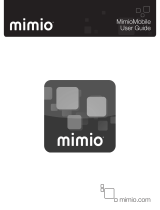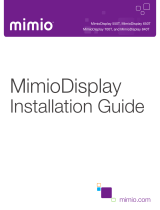Page is loading ...

The MimioProjector™ interactive projector can be mounted vertically* so that you can display and interact with Mimio content on a tabletop
or other horizontal surface. Working on a tabletop is often easier and tends to feel more natural, particularly for younger students. It also
tends to enhance hand-eye coordination, compared to working on a vertical surface.
INSTALLATION
The MimioProjector device should be securely mounted to the surface.
ASPECT RATIO MINIMUM DIAGONAL SIZE DISTANCE X
4:3 43.5 in. (1104.9 mm) 3.5 in. (88.9 mm)
16:9 48 in. (1219.2 mm) 4.75 in. (120.65 mm)
16:10 49.5 in. (1257.3 mm) 3.5 in. (88.9 mm)
Notes:
• Minimum mirror distance from tabletop: 13.5 in. (342.9 mm)
• Distance X figures above assume that the projector’s mirror sits 13.5 in. (342.9 mm) above the table surface.
• Distance X figures will increase as the projector is raised farther from the surface.
Mirror Height
X
Projector
Projected Image
Table Vertical Mount*
* Vertical mounts are available from third parties.
© 2013 Mimio
MimioProjector
Vertical Table Mounting
/