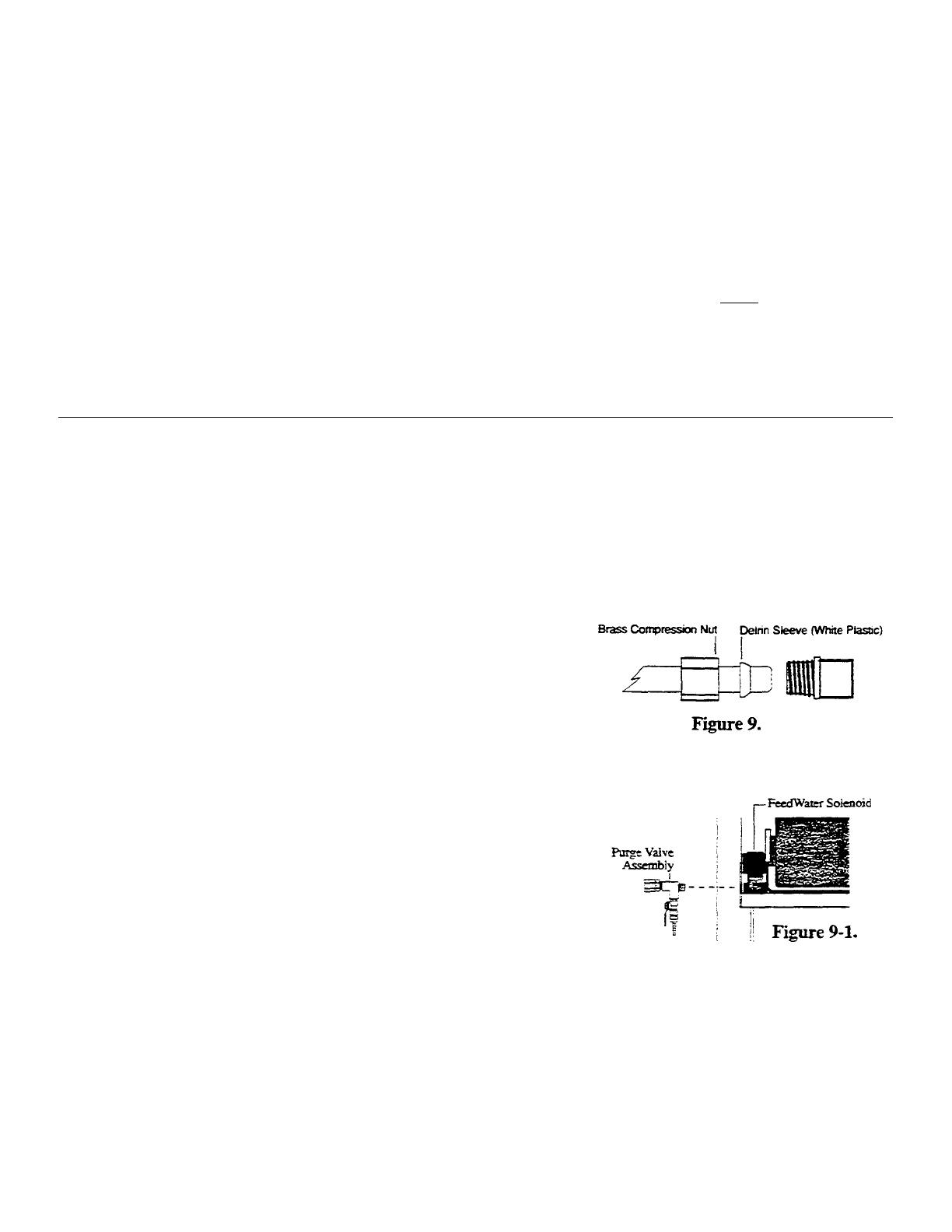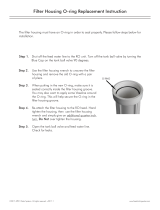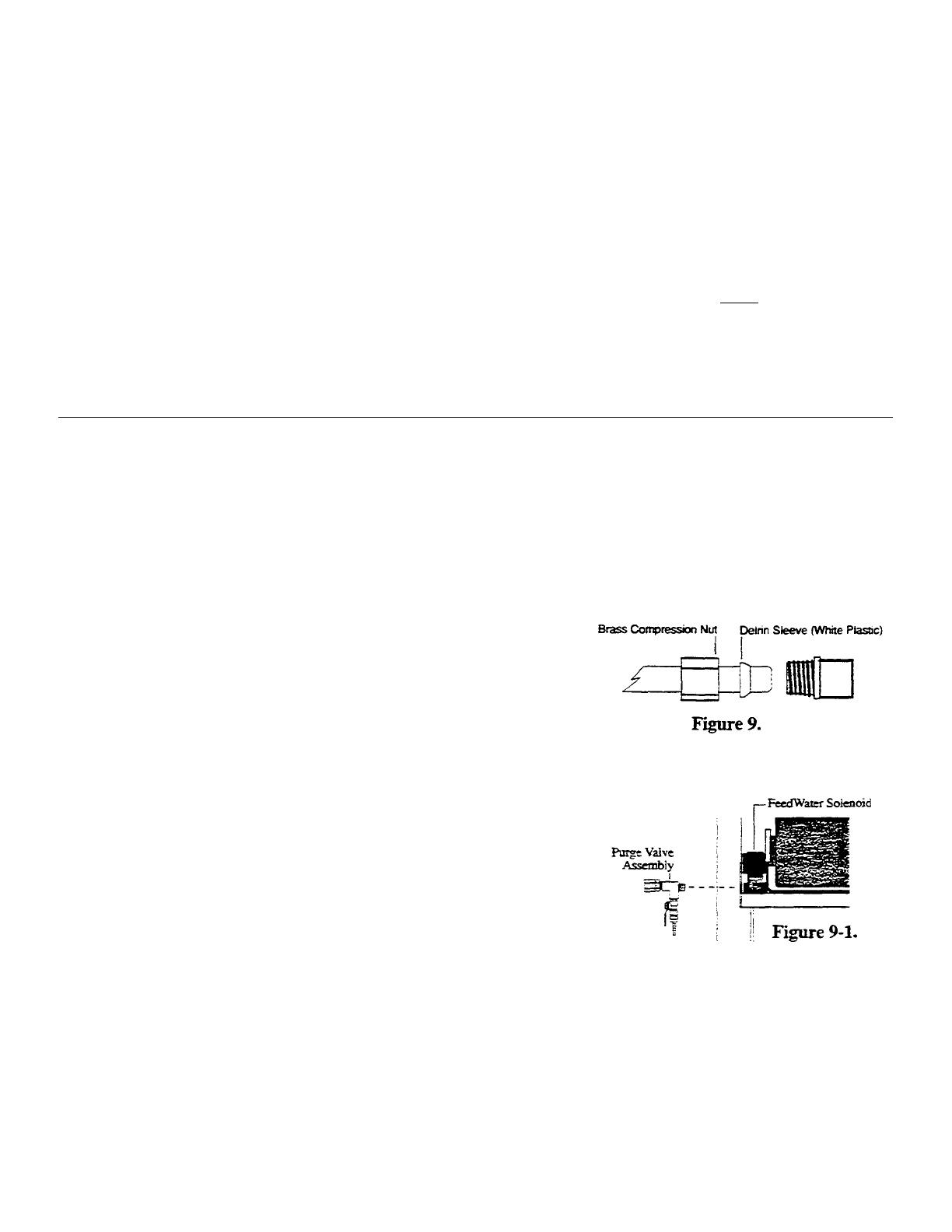
Wall mounting the filter assembly, installing the filters.
1. With the filter bowls removed, position the filter bracket over the 1/4" studs at the bottom of the wall mount
bracket. Secure the filter bracket to the wall mount bracket using 1/4" nuts and lock washers.
2. Remove the filters from their packaging. Locate the 5 micron sediment prefilter. This is the 20" long all-white
filler with grooves cut into its surface (Fig. 3, Item 3). Place it into one of the blue sumps (Fig. 3, Item 23). Make
sure there is an "O" ring in the groove in the top of the sump. Install the sump onto the filter head on the far right
side labeled "Prefilter" by engaging the grooves and turning the sump until hand tight.
3. Locate the two carbon filters. These are the remaining 20" long filters (Fig. 3, Item 4). Insert them into the
remaining 20" blue sumps (Fig. 3, Item 23). Check to see that the "0" ring is in place and install the sumps onto
the next two positions labeled "Carbon filter".
4. Insert the remaining filter into the 10" clear filter housing (Fig- 3, Item 24). This filter is the
SteamerGard posttreatment filter (Fig. 3, Item 7). Check that the "0" ring is in place and install the sump onto the
remaining filter head on the far left of the filter bracket. This head is labeled "Postfilter".
Feedwater connection
The feedwater supply line must be at least 1/2" O.D. (Outside diameter) tubing and should not exceed 20 feet from
the main feedwater connection to the RO system. The installation package includes 25 feet of 1/2" O.D. polybutylene
tubing for making this connection. For longer runs, 1/2" pipe or larger should be brought to within 20 feet of the RO
system.
1. Connect to an adequate water supply with a ball or gate valve (valve not included with SteamerGard system) to
provide a 1/2" connection for feed water. Supply must be able to flow at least 4 gpm. Under no circumstances
should a needle valve or self piercing valve be used.
2. Run the 1/2" O.D- line from the feedwater connection at the main
water line to the inlet feedwater valve on the prefilter assembly.
Remove the compression nut from this valve (Fig 3, Item 2) and
slide it onto the tubing followed by a Delrin (white plastic) sleeve.
(See Fig. 9) Note that there may be a brass sleeve inside the
compression nut Discard the brass sleeve. Connect the tubing to the
valve by inserting the tubing all the way into the fitting and
tightening the compression nut.
3. Install the purge valve assembly by threading it into the female
threads on the feed water solenoid. (Fig. 9-1)
4. Remove the compression nut from the prefilter assembly outlet
connection (Fig. 3, Item 5). Slide the compression nut and a Delrin
sleeve onto one end of a piece of 1/2" O.D. tubing Connect this end
of the tubing to the prefilter assembly outlet connection. Route the
tubing in a gradual arc down and to the left, behind the post
treatment filter, and up to the feedwater inlet connection on the
purge valve assembly (Fig.3, Item 9). Avoid sharp bends. Do not kink the tubing. Cut the tubing using a plastic
tubing cutter or razor knife. Make a smooth, clean, 90° cut or leaks may result. Slip a compression nut and Delrin
sleeve over the end and connect the tubing to the feedwater solenoid.
9