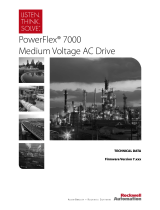Page is loading ...

1
Product Instructions
PFC Quick Start Guide for DPM
STEP ONE
> Connect PFC to DPM per diagram:
STEP TWO
> Connect DPM to 120 VAC at 1
& 2
STEP THREE
> Calibrate PFC to DPM. This will calibrate DPM to readout in desired units, such as displacement.
> Press button appears on display.
> Press button -
> Press button several times until display reads
> Press to , then
PFC WIRE COLORS
CONNECT # WIRES 6” LEADS PLUG
6 PFC power (input) red blue
5 ground black black
3 signal (output) white brown
See table below for wire colors
The information presented is in Bimba’s best engineering opinion and should be used for reference only. Recommendations derived should be verified under actual
operating conditions. Bimba reserves the right to change specifications without prior notice.

2
Product Instructions
PFC Quick Start Guide for DPM
Be careful not to press , this cancels program mode. Pressing more than once will
cause display to change to max., min., or tot.
> Retract cylinder to zero position, let display settle. After cylinder is retracted and display settle, press
to accept voltage input for zero readout. (The display will alternate between
and voltage reading.)
> After is pressed, display alternates between and display value.
> Press or until display reads required display value (typically zero).
> Press to accept retract value.
Note: Press and or together to make display count faster.
> Extend cylinder to full scale position, let display settle. The display will alternate between
and voltage reading. Once voltage display is steady, press . This accepts voltage input for full scale
readout.
> Press or until display reads desired value. This may be full scale value of cylinder or gage
point. Press to accept full scale value.
STEP FOUR
> Press to end program mode.
Your unit is now calibrated to the PFC. You can verify this by retracting unit to your zero point and check display.
Then extend to full scale point and check display. The display readings should cor- respond to the calibration values.
The information presented is in Bimba’s best engineering opinion and should be used for reference only. Recommendations derived should be verified under actual
operating conditions. Bimba reserves the right to change specifications without prior notice.

3
Product Instructions
PFC Quick Start Guide for DPM
ANALOG OUTPUT CALIBRATION
FOR DPM UNITS WITH AN ANALOG OUTPUT CARD
(Set analog output to 0-10 VDC)
STEP ONE
> Connect output wiring to V+ and GND.
STEP TWO
Sets analog output 0-10 VDC full scale
> Press , then until appears on display.
> Press three times until . Press or to zero on display.
> Press until displays, then press to match full scale on display.
For example: if 6.000 is full scale from section then enter 6000 in
> Press to accept to end.
This sets output to 10 VDC when display shows 6.000.
Refer to DPM Manual (DPM-498) for further details.
Form: PFC-XXXX
For further information, scan
this QR code or visit
www.bimba.com
The information presented is in Bimba’s best engineering opinion and should be used for reference only. Recommendations derived should be verified under actual
operating conditions. Bimba reserves the right to change specifications without prior notice.
Bimba Manufacturing Company
Monee, IL 60449-0068
Tel: 708.534.8544
Fax: 708 235 2014
Email: [email protected]
Website: www.bimba.com
/