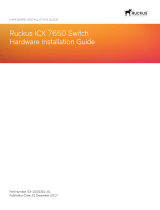4
Safety information
This manual describes the necessary steps to install the ICX-500. It contains
important instructions that must be followed. ICX-500 must be installed by a trained
technician in accordance with national and local regulations.
Zenitel takes no responsibility for damages caused by improper or inadequate
mounting.
The ICX-500 is intended for use in restricted access areas for trained service
personnel and/or operators, and is not to be installed in locations where children are
likely to be present.
Description
Front View
123
456
1Power LED Steady green when power is applied to the ICX-500
2Status LED Flashing green when the ICX-500 is running
3Fault LED Steady amber when the system reports an error. The LED will be lit during application
or system reset, or if there is a temperature alarm.
4Active LED Steady blue when the ICX-500 is operational. In a system with redundant servers, the
Active LED will be lit on the operational gateway, and not lit on the standby gateway
5Link LED Steady green when the Ethernet link 0 or 1 is up. There is one LED for each Ethernet
port
6RX/TX LED Flashing when receiving or transmitting data on Ethernet port 0 or 1.
7Securing hole 2 x screw holes, diagonally placed, for M4 screws. Used for rack mounting
7
7