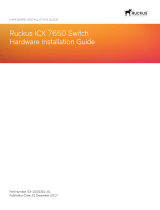Page is loading ...

53-1002599-01
19 September 2012
®
Brocade ICX 6650
Hardware Installation Guide

Copyright © 2012 Brocade Communications Systems, Inc. All Rights Reserved.
ADX, Brocade, Brocade Assurance, Brocade One, the B-wing symbol, DCX, Fabric OS, ICX, MLX, MyBrocade, SAN Health, VCS, and
VDX are registered trademarks, and AnyIO, HyperEdge, NET Health, OpenScript, and The Effortless Network are trademarks of
Brocade Communications Systems, Inc., in the United States and/or in other countries. Other brands, products, or service names
mentioned may be trademarks of their respective owners.
Notice: This document is for informational purposes only and does not set forth any warranty, expressed or implied, concerning
any equipment, equipment feature, or service offered or to be offered by Brocade. Brocade reserves the right to make changes to
this document at any time, without notice, and assumes no responsibility for its use. This informational document describes
features that may not be currently available. Contact a Brocade sales office for information on feature and product availability.
Export of technical data contained in this document may require an export license from the United States government.
The authors and Brocade Communications Systems, Inc. shall have no liability or responsibility to any person or entity with
respect to any loss, cost, liability, or damages arising from the information contained in this book or the computer programs that
accompany it.
The product described by this document may contain “open source” software covered by the GNU General Public License or other
open source license agreements. To find out which open source software is included in Brocade products, view the licensing
terms applicable to the open source software, and obtain a copy of the programming source code, please visit
http://www.brocade.com/support/oscd.
Brocade Communications Systems, Incorporated
Document History
Corporate and Latin American Headquarters
Brocade Communications Systems, Inc.
130 Holger Way
San Jose, CA 95134
Tel: 1-408-333-8000
Fax: 1-408-333-8101
E-mail: info@brocade.com
Asia-Pacific Headquarters
Brocade Communications Systems China HK, Ltd.
No. 1 Guanghua Road
Chao Yang District
Units 2718 and 2818
Beijing 100020, China
Tel: +8610 6588 8888
Fax: +8610 6588 9999
E-mail: [email protected]
European Headquarters
Brocade Communications Switzerland Sàrl
Centre Swissair
Tour B - 4ème étage
29, Route de l'Aéroport
Case Postale 105
CH-1215 Genève 15
Switzerland
Tel: +41 22 799 5640
Fax: +41 22 799 5641
E-mail: emea-i[email protected]
Asia-Pacific Headquarters
Brocade Communications Systems Co., Ltd. (Shenzhen WFOE)
Citic Plaza
No. 233 Tian He Road North
Unit 1308 – 13th Floor
Guangzhou, China
Tel: +8620 3891 2000
Fax: +8620 3891 2111
E-mail: [email protected]
Document title Publication number Summary of changes Date
Brocade ICX 6650 Hardware Installation Guide 53-1002599-01 New document September 2012

Brocade ICX 6650 Hardware Installation Guide iii
53-1002599-01
Contents
About This Document
Audience . . . . . . . . . . . . . . . . . . . . . . . . . . . . . . . . . . . . . . . . . . . . . . . . xi
Supported hardware and software . . . . . . . . . . . . . . . . . . . . . . . . . . . xi
Brocade ICX 6650 slot and Ethernet port numbering . . . . . . . . . . . . xi
How this document is organized . . . . . . . . . . . . . . . . . . . . . . . . . . . . xii
Document conventions. . . . . . . . . . . . . . . . . . . . . . . . . . . . . . . . . . . . xiii
Text formatting . . . . . . . . . . . . . . . . . . . . . . . . . . . . . . . . . . . . . . . xiii
Command syntax conventions . . . . . . . . . . . . . . . . . . . . . . . . . . xiii
Notes, cautions, and warnings . . . . . . . . . . . . . . . . . . . . . . . . . . xiii
Notice to the reader . . . . . . . . . . . . . . . . . . . . . . . . . . . . . . . . . . . . . . xiv
Related publications . . . . . . . . . . . . . . . . . . . . . . . . . . . . . . . . . . . . . . xiv
Additional information. . . . . . . . . . . . . . . . . . . . . . . . . . . . . . . . . . . . . xv
Brocade resources. . . . . . . . . . . . . . . . . . . . . . . . . . . . . . . . . . . . xv
Getting technical help. . . . . . . . . . . . . . . . . . . . . . . . . . . . . . . . . . . . . xv
Document feedback . . . . . . . . . . . . . . . . . . . . . . . . . . . . . . . . . . . . . . xv
Chapter 1 Brocade ICX 6650 Overview
Brocade ICX 6650 overview . . . . . . . . . . . . . . . . . . . . . . . . . . . . . . . . 1
Views of the Brocade ICX 6650 switch . . . . . . . . . . . . . . . . . . . . . . . . 2
Ports-on-Demand licensing . . . . . . . . . . . . . . . . . . . . . . . . . . . . . . . . . 3
Brocade ICX 6650 slot and Ethernet port numbering . . . . . . . . . . . . 4
Supported transceivers and cables. . . . . . . . . . . . . . . . . . . . . . . . . . . 5
Breakout cables . . . . . . . . . . . . . . . . . . . . . . . . . . . . . . . . . . . . . . . . . . 6
Chapter 2 Installing the Brocade ICX 6650
Unpacking the device . . . . . . . . . . . . . . . . . . . . . . . . . . . . . . . . . . . . . . 7
Package contents . . . . . . . . . . . . . . . . . . . . . . . . . . . . . . . . . . . . . 7
Installation and safety considerations. . . . . . . . . . . . . . . . . . . . . . . . . 8
Electrical considerations . . . . . . . . . . . . . . . . . . . . . . . . . . . . . . . . 8
Environmental considerations . . . . . . . . . . . . . . . . . . . . . . . . . . . 8
Location Considerations . . . . . . . . . . . . . . . . . . . . . . . . . . . . . . . . 8
Cabinet considerations . . . . . . . . . . . . . . . . . . . . . . . . . . . . . . . . . 9
Recommendations for cable management . . . . . . . . . . . . . . . . . 9
Installation tasks. . . . . . . . . . . . . . . . . . . . . . . . . . . . . . . . . . . . . . . . .10

iv Brocade ICX 6650 Hardware Installation Guide
53-1002599-01
Installation precautions . . . . . . . . . . . . . . . . . . . . . . . . . . . . . . . . . . . 10
General precautions . . . . . . . . . . . . . . . . . . . . . . . . . . . . . . . . . .10
Lifting precautions. . . . . . . . . . . . . . . . . . . . . . . . . . . . . . . . . . . .11
Power precautions . . . . . . . . . . . . . . . . . . . . . . . . . . . . . . . . . . . .11
Installing the device in a rack or cabinet. . . . . . . . . . . . . . . . . . . . . .12
2-Post rack mount installation . . . . . . . . . . . . . . . . . . . . . . . . . .13
4-Post rack mount installation . . . . . . . . . . . . . . . . . . . . . . . . . .14
Attaching a PC or terminal . . . . . . . . . . . . . . . . . . . . . . . . . . . . . . . . . 17
Powering on the system . . . . . . . . . . . . . . . . . . . . . . . . . . . . . . . . . . . 17
Installing an SFP+ transceiver . . . . . . . . . . . . . . . . . . . . . . . . . . . . . .18
Chapter 3 Configuring the Brocade ICX 6650
Brocade ICX 6650 slot and Ethernet port numbering . . . . . . . . . . .19
Assigning permanent passwords . . . . . . . . . . . . . . . . . . . . . . . . . . . .20
Setting passwords . . . . . . . . . . . . . . . . . . . . . . . . . . . . . . . . . . . . 21
Recovering from a lost password . . . . . . . . . . . . . . . . . . . . . . . . 21
Configuring IP addresses . . . . . . . . . . . . . . . . . . . . . . . . . . . . . . . . . .22
Devices running Layer 2 software . . . . . . . . . . . . . . . . . . . . . . .22
Devices running Layer 3 software . . . . . . . . . . . . . . . . . . . . . . .23
Connecting network devices. . . . . . . . . . . . . . . . . . . . . . . . . . . . . . . .26
Connectors . . . . . . . . . . . . . . . . . . . . . . . . . . . . . . . . . . . . . . . . . .26
Connecting a network device to a fiber port . . . . . . . . . . . . . . .26
Testing connectivity. . . . . . . . . . . . . . . . . . . . . . . . . . . . . . . . . . . . . . .28
Pinging an IP address . . . . . . . . . . . . . . . . . . . . . . . . . . . . . . . . .28
Tracing a route . . . . . . . . . . . . . . . . . . . . . . . . . . . . . . . . . . . . . . .28
Troubleshooting network connections. . . . . . . . . . . . . . . . . . . . . . . .28
Chapter 4 Brocade ICX 6650 Operation
LED activity interpretation . . . . . . . . . . . . . . . . . . . . . . . . . . . . . . . . .29
Brocade ICX 6650 front panel LEDs . . . . . . . . . . . . . . . . . . . . . . . . .29
Brocade ICX 6650 rear panel LEDs . . . . . . . . . . . . . . . . . . . . . . . . . . 31
LED patterns . . . . . . . . . . . . . . . . . . . . . . . . . . . . . . . . . . . . . . . . . . . .32
Brocade ICX 6650 maintenance. . . . . . . . . . . . . . . . . . . . . . . . . . . .33
Diagnostic tests and monitoring . . . . . . . . . . . . . . . . . . . . . . . . . . . .33
Chapter 5 Managing the Brocade ICX 6650
Managing temperature settings. . . . . . . . . . . . . . . . . . . . . . . . . . . . .35
Displaying the temperature. . . . . . . . . . . . . . . . . . . . . . . . . . . . .36
Displaying Syslog messages for temperature . . . . . . . . . . . . . . 37
Changing the temperature warning level . . . . . . . . . . . . . . . . . 37
Changing the temperature poll time. . . . . . . . . . . . . . . . . . . . . . 37
Removing MAC address entries . . . . . . . . . . . . . . . . . . . . . . . . . . . . .38
Displaying Brocade ICX 6650 CPU usage . . . . . . . . . . . . . . . . . . . . .38

Brocade ICX 6650 Hardware Installation Guide v
53-1002599-01
Hardware maintenance schedule . . . . . . . . . . . . . . . . . . . . . . . . . . .38
Replacing a copper or fiber optic module . . . . . . . . . . . . . . . . . . . . .39
Removing a copper or fiber optic module . . . . . . . . . . . . . . . . .39
Cabling a fiber optic module . . . . . . . . . . . . . . . . . . . . . . . . . . . .40
Cleaning the fiber optic connectors . . . . . . . . . . . . . . . . . . . . . .40
FRU removal and replacement procedures. . . . . . . . . . . . . . . . . . . .40
Replacing a power supply unit . . . . . . . . . . . . . . . . . . . . . . . . . . . . . . 41
Determining the need to replace a power supply . . . . . . . . . . .42
Time and items required . . . . . . . . . . . . . . . . . . . . . . . . . . . . . . .42
Replacing a power supply . . . . . . . . . . . . . . . . . . . . . . . . . . . . . .42
Replacing fan trays . . . . . . . . . . . . . . . . . . . . . . . . . . . . . . . . . . . . . . .43
Determining the need to replace a fan assembly . . . . . . . . . . .44
Time and items required . . . . . . . . . . . . . . . . . . . . . . . . . . . . . . .44
Replacing the fan assembly . . . . . . . . . . . . . . . . . . . . . . . . . . . .44
Appendix A Brocade ICX 6650 Specifications
Weight and physical dimensions . . . . . . . . . . . . . . . . . . . . . . . . . . . .45
Environmental considerations . . . . . . . . . . . . . . . . . . . . . . . . . . . . . .46
Cooling system and fans. . . . . . . . . . . . . . . . . . . . . . . . . . . . . . . . . . .46
Power supply specifications . . . . . . . . . . . . . . . . . . . . . . . . . . . . . . . .49
General specifications . . . . . . . . . . . . . . . . . . . . . . . . . . . . . . . . . . . .49
Supported media types . . . . . . . . . . . . . . . . . . . . . . . . . . . . . . . . . . .50
Pinouts and signalling. . . . . . . . . . . . . . . . . . . . . . . . . . . . . . . . . . . . .50
Memory specifications . . . . . . . . . . . . . . . . . . . . . . . . . . . . . . . . . . . .50
Appendix B Brocade ICX 6650 Regulatory Statements
USA (FCC CFR 47 Part 15 Warning) . . . . . . . . . . . . . . . . . . . . . . . . . . 51
Industry Canada statement . . . . . . . . . . . . . . . . . . . . . . . . . . . . . . . . 51
Europe and Australia (CISPR 22 Class A Warning) . . . . . . . . . . . . . .52
Germany (Noise Warning). . . . . . . . . . . . . . . . . . . . . . . . . . . . . . . . . .52
Japan (VCCI). . . . . . . . . . . . . . . . . . . . . . . . . . . . . . . . . . . . . . . . . . . . .52
Japan power cord . . . . . . . . . . . . . . . . . . . . . . . . . . . . . . . . . . . . . . . .53
Korea . . . . . . . . . . . . . . . . . . . . . . . . . . . . . . . . . . . . . . . . . . . . . . . . . .53
China . . . . . . . . . . . . . . . . . . . . . . . . . . . . . . . . . . . . . . . . . . . . . . . . . .54
BSMI statement (Taiwan) . . . . . . . . . . . . . . . . . . . . . . . . . . . . . . . . . .55
Regulatory compliance . . . . . . . . . . . . . . . . . . . . . . . . . . . . . . . . . . . .55
Appendix C Brocade ICX 6650 Cautions and Danger Notices
Cautions. . . . . . . . . . . . . . . . . . . . . . . . . . . . . . . . . . . . . . . . . . . . . . . . 57
Danger notices . . . . . . . . . . . . . . . . . . . . . . . . . . . . . . . . . . . . . . . . . .62

Brocade ICX 6650 Installation Guide 1
53-1002599-01
Figures
Figure 1 Front view of the Brocade ICX 6650 . . . . . . . . . . . . . . . . . . . . . . . . . . . . . . . . . . . 2
Figure 2 Back view of the Brocade ICX 6650. . . . . . . . . . . . . . . . . . . . . . . . . . . . . . . . . . . . 2
Figure 3 Brocade ICX 6650 front-panel ports . . . . . . . . . . . . . . . . . . . . . . . . . . . . . . . . . . . 3
Figure 4 Brocade ICX 6650 rear-panel ports . . . . . . . . . . . . . . . . . . . . . . . . . . . . . . . . . . . . 3
Figure 5 QSFP+ to 4 SFP+ (4 x 10 GbE) direct attach copper breakout cable . . . . . . . . . 6
Figure 6 QSFP+ (MTP 1 x 8 or 1 x 12) optical breakout cable . . . . . . . . . . . . . . . . . . . . . . 6
Figure 7 2-post screws and retainer nuts. . . . . . . . . . . . . . . . . . . . . . . . . . . . . . . . . . . . . . 13
Figure 8 Attaching the brackets for Brocade ICX 6650 devices . . . . . . . . . . . . . . . . . . . . 13
Figure 9 Installing the device in a 2-post rack . . . . . . . . . . . . . . . . . . . . . . . . . . . . . . . . . . 14
Figure 10 4-post screws and retainer nuts. . . . . . . . . . . . . . . . . . . . . . . . . . . . . . . . . . . . . . 15
Figure 11 Optional 4-post Rack Mount Kit, Rear Attach . . . . . . . . . . . . . . . . . . . . . . . . . . . 16
Figure 12 Optional 4-post Rack Mount Kit, Side Attach . . . . . . . . . . . . . . . . . . . . . . . . . . . 16
Figure 13 Installing an SFP+ transceiver in a port slot . . . . . . . . . . . . . . . . . . . . . . . . . . . . 18
Figure 14 Brocade ICX 6650 front panel LEDs and port numbering . . . . . . . . . . . . . . . . . 30
Figure 15 Brocade ICX 6650 rear panel LEDs and port number . . . . . . . . . . . . . . . . . . . . 31
Figure 16 Unlocking the bail latch. . . . . . . . . . . . . . . . . . . . . . . . . . . . . . . . . . . . . . . . . . . . . 39
Figure 17 Remove fiber optic module. . . . . . . . . . . . . . . . . . . . . . . . . . . . . . . . . . . . . . . . . . 40
Figure 18 Examples of airflow symbols. . . . . . . . . . . . . . . . . . . . . . . . . . . . . . . . . . . . . . . . . 41
Figure 19 Brocade ICX 6650 airflow — front to back . . . . . . . . . . . . . . . . . . . . . . . . . . . . . . 47
Figure 20 Exhaust airflow label . . . . . . . . . . . . . . . . . . . . . . . . . . . . . . . . . . . . . . . . . . . . . . . 47
Figure 21 Brocade ICX 6650 airflow — back to front . . . . . . . . . . . . . . . . . . . . . . . . . . . . . 48
Figure 22 Intake airflow label . . . . . . . . . . . . . . . . . . . . . . . . . . . . . . . . . . . . . . . . . . . . . . . . 48

Brocade ICX 6650 Ethernet Installation Guide 3
53-1002599-01
Tables
Table 1 Installation tasks . . . . . . . . . . . . . . . . . . . . . . . . . . . . . . . . . . . . . . . . . . . . . . . . . . 10
Table 2 Power supply status LED behavior, description, and required actions. . . . . . . . 42
Table 3 Physical specifications . . . . . . . . . . . . . . . . . . . . . . . . . . . . . . . . . . . . . . . . . . . . . . 45
Table 4 Environmental requirements . . . . . . . . . . . . . . . . . . . . . . . . . . . . . . . . . . . . . . . . . 46
Table 5 Power state definitions. . . . . . . . . . . . . . . . . . . . . . . . . . . . . . . . . . . . . . . . . . . . . . 49
Table 6 System power specifications . . . . . . . . . . . . . . . . . . . . . . . . . . . . . . . . . . . . . . . . . 49
Table 7 General specifications . . . . . . . . . . . . . . . . . . . . . . . . . . . . . . . . . . . . . . . . . . . . . . 49
Table 8 Mini-USB serial RJ45 management port pinouts . . . . . . . . . . . . . . . . . . . . . . . . . 50
Table 9 Brocade ICX 6650memory specifications. . . . . . . . . . . . . . . . . . . . . . . . . . . . . . . 50
Table 10 Regulatory Compliance and Safety Approvals. . . . . . . . . . . . . . . . . . . . . . . . . . . 55

4 Brocade ICX 6650 Ethernet Installation Guide
53-1002599-01

Brocade ICX 6650 Hardware Installation Guide xi
53-1002599-01
About This Document
The Brocade ICX 6650 is a ToR (Top of Rack) Ethernet switch for campus LAN and classic Ethernet
data center environments.
Audience
This document is designed for system administrators with a working knowledge of Layer 2 and
Layer 3 switching and routing.
If you are using a Brocade Layer 3 Switch, you should be familiar with the following protocols if
applicable to your network: IP, RIP, OSPF, BGP, ISIS, PIM, and VRRP.
Supported hardware and software
This document is specific to the Brocade ICX 6650 running FastIron 7.5.00.
Brocade ICX 6650 slot and Ethernet port numbering
Many CLI commands require users to enter port numbers as part of the command syntax, and
many show command outputs display port numbers. The port numbers are entered and displayed
in stack-unit/slot number/port number format. In all Brocade ICX 6650 inputs and outputs, the
stack-unit number is always 1.
The ICX 6650 contains the following slots and Ethernet ports:
• Slot 1 is located on the front of the ICX 6650 device and contains ports 1 through 56. Ports 1
through 32 are 10 GbE. Ports 33 through 56 are 1/10 GbE SFP+ ports. Refer to the following
figure.
Slot 1

xii Brocade ICX 6650 Hardware Installation Guide
53-1002599-01
Brocade ICX 6650 slot and Ethernet port numbering
• Slot 2 is located on the back of the ICX 6650 device and contains ports 1 through 3 on the top
row and port 4 on the bottom row. These ports are 2x40 GbE QSFP+. Refer to the following
figure.
• Slot 3 is located on the back of the ICX 6650 device and contains ports 1 through 8. These
ports are 4 x 10 GbE breakout ports and require the use of a breakout cable. Refer to the
previous figure.
How this document is organized
The document contains the following components:
• Chapter 1, “Brocade ICX 6650 Overview”provides an overview of the Brocade ICX 6650.
• Chapter 2, “Installing the Brocade ICX 6650”provides the information needed to install the
switch in your network.
• Chapter 3, “Configuring the Brocade ICX 6650”lays out the tasks and commands necessary to
get the switch up and running.
• Chapter 4, “Brocade ICX 6650 Operation”discusses the day-to-day operational procedures for
using the switch.
• Chapter 5, “Managing the Brocade ICX 6650” describes how to manage temperature settings,
remove MAC addresses, and provides procedures for removing and replacing the
field-replaceable units (FRUs), including the fan assemblies and power supplies.
• Appendix A, “Brocade ICX 6650 Specifications” provides tables of physical, environmental, and
general specifications.
• Appendix B, “Brocade ICX 6650 Regulatory Statements” provides a list of the regulatory
statements for safety compliance.
• Appendix C, “Brocade ICX 6650 Cautions and Danger Notices” provides a list of the
international caution and danger statements for safety compliance.
Slot 2
Slot 2 Slot 3

Brocade ICX 6650 Hardware Installation Guide xiii
53-1002599-01
Brocade ICX 6650 slot and Ethernet port numbering
Document conventions
This section describes text formatting conventions and important notice formats used in this
document.
Text formatting
The narrative-text formatting conventions that are used are as follows:
bold text Identifies command names
Identifies the names of user-manipulated GUI elements
Identifies keywords and operands
Identifies text to enter at the GUI or CLI
italic text Provides emphasis
Identifies variables
Identifies paths and Internet addresses
Identifies document titles
code text Identifies CLI output
Identifies command syntax examples
For readability, command names in the narrative portions of this guide are presented in mixed
lettercase: for example, switchShow. In actual examples, command lettercase is all lowercase.
Command syntax conventions
Command syntax in this manual follows these conventions:
Notes, cautions, and warnings
The following notices and statements are used in this manual. They are listed below in order of
increasing severity of potential hazards.
NOTE
A note provides a tip, guidance, or advice, emphasizes important information, or provides a
reference to related information.
command Commands are printed in bold.
--option, option Command options are printed in bold.
-argument, arg Arguments.
[ ] Optional elements appear in brackets.
variable Variables are printed in italics. In the help pages, values are underlined
or
enclosed in angled brackets < >.
... Repeat the previous element, for example “member[;member...]”
value Fixed values following arguments are printed in plain font. For example,
--show WWN
| Boolean. Elements are exclusive. Example:
--show -mode egress | ingress

xiv Brocade ICX 6650 Hardware Installation Guide
53-1002599-01
Brocade ICX 6650 slot and Ethernet port numbering
ATTENTION
An Attention statement indicates potential damage to hardware or data.
CAUTION
A Caution statement alerts you to situations that can be potentially hazardous to you or cause
damage to hardware, firmware, software, or data.
DANGER
A Danger statement indicates conditions or situations that can be potentially lethal or extremely
hazardous to you. Safety labels are also attached directly to products to warn of these conditions
or situations.
Notice to the reader
This document might contain references to the trademarks of the following corporations. These
trademarks are the properties of their respective companies and corporations.
These references are made for informational purposes only.
Related publications
The following Brocade documents supplement the information in this guide:
• Brocade ICX 6650 Release Notes
• Brocade ICX 6650 Hardware Installation Guide New
• Brocade ICX 6650 Administration Guide
• Brocade ICX 6650 Platform and Layer 2 Configuration Guide
• Brocade ICX 6650 Layer 3 Routing Configuration Guide
• Brocade ICX 6650 Security Configuration Guide
• Brocade ICX 6650 IP Multicast Configuration Guide
Corporation Referenced Trademarks and Products
Microsoft Corporation Windows, Windows NT, Internet Explorer
Oracle Corporation Oracle, Java
Netscape Communications Corporation Netscape
Mozilla Corporation Mozilla Firefox
Sun Microsystems, Inc. Sun, Solaris
Red Hat, Inc. Red Hat, Red Hat Network, Maximum RPM, Linux Undercover

Brocade ICX 6650 Hardware Installation Guide xv
53-1002599-01
Brocade ICX 6650 slot and Ethernet port numbering
• Brocade ICX 6650 Diagnostic Reference
• Unified IP MIB Reference
• Ports-on-Demand Licensing for the Brocade ICX 6650
The latest versions of these guides are posted at http://www.myBrocade.com/ethernetproducts.
Additional information
This section lists additional Brocade and industry-specific documentation that you might find
helpful.
Brocade resources
To get up-to-the-minute information, go to http://www.myBrocade.com to register at no cost for a
user ID and password.
White papers, online demonstrations, and data sheets are available through the Brocade website
at:
http://www.myBrocade.com/products-solutions/products/index.page
For additional Brocade documentation, visit the Brocade website:
http://www.myBrocade.com
Release notes are available on the MyBrocade website.
Getting technical help
To contact Technical Support, go to
http://www.myBrocade.com/services-support/index.page
for the latest e-mail and telephone contact information.
Document feedback
Quality is our first concern at Brocade and we have made every effort to ensure the accuracy and
completeness of this document. However, if you find an error or an omission, or you think that a
topic needs further development, we want to hear from you. Forward your feedback to:
documentation@brocade.com
Provide the title and version number of the document and as much detail as possible about your
comment, including the topic heading and page number and your suggestions for improvement.

xvi Brocade ICX 6650 Hardware Installation Guide
53-1002599-01
Brocade ICX 6650 slot and Ethernet port numbering

Brocade ICX 6650 Hardware Installation Guide 1
53-1002599-01
Chapter
1
Brocade ICX 6650 Overview
In this chapter
•Brocade ICX 6650 overview . . . . . . . . . . . . . . . . . . . . . . . . . . . . . . . . . . . . . . . 1
•Views of the Brocade ICX 6650 switch . . . . . . . . . . . . . . . . . . . . . . . . . . . . . . 2
•Ports-on-Demand licensing. . . . . . . . . . . . . . . . . . . . . . . . . . . . . . . . . . . . . . . . 3
•Brocade ICX 6650 slot and Ethernet port numbering . . . . . . . . . . . . . . . . . . 4
•Supported transceivers and cables . . . . . . . . . . . . . . . . . . . . . . . . . . . . . . . . . 5
•Breakout cables. . . . . . . . . . . . . . . . . . . . . . . . . . . . . . . . . . . . . . . . . . . . . . . . . 6
Brocade ICX 6650 overview
The Brocade ICX 6650 is a high density, Top of Rack (ToR) switch that offers both 1/10 and 10/40
Gigabit Ethernet (GbE) line rate, low latency cut-through switching, with 1600 Gbps switching
capacity for campus LAN and classic Ethernet data center environments.
The device features:
• 56 SFP+ front-panel ports which support 1/10 GbE data rate
• Six QSFP+ rear-panel ports which support 10/40 GbE data rate
• Four 40 GbE ports support optical QSFP+ module (SR only) up to 100 meters
• Two 4x10 GbE ports that support QSFP-to-SFP breakout optical modules (SR) and
QSFP-to-SFP breakout active copper 1-meter, 3-meter, and 5-meter cables
• SFP+ port support with Brocade 1-meter, 3-meter, 5-meter active copper cables and optical
modules
• QSFP+ port support with Brocade 1-meter, 3-meter, 5-meter active copper QSFP-to-SFP
breakout cables, standard SR4 optical modules, and 4x10 GbE SR4 optical modules
• Dual redundant, hot-swappable 250W AC power supplies available with Intake or Exhaust
airflow
• Dual redundant, hot-swappable fan units available with Intake or Exhaust airflow
• One Gigabit Ethernet port (RJ45) and one serial management port to configure and manage
the switch through the CLI.

2 Brocade ICX 6650 Hardware Installation Guide
53-1002599-01
Views of the Brocade ICX 6650 switch
1
Views of the Brocade ICX 6650 switch
Figure 1 shows the front view of the Brocade ICX 6650 switch.
FIGURE 1 Front view of the Brocade ICX 6650
Figure 2 shows the back view of the Brocade ICX 6650 switch.
FIGURE 2 Back view of the Brocade ICX 6650
1 Push button reset 6 Air Intake/Exhaust
2 PSU1 and PSU2 status LEDs 7 Ports 1/1 through 1/32
3 DIAG/MS status LEDs 8 Ports 1/33 through 1/40
4 1x40 GbE QSFP rear port status/activity LEDs 9 Ports 1/41 through 1/48
5 4x10 GbE QSFP-to-SFP breakout port
status/activity LED
10 Ports 1/49 through 1/56
1 Fan unit 2 Ports 2/1 through 2/2
3Port 2/3 4Fan unit
5 Power supply 6 Ethernet management port
7 Port 2/4 8 Ports 3/1 through 3/8
9 Power supply
7
6
8 9 10
1234
5
2
8
31
5
6 7 9
4

Brocade ICX 6650 Hardware Installation Guide 3
53-1002599-01
Ports-on-Demand licensing
1
Ports-on-Demand licensing
The Brocade ICX 6650 device features Ports-on-Demand licensing. With Ports-on-Demand
licensing, software features do not require licenses and you can add port licenses as needed.
A fully populated device supports 56 front-panel, dual-speed 1/10 GbE SFP+ ports, 4 rear panel 40
GbE QSFP+ ports, and 2 rear panel 4x10 GbE QSFP+ breakout ports.
You can purchase and install Ports-on-Demand licenses in blocks of eight dual-speed 1/10 GbE
SFP+ front-panel ports. These ports are sequential, enabling ports 33 through 40, 41 through 48,
and 49 through 56. To enable additional front-panel ports requires purchasing and installing an
ICX6650-8P10G-LIC-POD license. When you purchase the license, you specify 8, 16, or 24 port
capacity so you purchase only the number of ports that you need. Figure 3 shows the front-panel
ports.
FIGURE 3 Brocade ICX 6650 front-panel ports
You can purchase and install up to three ICX6650-2P40G-LIC-POD licenses to enable pairs of 40
GbE ports or 4x10 GbE breakout ports on the rear panel. An ICX6650-2P40G-LIC-POD license can
be applied to any of the following pairs of 40 GbE rear-panel ports or 4x10 GbE breakout ports:
• 2/1 and 2/2 40 GbE rear-panel ports
• 2/3 and 2/4 40 GbE rear-panel ports
• 3/1-4 and 3/5-8 4x10 GbE rear-panel breakout ports
Figure 4 shows the rear-panel ports.
FIGURE 4 Brocade ICX 6650 rear-panel ports
Base (32x10 GbE) 8x10 GbE 8x10 GbE
Blocks of 8 1/10 GbE SFP+ ports
Sequential only
33-40, 41-48, 49-56
8x10 GbE
2/1-2
2/4 3/1-8
2/3
Any pair of QSFP+ ports
2x40 GbE ports (2/1-2, 2/3-4)
2 4x10 GbE ports (3/1-4, 3/5-8)
4x10 GbE breakout ports
(3/1-4, 3/5-8)

4 Brocade ICX 6650 Hardware Installation Guide
53-1002599-01
Brocade ICX 6650 slot and Ethernet port numbering
1
The breakout ports support either:
• Direct-attached copper breakout cables QSPF+ to 4 SFP+ (Part number
40G-QSFP-4SFP-C-/0101/0301/0501)
• Breakout capable SR4 QSPF+ optical transceiver (Part number 40G-QSFP-SR4-INT)
NOTE
You can add a ICX6650-2P40G-LIC-POD license to any configuration. For example you can add a
ICX6650-2P40G-LIC-POD license to a base 32 port configuration.
No trial licenses are available with Ports-on-Demand licensing.
Brocade ICX 6650 slot and Ethernet port numbering
Many CLI commands require users to enter port numbers as part of the command syntax, and
many show command outputs display port numbers. The port numbers are entered and displayed
in stack-unit/slot number/port number format. In all Brocade ICX 6650 inputs and outputs, the
stack-unit number is always 1.
The ICX 6650 contains the following slots and Ethernet ports:
• Slot 1 is located on the front of the ICX 6650 device and contains ports 1 through 56. Ports 1
through 32 are 10 GbE. Ports 33 through 56 are 1/10 GbE SFP+ ports. Refer to the following
figure.
• Slot 2 is located on the back of the ICX 6650 device and contains ports 1 through 3 on the top
row and port 4 on the bottom row. These ports are 2x40 GbE QSFP+. Refer to the following
figure.
• Slot 3 is located on the back of the ICX 6650 device and contains ports 1 through 8. These
ports are 4 x 10 GbE breakout ports and require the use of a breakout cable. Refer to the
previous figure.
Slot 1
Slot 2
Slot 2 Slot 3

Brocade ICX 6650 Hardware Installation Guide 5
53-1002599-01
Supported transceivers and cables
1
Supported transceivers and cables
The Brocade ICX 6650 supports the following transceivers and cables:
• 1 GbE
• SX
• LX
• Copper
• 10 GbE
• SFP+: USR, Short Reach, Long Reach
• Active Twinax copper (1 meter, 3 meter, and 5 meter)
• 40 GbE
• Standard 40 GbE [SR4] transceiver without breakout
• 40 GbE [SR4] QSFP+ transceiver with breakout to 4x10 GbE up to 100 meter on OM3 fiber
• 40 GbE copper [D.A.C] breakout (1 meter, 3 meter, and 5 meter)
Non-branded active twinax cables can be used, but Brocade does not support them.
/