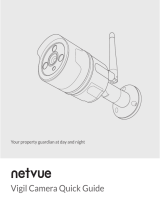Page is loading ...

Baldwin Boxall Communications Ltd.
Wealden Industrial Estate, Farningham Road
Crowborough, East Sussex, TN6 2JR
Telephone: 01892 664422 Fax: 01892 663146
Website: www.baldwinboxall.co.uk
Email: mail@baldwinboxall.co.uk
IBDM308
Issue 3 16/11/2001
ECR 1250
BDM 304,304M,308,308M
316&316M
Operating Instructions

- 2 -
Issue 3
BDM 304, 308 and BDM 316
The BDM 304, 308 and 316 microphones are designed for use with our MITRE, ADEPT and
VIGIL amplifier range and can be desk or wall mounted.
To Operate
1. Select zone(s) needed. ‘Zone Select’ LED(s) will flash indicating selected zone(s).
2. Press ‘Speak’ to make an announcement. The ‘Speak Now’ LED will illuminate
indicating that the system is ready for use, along with ‘Zone Select’ and ‘Zone Busy’
LED’s for any selected zones. If a pre-announcement chime is being used the ‘Speak
Now’ delay function must be selected. The LED will illuminate after approx. 2.5
seconds.
3. If an announcement is required to all zones then simply press ‘ALL’.
4. During the announcement the speech volume indicator will fluctuate. Try to keep the
indication constant without the yellow segment illuminating. Maintaining a constant
level will aid intelligibility.
Additional Features
Several important functions are incorporated into the microphone and may be selected as required.
DIL switches are accessed via the side panel, refer to Fig 2.
1. Speak Now Indicator
The ‘Speak Now’ LED will operate in two different modes.
a) Instantly illuminates when ‘SPEAK’ is pressed.
b) Delayed by 2.5 seconds to allow time for chime to operate and finish.
2. Zone Select Cancel
This facility is selectable between cancel and no cancellation modes.
a) When ‘Speak’ key is released, all zone selections will be cancelled. When a fresh
announcement is to be made, zones must be re-selected.
b) When ‘Speak’ key is released, the zones will remain selected. This is particularly
useful when repeat messages to the same zones are made. To cancel zone selection
each zone will need to be de-selected. (Default mode)
4. Output Level Option
The balanced audio output can be selected to either microphone (2.5mV) or line level
(250mV), switchable by the DIL switch, refer to Fig 2 .
Twin screened cable runs, up to 100 metres, generally operates well at microphone levels.

- 3 -
Issue 3
However, if cable runs in excess of 100 metres are encountered or amplifier inputs are
required to be wired in parallel, it is advisable to select the line level output and use
amplifiers with line inputs. Using this higher level ensures that any unwanted interference
signals induced on the cable are of a low level compared to the speech signal.
If the amplifier only has balanced microphone inputs, it is possible to convert them to line
level using three resistors forming an attenuator as shown in Fig 1 below.
Fig 1
3. Limiter
Selecting the limiter will ensure that the signal level remains fairly constant irrespective of
input level changes. Using it will prevent system overload when different personnel use the
microphone or speak too close to the microphone.
Note: Sensitivity increases by 12dB when limiter is selected.
BDM304M/308M/316M
The BDM304M, BDM308M and BDM316M have the same features as the BDM304/308/316
but have a factory fitted surveillance option to allow for monitoring of the microphone capsule
and control lines.
The surveillance frequency is factory set to either 20KHz or 1.5KHz (Default 20KHz).
The output surveillance level can be adjusted by VR1 on the surveillance option, which is
located on the rear panel inside the microphone.
Note : ‘Zone Busy’ indication is not operational on BDM304/308M/316M.
1 k
1 k
22
Line
level
input level
Mic
output

- 4 -
Issue 3
Technical Specification
Microphone Line
Nominal output level 2.5mV 250mV
Maximum output level limiter operating 7mV 700mV
Output impedance 47 Ohms 400 Ohms
Frequency response 250Hz – 10KHz
Power requirements BDM308 24V DC 50mA standby 170mA max
BDM316 24V DC 60mA standby 300mA max
BDM304, 308 and 316 Connections
Microphones are terminated to a 25 way 'D' connector. They are supplied with a BMS25 single
gang socket box and connections are made using screw terminals.
FUNCTION BMS 25 CONNECTIONS
ZONE 1 1
2 NPN open 2
3 collector 3
4 outputs 4
5 40V @ 100mA 5
6 Max. to 6
7 zone select 7
8 relays etc. 8
9 Connects 9
10 to 0V when 10
11 the zone and 11
12 speak keys 12
13 are selected 13
14 together or 14
15 all call only 15
16 24
AUDIO - Output floating 16
CABLE SCREEN - Connect to 0V 17
AUDIO - Output floating 18
0V 19
24V DC - Supply input 20
ACCESS - Amplifier connects to 0V when speak or 21
All Call keys are pressed. 24V @ 30mA
BUSY Indicator - Switch to 0V to illuminate 22

- 5 -
Issue 3
Selector Location and Settings
Remove the two screws from right hand side and remove panel.
Preset Output Level
(Default Max)
Fig 2
DIL Switch 1 on --- Mic level Remove Jumper
2 on --- Line level From P11 situated
3 on --- Limiter behind DIL switch
4 on --- Speak Now delay for zone cancel mode
(Default: 2 on. 1,3& 4 off) (Default: Jumper fitted)
Note: Ensure that the supply is disconnected before changing switch settings.
Zone Insert Labels
Fig 3
Note: Zone Insert Template is also available to download from www.baldwinboxall.co.uk
1234
ON
Max
Slide Zone Inserts
under the membrane

- 6 -
Issue 3
1234
5678 16151413
1211109
1234
5678 16151413
1211109
BDM308/316 INSERT TEMPLATE
/