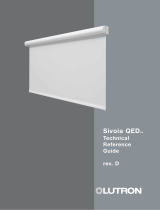Page is loading ...

English
P/N 044-012
Lutron Electronics Co., Inc.
7200 Suter Road
Coopersburg, PA 18036-1299, U.S.A.
Made and printed in the U.S.A. 8/01 P/N 044-012 Rev. A
Operation
For detailed instructions on programming
your RadioRA® GRAFIK Eye® Interface,
refer to the RadioRA® Setup Guide that is
included with an RF Signal Repeater.
Symptom
GRAFIK Eye
®
Interface appears
not to be working.
Possible Cause
• No power available to unit.
• GRAFIK Eye
® unit on
system link not 3000 or
4000 Series.
• Improper wiring.
• Interface not programmed.
• Improper line frequency
selected.
Troubleshooting
FCC Information
NOTE: This equipment has been tested and found to comply with the limits
for a Class B digital device, pursuant to part 15 of the FCC rules. These
limits are designed to provide reasonable protection against harmful
interference in a residential installation. This equipment generates, uses and
can radiate radio frequency energy and, if not installed and used in
accordance with the instructions, may cause harmful interference to radio or
television reception, which can be determined by turning the equipment off
and on, the user is encouraged to try to correct the interference by one or
more of the following measures:
• Reorient or relocate the receiving antenna.
• Increase the separation between the equipment and receiver.
• Connect the equipment into an outlet on a circuit different from that
to which the receiver is connected.
• Consult the dealer or an experienced radio/TV technician for help.
Caution: Changes or modifications not expressly approved by Lutron
Electronics Co. could void the user's authority to operate this equipment.
Read all instructions completely before
installation.
Important Notes
1. Install in accordance with all national and local
electrical codes.
2. Do not paint controls or wallplates.
3. Clean with a
soft damp cloth only
. Do not
use any chemical cleaners.
4. Operate in ambient temperatures between 0°C
(32°F) and 40°C (104°F).
5. Recommended wallbox depth is 2
1
/2" minimum.
6. This unit is compatible with GRAFIK Eye® 3000
and 4000 Series models only.
7. The GRAFIK Eye® Interface uses accessory
control address 15 on the GRAFIK Eye®
system link. Ensure address 15 is not in use by
another GRAFIK Eye
® accessory control prior
to installing the GRAFIK Eye
® Interface.
8. Only
one
GRAFIK Eye® Interface may be
installed per GRAFIK Eye
® system link.
Interface commands are sent to
all
GRAFIK
Eye® units on the same system link.
Commands cannot solely be sent to an
individual GRAFIK Eye
® unit on a link of many
GRAFIK Eye® units.
9. For applications where GRAFIK Eye® controls
are operated on generator power, the
GRAFIK Eye
® Interface may need to be
powered using a 24 VAC power supply. Call
the Lutron Technical Support Center (1-800-
523-9466) for further details.
10.The range and performance of the RadioRA®
System is highly dependent on a variety of
complex factors such as:
• Distance between system components
• Geometry of the home
• Construction of walls separating system
components
• Electrical equipment located near system
components
Installation Instructions for
GRAFIK Eye® Interface
Please Leave for Occupant
Page 2
Page 4
GRAFIK Eye® Interface
RA-GRXI
RB-GRXI
Class 2 Device, 12 VDC or 24 VAC, 50/60 Hz
DANGER
• Do not connect line voltage power to the
GRAFIK Eye
® Interface.
• Connecting line voltage power or
improper wiring can result in personal
injury or damage to the control or to other
equipment.
• All external control equipment must
maintain Class 2 isolation.
Installation Contents
Installation
Installing a RadioRA® GRAFIK Eye® Interface.
Operation
Using the RadioRA® GRAFIK Eye® Interface.
ON/OFF
LED
60 Hz
Frequency
LED
50 Hz
Frequency
LED
ON/OFF Button
Turns all GRAFIK
Eye® Control Units
on system link ON
to Scene 1 and
OFF.
60 Hz Frequency
Select Button
50 Hz Frequency
Select Button
ON/OFF
60 HZ
GRX Accessory
Control Address 15
1234
COM V+ MUX MUX
WH RED YEL BL
50 HZ
Limited Warranty
Lutron will, at its option, repair or replace any unit that is defective in
materials or manufacture within one year after purchase. For warranty
service, return unit to place of purchase or mail to Lutron at 7200 Suter Rd.,
Coopersburg, PA 18036-1299, postage pre-paid.
THIS WARRANTY IS IN LIEU OF ALL OTHER EXPRESS WARRANTIES,
AND THE IMPLIED WARRANTY OF MERCHANTABILITY IS LIMITED TO
ONE YEAR FROM PURCHASE. THIS WARRANTY DOES NOT COVER
THE COST OF INSTALLATION, REMOVAL OR REINSTALLATION, OR
DAMAGE RESULTING FROM MISUSE, ABUSE, OR IMPROPER OR
INCORRECT REPAIR, OR DAMAGE FROM IMPROPER WIRING OR
INSTALLATION. THIS WARRANTY DOES NOT COVER INCIDENTAL OR
CONSEQUENTIAL DAMAGES. LUTRON’S LIABILITY ON ANY CLAIM
FOR DAMAGES ARISING OUT OF OR IN CONNECTION WITH THE
MANUFACTURE, SALE, INSTALLATION, DELIVERY, OR USE OF THE
UNIT SHALL NEVER EXCEED THE PURCHASE PRICE OF THE UNIT.
This warranty gives you specific legal rights, and you may also have other
rights which vary from state to state. Some states do not allow limitations on
how long an implied warranty lasts, so the above limitation may not apply to
you. Some states do not allow the exclusion or limitation of incidental or
consequential damages, so the above limitation or exclusion may not apply
to you.
This product may be covered under one or more of the following U.S.
patents: 4,835,343; 4,954,768; 5,248,919; 5,399,940; 5,637,930; 5,736,965;
5,798,581; 5,838,226; 5,848,054; 5,905,442; 5,982,103; DES 353,798; DES
378,814; DES 389,461; DES 389,805; DES 395,037; DES 404,013; DES
422,969; DES 428,855; DES 436,579, DES 439,220 and corresponding
foreign patents. Lutron, GRAFIK Eye, and RadioRA are registered
trademarks of Lutron Electronics Co., Inc.
© 2001 Lutron Electronics Co., Inc.
Technical Assistance
If you have questions concerning the installation or
operation of this product, call the
Lutron Technical
Support Center.
Please provide exact model number
when calling.
(800) 523-9466 (U.S.A., Canada, and the Caribbean)
Other countries call (610) 282-3800
Fax (610) 282-3090
Visit our web site at www.lutron.com
®
Wireless Home Lighting Control
11. Do not mix RadioRA® “A” and “B” frequency products
within the same system. Products with different
frequencies are not
compatible.

32
O
N/O
FF
60
H
Z
GRX Accessory
Control Address 15
1234
COM V+ MUX MUX
WH RED YEL BL
5
0 H
Z
ON/OFF
60 HZ
GRX Accessory
Control Address 15
1234
COM V+ MUX MUX
WH RED YEL BL
50 HZ
ON
OFF
ON
OFF
ON
OFF
Wall Mount
Installation
For installing a GRAFIK Eye® Interface in a newly installed wallbox.
Check off Steps as completed.
Yellow
Blue
Red
White
Wiring Diagram
Note: A GRAFIK Eye® unit can supply power to no more than
three (3) accessory controls. For more information on Class 2
wiring, see the GRAFIK Eye® 3000 Series Installer's Guide.
LUTRON
Step 4 Mount and align control.
Step 5 Turn power ON.
Align control.
Tighten screws
until snug.
ON
OFF
ON
OFF
ON
OFF
Step 6 Test wiring.
Push the ON/OFF button to ensure unit is wired correctly. All GRAFIK
Eye® Units on the system link will turn ON to Scene 1. A second press
will turn all the GRAFIK Eye
® Units OFF. If the GRAFIK Eye® Units do
not cycle ON/OFF, refer to Step 3 to verify wiring.
Step 7 Select frequency.
Note: If your power line frequency is 60 Hz (United States), skip this
step and proceed to Step 8.
If your power line frequency is 50 Hz:
Press and hold the 50 Hz button until the 60 Hz LED turns OFF
and the 50 Hz LED turns ON (approximately 3 seconds).
Step 8 Attach faceplate.
Snap on faceplate.
60 Hz LED turns OFF
50 Hz LED turns ON
ON/OFF
60 HZ
GRX Accessory
Control Address 15
1234
COM V+ MUX MUX
WH RED YEL BL
50 HZ
Step 3 Wire the Control.
Using the wire connectors provided:
• Connect the white wire to terminal 1
on the GRAFIK Eye
® system link.
(Common)
• Connect the red wire to terminal 2 on
the GRAFIK Eye® system link.
(+12 VDC)
• Connect the yellow wire to terminal 3
on the GRAFIK Eye® system link.
(MUX)
• Connect the blue wire to terminal 4
on the GRAFIK Eye® system link.
(MUX)
Important Wiring Information
Twist wire connector tight.
Be sure no bare wire is
exposed.
When making wire connections, follow the recommended strip lengths and
combinations for the supplied wire connectors. Note: Wire connectors provided
are suitable for
copper wire only.
For aluminum wire, consult an electrician.
Strip insulation 3/8" for 14 AWG wire
Strip insulation 1/2” for 16, 18 or 20
AWG wire.
Use to join one 14, 16 or 18 AWG
supply wire with one 16, 18 or 20 AWG
control wire.
Wire Connector
(actual size)
Step 1 Find a suitable location for the GRAFIK Eye®
Interface. The GRAFIK Eye® Interface must be located
within 30 feet of an RF Signal Repeater.
Step 2 Turn power off at circuit breaker panel or remove
fuse from fusebox for
ALL
GRAFIK Eye® Control
Units.
White
Red
Yellow
Blue
Common 1
+12 VDC 2
MUX 3
MUX 4
GRAFIK Eye®
Interface
3 Zone Unit Shown
Neutral
Hot
From Distribution
Panel
Zone 1
Zone 2
Zone 3
Ground
/