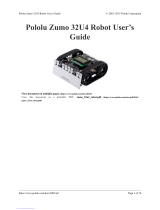Using an Arduino as an AVR ISP (In-System Programmer):
This tutorial explains how to use an Arduino board as an AVR ISP (in-system programmer). This allows
you to use the board to burn the bootloader onto an AVR (e.g. the ATmega168 or ATmega328 used in
Arduino). The code in this example is based on the mega-isp firmware by Randall Bohn.
Instructions
To use your Arduino board to burn a bootloader onto an AVR, you need to follow a few simple steps.
1. Open the ArduinoISP firmware (in Examples) to your Arduino board.
2. Note for Arduino 1.0: you need to make one small change to the ArduinoISP code. Find the line in the
heartbeat() function that says "delay(40);" and change it to "delay(20);".
3. Select the items in the Tools > Board and Serial Port menus that correspond to the board you are using as
the programmer (not the board being programmed).
4. Upload the ArduinoISP sketch.
5. Wire your Arduino board to the target as shown in the diagram below. (Note for the Arduino Uno: you'll
need to add a 10 uF capacitor between reset and ground.)
6. Select the item in the Tools > Board menu that corresponds to the board on which you want to burn the
bootloader(not the board that you're using as the programmer). See the board descriptions on
the environment page for details.
7. Use the Burn Bootloader > Arduino as ISP command.
Note:
This procedure works with the boards that have the SPI signals on the indicated pins. For boards for which
this isn't valid (32u4 boards like Leonardo) the SPI signals have to be connected to the ISP connector
whose pinout is reported below.
Arduino Shield AVR ISP
Model:DEV-11168
User's Manual