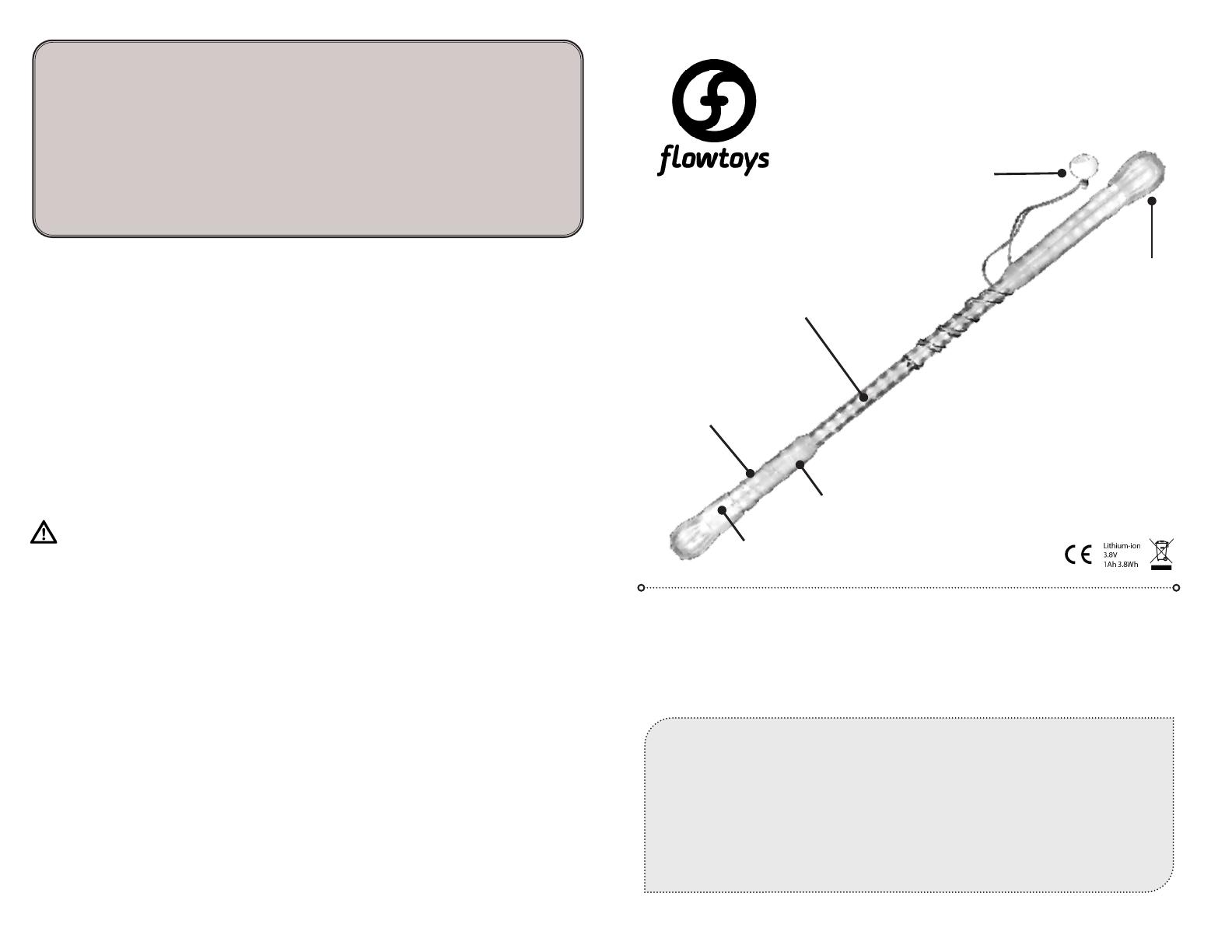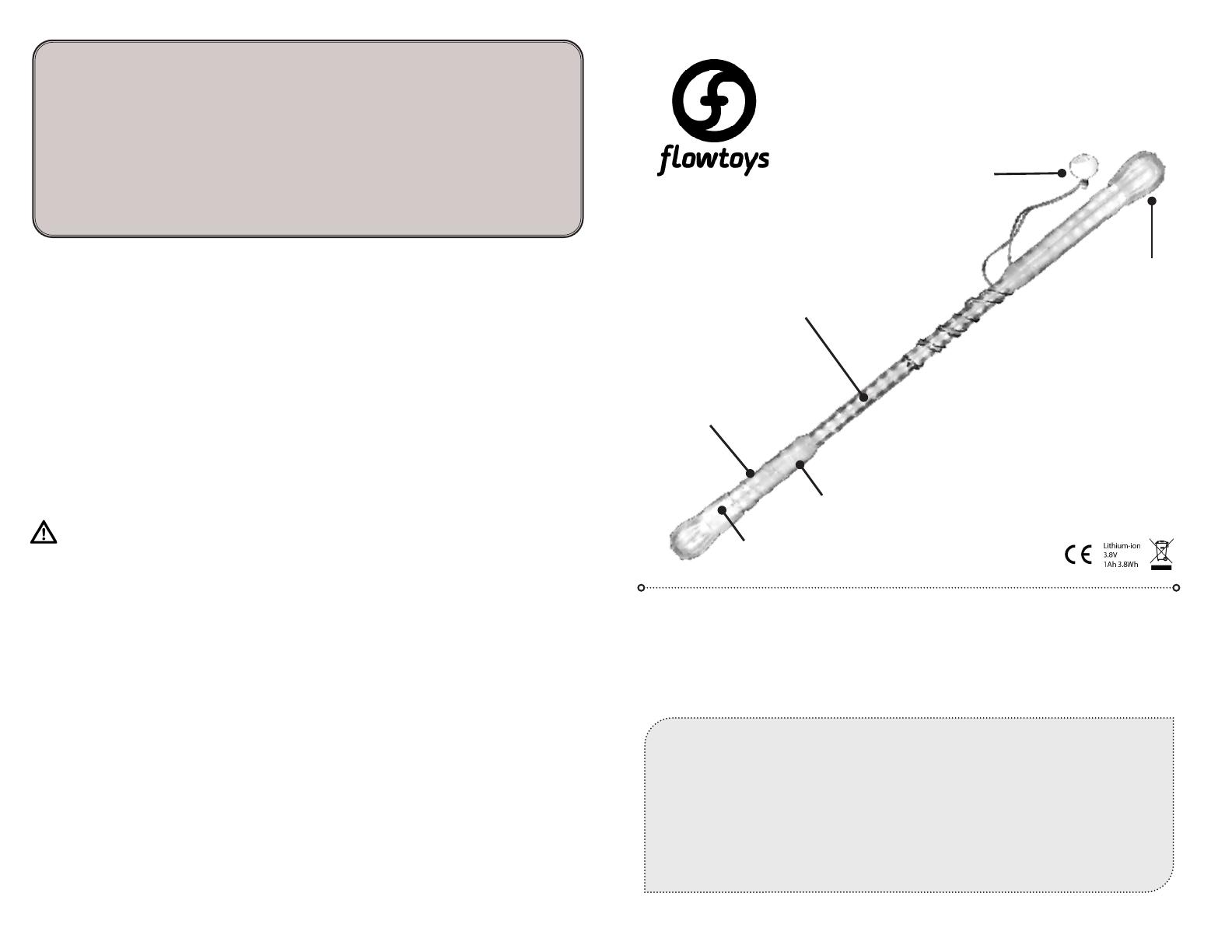
TUBES
Transparent yet virtually bulletproof polycarbonate.
Connects to owcaps via snap-button holes.
18mm POLYCARBONATE SHAFT W/
CUSTOM ELASTOMER GRIP
Transparent polycarbonate shaft balances
durability, stiness and diameter with
custom-wrapped elastomer for a great feel.
COMPOSITE CONNECTOR
3d-printed connectors screw into the shaft
to create a rm and secure connection.
FLOWCAP w/ VCA
Thick, soft, durable silicone cap
with rigid inner structure that snaps
securely onto owtoys tubes and
releases with a rm twist.
Internal “vision cap adaptor” enables
you to press the button.
STRING + KNOB HANDLE
Silky, comfortable, durable string
with swivelled knob handle.
MODIFIED MASS
Modied owmass enables
perfect balance for wand
2x VISION CORES
Multi-pixel, high tech LED circuit boards with ow-
toys connect tech, accelerometers and more
Full Vision Contact Wand
features
operating instructions
troubleshooting
The LED contact wand we have all been waiting for! Full pixel, full spectrum, full 360 degree
illumination, full vision goodness. Perfectly balanced for contact levi-wand play, practice, and
of course full-on performance. The full vision wand comes with owtoys connect technology
and can wirelessly connect to many other owtoys, including all vision props (poi, stas, mar-
tial arts and clubs) and all capsule2.0-based props, including podpoi. There is no limit to how
many connect props you can group - the possibilities are limited only by your imagination.
2021.06
SAFEGUARDS AND PRECAUTIONS
This guide outlines basic safeguards in using your owtoys. The information presented cannot cover all
possible circumstances that may occur. In using any owtoy, the user understands that common sense and
caution cannot be built into the product, and must be provided by him/herself. Please read all instructions
before using your toys.
1. Flowtoys are intended for practice, play, performance and meditation. Do not use for any other purpose.
2. Do not use products under the inuence of alcohol or drugs. Consult prescription labels to determine if a
particular drug would impair your judgment or reexes. If so, do not use this product.
3. Stay alert and use common sense. Do not use this product when tired or distracted. Be aware when in the
presence of fragile or breakable objects.
BEFORE USE: Check for damaged parts before using any product. Ensure caps, connectors and battery
doors are fully secured. Most owtoys are made of individual pieces that can separate during use if not
properly assembled.
GENERAL CARE: Repair or replace damaged or worn parts before use. Do not use damaged products.
REGULAR MAINTENANCE: Maintain all Flowtoys products with care. Store in a clean, dry environment.
Avoid unnecessary exposure to sunlight: UV rays will weaken most plastics over time.
WARNING: This product is not intended for use by children age 14 and under.
You must read these safety instructions and warnings before using or charging your batteries.
Vision props use rechargeable lithium ion batteries. Lithium ion batteries might cause damages like leaking,
re or explosion when misused or defective. Failure to read and follow the below instructions may result in
re, personal injury and damage to property if charged or used improperly or if defective. Please read care-
fully and be aware!
• Always charge in an isolated area, away from other ammable materials like wood or carpet. Never charge
batteries unattended.
• Please double check your charger to assure it is operating correctly at the beginning of every charge cycle.
If your charger or battery becomes hot, balloons/swells, emits smoke or smells unusual, STOP CHARGING
IMMEDIATELY. Observe the battery for 15 minutes in a safe area outside of any building or vehicle and away
from any combustible material to assure that it does not ignite, and contact us.
• Some microUSB chargers on the market may have technical deciencies that may cause them to charge
Li-ion batteries incorrectly or at an improper rate. It is your responsibility solely to assure the charger you
purchased works properly. Always monitor charging process to assure batteries are being charged properly.
• Do NOT disassemble or modify the battery. Vibration, puncture, contact with metals, exposure to liquid or
tampering with the battery can cause it to fail. The battery contains safety and protection devices, which, if
damaged, may cause the battery to generate heat, explode, ignite, or short circuit. Severe injury may occur.
• Store in a cool, dry place. Never store or charge batteries in extreme temperatures, such as a hot car; near
heat sources or re; or in pressurized or very cold environments.
• Keep away from children.
• If the battery leaks and the uid gets into your eye, do not rub your eye. Rinse well with water and immedi-
ately seek medical care. If left untreated, the battery uid could cause damage to the eye.
WARNING! LITHIUM ION BATTERY SAFETY PRECAUTIONS
Welcome to your new vision prop !
Please refer to the owOS pocket guide for a quick overview on how to operate
your lights. For in-depth instructions on how to navigate, group, save to favorites
and more, please go to owtoys.com/product-support
If you have any questions or issues with your props,
please email us at support@owtoys.com,
or join and post on the “owtoys connect” Facebook group.
FOREVER FLOW WARRANTY
Within 2 years: If your vision prop is not physically damaged through unintended use
(e.g. re, water, run over by car), replacements are free. Shipping not included.
If your vision prop is physically damaged, replacements are half price on the part.
Lifetime: If it’s a battery issue, there’s a $42 battery replacement fee.
All other issues will be half price replacement on the relevant part.
If the tips in this guide do not keep your owtoys working for years to come, please
contact us at support@owtoys.com.
* Flowtoys reserves the right to refuse coverage to anyone abusing this warranty.
Please contact us before sending in your product, or it may be returned to sender.