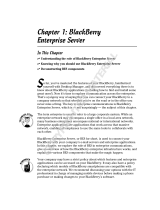Page is loading ...

BlackBerry Enterprise Server for MDS Applications
Version: 4.1 | Service Pack: 7
Upgrade Guide

Published: 2009-11-30
SWD-967831-1130114457-001

Contents
1 Choosing a BlackBerry Enterprise Server upgrade option.................................................................................................... 4
Upgrading the BlackBerry Enterprise Server software by overwriting the existing version.................................................. 4
Upgrading the BlackBerry Enterprise Server by using a new computer.................................................................................. 4
Verify the BlackBerry Enterprise Server version from which you are upgrading.................................................................... 5
2 System requirements.................................................................................................................................................................. 6
System requirements: BlackBerry Enterprise Server.................................................................................................................. 6
System requirements: BlackBerry Attachment Service.............................................................................................................. 7
System requirements: BlackBerry Manager................................................................................................................................ 8
System requirements: BlackBerry MDS Connection Service..................................................................................................... 8
System requirements: BlackBerry MDS Integration Service...................................................................................................... 9
System requirements: BlackBerry Router..................................................................................................................................... 9
System requirements for optional environments and features................................................................................................. 10
Unsupported environments........................................................................................................................................................... 10
3 Setting up the database connection........................................................................................................................................ 11
Specifying permissions when connecting to the BlackBerry Configuration Database using Microsoft Windows
authentication................................................................................................................................................................................. 11
Specifying MSDE 2000 permissions for the Microsoft Windows account...................................................................... 11
Assign Microsoft SQL Server permissions to the Windows account................................................................................ 11
Configuring authentication to the BlackBerry MDS Integration Service database................................................................ 12
4 Upgrading the BlackBerry Enterprise Server software by overwriting the existing version........................................... 13
Upgrade the BlackBerry Enterprise Server software.................................................................................................................. 13
Improve the startup performance of the BlackBerry Enterprise Server................................................................................... 14
5 Upgrading the BlackBerry Enterprise Server by using a new computer............................................................................ 15
Prerequisites: Upgrading the BlackBerry Enterprise Server software...................................................................................... 15
Install BlackBerry Enterprise Server version 4.1 SP7 on the new computer............................................................................ 16
Move user accounts to the new BlackBerry Enterprise Server.................................................................................................. 16
BESMigration tool parameters.............................................................................................................................................. 17
Prevent the old BlackBerry Enterprise Server from connecting to the BlackBerry Infrastructure........................................ 17
Improve the startup performance of the BlackBerry Enterprise Server................................................................................... 18
Start the new BlackBerry Enterprise Server................................................................................................................................. 18

6 Troubleshooting the BlackBerry Enterprise Server upgrade process.................................................................................. 19
A third-party tool did not install and the BlackBerry Enterprise Server setup application closed........................................ 19
Previous version detected but no database available................................................................................................................ 19
You cannot resolve errors that occur when you move users...................................................................................................... 19
You encounter errors when you try to upgrade the BlackBerry Configuration Database...................................................... 20
The setup application prompts you for access to the installation media for Microsoft .NET Framework version 1.1.......... 20
Restore a BlackBerry Configuration Database............................................................................................................................ 20
7 Upgrading the BlackBerry Device Software............................................................................................................................ 21
Permitting users to upgrade the BlackBerry Device Software at their computers................................................................. 21
Upgrading the BlackBerry Device Software at a central computer.......................................................................................... 21
Pushing the BlackBerry Device Software and the BlackBerry Desktop Software to users' computers................................ 22
8 Permitting users to upgrade the BlackBerry Device Software at their computers........................................................... 23
Configure a network drive.............................................................................................................................................................. 23
Save the BlackBerry Device Software installation files to the network drive.......................................................................... 23
Verify the version of the application loader tool......................................................................................................................... 24
Sending the BlackBerry Desktop Software or BlackBerry Device Manager installation files to users' computers............. 24
Send the BlackBerry Device Manager installation file to users' computers.................................................................... 24
Send the BlackBerry Desktop Software installation file to users' computers................................................................. 25
Synchronizing wireless data automatically.................................................................................................................................. 25
Create the BlackBerry Device Software upgrade instructions for BlackBerry device users................................................... 25
Confirming that the BlackBerry Device Software upgrade process completed successfully................................................ 25
Verify that the upgrade from BlackBerry Device Software Version 4.0 or later completed successfully.................... 25
.................................................................................................................................................................................................. 26
9 Upgrading the BlackBerry Device Software at a central computer.................................................................................... 27
Configure a network drive.............................................................................................................................................................. 27
Save the BlackBerry Device Software installation files to the network drive.......................................................................... 27
Create a software configuration for the BlackBerry Device Software...................................................................................... 28
Assign the software configuration to a user................................................................................................................................ 28
Upgrade the BlackBerry Device Software at a central computer............................................................................................. 28
Verify that the BlackBerry Device Software upgrade at a central computer completed successfully.................................. 29
10 Pushing the BlackBerry Device Software and the BlackBerry Desktop Software to users' computers......................... 30
Configure a network drive.............................................................................................................................................................. 30

Install the BlackBerry Device Software on the network drive................................................................................................... 30
Save the BlackBerry Desktop Software installation file to the network drive......................................................................... 31
Synchronizing wireless data automatically.................................................................................................................................. 31
Send the installation files for the BlackBerry Desktop Software and the BlackBerry Device Software to users using a
third-party application................................................................................................................................................................... 31
Confirming that the BlackBerry Device Software upgrade process completed successfully................................................ 32
Verify that the upgrade from BlackBerry Device Software Version 4.0 or later completed successfully.................... 32
.................................................................................................................................................................................................. 32
11 Troubleshooting........................................................................................................................................................................... 33
When users click the link to the application loader tool in the upgrade instructions, the upgrade process does not start
........................................................................................................................................................................................................... 33
12 Glossary......................................................................................................................................................................................... 34
13 Legal notice.................................................................................................................................................................................. 36

Choosing a BlackBerry Enterprise Server upgrade option
1
Upgrading the BlackBerry Enterprise Server software by overwriting the
existing version
The in-place upgrade process upgrades the BlackBerry® Enterprise Server software by replacing the existing version of the
software.
Advantages Disadvantages
• You do not require additional computers to perform this
upgrade.
• When the upgrade process completes, user accounts are
active, and no additional administrative action is
required.
• You cannot remove the BlackBerry Enterprise Server and
return to the earlier version of the software
automatically.
• You must turn off the BlackBerry Enterprise Server during
the upgrade process, so the interruption to services for
BlackBerry devices lasts as long as it takes the upgrade
process to complete.
When you use the in-place upgrade process, the following events occur:
• BlackBerry devices that are running BlackBerry® Device Software Version 4.0 or later receive new service books, and wireless
data synchronization occurs.
• All BlackBerry devices receive new IT policies.
Upgrading the BlackBerry Enterprise Server by using a new computer
The cutover upgrade process installs the BlackBerry® Enterprise Server on a new computer and moves user accounts and server
information from the old BlackBerry Enterprise Server to the new one.
Advantages Disadvantages
• You can move user accounts back to the old BlackBerry
Enterprise Server if you encounter any problems with the
new one.
• You can use new server hardware and start with a clean
environment.
• You require one extra computer.
Upgrade Guide
Choosing a BlackBerry Enterprise Server upgrade option
4

Advantages Disadvantages
• Users experience minimal service interruptions because
user accounts remain active on the old BlackBerry
Enterprise Server until you start the new one.
• If you upgrade from a version earlier than BlackBerry
Enterprise Server Version 4.0, the BlackBerry Enterprise
Server takes longer to start than it did previously because
it sends new service books to all of the BlackBerry devices
that are capable of wireless data synchronization.
This upgrade process uses the same SRP credentials on both the old and the new BlackBerry Enterprise Server instances.
When you use the cutover process, the following events occur:
• BlackBerry devices that are running BlackBerry® Device Software Version 4.0 or later receive new service books, and wireless
data synchronization occurs.
• All BlackBerry devices receive new IT policies.
Verify the BlackBerry Enterprise Server version from which you are upgrading
Perform this task to verify the version that you are upgrading from so that you can choose a supported upgrade process.
1. On the taskbar, click Start > Settings > Control Panel.
2. Double-click Add/Remove Programs.
3. Click BlackBerry Enterprise Server.
4. Click Support Information.
Upgrade Guide
Verify the BlackBerry Enterprise Server version from which you are upgrading
5

System requirements
2
For information about calculating hardware requirements, visit www.blackberry.com/go/serverdocs to see the BlackBerry
Enterprise Server Capacity Calculator and BlackBerry Enterprise Server Performance Benchmarking Guide.
System requirements: BlackBerry Enterprise Server
Item Requirement
operating system Any of the following operating systems:
• Windows® 2000 SP4 Server or Advanced Server
• Windows Server® 2003 or later
• Windows Server 2003 or later (64-bit)
• Windows Server 2003 R2 SP2
• Windows Server 2003 R2 SP2 (64-bit)
IMAP transactions A messaging server with the following conditions:
• can run an IMAP service
• can send and receive IMAP transactions (by default, over port 143)
database management system Any of the following database management systems:
• MSDE 2000 SP3
• Microsoft® SQL Server® 2000 SP4
• Microsoft SQL Server 2005 SP3
• Microsoft SQL Server 2005 Express SP3
• Microsoft SQL Server 2005 SP3 (64-bit)
For all versions of the Microsoft SQL Server that are earlier than Microsoft SQL
Server 2005 SP3, visit http://technet.microsoft.com to read KB960082 and
Microsoft Security Bulletin MS09-004.
collation setting To support Microsoft SQL Server, the following conditions on the database server:
• collation setting is default case-insensitive
• BlackBerry Configuration Database collation setting is default case-
insensitive
remote database conditions named pipes and TCP/IP network protocols turned on
Upgrade Guide
System requirements
6

Item Requirement
data access components Any of the following data access components on the computers that host the
BlackBerry Enterprise Server or the BlackBerry Configuration Database:
• MDAC version 2.8 with Security Patch MS04-003 (version 2000.85.1025.00)
• MDAC version 2.8.2 (version 2000.86.1830.00), included with Windows
Server 2003 SP1
database conditions for the BlackBerry
MDS Integration Service
A database server with the following conditions:
• host for the BlackBerry Configuration Database
• support for mixed-mode authentication
Microsoft® .NET Framework to support languages other than English, localized version of Microsoft .NET
Framework version 1.1 SP1
firewall A firewall or proxy firewall with the following conditions:
• support for the BlackBerry Enterprise Server to initiate an outgoing, two-way
TCP/IP connection to an external server on port 3101
• support for the resolution of Internet addresses using DNS
• transparency of the proxy server for proxy firewalls
System requirements: BlackBerry Attachment Service
The following system requirements apply when installing the BlackBerry® Attachment Service on a computer separate from the
BlackBerry® Enterprise Server.
Item Requirement
operating system Any of the following operating systems:
• Microsoft® Windows® 2000 SP4 (Server edition or Advanced Server edition)
• Microsoft® Windows Server® 2003 SP1
• Microsoft® Windows® XP Professional SP2
media player To support audio attachments, Windows Media® Player Version 9 or later
web browser Microsoft® Internet Explorer® with the following settings:
• Java® or JavaScript® turned on
• language preferences configured to display encoded web pages
Upgrade Guide
System requirements: BlackBerry Attachment Service
7

System requirements: BlackBerry Manager
The following system requirements apply when installing the BlackBerry® Manager on a computer separate from the BlackBerry®
Enterprise Server.
Item Requirement
operating system Any of the following operating systems:
• Windows® 2000 SP4 (Server, Advanced Server, or Professional)
• Windows Server® 2003 or later
• Windows Server 2003 or later (64-bit)
• Windows Server 2003 R2 SP2
• Windows Server 2003 R2 SP2 (64-bit)
• Windows® XP Professional SP2
Microsoft® .NET Framework To support languages other than English, localized version of Microsoft .NET
Framework version 1.1 SP1
browser Microsoft® Internet Explorer® with the following settings:
• Java® or JavaScript® turned on
• language preferences set to display encoded web pages
data access components Any of the following data access components:
• MDAC version 2.8 with Security Patch MS04-003 (version 2000.85.1025.00)
• MDAC version 2.8 SP2 (version 2000.86.1830.00)
printer and file sharing To support BlackBerry device implementation, printer and file sharing turned on
USB hub To support BlackBerry device implementation that uses a hub, a USB driver that
supports USB 1.1-compliant hubs
System requirements: BlackBerry MDS Connection Service
The following system requirements apply when installing the BlackBerry® MDS Connection Service on a computer separate from
the BlackBerry® Enterprise Server.
Item Requirement
operating system Any of the following operating systems:
Upgrade Guide
System requirements: BlackBerry Manager
8

Item Requirement
• Microsoft® Windows® 2000 SP4 (Server edition, Advanced Server edition, or
Professional edition)
• Microsoft® Windows Server® 2003 SP1
• Microsoft® Windows® XP Professional SP2
RSA® Authentication Agent To support enhanced network authentication, RSA Authentication Agent Version
5.0 for Microsoft Windows
System requirements: BlackBerry MDS Integration Service
The following system requirements apply when installing the BlackBerry® MDS Integration Service on a computer separate from
the BlackBerry® Enterprise Server.
Item Requirement
operating system Any of the following operating systems:
• Windows® 2000 SP4 (Server or Advanced Server )
• Windows Server® 2003 or later
• Windows Server 2003 or later (64-bit)
• Windows Server 2003 R2 SP2
• Windows Server 2003 R2 SP2 (64-bit)
database conditions A database server that is the host for the BlackBerry Configuration Database.
System requirements: BlackBerry Router
The following system requirements apply when installing the BlackBerry® Router on a computer separate from the BlackBerry®
Enterprise Server.
Item Requirement
operating system Any of the following operating systems:
• Microsoft® Windows® 2000 SP4 (Server edition or Advanced Server edition)
• Microsoft® Windows Server® 2003 SP1
• Microsoft® Windows® XP Professional SP2
firewall A firewall or proxy firewall with the following conditions:
Upgrade Guide
System requirements: BlackBerry MDS Integration Service
9

Item Requirement
• support for the BlackBerry Router to initiate an outgoing, two-way TCP/IP
connection to an external server on port 3101
• support for the resolution of Internet addresses using DNS
• transparency of the proxy server for proxy firewalls
System requirements for optional environments and features
Item Description
virtual environment The BlackBerry® Enterprise Server and the BlackBerry Enterprise Server
components support the following virtual environments:
• VMware® ESX Server version 2.5.2 or later
• VMware ESX Server version 3.0.1
• VMware ESX Server version 3.5
enhanced network authentication The BlackBerry Enterprise Server and its components support RSA® Authentication
Agent version 5.0 for Windows®.
SNMP monitoring The BlackBerry Enterprise Server and its components support the SNMP service.
remote access The BlackBerry Enterprise Server and its components support remote access using
any of the following applications:
• Terminal Services for use with Windows Server 2000, installed using Remote
Administration mode
• Microsoft® Remote Desktop Connection for use with Windows Server 2003
Unsupported environments
Item Description
DMZ The BlackBerry® Enterprise Server and the BlackBerry Enterprise Server
components, with the exception of the BlackBerry Router, do not support installation
in a DMZ.
Microsoft® SQL Server® 2005 Express
database
The BlackBerry MDS Integration Service databases do not support the Microsoft
SQL Server 2005 Express database.
Upgrade Guide
System requirements for optional environments and features
10

Setting up the database connection
3
The BlackBerry® Enterprise Server can connect to the BlackBerry Configuration Database on the Microsoft® SQL Server® using
Microsoft® Windows® authentication or database authentication. If you use Microsoft Windows authentication, the BlackBerry
Manager logs in to the BlackBerry Configuration Database using the Microsoft Windows account that you used to complete the
installation process.
If you use database authentication with Microsoft SQL Server, the BlackBerry Manager authenticates to the database using the
database credentials that the administrator provides.
Specifying permissions when connecting to the BlackBerry Configuration
Database using Microsoft Windows authentication
During the BlackBerry® Enterprise Server installation process, if you choose to connect to the BlackBerry Configuration Database
using Microsoft® Windows® authentication, the Microsoft Windows account that you use must have permissions on the database
server. The type of permissions depends on the BlackBerry Enterprise Server setup option that you choose, and on whether you
create the BlackBerry Configuration Database on the same computer as the BlackBerry Enterprise Server or on another database
server.
Specifying MSDE 2000 permissions for the Microsoft Windows account
If you install MSDE 2000 during the BlackBerry® Enterprise Server installation process, you do not need to specify additional
permissions. When you select Microsoft® Windows® authentication during the BlackBerry Enterprise Server installation process,
the setup application automatically assigns the required permissions to the Microsoft Windows account that you are using to
complete the installation.
Assign Microsoft SQL Server permissions to the Windows account
Perform one of the following actions:
• If you create the BlackBerry® Configuration Database on the same computer as the BlackBerry® Enterprise Server, or if
you install the BlackBerry MDS Integration Service, assign the system administrator permission to the Windows® account
that you are using to complete the installation.
• If you create the BlackBerry Configuration Database on another computer, assign server administrator and database
creator permissions to the Windows account that you are using to complete the installation process. If you are using
Microsoft® SQL Server® 2005, assign the system administrator permission to each of the following roles:
SQLAgentUserRole, SQLAgentReaderRole, and SQLAgentOperatorRole.
Upgrade Guide
Setting up the database connection
11

Configuring authentication to the BlackBerry MDS Integration Service
database
If you install the BlackBerry® MDS Integration Service on a Microsoft® SQL Server®, the setup application uses the same
authentication method and account that you specified for the BlackBerry Configuration Database. The account requires the same
permissions for the BlackBerry MDS Integration Service database as it requires for the BlackBerry Configuration Database.
Upgrade Guide
Configuring authentication to the BlackBerry MDS Integration Service database
12

Upgrading the BlackBerry Enterprise Server software by
overwriting the existing version
4
The in-place upgrade process upgrades the BlackBerry® Enterprise Server software by replacing the existing version of the
software.
Advantages Disadvantages
• You do not require additional computers to perform this
upgrade.
• When the upgrade process completes, user accounts are
active, and no additional administrative action is
required.
• You cannot remove the BlackBerry Enterprise Server and
return to the earlier version of the software
automatically.
• You must turn off the BlackBerry Enterprise Server during
the upgrade process, so the interruption to services for
BlackBerry devices lasts as long as it takes the upgrade
process to complete.
When you use the in-place upgrade process, the following events occur:
• BlackBerry devices that are running BlackBerry® Device Software Version 4.0 or later receive new service books, and wireless
data synchronization occurs.
• All BlackBerry devices receive new IT policies.
Upgrade the BlackBerry Enterprise Server software
The upgrade process includes a restart of the computer.
1. Log into the computer using an administrative account with the appropriate database permissions.
2. Double-click setup.exe.
3. Complete the instructions on the screen.
4. When prompted to restart the computer, click Yes.
5. Log in to the computer using the same account that you used in step 1 to start the setup application.
6. Complete the instructions on the screen.
7. In the Microsoft® Windows® Services, start the BlackBerry® Enterprise Server services.
8. In the BlackBerry Manager, specify the proxy settings for the BlackBerry MDS Connection Service instances that you
upgraded from Version 4.1 or Version 4.1 SP1.
Upgrade Guide
Upgrading the BlackBerry Enterprise Server software by overwriting the existing version
13

Improve the startup performance of the BlackBerry Enterprise Server
After an upgrade, the BlackBerry® Enterprise Server might send new service books to every BlackBerry device. If it sends all the
new service books at the same time, the BlackBerry Enterprise Server startup time might be affected. You can improve the startup
performance of the BlackBerry Enterprise Server by configuring how many service books the BlackBerry Enterprise Server sends
each hour.
1. On the computer that hosts an upgraded BlackBerry Policy Service, open the Registry Editor.
2. Perform one of the following actions:
• If you are running a 32-bit version of Windows®, navigate to HKEY_LOCAL_MACHINE\Software\Research In Motion
\BlackBerry Enterprise Server\IT Admin Server.
• If you are running a 64-bit version of Windows, navigate to HKEY_LOCAL_MACHINE\Software\WOW6432Node
\Research In Motion\BlackBerry Enterprise Server\IT Admin Server.
3. Create the following DWORD values:
• SBThrottlingEnabled: Set to 1.
• SBThrottleLimit: Set, in decimal format, the maximum number of service books that you want the BlackBerry Enterprise
Server to send each hour. The default number is .60, which means the BlackBerry Enterprise Server sends 60 new service
books each hour.
Upgrade Guide
Improve the startup performance of the BlackBerry Enterprise Server
14

Upgrading the BlackBerry Enterprise Server by using a new
computer
5
The cutover upgrade process installs the BlackBerry® Enterprise Server on a new computer and moves user accounts and server
information from the old BlackBerry Enterprise Server to the new one.
Advantages Disadvantages
• You can move user accounts back to the old BlackBerry
Enterprise Server if you encounter any problems with the
new one.
• You can use new server hardware and start with a clean
environment.
• Users experience minimal service interruptions because
user accounts remain active on the old BlackBerry
Enterprise Server until you start the new one.
• You require one extra computer.
• If you upgrade from a version earlier than BlackBerry
Enterprise Server Version 4.0, the BlackBerry Enterprise
Server takes longer to start than it did previously because
it sends new service books to all of the BlackBerry devices
that are capable of wireless data synchronization.
This upgrade process uses the same SRP credentials on both the old and the new BlackBerry Enterprise Server instances.
When you use the cutover process, the following events occur:
• BlackBerry devices that are running BlackBerry® Device Software Version 4.0 or later receive new service books, and wireless
data synchronization occurs.
• All BlackBerry devices receive new IT policies.
Prerequisites: Upgrading the BlackBerry Enterprise Server software
Item Requirement
inactive user accounts
credentials from the BlackBerry
Enterprise Server installation media
• CAL key
• SRP identifier
• SRP key
• SRP host
installation credentials from your
environment
• unique IMAP account name and password
Upgrade Guide
Upgrading the BlackBerry Enterprise Server by using a new computer
15

Item Requirement
• computer name and port number of the IMAP server that hosts the IMAP
account
• computer name and port number of the proxy server (optional)
Install BlackBerry Enterprise Server version 4.1 SP7 on the new computer
Note: To ensure your upgrade process completes successfully, do not upgrade your existing BlackBerry® Configuration Database.
The installation process includes a restart of the computer.
If you use a .pac file to configure the connection to the proxy server, you can specify that file after you complete the installation
process.
1. Log in to the new computer using an administrative account with the appropriate database permissions.
The setup application adds this account to the security administrator role in the BlackBerry Configuration Database
automatically.
2. Double-click setup.exe.
3. Complete the instructions on the screen.
4. When prompted for the BlackBerry® Enterprise Server and the SRP credentials, perform one of the following actions:
• In a BlackBerry Enterprise Server Version 3.6 environment, use the name and credentials from the primary instance.
• In all other environments, use the same name and the same SRP credentials as one of the BlackBerry Enterprise Server
instances that you want to replace.
5. When prompted to restart the computer, click Yes.
6. Log in using the same account that you used for the setup application in step 1.
7. Create or specify a new BlackBerry Configuration Database during the installation process.
8. Complete the instructions on the screen.
9. Before completing the installation process, clear the Start Service(s) option.
Move user accounts to the new BlackBerry Enterprise Server
1. On the BlackBerry® Enterprise Server that the user accounts are located on, open a command prompt.
2. Switch to the Tools folder on the BlackBerry Enterprise Server installation media.
If the transfer of user accounts was unsuccessful, check the log file for error messages.
Example
Upgrade Guide
Install BlackBerry Enterprise Server version 4.1 SP7 on the new computer
16

BESMigration tool parameters
Parameter Description
-s <MAPI profile><old server><new
server>
This parameter specifies the following MAPI information:
• <MAPI profile>: The MAPI profile that you want to use when you move
BlackBerry® Enterprise Server and user account information.
• <old server>: The name of the BlackBerry Enterprise Server or instance that
you are moving user accounts from.
• <new server>: The name of the BlackBerry Enterprise Server that you are
moving user accounts to.
-d <DB server name> <DB name> This parameter specifies the computer name and the database name of the
BlackBerry Configuration Database.
-l <log file> This parameter specifies the name of the log file and the path to it.
-t <status file> This parameter specifies the name of the status file and the path to it. The
BESMigration tool uses the status file to track the progress of the transfer of user
information. On subsequent transfer attempts, the tool reads this file to determine
which user records are already located in the BlackBerry Configuration Database.
-w This parameter writes status and progress information to the registry.
-u <username> <password> If you are using database authentication, this parameter specifies the database user
name and password.
-p This parameter runs the tool in preview mode without making any changes to the
BlackBerry Configuration Database.
-q This parameter runs the tool silently.
-g This parameter prints user properties that the tool retrieved from the user’s mailbox
to the migration log file, for troubleshooting purposes only.
Prevent the old BlackBerry Enterprise Server from connecting to the
BlackBerry Infrastructure
If you try to connect two BlackBerry® Enterprise Server instances to the BlackBerry® Infrastructure using the same SRP credentials,
the BlackBerry Infrastructure deactivates the credentials and wireless traffic cannot occur.
1. In the Microsoft® Windows® Services, stop all BlackBerry Enterprise Server services.
Upgrade Guide
Prevent the old BlackBerry Enterprise Server from connecting to the BlackBerry Infrastructure
17

2. Change the startup type for all BlackBerry Enterprise Server services to Disabled.
Improve the startup performance of the BlackBerry Enterprise Server
After an upgrade, the BlackBerry® Enterprise Server might send new service books to every BlackBerry device. If it sends all the
new service books at the same time, the BlackBerry Enterprise Server startup time might be affected. You can improve the startup
performance of the BlackBerry Enterprise Server by configuring how many service books the BlackBerry Enterprise Server sends
each hour.
1. On the computer that hosts an upgraded BlackBerry Policy Service, open the Registry Editor.
2. Perform one of the following actions:
• If you are running a 32-bit version of Windows®, navigate to HKEY_LOCAL_MACHINE\Software\Research In Motion
\BlackBerry Enterprise Server\IT Admin Server.
• If you are running a 64-bit version of Windows, navigate to HKEY_LOCAL_MACHINE\Software\WOW6432Node
\Research In Motion\BlackBerry Enterprise Server\IT Admin Server.
3. Create the following DWORD values:
• SBThrottlingEnabled: Set to 1.
• SBThrottleLimit: Set, in decimal format, the maximum number of service books that you want the BlackBerry Enterprise
Server to send each hour. The default number is .60, which means the BlackBerry Enterprise Server sends 60 new service
books each hour.
Start the new BlackBerry Enterprise Server
1. In the Windows® Services, start the services for the BlackBerry® Enterprise Server components in the following order:
• BlackBerry Controller
• BlackBerry Router
• BlackBerry Dispatcher
• all remaining services
2. In the BlackBerry Manager, start the BlackBerry Enterprise Server and other BlackBerry Enterprise Server services.
After you finish: After you complete the upgrade process, if you moved user accounts to a new BlackBerry Domain, users must
reactivate the BlackBerry devices. Instruct users to connect the BlackBerry devices to the BlackBerry® Desktop Manager to receive
the new SRP routing and service name information.
Upgrade Guide
Improve the startup performance of the BlackBerry Enterprise Server
18
/