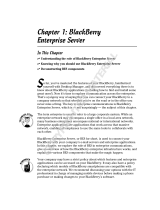Page is loading ...

BlackBerry Enterprise Server for
Microsoft Exchange
Version: 5.0
Service Pack: 4
Feature and Technical
Overview

Published: 2013-11-07
SWD-20131107160132924

Contents
1 Document revision history.................................................................................................................6
2 What's New in BlackBerry Enterprise Server 5.0 SP4.........................................................................7
3 Overview: BlackBerry Enterprise Server.............................................................................................9
4 BlackBerry Enterprise Server architecture.......................................................................................10
Architecture: BlackBerry Enterprise Server.........................................................................................................................10
Architecture: Remote BlackBerry Collaboration Service......................................................................................................14
Architecture: Remote BlackBerry MDS Connection Service................................................................................................ 16
Architecture: Remote BlackBerry Router............................................................................................................................17
Architecture: Remote BlackBerry Administration Service....................................................................................................19
Architecture: Remote BlackBerry Attachment Service........................................................................................................20
Architecture: BlackBerry Web Desktop Manager................................................................................................................ 22
5 BlackBerry Enterprise Server components and features.................................................................. 24
BlackBerry Administration Service..................................................................................................................................... 24
BlackBerry Configuration Panel..........................................................................................................................................25
BlackBerry Mail Store Service............................................................................................................................................ 25
Database tables in the BlackBerry Configuration Database that store contact information ........................................... 26
Contact information that the BlackBerry Mail Store Service stores in the BlackBerry Configuration Database ............... 26
How the BlackBerry Mail Store Service accesses contact information that is stored on the messaging server ............... 27
Configuring the BlackBerry Mail Store Service instance that updates the contact list ................................................... 27
BlackBerry messaging and collaboration services ..............................................................................................................28
BlackBerry Messaging Agent.......................................................................................................................................28
BlackBerry Collaboration Service.................................................................................................................................31
BlackBerry Synchronization Service............................................................................................................................ 34
BlackBerry Attachment Service...................................................................................................................................35
BlackBerry MDS Connection Service.................................................................................................................................. 36
BlackBerry Applications.....................................................................................................................................................38
BlackBerry Browser Applications.................................................................................................................................38
BlackBerry Java Applications...................................................................................................................................... 38
Managing BlackBerry Java Applications and BlackBerry Device Software........................................................................... 39
BlackBerry device management.........................................................................................................................................40
Controlling third-party applications on BlackBerry devices...........................................................................................40
BlackBerry Policy Service...................................................................................................................................................40
BlackBerry Router............................................................................................................................................................. 41
BlackBerry Web Desktop Manager .................................................................................................................................... 42
Comparison of BlackBerry Web Desktop Manager and BlackBerry Desktop Software features......................................43

Managing a distributed environment for BlackBerry Enterprise Server components ............................................................47
Wireless activation ............................................................................................................................................................ 47
6 BlackBerry Enterprise Solution security...........................................................................................48
Security features of the BlackBerry Enterprise Solution.......................................................................................................49
Encrypting data that the BlackBerry Enterprise Server and a BlackBerry device send to each other .................................... 50
Algorithms that the BlackBerry Enterprise Solution uses to encrypt data...................................................................... 50
Extending messaging security to a BlackBerry device ........................................................................................................ 51
Encrypting user data on a locked device.............................................................................................................................51
Encrypting the device transport key on a locked device.......................................................................................................52
Managing device access to the BlackBerry Enterprise Server..............................................................................................52
Using an IT policy to manage BlackBerry Enterprise Solution security................................................................................. 53
Using IT administration commands to protect a lost or stolen device................................................................................... 54
7 BlackBerry Enterprise Server high availability..................................................................................56
BlackBerry Enterprise Server high availability in a small-scale environment.........................................................................56
How the BlackBerry Enterprise Server calculates health scores ..........................................................................................57
Conditions for failover to a standby BlackBerry Enterprise Server ....................................................................................... 58
How a primary BlackBerry Enterprise Server self-demotes ................................................................................................. 58
Scenario: What happens after a primary BlackBerry Enterprise Server stops responding..................................................... 59
Scenario: What happens after the health score of a primary BlackBerry Enterprise Server falls below the failover
threshold........................................................................................................................................................................... 60
BlackBerry Configuration Database high availability............................................................................................................60
BlackBerry Configuration Database mirroring ............................................................................................................. 61
Scenario: What happens after the principal BlackBerry Configuration Database stops responding................................ 62
High availability in a distributed environment......................................................................................................................63
8
Wi-Fi enabled devices.....................................................................................................................65
Types of Wi-Fi networks .....................................................................................................................................................65
Wireless access points....................................................................................................................................................... 66
Connections that BlackBerry devices make to mobile and Wi-Fi networks........................................................................... 67
Connecting Wi-Fi enabled BlackBerry devices to the BlackBerry Enterprise Server over a Wi-Fi connection......................... 68
Direct connections between BlackBerry devices and the BlackBerry Router over an enterprise Wi-Fi network...............68
Wi-Fi connection when a VPN connection or direct connection between BlackBerry devices and the BlackBerry
Router is not possible.................................................................................................................................................. 69
Priority for connections that BlackBerry devices make over a Wi-Fi network................................................................. 69
BlackBerry services that are available over Wi-Fi connections.............................................................................................70
IEEE 802.11 wireless networking standards that Wi-Fi enabled BlackBerry devices support................................................ 72
Characteristics of the IEEE 802.11a wireless networking standard that Wi-Fi enabled BlackBerry devices support........72
Characteristics of the IEEE 802.11b wireless networking standard that Wi-Fi enabled BlackBerry devices support........73
Characteristics of the IEEE 802.11g wireless networking standard that Wi-Fi enabled BlackBerry devices support........74
Security features of a Wi-Fi enabled device.........................................................................................................................74
9
BlackBerry Enterprise Server process flows.....................................................................................76

Messaging process flows....................................................................................................................................................76
Process flow: Sending a message to a BlackBerry device............................................................................................. 76
Process flow: Sending a message from a BlackBerry device......................................................................................... 77
Process flow: Sending a message that contains an attachment from a BlackBerry device............................................. 78
Process flow: Searching an organization's address book from a BlackBerry device....................................................... 79
Instant messaging process flows........................................................................................................................................ 80
Process flow: Starting an instant messaging session using the BlackBerry Client for use with Microsoft Office Live
Communications Server 2005 (Microsoft Office Communicator)...................................................................................80
Process flow: Starting an instant messaging session using the BlackBerry Client for use with Microsoft Office
Communications Server 2007..................................................................................................................................... 81
Process flow: Starting an instant messaging session using the BlackBerry Client for use with Microsoft Office
Communications Server 2007 R2 or
Microsoft Lync Server 2010..................................................................................83
Process flow: Starting an instant messaging session using the BlackBerry Client for IBM Sametime.............................. 84
Process flow: Starting an instant messaging session using the BlackBerry Client for Novell GroupWise Messenger........ 85
Process flow: Sending a file to a contact using the BlackBerry Client for IBM Sametime................................................87
Message attachment process flows.................................................................................................................................... 88
Process flow: Viewing a message attachment...............................................................................................................88
Process flow: Viewing an attachment using a link......................................................................................................... 89
Organizer data process flows..............................................................................................................................................91
Process flow: Synchronizing organizer data for the first time on a BlackBerry device.....................................................91
Process flow: Synchronizing subsequent changes to organizer data............................................................................. 92
Process flow: Adding a contact picture on a BlackBerry device.................................................................................... 93
Mobile data process flows.................................................................................................................................................. 94
Process flow: Requesting BlackBerry Browser content on a BlackBerry device.............................................................94
Process flow: Requesting BlackBerry Browser content while access control is turned on for the BlackBerry MDS
Connection Service
..................................................................................................................................................... 96
Process flow: Requesting BlackBerry Browser content with two-factor authentication turned on...................................97
Process flow: Pushing application content to a BlackBerry device................................................................................ 98
Process flow: Installing a BlackBerry Java Application on a BlackBerry device over the wireless network.......................99
BlackBerry device management process flows................................................................................................................. 101
Process flow: Activating a BlackBerry device over the wireless network...................................................................... 101
Process flow: Resending an IT policy to a BlackBerry device manually........................................................................102
Process flow: Authenticating data on a BlackBerry device without connecting to the BlackBerry Infrastructure ..........102
10
Glossary....................................................................................................................................... 103
11 Provide feedback..........................................................................................................................107
12 Legal notice .................................................................................................................................108

Document revision history
Date Description
14 February 2013 Initial version
7 November 2013 Updated for maintenance release 6
1
Feature and Technical Overview Document revision history
6

What's New in BlackBerry
Enterprise Server 5.0 SP4
Feature Description
Upgrade paths Administrators can upgrade to BlackBerry Enterprise Server 5.0 SP4 from the
following software versions:
• BlackBerry Enterprise Server 5.0 SP2
• BlackBerry Enterprise Server 5.0 SP3
Administrators can upgrade to BlackBerry Enterprise Server 5.0 SP4 for Novell
GroupWise
from BlackBerry Enterprise Server 5.0 SP1 for Novell GroupWise.
There is no direct upgrade path from BlackBerry Enterprise Server 4.x.
Upgraded Java support BlackBerry Enterprise Server 5.0 SP4 supports JRE v6.31 or higher
BlackBerry Monitoring Service
removed
BlackBerry Enterprise Server 5.0 SP4 does not include the BlackBerry
Monitoring Service. No version of the BlackBerry Monitoring Service works with
BlackBerry Enterprise Server 5.0 SP4.
Character set support BlackBerry Enterprise Server 5.0 SP4 includes support for sending messages
that use Latin characters along with Hebrew or Arabic characters.
Increased message size limit BlackBerry Enterprise Server 5.0 SP4 increases the maximum size of HTML
email messages from 32KB to 300KB.
Increased attachment size limit BlackBerry Enterprise Server 5.0 SP4 increases the default maximum
attachment size from 3MB to 10MB.
Enhancements to email prepopulation
BlackBerry Enterprise Server 5.0 SP4 enhances the email prepopulation
process in the following ways:
• Includes both header and body information in prepopulated messages
• Increases the default number of messages to prepopulate to 1000 or 14
days of messages
• Performs prepopulation at every activation, not just when a PIN changes (for
example if all data and applications are deleted and the smartphone is
activated again)
2
Feature and Technical Overview What's New in BlackBerry Enterprise Server 5.0 SP4
7

Feature Description
Increased efficiency of reconciliation
process
BlackBerry Enterprise Server 5.0 SP4 includes enhancements that reduce the
workload on the computer that hosts the BlackBerry Configuration Database.
Enhancements to security features BlackBerry Enterprise Server 5.0 SP4 includes security enhancements that are
designed to allow verification of data integrity and authenticity for organizations
that use multiple layers of encryption.
Full synchronization of sent email
messages
BlackBerry Enterprise Server 5.0 SP4 synchronizes the full body of sent
messages to the BlackBerry smartphone.
Canceled meeting options BlackBerry Enterprise Server 5.0 SP4 allows you to leave canceled meetings in
the calendar on your BlackBerry smartphone instead of automatically removing
them.
Enhancements to access control
policies
BlackBerry Enterprise Server 5.0 SP4 allows administrators to assign access
control policies to both individuals and groups.
Support for password-protected
attachments
The BlackBerry Attachment Service in BlackBerry Enterprise Server 5.0 SP4
supports password-protected attachments.
Changes to sent message timestamps BlackBerry Enterprise Server 5.0 SP4 uses the time from the BlackBerry
smartphone to indicate the time a message was sent instead of using the time
on the server. Sent messages now display the correct sent time even if the
BlackBerry smartphone is in a time zone that is different from the BlackBerry
Enterprise Server
.
Support for additional shapes in
Microsoft PowerPoint
The BlackBerry Attachment Service for BlackBerry Enterprise Server 5.0 SP4
displays more shapes from Microsoft PowerPoint attachments.
Online help for BlackBerry Enterprise
Transporter
The BlackBerry Enterprise Transporter, a tool available in the BlackBerry
Enterprise Server Resource Kit 5.0 SP4 includes online help.
BlackBerry Domain Search tool
removed
The BlackBerry Enterprise Server Resource Kit 5.0 SP4 does not include the
BlackBerry Domain Search tool because BlackBerry Management Studio
includes the features the tool offered.
Improvements to certificate
administration
Administrators can configure VPN profile certificates for BlackBerry
smartphones so that the user does not need to perform this task.
Feature and Technical Overview What's New in BlackBerry Enterprise Server 5.0 SP4
8

Overview: BlackBerry
Enterprise Server
The BlackBerry Enterprise Server is designed to be a secure, centralized link between an organization's wireless network,
communications software, applications, and
BlackBerry smartphones. The BlackBerry Enterprise Server integrates with
your organization's existing infrastructure to provide smartphone users with mobile access to your organization's
resources.
You can manage the BlackBerry Enterprise Server, smartphones, and user accounts using the BlackBerry Administration
Service. You can access the BlackBerry Administration Service web application from any computer that can access the
computer that hosts the BlackBerry Administration Service.
You can optionally install BlackBerry Management Studio in your organization's environment to provide a simplified
administrative console for your organization's helpdesk administrators and an integrated view of the BlackBerry Enterprise
Server and other MDM domains. For more information, visit http://www.blackberry.com/go/serverdocs to see the
BlackBerry Management Studio Feature and Technical Overview.
3
Feature and Technical Overview Overview: BlackBerry Enterprise Server
9

BlackBerry Enterprise Server
architecture
Architecture: BlackBerry Enterprise Server
The BlackBerry Enterprise Server consists of various components that are designed to perform the following actions:
• Permit BlackBerry device users to access your organization's tools and data from BlackBerry devices and run your
organization's applications on devices
• Process, route, compress, and encrypt data
• Communicate with the wireless network
4
Feature and Technical Overview BlackBerry Enterprise Server architecture
10

Feature and Technical Overview BlackBerry Enterprise Server architecture
11

Component Description
BlackBerry Administration Service The BlackBerry Administration Service connects to the BlackBerry
Configuration Database. You can use the BlackBerry Administration Service to
manage the BlackBerry Domain, which includes BlackBerry Enterprise Server
components, user accounts, and features for BlackBerry device administration.
BlackBerry Mail Store Service The BlackBerry Mail Store Service connects to the messaging servers in your
organization's environment and retrieves the contact information that the
BlackBerry Administration Service requires to search for user accounts on the
messaging servers.
You install a BlackBerry Mail Store Service when you install a BlackBerry
Enterprise Server. The BlackBerry Mail Store Service connects to the messaging
server using the same connection information that the BlackBerry Enterprise
Server uses. The BlackBerry Administration Service is designed to communicate
with the BlackBerry Mail Store Service using RPC.
BlackBerry Attachment Service The BlackBerry Attachment Service converts supported message attachments
to a format that users can view on their devices.
BlackBerry Collaboration Service The BlackBerry Collaboration Service provides a connection between your
organization's instant messaging server and the collaboration client on devices.
BlackBerry Configuration Database The BlackBerry Configuration Database is a relational database that contains
configuration information that BlackBerry Enterprise Server components use.
For example, the BlackBerry Configuration Database includes the following
information:
• details about the connection from a BlackBerry Enterprise Server to the
wireless network
• user list
• address mappings between PINs and email addresses for BlackBerry MDS
Connection Service
push features
BlackBerry Controller The BlackBerry Controller monitors the BlackBerry Enterprise Server
components and restarts them if they stop responding.
BlackBerry Dispatcher The BlackBerry Dispatcher compresses and encrypts all data that devices send
and receive. The BlackBerry Dispatcher sends the data through the BlackBerry
Router, to and from the wireless network.
BlackBerry MDS Connection Service The BlackBerry MDS Connection Service permits users to access web content,
the Internet, or your organization's intranet, and also permits applications on
devices to connect to your organization's application servers or content servers
for application data and updates.
BlackBerry Messaging Agent The BlackBerry Messaging Agent connects to the IMAP server so that users can
activate their devices over the wireless network. The BlackBerry Messaging
Feature and Technical Overview BlackBerry Enterprise Server architecture
12

Component Description
Agent connects to your organization's messaging server to provide messaging
services, calendar management, address lookups, attachment viewing,
attachment downloading, and encryption key generation. The BlackBerry
Messaging Agent also acts as a gateway so that the BlackBerry Synchronization
Service
can access organizer data on the messaging server. The BlackBerry
Messaging Agent
synchronizes configuration data between the BlackBerry
Configuration Database
and the BlackBerry profiles database. The BlackBerry
Messaging Agent synchronizes configuration data between the BlackBerry
Configuration Database and user mailboxes. The BlackBerry Messaging Agent
synchronizes configuration data between the BlackBerry Configuration
Database and the message store databases.
BlackBerry Policy Service The BlackBerry Policy Service performs administration services over the
wireless network. It sends IT policies and IT administration commands and
provisions service books. IT policies and IT administration commands specify
security, settings for synchronizing data over the wireless network, and other
configuration settings on devices. The
BlackBerry Policy Service also sends
service books to devices to configure settings for features and components on
devices.
BlackBerry Router The BlackBerry Router connects to the wireless network to send data to and
from devices. It also sends data over your organization's network to devices that
users connected to computers that host the BlackBerry Device Manager.
BlackBerry Synchronization Service The BlackBerry Synchronization Service synchronizes organizer data between
BlackBerry devices and the messaging server over the wireless network.
BlackBerry Web Desktop Manager
The BlackBerry Web Desktop Manager is a web-based application that permits
users to manage their devices. For example, users can activate devices, back up
and restore data, select messaging options, synchronize data, and install
applications. The BlackBerry Web Desktop Manager includes the BlackBerry
Device Manager
.
organization's application server or
content server
Your organization's application server or content server provides push
applications and intranet content that the BlackBerry MDS Services use.
instant messaging server The instant messaging server stores instant messaging accounts.
messaging server The messaging server stores email accounts.
user's computer that hosts the
BlackBerry Device Manager
The user's computer that hosts the BlackBerry Device Manager permits users to
connect their devices to their computers using a serial connection or USB
connection. The BlackBerry Enterprise Server and devices use the connection
to send data between each other.
Data traffic from devices bypasses the wireless network when devices are
connected to users' computers. The BlackBerry Device Manager connects to
the BlackBerry Router, which sends data directly to devices.
Feature and Technical Overview BlackBerry Enterprise Server architecture
13

Component Description
Users can install the BlackBerry Device Manager when they install the
BlackBerry Desktop Software or at another time. The BlackBerry Device
Manager is an optional component, but it is required to support a bypass
connection to the BlackBerry Router.
Architecture: Remote BlackBerry
Collaboration Service
You can install the BlackBerry Collaboration Service on a computer that is separate from the computer that hosts the
BlackBerry Enterprise Server. You can install the BlackBerry Collaboration Service on a remote computer to support
multiple BlackBerry Enterprise Server instances, configure high availability for the BlackBerry Enterprise Server but
exclude the BlackBerry Collaboration Service, or create a BlackBerry Collaboration Service pool that can support multiple
BlackBerry Enterprise Server instances. For more information about configuring the BlackBerry Collaboration Service high
availability, see the BlackBerry Enterprise Server Planning Guide.
The BlackBerry Collaboration Service uses a persistent socket connection for each instant messaging session. You can
install the BlackBerry Collaboration Service on a remote computer to maximize the number of available sockets.
You can install only one type of BlackBerry Collaboration Service (for example, IBM Sametime). Users can use only one
type of collaboration client on their BlackBerry devices.
Feature and Technical Overview BlackBerry Enterprise Server architecture
14

Component Description
BlackBerry Administration Service The BlackBerry Administration Service permits you to manage the BlackBerry
Collaboration Service and configure instant messaging features.
BlackBerry Collaboration Service The BlackBerry Collaboration Service delivers messages between the instant
messaging server, BlackBerry Enterprise Server, and BlackBerry devices.
BlackBerry Configuration Database The BlackBerry Configuration Database contains configuration data that the
BlackBerry Collaboration Service uses.
BlackBerry Enterprise Server The BlackBerry Enterprise Server encrypts and compresses instant messaging
data that BlackBerry devices receive, and decompresses and decrypts instant
messaging data that BlackBerry devices send.
BlackBerry Router The BlackBerry Router connects to the wireless network to send instant
messaging data to and from BlackBerry devices.
Feature and Technical Overview BlackBerry Enterprise Server architecture
15

Architecture: Remote BlackBerry MDS
Connection Service
You can install the BlackBerry MDS Connection Service on a computer that is separate from the computer that hosts the
BlackBerry Enterprise Server. The BlackBerry MDS Connection Service can use increased system resources when it
processes requests for content. You can install the BlackBerry MDS Connection Service on a remote computer to minimize
the impact on the delivery of messages and data, support multiple
BlackBerry Enterprise Server instances, or create a
BlackBerry MDS Connection Service pool that can support multiple BlackBerry Enterprise Server instances.
For information about configuring BlackBerry MDS Connection Service high availability, see the BlackBerry Enterprise
Server Planning Guide.
Feature and Technical Overview BlackBerry Enterprise Server architecture
16

Component Description
BlackBerry Administration Service The BlackBerry Administration Service permits you to manage the BlackBerry
MDS Connection Service, configure the central push server, and configure the
browsing and application features.
BlackBerry Configuration Database The BlackBerry Configuration Database contains the configuration data that the
BlackBerry MDS Connection Service uses.
BlackBerry Enterprise Server The BlackBerry Enterprise Server encrypts and compresses content data that
BlackBerry devices receive, and decompresses and decrypts content data that
BlackBerry devices send.
BlackBerry MDS Connection Service
The BlackBerry MDS Connection Service processes requests for web content
from the BlackBerry Browser or a BlackBerry Java Application, and it manages
the connections between a BlackBerry Application and the application that is
located on your organization’s application servers, web servers, or databases.
BlackBerry Router The BlackBerry Router connects to the wireless network to send content to and
from BlackBerry devices.
organization's application servers or
content servers
Your organization's application servers or content server provide push
applications and intranet content for the BlackBerry MDS Services.
proxy servers Proxy servers authenticate the BlackBerry Browser or a BlackBerry Java
Application before they can access push applications or content data.
Architecture: Remote BlackBerry Router
You can install the BlackBerry Router on a computer that is separate from the computer that hosts the BlackBerry
Enterprise Server. You can install the BlackBerry Router on a remote computer if you want to support multiple BlackBerry
Enterprise Server
instances, create a remote BlackBerry Router pool, or if your organization's security policy requires that
internal systems cannot make connections directly to the Internet and all systems must connect through another system in
the DMZ.
The BlackBerry Router does not use many system resources, but it is a critical connection point for the BlackBerry
Enterprise Solution. You can install multiple BlackBerry Router instances for high availability if the primary BlackBerry
Router becomes unavailable.
If you install the BlackBerry Router in the DMZ, you can permit users to log in to your organization's LAN remotely and you
can deploy BlackBerry devices through a computer that is running the BlackBerry Device Manager.
Feature and Technical Overview BlackBerry Enterprise Server architecture
17

Component Description
BlackBerry Configuration Database The BlackBerry Configuration Database contains configuration data that the
BlackBerry Administration Service manages.
BlackBerry Device Manager The BlackBerry Device Manager permits BlackBerry devices to connect to the
BlackBerry Router.
BlackBerry Enterprise Server The BlackBerry Enterprise Server encrypts and compresses data that
BlackBerry devices receive, and decompresses and decrypts data that
BlackBerry devices send.
BlackBerry Router The BlackBerry Router connects to the wireless network to send data to and
from BlackBerry devices.
Feature and Technical Overview BlackBerry Enterprise Server architecture
18

Architecture: Remote BlackBerry
Administration Service
You can install the BlackBerry Administration Service on a computer that is separate from the computer that hosts the
BlackBerry Enterprise Server. The BlackBerry Administration Service can use increased system resources when it
processes requests. You can install the BlackBerry Administration Service remotely to minimize the impact on the delivery
of messages and data, or to create a
BlackBerry Administration Service pool to support multiple BlackBerry Enterprise
Server instances.
For more information about configuring BlackBerry Administration Service high availability, see the BlackBerry Enterprise
Server Planning Guide.
You can install the BlackBerry Web Desktop Manager with the BlackBerry Administration Service. You can install the
BlackBerry Web Desktop Manager separately to make sure that BlackBerry device users cannot access the computer that
hosts the BlackBerry Enterprise Server.
Feature and Technical Overview BlackBerry Enterprise Server architecture
19

Component Description
BlackBerry Administration Service The BlackBerry Administration Service permits you to manage the BlackBerry
Enterprise Server, user accounts, and BlackBerry devices.
BlackBerry Configuration Database The BlackBerry Configuration Database contains configuration data that the
BlackBerry Administration Service manages.
BlackBerry Enterprise Server The BlackBerry Enterprise Server encrypts and compresses data that
BlackBerry devices receive, and decompresses and decrypts data that
BlackBerry devices send.
BlackBerry Router The BlackBerry Router connects to the wireless network to send data to and
from BlackBerry devices.
BlackBerry Web Desktop Manager The BlackBerry Web Desktop Manager permits users to activate and manage
their BlackBerry devices, back up and restore data, configure email settings,
update the BlackBerry Device Software, and install new applications.
Architecture: Remote BlackBerry
Attachment Service
You can install the BlackBerry Attachment Service on a computer that is separate from the computer that hosts the
BlackBerry Enterprise Server. You can install the BlackBerry Attachment Service remotely if you want to increase the
number of conversion requests that can occur concurrently without impacting message delivery, support multiple
BlackBerry Enterprise Server instances, or create a BlackBerry Attachment Service pool that can support multiple
BlackBerry Enterprise Server instances.
For more information about how to configure the BlackBerry Attachment Service for high availability, see the BlackBerry
Enterprise Server Planning Guide
.
Feature and Technical Overview BlackBerry Enterprise Server architecture
20
/