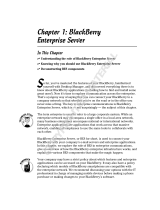Page is loading ...

Getting Started Guide
BlackBerry Professional Software
Version: 4.1 | Service Pack: 4

SWDT305427-305427-0912091433-001

Contents
1 BlackBerry Professional Software overview.................................................................................................................. 3
Architecture: BlackBerry Professional Software in a Microsoft Exchange messaging environment............................. 3
Architecture: BlackBerry Professional Software in an IBM Lotus Domino messaging environment............................. 6
2 System requirements.......................................................................................................................................................... 11
System requirements: BlackBerry Professional Software in a Microsoft Exchange messaging environment.............. 11
System requirements: Client computers in a Microsoft Exchange messaging environment.......................................... 14
System requirements: BlackBerry Professional Software in an IBM Lotus Domino messaging environment.............. 14
System requirements: Client computers in an IBM Lotus Domino environment............................................................... 16
3 Configuring a Microsoft Exchange version 5.5, 2000, or 2003 messaging environment.................................... 17
Create a Microsoft Windows account and mailbox................................................................................................................ 17
Configure permissions for the Microsoft Windows account................................................................................................. 18
Configuring Microsoft Exchange permissions for the Microsoft Windows account......................................................... 18
Configure Microsoft Exchange version 5.5 permissions for the Microsoft Windows account.................................... 18
Configure Microsoft Exchange 2000 or 2003 permissions for the Microsoft Windows account............................... 19
Start the MAPI subsystem.......................................................................................................................................................... 19
Identify and address Microsoft Exchange known issues for wireless calendar synchronization.................................... 19
4 Configuring a Microsoft Exchange 2007 messaging environment.......................................................................... 21
Create a Microsoft Exchange 2007 account and mailbox.................................................................................................... 21
Configure Microsoft Windows permissions for the Microsoft Exchange 2007 account................................................... 21
Configure Microsoft Exchange 2007 permissions for the Microsoft Exchange account................................................. 22
Enable BlackBerry device users to send messages in a Microsoft Exchange 2007 environment................................... 22
5 Configuring an IBM Lotus Domino messaging environment..................................................................................... 23
Create a group for BlackBerry Professional Software administrators................................................................................. 23
Configure the server document to allow administrators to move users in a BlackBerry Domain................................... 23
Configure the local system account for Microsoft Windows authentication..................................................................... 24
Configure the local system account for database authentication....................................................................................... 24
6 Setting up the database connection............................................................................................................................... 25
Specifying permissions when connecting to the BlackBerry Configuration Database using Microsoft Windows
authentication.............................................................................................................................................................................. 25
Assign Microsoft SQL Server permissions............................................................................................................................... 25

7 Installing the BlackBerry Professional Software......................................................................................................... 27
Prerequisites: Installing the BlackBerry Professional Software........................................................................................... 27
Install the BlackBerry Professional Software in a Microsoft Exchange messaging environment................................... 27
Configure the BlackBerry Professional Software in a Microsoft Exchange messaging environment............................ 28
Create a Public Folders storage group and database for a Microsoft Exchange 2007 messaging environment
.................................................................................................................................................................................................... 29
Install the BlackBerry Professional Software in an IBM Lotus Domino messaging environment................................... 30
Configure the BlackBerry Professional Software in an IBM Lotus Domino messaging environment............................ 31
8 Troubleshooting the installation process...................................................................................................................... 33
A third-party tool did not install successfully and the BlackBerry Professional Software setup application closed
........................................................................................................................................................................................................ 33
Failed to write License Key to the Database........................................................................................................................... 33
Previous version detected but no database available............................................................................................................ 33
The setup application prompts for access to the installation media for Microsoft .NET Framework version 1.1.......... 34
The setup application did not prompt you to change or confirm the MAPI profile.......................................................... 34
Could not open ID file................................................................................................................................................................. 35
Service failed to start, generating error 5305........................................................................................................................ 35
BlackBerry Router and BlackBerry Dispatcher do not install during the migration or upgrade process...................... 38
I am experiencing an issue after I install the BlackBerry Professional Software on the Windows Small Business
Server............................................................................................................................................................................................. 39
Microsoft Outlook Web Access no longer works after I install the BlackBerry Professional Software.......................... 39
9 Adding user accounts......................................................................................................................................................... 41
Preconfigured IT policies in the BlackBerry Professional Software..................................................................................... 41
Add a user account...................................................................................................................................................................... 43
10 Legal notice.......................................................................................................................................................................... 45

BlackBerry Professional Software overview
1
The BlackBerry® Professional Software is designed for organizations with up to 30 BlackBerry device users who collaborate
using the organization’s messaging server. From their BlackBerry devices, users can send and receive email messages,
manage calendar and address book contacts, and organize their workloads using tasks and memos. Users can also browse
the Internet or work with applications that are available for their BlackBerry devices.
The BlackBerry Professional Software has been designed to streamline administration, with a simplified BlackBerry Manager
to help you set up and manage user accounts and administer the BlackBerry Professional Software. The design is intended
to make it easier for administrators in small organizations to manage the BlackBerry Professional Software in addition to
their main responsibilities.
You can install the BlackBerry Professional Software on your messaging server or on a separate server. Installing the
BlackBerry Professional Software and adding your first user account usually takes less than two hours.
If the number of BlackBerry device users in your organization increases, or if you find that users need access to more data
or to a broader range of applications, you can upgrade from the BlackBerry Professional Software to BlackBerry® Enterprise
Server version 4.1 SP5 or later.
Architecture: BlackBerry Professional Software in a Microsoft Exchange
messaging environment
The BlackBerry® Professional Software components are designed to perform the following actions:
• provide productivity tools and data from your organization's applications to your BlackBerry device users
• monitor other BlackBerry Professional Software components
• process, route, compress, and encrypt data
• communicate with the wireless network
Getting Started Guide
BlackBerry Professional Software overview
3

Component Description
BlackBerry Attachment Service The BlackBerry Attachment Service converts supported message attachments
into a format that users can view on their BlackBerry devices.
BlackBerry Configuration Database The BlackBerry Configuration Database is a relational database that contains
configuration information that the components of the BlackBerry Professional
Software use. The BlackBerry Configuration Database stores the following
information:
• information about the connection from the BlackBerry Professional
Software to the wireless network
• user list
Getting Started Guide
Architecture: BlackBerry Professional Software in a Microsoft Exchange messaging environment
4

Component Description
• address mappings between PINs and email addresses for BlackBerry® MDS
Connection Service push features
• read-only copy of the master encryption key for each BlackBerry device
BlackBerry Controller The BlackBerry Controller monitors the components of the BlackBerry
Professional Software and restarts them if they stop responding.
BlackBerry Dispatcher The BlackBerry Dispatcher compresses and encrypts the data that it sends to
and receives from BlackBerry devices. It sends the data through the BlackBerry
Router to and from the wireless network.
BlackBerry Manager The BlackBerry Manager connects to the BlackBerry Configuration Database.
You use the BlackBerry Manager to manage user accounts and BlackBerry
devices.
BlackBerry MDS Connection Service The BlackBerry MDS Connection Service allows users to access web content, the
Internet, or your organization's intranet, and also allows applications on the
BlackBerry device to connect to your organization's application or content
servers for data and application updates.
BlackBerry Messaging Agent The BlackBerry Messaging Agent connects to the messaging server to provide
services for messaging, calendar management, address lookup, attachment
viewing, and wireless generation of encryption keys. The BlackBerry Messaging
Agent also acts as a gateway for the BlackBerry Synchronization Service to access
organizer data on the messaging server. In a Microsoft® Exchange messaging
environment, the BlackBerry Messaging Agent also synchronizes configuration
data between the BlackBerry Configuration Database and user mailboxes.
BlackBerry Policy Service The BlackBerry Policy Service performs administration services over the wireless
network, such as sending IT policies and IT administration commands and
provisioning service books. IT policies and IT administration commands define
BlackBerry device security, settings for wireless data synchronization, and other
configuration settings on the BlackBerry device. Service books define feature
and component settings on the BlackBerry device.
BlackBerry Router The BlackBerry Router connects to the wireless network to send data to and
receive data from BlackBerry devices. It also sends data within your
organization's network to BlackBerry devices that are connected to computers
using the BlackBerry® Device Manager.
Getting Started Guide
Architecture: BlackBerry Professional Software in a Microsoft Exchange messaging environment
5

Component Description
BlackBerry Synchronization Service The BlackBerry Synchronization Service synchronizes organizer data between
BlackBerry devices and the messaging server over the wireless network.
messaging server The messaging server stores email accounts.
user computer with the BlackBerry
Device Manager
The user computer with the BlackBerry Device Manager enables users to connect
their BlackBerry devices to their computers using a serial connection or USB
connection. The BlackBerry Professional Software uses this connection to send
data to and receive data from BlackBerry devices.
Data traffic from BlackBerry devices bypasses the wireless network while a
BlackBerry device is connected to a user’s computer. The BlackBerry Device
Manager connects to the BlackBerry Router, which sends data directly to the
BlackBerry device.
Users can install the BlackBerry Device Manager separately or with the
BlackBerry® Desktop Manager as part of the full BlackBerry® Desktop
Software installation. The BlackBerry Device Manager is an optional component,
but the BlackBerry Router requires it to support connections to the BlackBerry
Router that bypass the BlackBerry® Infrastructure.
Architecture: BlackBerry Professional Software in an IBM Lotus Domino
messaging environment
The BlackBerry® Professional Software components are designed to perform the following actions:
• provide productivity tools and data from your organization's applications to your BlackBerry device users
• monitor other BlackBerry Professional Software components
• process, route, compress, and encrypt data
• communicate with the wireless network
Getting Started Guide
Architecture: BlackBerry Professional Software in an IBM Lotus Domino messaging environment
6

Component Description
BlackBerry Attachment Service The BlackBerry Attachment Service converts supported message attachments
into a format that users can view on their BlackBerry devices.
BlackBerry Configuration Database The BlackBerry Configuration Database is a relational database that contains
configuration information that the components of the BlackBerry Professional
Software use. The BlackBerry Configuration Database stores the following
information:
• details about the connection from the BlackBerry Professional Software to
the wireless network
• user list
Getting Started Guide
Architecture: BlackBerry Professional Software in an IBM Lotus Domino messaging environment
7

Component Description
• address mappings between PINs and email addresses for BlackBerry® MDS
Connection Service push features
• read-only copy of the master encryption key for each BlackBerry device
BlackBerry Controller The BlackBerry Controller monitors the components of the BlackBerry
Professional Software and restarts them if they stop responding.
BlackBerry Dispatcher The BlackBerry Dispatcher compresses and encrypts the data that it sends to
and receives from BlackBerry devices. It sends the data through the BlackBerry
Router to and from the wireless network.
BlackBerry Manager The BlackBerry Manager connects to the BlackBerry Configuration Database.
You use the BlackBerry Manager to manage user accounts and BlackBerry
devices.
BlackBerry MDS Connection Service The BlackBerry MDS Connection Service allows users to access web content, the
Internet, or your organization's intranet, and also allows applications on the
BlackBerry device to connect to your organization's application or content
servers for data and application updates.
BlackBerry Messaging Agent The BlackBerry Messaging Agent connects to the messaging server to provide
services for messaging, calendar management, address lookups, attachment
viewing, and generation of wireless encryption keys. The BlackBerry Messaging
Agent also acts as a gateway for the BlackBerry Synchronization Service to access
organizer data on the messaging server. The BlackBerry Messaging Agent
synchronizes configuration data between the BlackBerry Configuration
Database and the BlackBerry profiles database.
BlackBerry Policy Service The BlackBerry Policy Service performs administration services over the wireless
network, such as sending IT policies and IT administration commands, and
provisioning service books. IT policies and IT administration commands define
BlackBerry device security, settings for wireless data synchronization, and other
configuration settings on the BlackBerry device. Service books are also used to
define settings on the BlackBerry device.
BlackBerry profiles database The BlackBerry profiles database is an IBM® Lotus® Domino® database that
contains configuration information for user accounts.
Getting Started Guide
Architecture: BlackBerry Professional Software in an IBM Lotus Domino messaging environment
8

Component Description
BlackBerry Router The BlackBerry Router connects to the wireless network to send data to and
receive data from the BlackBerry device. It also sends data within your
organization's network to BlackBerry devices that are connected to computers
using the BlackBerry® Device Manager.
BlackBerry state databases The BlackBerry state databases contain information that link messages sent from
or received on a BlackBerry device to corresponding messages in the email
application on users' computers. The information in the BlackBerry state
databases is designed to support features such as email reconciliation, message
forwarding, message filing, and replying with text.
BlackBerry Synchronization Service The BlackBerry Synchronization Service synchronizes organizer data between a
BlackBerry device and the messaging server over the wireless network.
messaging server The messaging server stores email accounts.
user computer with the BlackBerry
Device Manager
The user computer with the BlackBerry Device Manager enables users to connect
their BlackBerry devices to their computers using a serial connection or USB
connection. The BlackBerry Professional Software uses this connection to send
data to and receive data from BlackBerry devices.
Data traffic from BlackBerry devices bypasses the wireless network while a
BlackBerry device is connected to a user’s computer. The BlackBerry Device
Manager connects to the BlackBerry Router, which sends data directly to the
BlackBerry device.
Users can install the BlackBerry Device Manager separately or with the
BlackBerry® Desktop Manager as part of the full BlackBerry® Desktop
Software installation. The BlackBerry Device Manager is an optional component,
but the BlackBerry Router requires it to support connections to the BlackBerry
Router that bypass the BlackBerry® Infrastructure.
Getting Started Guide
Architecture: BlackBerry Professional Software in an IBM Lotus Domino messaging environment
9


System requirements
2
You can install the BlackBerry® Professional Software on the server that hosts your organization's messaging server or on
a separate host server.
If you might upgrade to the BlackBerry® Enterprise Server in the future, consider installing the BlackBerry Professional
Software on a separate host server. Installation of the BlackBerry Enterprise Server on the messaging server is not a supported
environment.
The setup application can automatically install a Microsoft® SQL Server® 2005 Express database engine, or you can configure
the BlackBerry Professional Software to connect to a remote Microsoft SQL Server database engine.
Before installing the BlackBerry Professional Software, the setup application runs a preinstallation tool that verifies that
your organization's environment meets the minimum system requirements for the BlackBerry Professional Software. The
tool displays the results of the analysis on the screen.
The tool also writes the results in the log files in the following location: <drive>:\Program Files\Research In Motion
\BlackBerry Enterprise Server\Logs\Installer.
The file name begins with DetectionLog_ .
System requirements: BlackBerry Professional Software in a Microsoft
Exchange messaging environment
Item Requirement
hardware To support the BlackBerry® Professional Software installed on a separate host
server, with Microsoft® SQL Server® 2005 Express installed by the setup
application on the same server, at a minimum, you require the following
hardware:
• Intel® Pentium® IV processor (1.5 GHz or more)
• 1 GB or more of available RAM
To support the BlackBerry Professional Software installed on the messaging
server, with Microsoft SQL Server 2005 Express installed by the setup application
on the same server, at a minimum, you require the following hardware for the
BlackBerry Professional Software:
• Intel Pentium IV processor (2 GHz or more)
• 1.5 GB or more of available RAM
Getting Started Guide
System requirements
11

Item Requirement
operating system On the host server for the BlackBerry Professional Software, install one of the
following operating systems in English, French, German, Italian, Spanish, or
Brazilian Portuguese:
• Windows Server® 2000 SP4
• Windows Server 2003 SP1 or SP2
• Windows Server 2003 (64-bit)
• Windows Small Business Server SP2
messaging server Install one of the following messaging servers with all Daylight Saving Time
patches:
• Microsoft® Exchange version 5.5 native environment
• Microsoft Exchange 2000 native environment
• Microsoft Exchange 2003 native environment
• Microsoft Exchange 2007 native environment with public folders set up
• mixed environment (any combination of Microsoft Exchange version 5.5,
2000, 2003, and 2007)
messaging server administration tool In a Microsoft Exchange version 5.5, 2000, or 2003 messaging environment,
install one of the following administration tools on the host server for the
BlackBerry Professional Software:
• Microsoft Exchange 5.5 Administrator
• Microsoft Exchange 2000 System Manager
• Microsoft Exchange 2003 System Manager
In a Microsoft Exchange 2007 messaging environment, install one of the
following administration tools on the host server for the BlackBerry Professional
Software:
• Microsoft Exchange 2003 SP2 with System Tools
• Microsoft Exchange Server MAPI Client and Collaboration Data Objects
version 1.2.1 (for more information, visit www.support.microsoft.com to read
KB929590)
web browser Install Microsoft® Internet Explorer version 6.0 with Java® or JavaScript® turned
on and the language preferences configured to display encoded web pages.
CDO library Install the latest version that is supported by the version of Microsoft Exchange
in your organization's environment.
Getting Started Guide
System requirements: BlackBerry Professional Software in a Microsoft Exchange messaging environment
12

Item Requirement
data access components Install one of the following data access components on the host servers for the
BlackBerry Professional Software and the BlackBerry Configuration Database:
• Microsoft Data Access Component (MDAC) version 2.8 with Security Patch
MS04-003 (version 2000.85.1025.00)
• MDAC version 2.8 SP2 (version 2000.86.1830.00)
database management system Install one of the following database management systems, running on the Local
System account, if applicable:
• local Microsoft SQL Server 2005 Express (you can install this database
engine during the installation of the BlackBerry Professional Software)
• local Microsoft SQL Server 2000 Desktop Engine (MSDE 2000 SP3)
(8.00.761)
• remote Microsoft SQL Server 2000 SP3
• remote Microsoft SQL Server 2005 (Standard or Enterprise)
• remote Microsoft SQL Server 2005 (64-bit)
Microsoft® .NET Framework You require Microsoft .NET Framework version 1.1 SP1. If this is not present, it is
installed as part of the installation process. If Microsoft® .NET Framework version
2.0 is already installed to support Microsoft Exchange 2007, you must reinstall
it after you install the BlackBerry Professional Software.
virtual environment (optional) You can use VMware® ESX Server version 2.5.2 to isolate the BlackBerry
Professional Software when it is installed on the same server that hosts your
organization's messaging server or to isolate the BlackBerry Professional
Software from other applications on a server.
network environment settings Configure your organization's firewall or proxy server to meet the following
conditions:
• firewall settings permit the host server for the BlackBerry Professional
Software to initiate a two-way TCP/IP connection to an external server on
port 3101
• firewall can resolve Internet addresses using the DNS
• proxy server is transparent, if you are using a proxying firewall
Getting Started Guide
13

System requirements: Client computers in a Microsoft Exchange
messaging environment
Item Requirement
email client software Your email client software must be one of the following:
• Microsoft® Outlook® 2000
• Microsoft Outlook 2003
• Microsoft Outlook 2003 SP2
• Microsoft Outlook 2007
System requirements: BlackBerry Professional Software in an IBM Lotus
Domino messaging environment
Item Requirement
hardware To support the BlackBerry® Professional Software installed on a separate host
server, with Microsoft® SQL Server® 2005 Express installed by the setup
application on the same server, at a minimum, you require the following
hardware:
• Intel® Pentium® IV processor (1.5 GHz or more)
• 1 GB or more of available RAM
To support the BlackBerry Professional Software installed on the messaging
server, with Microsoft SQL Server 2005 Express installed by the setup application
on the same server, at a minimum, you require the following hardware for the
BlackBerry Professional Software:
• Intel Pentium IV processor (2 GHz or more)
• 1.5 GB or more of available RAM
operating system On the host server for the BlackBerry Professional Software, install one of the
following operating systems in English, French, German, Italian, Spanish, or
Brazilian Portuguese:
• Windows Server® 2000 SP4
Getting Started Guide
System requirements: Client computers in a Microsoft Exchange messaging environment
14

Item Requirement
• Windows Server 2003 SP1 or SP2
• Windows Server 2003 (64-bit)
messaging server Install one of the following messaging servers with all Daylight Saving Time
patches:
• IBM® Lotus® Domino® version 6.5.5
• IBM Lotus Domino version 7.0.0
• IBM Lotus Domino version 7.0.1
• IBM Lotus Domino version 7.0.2
• IBM Lotus Domino version 8.0.0
Your organization's messaging server must meet the following additional
requirements:
• It is installed as a member of the LocalDomainServers group.
• It has permission to run agents.
• It has manager-level access to the mail files of BlackBerry device users.
web browser Install Microsoft® Internet Explorer version 6.0 with Java® or JavaScript® turned
on and the language preferences configured to display encoded web pages.
notes.ini file Configure the following conditions in the notes.ini file:
• read/write permissions
• SERVERKEYFILENAME value set to server.id name only, without full path
information
data access components Install one of the following data access components on the host servers for the
BlackBerry Professional Software and the BlackBerry Configuration Database:
• Microsoft Data Access Component (MDAC) version 2.8 with Security Patch
MS04-003 (version 2000.85.1025.00)
• MDAC version 2.8 SP2 (version 2000.86.1830.00)
database management system Install one of the following database management systems, running on the Local
System account, if applicable:
• local Microsoft SQL Server 2005 Express (you can install this database
engine during the installation of the BlackBerry Professional Software)
• local Microsoft SQL Server 2000 Desktop Engine (MSDE 2000 SP3)
(8.00.761)
• remote Microsoft SQL Server 2000 SP3
Getting Started Guide
System requirements: BlackBerry Professional Software in an IBM Lotus Domino messaging environment
15

Item Requirement
• remote Microsoft SQL Server 2005 (Standard or Enterprise)
• remote Microsoft SQL Server 2005 (64-bit)
Microsoft® .NET Framework You require Microsoft .NET Framework version 1.1 SP1. If this is not present, it is
installed as part of the installation process.
virtual environment (optional) You can use VMware® ESX Server version 2.5.2 to isolate the BlackBerry
Professional Software when it is installed on the same server that hosts your
organization's messaging server, or to isolate the BlackBerry Professional
Software from other applications on a server.
network environment settings Configure your organization's firewall or proxy server to meet the following
conditions:
• firewall settings permit the host server for the BlackBerry Professional
Software to initiate a two-way TCP/IP connection to an external server on
port 3101
• firewall can resolve Internet addresses using the DNS
• proxy server is transparent, if you are using a proxying firewall
System requirements: Client computers in an IBM Lotus Domino
environment
Item Requirement
email client software Your email client software must be one of the following:
• IBM® Lotus Notes® version 5.0.12
• IBM Lotus Notes version 6.0.4
• IBM Lotus Notes version 6.5.5
• IBM Lotus Notes version 7.0.0 or 7.0.1
Getting Started Guide
System requirements: Client computers in an IBM Lotus Domino environment
16

Configuring a Microsoft Exchange version 5.5, 2000, or
2003 messaging environment
3
To configure a Microsoft® Exchange version 5.5, 2000, or 2003 messaging environment, you perform the following tasks:
• Create a Microsoft® Windows® account and mailbox. The account and mailbox are required so that the components of
the BlackBerry® Professional Software can authenticate to the Microsoft Exchange messaging server.
• Configure permissions for the Microsoft Windows account. These permissions are required so that the components of
the BlackBerry Professional Software can authenticate to the Microsoft Exchange messaging server. For more
information about required permissions, visit www.blackberry.com/support to read article KB02276.
• Configure Microsoft Exchange permissions for the Microsoft Windows account. These permissions allow the account
to log in to the local server and run the BlackBerry Professional Software as a Windows service.
• Start the MAPI subsystem. This task starts the messaging interface and allows messaging applications to work through
a single Microsoft Exchange application.
• Identify and address Microsoft Exchange known issues for wireless calendar synchronization.
Create a Microsoft Windows account and mailbox
You create and configure a Microsoft® Windows® account and mailbox in the Microsoft® Active Directory® service to run
the BlackBerry® Professional Software. The components of the BlackBerry Professional Software also use this account to
authenticate to the Microsoft® Exchange messaging server. The account must not be a member of the Domain Administrators
group.
You might not be able to see the Microsoft Windows account to verify that it has been created.
1. On the messaging server, on the taskbar, click Start > All Programs > Microsoft Exchange > Active Directory Users
and Computers.
2. Right-click the domain name.
3. In the Builtin folder, double-click Administrators.
4. On the Members tab, click Add.
5. Create an account with the following properties:
• Name: besadmin
• Email address: create a Microsoft Exchange mailbox
• Group membership: Domain User (not Domain Administrator)
• Password: set to Never expire
6. Assign this account the Send As permission for all user accounts in the User container of your organization's Microsoft
Active Directory domain.
Getting Started Guide
Configuring a Microsoft Exchange version 5.5, 2000, or 2003 messaging environment
17

For more information about the Send As permission, visit www.support.microsoft.com to read article KB04707. For more
information about assigning the Send As permission for multiple user accounts, visit www.support.microsoft.com to
read article KB912918.
7. Send a test message to activate the new mailbox.
Configure permissions for the Microsoft Windows account
Configure the permissions of the Microsoft® Windows® account that you plan to use to install the BlackBerry® Professional
Software.
1. On the server that hosts the BlackBerry Professional Software, on the taskbar, click Start > Programs > Administrative
Tools > Local Security Policy.
2. Expand Local Policies.
3. In User Rights Assignment, configure the following permissions for the Microsoft Windows account:
• Allow log on locally (if not assigned by default)
• Log on as a service
4. On the taskbar, click Start > Programs > Administrative Tools > Computer Management.
5. Expand System Tools.
6. Expand Local Users and Groups.
7. Click Groups.
8. In the right pane, right-click Administrators. Click Properties.
9. Click Add.
10. Add the Microsoft Windows account to the Administrators group.
Configuring Microsoft Exchange permissions for the Microsoft Windows
account
Configure Microsoft Exchange version 5.5 permissions for the Microsoft Windows
account
On the server that hosts the BlackBerry® Professional Software, configure the Microsoft® Exchange permissions for the
Microsoft® Windows® account that you plan to use to install the BlackBerry Professional Software.
> In the Microsoft Exchange version 5.5 Administrator, in both the Site and Configuration containers, configure the Service
Account Admin permission.
Getting Started Guide
Configure permissions for the Microsoft Windows account
18
/