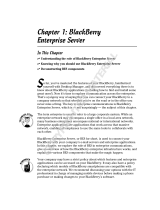Page is loading ...

Check software versions
Desktop
Open desktop manager and click help
Check that the Desktop version is v 4.1 or above.
Desktop software version is 4.1 or above
Please check your handheld software version
Desktop software version is less than v4.1
Please download the latest desktop manager software
Handheld

From the icon menu screen, click on Options or Settings and then click on
About
The about screen will display the version and platform of the software. If
the it is version 4.2.0.61 (Platform 2.2.0.35) or below
Please download the latest handheld software.
Please download the desktop manager and/or handheld from the
Vodafone software download site
Follow the screens and save the .exe on your computer.
Once the file has been downloaded you may run the .exe and the files will
be extracted and the installer will start.
If you need to upgrade your desktop manager, please install this first.
Otherwise just install the handheld software
Instructions for installing the desktop manager software
Instructions for installing the handheld software

Desktop Installation
Select English and click OK
The installer will start
Click Next

Select New Zealand and click Next
Read and then select ”I accept the terms in the license agreement” and
click Next

Enter User Name and Organization and select the anyone option then click
Next
Either accept the default destination folder by clicking Next or click Change
and select a new destination

Ensure the Typical option is selected and click Next
If you are a corporate customer, please choose the BlackBerry Enterprise
Server option. If you are have a internet email address only, please choose
the BlackBerry Internet Service then click Next

If you chose the BlackBerry Enterprise Server option above, please choose
your corporate mail platform and click Next
If you chose the BlackBerry Enterprise Server option, please choose
Redirect messages using the BlackBerry Enterprise Server option and click
Next

Please choose any of the shortcuts you require to launch the desktop
manager and then click Next
Click Install to start the installation

Please wait while the software installs.
Click Finish once it completes

Handheld installation
To install double click on the .exe you downloaded earlier
You may get this screen
Click Run
Select English and then click OK
If you have BlackBerry Desktop Manager running you will see the following
error:
Just close Desktop Manager and click continue

The installer will start

Click Next
Select New Zealand and click Next

Read and then select ”I accept the terms in the license agreement” and
click Next
Please wait while the software installs.

Click Finish to complete installation
To check that the new handheld software has been added to the desktop
manager, click Help and then select About Desktop Manager

Click the Device Software tab and check that the Version 4.2 handheld
software for your handheld model has been added.
Cable your handheld and ensure that it connects to the desktop manager
If not
Click Options and select Connection Settings

Click Detect and make sure the connection box shows your BlackBerry PIN
then click OK
The desktop manager now shows your device as connected.

If you get this pop-up, just click No as you can backup your handheld as part
of the upgrade process.
When requested, please enter the password that you may have setup on
your BlackBerry
Click OK
If the Application Updates Available box appears then click Update Now

If this box does not appear then double click the Application Loader in the
Desktop Manager and wait for the Application Loader Wizard to appear
Click Next

When the Device Application Selection box appears, you can install all
features or just select the ones that you want by clicking the check boxes
When you have selected all the features you require, click Next

Select the backup options and click Next
Click Finish to complete the Application Loader Wizard
/