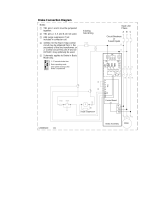Page is loading ...

HPV 900 Series 2 AC/PM
Elevator Drive
Technical Manual
Includes Quick Start Guides
Drive Firmware: 97SA4810-010220.57
TM7333 rev 22
© 2019 Magnetek Elevator

WARRANTY Standard products manufactured by the Company are warranted to be free from
defects in workmanship and material for a period of one year from the date of
shipment, and any products which are defective in workmanship or material will be
repaired or replaced, at the Company’s option, at no charge to the Buyer. Final
determination as to whether a product is actually defective rests with the Company.
The obligation of the Company hereunder shall be limited solely to repair or replace,
at the Company’s discretion, products that fall within the foregoing limitations, and
shall be conditioned upon receipt by the Company of written notice of any alleged
defects or deficiency promptly after discovery and within the warranty period, and in
the case of components or units purchased by the Company, the obligation of the
Company shall not exceed the settlement that the Company is able to obtain from the
supplier thereof. No products shall be returned to the Company without its prior
consent. Products which the company consents to have returned shall be shipped
prepaid f.o.b. the Company factory. The Company cannot assume responsibility or
accept invoices for unauthorized repairs to its components, even though defective.
The life of the products the Company depends, to a large extent, upon type of usage
thereof and THE COMPANY MAKES NO WARRANTY AS TO FITNESS OF ITS
PRODUCTS FOR THE SPECIFIC APPLICATIONS BY THE BUYER NOR AS TO
PERIOD OF SERVICE UNLESS THE COMPANY SPECIFICALLY AGREES
OTHERWISE IN WRITING AFTER PROPOSED USAGE HAS BEEN MADE KNOWN
TO IT.
This warranty does not apply to experimental products for which no warranty is made
or given and Buyer waives any claim thereto.
THE FOREGOING WARRANTY IS EXCLUSIVE AND IN LIEU OF ALL OTHER
WARRANTIES, EXPRESSED OR IMPLIED, INCLUDING, BUT LIMITED TO, ANY
WARRANTY OF MECHANTIBILITY OR OF FITNESS FOR A PARTICULAR
PURPOSE AND BUYER HEREBY WAIVES ANY AND ALL CLAIMS THEREFORE.
LIMITATIONS IN NO EVENT SHALL MAGNETEK BE LIABLE FOR LOSS OF PROFIT,
OF LIABILITY INDIRECT, CONSEQUENTIAL OR INCIDENTAL DAMAGES WHETHER
ARISING OUT OF WARRANTY, BREACH OF CONTRACT OR TORT.
HPV 900 S2 and Series 2 is a trademark of Magnetek, Inc.
All rights reserved. No part of this publication may be reproduced or used in any form or by any means - graphic, electronic, or
mechanical including photocopying, recording, taping, or information storage and retrieval systems - without written permission
of the publisher.
© 2019 Magnetek, Inc.

IMPORTANT
Grounding Considerations
It is very important to make proper ground connections to the drive. The drive has a common
ground bus terminal connection. All grounds need to land at this common point including
building, motor, transformer, and filter grounds. This will limit the impedance between the
grounds and noise will be channeled back to building ground. This improves the performance
of the drive.


i
CLOSED-LOOP QUICK START-UP GUIDE
NOTE: This quick start-up guide just outlines the general parameters that should be changed / verified
when a drive is installed with information that are readily available. The drive will not run if only these
parameters are set. Because different controller manufacturers have different interfaces, it is
recommended that the parameters in the drive be set to what is recommended by the elevator
controller in their technical manual.
Closed-Loop Operation Set-up
1) Enter / verify that the drive is set to run in Closed-Loop in Drive Mode (U9)
Motor Parameter Set-up
2) Select one of the two default motors (either 4 or 6 pole) for the MOTOR ID (A5) parameter (or
select a valid motor ID, if available).
Enter / verify the following from the motor’s
nameplate:
• Motor HP or KW rating (RATED MTR
POWER(A5))
• Motor Voltage (RATED MTR VOLTS(A5))
• Motor Excitation Frequency in Hz (RATED
EXCIT FREQ(A5))
• Rated Motor current (RATED MOTOR
CURR(A5))
• Number of Motor Poles (MOTOR POLES(A5))
• Rated Motor Speed at full load in RPM (RATED MTR SPEED(A5))
Note: The rated motor rpm must be full load speed.
If synchronous speed is given, the motor rated rpm
can be estimated by:
− 97.5% of synchronous speed for Nema type B
motor design
− 94% of synchronous speed for Nema type D
motor design
3) Use the default value for Stator Resistance
(STATOR RESIST(A5)) of 3.5% for 4 pole
machines and 1.5% for all other poles.
NOTE: if you are experiencing operation issues, the
stator resistance can be measured, and calculated
using the following formula.
Encoder Set-up
4) Verify the encoder has been selected and installed in accordance with the following:
Electrical interference and mechanical speed modulations are common problems that can result in
improper speed feedback getting to the drive. To help avoid these common problems, the
following electrical and mechanical considerations are suggested.
IMPORTANT- Proper encoder speed feedback is essential for a drive to provide proper motor
control.
Synchronous
speed
Rated motor
Speed (rpm)
Number of
motor poles
1800
1797 - 1495
4
1200
1198 – 997
6
900
898 – 748
8
720
719 - 598
10
Table 1 CL: Synchronous/Asynchronous Motor Speeds
& Motor Poles Reference for 60Hz
Synchronous
speed
Rated motor
Speed (rpm)
Number of
motor poles
1500
1497 - 1195
4
1000
998 - 797
6
750
748 - 598
8
600
599 - 478
10
Table 2 CL: Synchronous/Asynchronous Motor Speeds
& Motor Poles Reference for 50Hz
100
(D2) IMPEDANCE BASE x 2
=
resistance meter- windings motoracross resistance measured

ii
Electrical Considerations
• If possible, insulate both the encoder case and shaft from the motor.
• Use twisted pair cable with shield tied to chassis ground at drive end
• Use limited slew rate differential line drivers.
• Do not allow capacitors from internal encoder electronics to case.
• Do not exceed the operating specification of the encoder/drive.
• Use the proper encoder supply voltage and use the highest possible voltage available. (i.e.
12V
DC
is preferred because less susceptible to noise)
Mechanical Considerations
• Use direct motor mounting without couplings where possible.
• Use hub or hollow shaft encoder with concentric motor stub shaft.
• If possible, use a mechanical protective cover for exposed encoders.
NOTE: Refer to Encoder Mounting on page 187 for illustrations on mounting encoder
5) Enter / verify the encoder pulses entered in the ENCODER PULSES (A1) parameter matches the
encoder’s nameplate.
Hoistway Parameter Set-up
6) Enter / verify the hoistway parameters:
• CONTRACT CAR SPD (A1) parameter should be the elevator contract speed in ft/min.
• CONTRACT MTR SPD (A1) parameter should be set to a RPM that will make the elevator
travel at desired car speed (measured with hand tachometer).
NOTE: The above two parameters are utilized by the drive for many purposes regarding speed
control of the lift, therefore its important these are set correctly.
Low speed inspection mode
7) Run the drive in low speed inspection mode and…
• Start with default values for INERTIA (A1) and % NO LOAD CURR (A5) parameters.
• Verify encoder polarity… the motor phasing should match the encoder phasing. If you
experience ENCODER FAULT/ HIT TRQ LIM alarm the phasing may be incorrect -this can be
reversed using ENCODER CONNECT(C1)
• Verify proper hoistway direction…can be reversed with the MOTOR ROTATION (C1)
parameter.
Key Drive Parameters
NOTE: Key parameters that are not listed below are parameters that are set for drive/controller
interface in the C0 menu and A2 and A3 sub menus
Drive Menu A1
Parameter
Description
Default
Units
Suggested Adjustment
CONTRACT CAR SPD
Elevator contract speed
400.0
fpm
Adjust to speed the installation is rated
to run at.
0.0
m/s
CONTRACT MTR SPD
Motor speed at elevator contract speed
1130.0
rpm
Adjust this value to ensure the actual
running speed of the car matches the
parameter above - If the car is traveling
too fast then reduce this value, if too
slow then increase it.
0.0
RESPONSE
Sensitivity of the speed regulator
10.0
rad/sec
Set to 20 to improve the drive response
to changes in speed reference. If the
motor current and speed becomes
unstable, reduce however if the value is
too small, the response will be sluggish.

iii
Parameter
Description
Default
Units
Suggested Adjustment
INERTIA
System inertia
2.00
sec
Determines the system inertia in terms
of the time it takes the elevator to
accelerate to contract speed. If the car
is light, the value will be smaller than the
default and vice versa if the car is
heavy.
ENCODER PULSES
Encoder counts per revolution
1024
PPR
Obtain the Encoder PPR from the
encoder nameplate and enter in this
parameter.
MTR TORQUE LIMIT
Motoring Torque Limit. Units in percent of
rated torque. Note: The Torque Limit LED
will be lit once the limit defined by this
parameter is reached.
200.0
%
Determines the maximum torque
allowed when in the motoring mode.
This is generally left at the default
setting
GAIN REDUCE MULT
Percentage of response of the speed
regulator used when in the low gain mode
100
%
When the RESPONSE is high, the
resonant characteristics of the ropes
can cause car vibration. This parameter
determines the gain to be used at higher
speeds.
GAIN CHNG LEVEL
Speed level to change to low gain mode
(only with internal gain switch)
100.0
% rated
speed
Determines the speed threshold at
which the gain specified by the GAIN
REDUCE MULT is effective.
Table 3 CL: Important parameters in A1 menu to set/check when setting up a drive in closed-loop
Power Convert A4
Parameter
Description
Default
Units
Suggested Adjustment
INPUT L-L VOLTS
Nominal line-line AC
input Voltage, RMS
0
Volts
Adjust to match the voltage across R, S, and T of the drive.
The drive uses this value for its undervoltage alarm and fault
detection circuit
UV ALARM LEVEL
Voltage level for
undervoltage alarm
90
%
nominal
dc bus
Set to 80%
UV FAULT LEVEL
Voltage level for
undervoltage fault
80
%
nominal
dc bus
Set to 70 %
PWM FREQUENCY
Carrier frequency
10.0
kHz
It should not be necessary to change this value from 10kHz
(8kHz for 200% overload). However it can be useful to
reduce this frequency to try to determine if a vibration is
electrically induced or otherwise
Table 4 CL: Important parameters in A4 menu to set/check when setting up a drive in closed-loop

iv
Motor A5
Parameter
Description
Default
Units
Suggested Adjustment
MOTOR ID
Motor Identification
none
Used to initialize the drive. Display will change to block capital letters
when initialized. Enter either 4 or 6 pole motor.
RATED MTR
POWER
Rated motor output
power
0
HP
Set to motor HP/kW rating as per the motor nameplate
KW
RATED MTR
VOLTS
Rated motor terminal
RMS voltage
0
Volts
Set to motor voltage rating as per the motor nameplate
RATED EXCIT
FREQ
Rated excitation
frequency
0
Hz
Set to motor frequency rating as per the motor nameplate
RATED MOTOR
CURR
Rated motor current
0
Amps
Set to motor nameplate rated current
MOTOR POLES
Motor poles
4
none
Adjust to set number of motor poles
RATED MTR
SPEED
Rated motor speed at
full load
0
RPM
Adjust to motor nameplate value
Table 5 CL: Important parameters in A5 menu to set/check when setting up a drive in closed-loop
Basics U9
Parameter
Description
Default
Choices
Suggested Adjustment
DRIVE MODE
Drive operation
Closed
Loop
Open Loop
Closed Loop
PM
Leave at default unless a test is needed to perform in
Open Loop to validate if the encoder is working.
Table 6 CL: Important parameter in U9 menu to set/check when setting up a drive in closed-loop

v
OPEN-LOOP QUICK START-UP GUIDE
NOTE: This quick start-up guide just outlines the general parameters that should be changed / verified
when a drive is installed with information that are readily available. The drive will not run if only these
parameters are set. Because different controller manufacturers have different interfaces, it is
recommended that the parameters in the drive be set to what is recommended by the elevator
controller in their technical manual. An encoder does not need to be connected for open-loop.
Open-Loop Operation Set-up
1) Enter / verify that the drive is set to run in Open-Loop in Drive Mode (U9)
Motor Parameter Set-up
2) Firstly select one of the default motors for
the MOTOR ID (A5) parameter, as a result
typical V/F patterns are loaded via the
MOTOR ID (A5) a typical example is
shown in Table 1 OL.
It is possible to optimize the V/F pattern if
required however often our default values
will suit most motors and installations.
Enter / verify the following from the
motor’s nameplate:
• Motor HP or KW rating (RATED
MTR POWER(A5))
• Motor Voltage (RATED MTR
VOLTS(A5))
• Motor Excitation Frequency in Hz
(RATED EXCIT FREQ(A5))
• Rated Motor Current (RATED
MOTOR CURR(A5))
• Number of Motor Poles (MOTOR
POLES(A5))
• Rated Motor Speed at full load in
RPM (RATED MTR SPEED (A5))
Note: The rated motor rpm must be full load
speed. If synchronous speed is given, the
motor rated rpm can be estimated by:
− 97.5% of synchronous speed for Nema
type B motor design
− 94% of synchronous speed for Nema
type D motor design
3) Use the default value for Stator Resistance (STATOR RESIST(A5)) of 3.5% for 4 pole machines
and 1.5% for all other motors.
NOTE: if you are experiencing operation issues, the
stator resistance can be measured, and calculated
using the following formula.
Parameter
4 & 6 poles
400v
4 & 6 poles
200V
motor mid volts
(A5)
28.0V
14.0V
motor mid freq
(A5)
3.0Hz
3.0Hz
motor min volts
(A5)
9.0V
4.0V
motor min freq
(A5)
1.0Hz
1.0Hz
Table 1 OL: V/Hz patterns via Motor ID
Synchronous
speed
Rated motor
Speed (rpm)
Number of
motor poles
1800
1797 - 1495
4
1200
1198 – 997
6
900
898 – 748
8
720
719 - 598
10
Table 2 OL: Synchronous/Asynchronous Motor Speeds &
Motor Poles Reference for 60Hz
Synchronous
speed
Rated motor
Speed (rpm)
Number of
motor poles
1500
1497 - 1195
4
1000
998 - 797
6
750
748 - 598
8
600
599 - 478
10
Table 3 OL: Synchronous/Asynchronous Motor Speeds &
Motor Poles Reference for 50Hz
100
(D2) IMPEDANCE BASE x 2
=
resistance meter- windings motoracross resistance measured

vi
Hoistway Parameter Set-up
4) Enter / verify the hoistway parameters:
• CONTRACT CAR SPD (A1) parameter should be the elevator contract speed in m/s.
• CONTRACT MTR SPD (A1) parameter should be set to a RPM that will make the elevator
travel at desired car speed (measured with hand tachometer)
NOTE: The above two parameters are utilized by the drive for many purposes regarding the control of
the lift, therefore it’s important these are set correctly.
Key Drive Parameters
Drive Menu A1
Parameter
Description
Default
Units
Suggested Adjustment
CONTRACT CAR SPD
Elevator contract speed
400.0
fpm
Adjust to speed the installation is rated
to run at.
0.0
m/s
CONTRACT MTR SPD
Motor speed at elevator contract speed
1130.0
rpm
Adjust this value to ensure the actual
running speed of the car matches the
parameter above - If the car is traveling
too fast then reduce this value, if too
slow then increase it.
0.0
ENCODER PULSES
Encoder counts per revolution
1024
PPR
Obtain the Encoder PPR from the
encoder nameplate and enter in this
parameter.
MTR TORQUE LIMIT
Motoring Torque Limit. Units in percent of
rated torque. Note: The Torque Limit LED
will be lit once the limit defined by this
parameter is reached.
200.0
%
Determines the maximum torque
allowed when in the motoring mode.
This is generally left at the default
setting
DC START LEVEL
DC injection current to hold the motor
shaft in fixed position after picking brakes.
80
%
Enter / verify that it is set at default until
the Open-Loop Performance
Adjustments on page 167 dictates a
different number
DC STOP LEVEL
DC injection current to hold the motor
shaft in fixed position before brakes drop.
50
%
Enter / verify that it is set at default until
the Open-Loop Performance
Adjustments on page 167 dictates a
different number
DC STOP FREQ
Frequency that DC injection current starts
when motor is decelerating
0.5
Hz
Enter / verify that it is set at default until
the Open-Loop Performance
Adjustments on page 167 dictates a
different number
DC START TIME
Time DC injection current is applied after
a run command to accelerating motor
1.00
sec
Enter / verify that it is set at default until
the Open-Loop Performance
Adjustments on page 167 dictates a
different number
DC STOP TIME
Time DC injection current is applied
during DC STOP LEVEL
1.00
sec
Enter / verify that it is set at default until
the Open-Loop Performance
Adjustments on page 167 dictates a
different number
SLIP COMP TIME
Adjust for slip compensation response
and stability when motor is loaded
1.50
sec
Enter / verify that it is set at default until
the Open-Loop Performance
Adjustments on page 167 dictates a
different number
SLIP COMP GAIN
Multiplier of motor rated slip at torque
1.00
none
Enter / verify that it is set at default until
the Open-Loop Performance
Adjustments on page 167 dictates a
different number
TORQ BOOST TIME
Adjust for torque compensation response
and stability
0.05
sec
Enter / verify that it is set at default until
the Open-Loop Performance
Adjustments on page 167 dictates a
different number

vii
Parameter
Description
Default
Units
Suggested Adjustment
TORQ BOOST GAIN
Torque boost responsiveness
0.00
none
Enter / verify that it is set at default until
the Open-Loop Performance
Adjustments on page 167 dictates a
different number
Table 4 OL: Important parameters in A1 menu to set/check when setting up a drive in open-loop
Power Convert A4
Parameter
Description
Default
Units
Suggested Adjustment
INPUT L-L VOLTS
Nominal line-line AC
input Voltage, RMS
0
Volts
Adjust to match the voltage across R, S, and T of the drive.
The drive uses this value for its undervoltage alarm and fault
detection circuit
UV ALARM LEVEL
Voltage level for
undervoltage alarm
90
%
nominal
dc bus
Set to 80%
UV FAULT LEVEL
Voltage level for
undervoltage fault
80
%
nominal
dc bus
Set to 70 %
PWM FREQUENCY
Carrier frequency
10.0
kHz
It should not be necessary to change this value from 10kHz.
However it can be useful to reduce this frequency to try to
determine if a vibration is electrically induced or otherwise
ILIMIT INTEG GAIN
Stall prevention
response
1.00
none
Enter / verify that it is set at default until the Open-Loop
Performance Adjustments on page 167 dictates a different
number
HUNT PREV GAIN
Torque response of
hunt prevention
1.00
none
Enter / verify that it is set at default until the Open-Loop
Performance Adjustments on page 167 dictates a different
number
HUNT PREV TIME
Amount of time for
hunt prevention
function
0.20
sec
Enter / verify that it is set at default until the Open-Loop
Performance Adjustments on page 167 dictates a different
number
Table 5 OL: Important parameters in A4 menu to set/check when setting up a drive in open-loop
Motor A5
Parameter
Description
Default
Units
Suggested Adjustment
MOTOR ID
Motor Identification
none
Used to initialize the drive. Display will change to block capital letters
when initialized. Enter either 4 or 6 pole motor.
RATED MTR
POWER
Rated motor output
power
0
HP
Set to motor HP/kW rating as per the motor nameplate
KW
RATED MTR
VOLTS
Rated motor terminal
RMS voltage
0
Volts
Set to motor voltage rating as per the motor nameplate
RATED EXCIT
FREQ
Rated excitation
frequency
0
Hz
Set to motor frequency rating as per the motor nameplate
RATED MOTOR
CURR
Rated motor current
0
Amps
Set to motor nameplate rated current
MOTOR POLES
Motor poles
4
none
Adjust to set number of motor poles
RATED MTR
SPEED
Rated motor speed at
full load
0
RPM
Adjust to motor nameplate value
MOTOR MIN
VOLTS
Voltage at minimum
frequency
Per ID
Volts
Enter / verify that it is set at default until the Open-Loop Performance
Adjustments on page 167 dictates a different number
MOTOR MIN
FREQ
Minimum frequency
1
Hz
Enter / verify that it is set at default until the Open-Loop Performance
Adjustments on page 167 dictates a different number
MOTOR MID
VOLTS
Voltage at middle
frequency
Per ID
Volts
Enter / verify that it is set at default until the Open-Loop Performance
Adjustments on page 167 dictates a different number
MOTOR MID
FREQ
Middle frequency
3.0
Hz
Enter / verify that it is set at default until the Open-Loop Performance
Adjustments on page 167 dictates a different number
Table 6 OL: Important parameters in A5 menu to set/check when setting up a drive in open-loop

viii
Basics U9
Parameter
Description
Default
Choices
Suggested Adjustment
DRIVE MODE
Drive operation
Closed
Loop
Open Loop
Closed Loop
PM
Adjust to Open-Loop so drive can run motor without an
encoder
Table 7 OL: Important parameter in U9 menu to set/check when setting up a drive in open-loop

ix
PM QUICK START-UP GUIDE
NOTE: This quick start-up guide just outlines the general parameters that should be changed / verified
when a drive is installed with information that are readily available. The drive will not run if only these
parameters are set. Because different controller manufacturers have different interfaces, it is
recommended that the parameters in the drive be set to what is recommended by the elevator
controller in their technical manual.
Operation Set-up
1) Enter / verify that the drive is set to run in PM in Drive Mode (U9)
Encoder Set-up
2) Electrical interference and mechanical speed
modulations are common problems that can result in
improper speed feedback getting to the drive. To help
avoid these common problems, the following electrical
and mechanical considerations are suggested.
• Ensure that the motor power cabling is
screened and correctly glanded where the braid
is clamped within the gland and earthed through
it (as is done with armoured cable) – twisting the
screen together and terminating it to the motor
frame is not recommended procedure.
• Ensure that encoder cable routing is away from
the motor cable.
• Ensure the encoder screen is clamped at the
drive end in the correct 360degree ‘P’ Clamp –
again twisting braid together and connecting it
to earth is not recommended.
• After stripping off the encoder cable insulation
for terminating in the drive at TB2-77, keep the
tails as short as possible - we would
recommend no more than 3.94in (100mm) is
exposed.
• Ensure that TB2-78 is connected to the upper
left mounting screw of the Terminal board for
proper grounding.
Table 1 PM shows the correct terminations for the HPV900S2 with the optional EnDat board
and also the standard Heidenhain & Ziehl cable color codes – if you are unsure of the correct
wire colors please refer to the encoder/motor suppliers documentation and if required contact
them for clarification prior to powering up the equipment – failure to do this may result in
damage to the encoder, the drive or both! You may wish to note your encoder colors in the
other column for future reference.

x
Encoder
HPV900 S2 EnDat
Termination
Cable Color
46S04327-
1100
Previous
versions
Black
Heidenhain
Ziehl
Green
Encoder
Cable
Torin Encoder
Cable
On Site
Color
A/
A-
TB2-65
Yellow/Black
Red & Blue
Yellow
Brown
A
A+
TB2-66
Green/Black
Grey &
Pink
Green
Green
B/
B-
TB2-67
Red/Black
Red
Red
Yellow
B
B+
TB2-68
Blue & Black
Blue
Blue
Blue
Data/
/DT
TB2-69
Pink
Brown
Pink
Transparent
Data
DT
TB2-70
Grey
White
Grey
Grey
Clock/
/CK
TB2-71
Yellow
Black
Violet
White
Clock
CK
TB2-72
Violet
Violet
Black
Violet
0V com
IG
TB2-73
Green/White
Pink
White
Orange/White &
Black
+5V
IP
TB2-74
Green/Brwn
Grey
Brown
Orange & Red
0V Sense
(if present)
S-
TB2-75
White
Yellow
-
-
+5V Sense
(if present)
S+
TB2-76
Blue
Green
-
-
Cable Shield
FE
TB2-77
Encoder
Cable Shield
Encoder
Cable
Shield
Encoder
Cable
Shield
Big Yellow
EnDat Board
Ground
(Magnetek GRN
factory wire
tied to ground
stud)
FE
TB2-78
-
-
-
-
Table 1 PM: Connections and color scheme of recommended absolute encoders
Motor Parameter Set-up
Motor Parameter Calculations – Permanent Magnet
There are times when the motor nameplate data does not contain rated motor
speed or possibly does not contain motor excitation frequency.
If given rated motor speed and the number of poles, use the following calculation:
( )( )
=
Frequency
Excitation
Motor
602
Speed Motor Ratedpoles of #
If given rated excitation frequency and the number of poles, use the following
calculation:
( )( )
( )
=
Speed
Motor
Rated
poles of #
Frequency ExcitationMotor 602

xi
If given rated excitation frequency and the rated motor speed, use the following
calculation:
( )( )
( )
=
Poles
of
#
Speed Motor Rated
Frequency Excitation Motor602
3) Select the PM default motor for the Motor ID (A5) parameter.
Enter / verify the following from the motor’s nameplate:
• Motor HP or KW rating (RATED MTR POWER(A5))
• Motor Voltage (RATED MTR VOLTS(A5))
• Rated Motor current (RATED MOTOR CURR(A5))
• Number of Motor Poles (MOTOR POLES(A5))
• Rated Motor Speed at full load in RPM (RATED MTR SPEED(A5))
NOTE: Some motors do not quote the number of motor poles
however this can be simply calculated using this formula:
NOTE: Motor Frequency is not directly entered in the drive however useful to note to make the
above calculation if required.
In some instances the data on the motor data plate may not be 100% accurate (if the machine isn’t
‘made to order’ they may quote the motors maximum values as opposed to what is required for your
installation) – if this is the case the ‘calculated’ motor data that matches your installation will have to be
obtained from the motor manufacturer and entered in the drive. This ‘Calculated’ data may have been
used to select the drive and the information on the data plate may be beyond the rating of the drive. It
is also important to verify and adjust the CONTRACT MOTOR SPEED parameter in the A1 Menu of
the drive at this stage.
4) Enter / verify the following encoder informations
• Encoder Pulses (A1) should be set to encoder pulses on the encoder nameplate.
• Serial Cnts/Rev (A1) should be set to serial counts on encoder
• Encoder Select (C1) should be set according to the type of encoder that is being used.
Hoistway Parameter Set-up
5) Enter / verify the hoistway parameters:
• CONTRACT CAR SPD (A1) parameter should be the elevator contract speed in ft/min.
• CONTRACT MTR SPD (A1) parameter should be set to a RPM that will make the elevator
travel at desired car speed (measured with hand tachometer).
NOTE: The above two parameters are utilized by the drive for many purposes regarding speed
control of the lift, therefore its important these are set correctly.
Encoder Alignment
6) There are multiple ways to gather the encoder angle alignment, some motor manufacturers ‘pre
set’ this to a default value to prevent any need for a motor alignment – if you have this information
you can enter it in the drive, if you do not know this skip to option 2
OPTION 1 – Predetermined Encoder angle offset
• Clear any active faults in the drive in the F1 menu (and verify they have cleared)
120 x Rated Motor Frequency
Rated Motor Speed

xii
• Scroll to U10 menu – ROTOR ALIGNMENT and change the parameter ALIGNMENT
from DISABLED to ENABLED
• Scroll to A5 menu and to the parameter ENCODER ANG OFST press enter and manually
enter the ‘known’ offset value – the motor should then be able to run – attempt this on test
controls.
If the rotor alignment is not known as is the case on the majority of motors/encoders you will
have to perform a physical alignment. The preferred way of doing this is a rotating alignment
under no load (before ropes are fitted or with the ropes lifted and clear of the sheave) if
your ropes are already fitted or it’s an existing installation skip to option 3.
OPTION 2 – Rotating alignment
• Clear any active faults in the drive in the F1 menu (and verify they have cleared)
• Scroll to U10 menu – ROTOR ALIGNMENT and change the parameter ALIGNMENT
from DISABLED to ENABLED
• Also in the U10 alignment menu ensure the parameter ALIGNMENT METHOD is set to
OPEN LOOP
• Next change the parameter BEGIN ALIGNMENT to ON RUN
• The drive is now ready for alignment, so simply press and hold your RUN, RUN UP, or
RUN DOWN buttons and you should see the brake lift, the motor should rotate for about 4
seconds smoothly then stop on its own accord – it’s important that the test buttons remain
fully pressed for the duration of the tune, if the buttons are released for any reason you
will need to restart this whole procedure. When the motor has stopped and the run LED
on the drives operator has extinguished you may release your buttons
• Assuming this went successfully the drive will have established the encoders position
relative to the motor poles and automatically saved this value, it can be checked in the
drives A5 menu (parameter ENCODER ANG OFST).
• Attempt to run on inspection control to verify.
NOTE: If drive ENCODER ANG OFST is set to a number other than 30000, then the
alignment was most likely performed
• If this procedure didn’t complete successfully and a fault was displayed, please refer to
the fault section of this supplement or the drives technical manual for diagnostic
information
Option 3 – Static alignment
If it is not possible to perform a rotating alignment the encoder angle offset can be obtained by
performing a ‘static’ alignment where the brake is not lifted.
To perform this:
• Clear any active faults in the drive in the F1 menu (and verify they have cleared)
• Scroll to U10 menu – ROTOR ALIGNMENT and change the parameter ALIGNMENT from
DISABLED to ENABLED

xiii
• Also in the U10 alignment menu ensure the parameter ALIGNMENT METHOD is set to
HF INJECT or AUTO ALIGN
Next change the parameter BEGIN ALIGNMENT to ON RUN
• The drive is now ready for alignment, so simply press and hold the RUN, RUN UP, or
RUN DOWN buttons. You should see the run LED on the drive illuminate and the motor
will ‘buzz’, the brake will not lift however. It will take a couple of seconds up to several
seconds depending on the setting of Num Of Align (C1). When completed, the RUN LED
on the drives operator will extinguish and you may release your buttons.
• Assuming this went successfully the drive will have established the encoders position
relative to the motor poles, this value can be checked in the drives A5 menu (parameter
ENCODER ANG OFFST). The procedure should be ran 5 times unless Num Of Align (C1)
is set to Multiple (the drive will perform a series of auto alignments in a single run). The
value should be consistent, if not check for proper grounding. You are then able to attempt
to run on inspection control to verify.
• If this procedure didn’t complete successfully and a fault was displayed, please refer to
the fault section of this supplement or the drives technical manual for diagnostic
information
Step 4 – Motor Auto Tune
7) After the encoder angle offset is obtained and as a final optimization procedure, it is possible to
gather some further motor characteristics from the motor as part of an ‘AutoTune’
In this test the A5 Parameters D AXIS INDUCTANCE, Q AXIS INDUCTANCE & STATOR
RESISTANCE are obtained and updated automatically
To perform this:
• Clear any active faults in the drive in the F1 menu (and verify they have cleared)
• Scroll to U12 menu – AUTOTUNE SEL and change the parameter AUTOTUNE
SELECT to ON RUN
• The drive is now ready for Auto Tune, so simply press and hold your RUN, RUN UP, or
RUN DOWN buttons. You should see the run LED on the drive illuminate and the motor
will ‘buzz’, the brake will not lift however. It will only take a couple of seconds and when
completed the RUN LED on the drives operator will extinguish and you may release your
buttons.
• The values obtained from this Auto Tune will be automatically saved and can be viewed
in the A5 Menu
Step 5 – Fine Tune
8) Assuming the above steps have been carried out in full, on most occasions the alignment values
obtained will give near perfect alignment results, however if you observe higher than expected
motor current, vibrations or encoder related trips we do have a ‘fine tune procedure’ which can be
used to either diagnose if the encoder alignment is correct or assist with correcting it if it is found
not to be correct. This procedure is rarely required, however if you do find an application where
you would like to perform it a step by step guide can be found in Fine Tune Alignment Procedure.

xiv
Key Drive Parameters
Drive Menu A1
Parameter
Description
Default
Units
Suggested Adjustment
CONTRACT CAR SPD
Elevator contract speed
400.0
fpm
Adjust to speed the installation is rated
to run at.
0.0
m/s
CONTRACT MTR SPD
Motor speed at elevator contract speed
1130.0
rpm
Adjust this value to ensure the actual
running speed of the car matches the
parameter above - If the car is traveling
too fast then reduce this value, if too
slow then increase it.
0.0
RESPONSE
Sensitivity of the speed regulator
10.0
rad/sec
Set to 20 to improve the drive response
to changes in speed reference. If the
motor current and speed becomes
unstable, reduce however if the value is
too small, the response will be sluggish.
INERTIA
System inertia
2.00
sec
Determines the system inertia in terms
of the time it takes the elevator to
accelerate to contract speed. If the car
is light, the value will be smaller than the
default and vice versa if the car is
heavy.
ENCODER PULSES
Encoder counts per revolution
10000
PPR
Obtain the Encoder PPR from the
encoder nameplate and enter in this
parameter.
SERIAL CNTS/REV
Encoder position counts per revolution
8192
none
Obtain the Encoder serial cnts/rev from
encoder nameplate and enter in this
parameter.
MTR TORQUE LIMIT
Motoring Torque Limit. Units in percent of
rated torque. Note: The Torque Limit LED
will be lit once the limit defined by this
parameter is reached.
200.0
%
Determines the maximum torque
allowed when in the motoring mode.
This is generally left at the default
setting
Table 2 PM: Important parameters in A1 menu to set/check when setting up a drive in PM mode
Power Convert A4
Parameter
Description
Default
Units
Suggested Adjustment
INPUT L-L VOLTS
Nominal line-line AC
input Voltage, RMS
0
Volts
Adjust to match the voltage across R, S, and T of the drive.
The drive uses this value for its undervoltage alarm and fault
detection circuit
UV ALARM LEVEL
Voltage level for
undervoltage alarm
90
%
nominal
dc bus
Set to 80%
UV FAULT LEVEL
Voltage level for
undervoltage fault
80
%
nominal
dc bus
Set to 70 %
PWM FREQUENCY
Carrier frequency
10.0
kHz
It should not be necessary to change this value from 10kHz.
However it can be useful to reduce this frequency to try to
determine if a vibration is electrically induced or otherwise
Table 3 PM: Important parameters in A4 menu to set/check when setting up a drive in PM mode
Motor A5
Parameter
Description
Default
Units
Suggested Adjustment
MOTOR ID
Motor Identification
none
Used to initialize the drive. Enter PM.
RATED MTR
POWER
Rated motor output
power
0
HP
Set to motor HP/kW rating as per the motor nameplate
KW
RATED MTR
VOLTS
Rated motor terminal
RMS voltage
0
Volts
Set to motor voltage rating as per the motor nameplate
RATED MOTOR
CURR
Rated motor current
0
Amps
Set to motor nameplate rated current
MOTOR POLES
Motor poles
0
none
Adjust to number of motor poles

xv
Parameter
Description
Default
Units
Suggested Adjustment
RATED MTR
SPEED
Rated motor speed at
full load
0
RPM
Adjust to motor nameplate value
ENCODER
ANG OFST
Encoder angle
associated with motor
pole
30000
none
Adjust to either known angle or allow drive to measure with rotor
alignment
Table 4 PM: Important parameters in A5 menu to set/check when setting up a drive in PM mode
User Switches C1
Parameter
Description
Default
Choices
Suggested Adjustment
ENCODER SELECT
Encoder type
incremental
endat
incremental
Adjust to encoder type being used
Table 5 PM: Important parameter in C1 menu to set/check when setting up a drive in PM mode
Basics U9
Parameter
Description
Default
Choices
Suggested Adjustment
DRIVE MODE
Drive operation
Closed
Loop
Open Loop
Closed Loop
PM
Adjust to PM so drive can run a PM motor.
Table 6 PM: Important parameter in U9 menu to set/check when setting up a drive in PM mode
Rotor Align U10
Parameter
Description
Default
Choices
Suggested Adjustment
ALIGNMENT
Allow alignment to be
performed
disable
enable
disable
Adjust to enable only when trying to change
ENCODER ANG OFST (A5)
BEGIN ALIGNMENT
Determine when to
perform alignment
no
yes
on run
no
Adjust to on run when trying to obtain ENCODER ANG
OFST (A5)
ALIGNMENT METHOD
How alignment will be
performed
open
loop
open loop
hf inject
auto align
Adjust to open when shaft of motor will be moving and
auto align or hf inject when it will be kept still. Detail is
provided on Encoder Align on page xi.
Table 7 PM: Important parameter in U10 menu to set/check when setting up a drive in PM mode
Autotune Sel U12
Parameter
Description
Default
Choices
Suggested Adjustment
AUTOTUNE SELECT
Allow autotune to run
disable
disable
on run
yes
Adjust to PM so drive can run a PM motor.
Table 8 PM: Important parameter in U12 menu to set/check when setting up a drive in PM mode

/