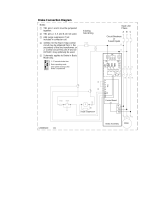Page is loading ...

Quattro
™
DC Elevator Drive
Technical Manual
TM7310 rev 01
© 2006 Magnetek Elevato
r

WARRANTY Standard products manufactured by the Company are warranted to be free from
defects in workmanship and material for a period of one year from the date of
shipment, and any products which are defective in workmanship or material will be
repaired or replaced, at the Company’s option, at no charge to the Buyer. Final
determination as to whether a product is actually defective rests with the Company.
The obligation of the Company hereunder shall be limited solely to repair or replace,
at the Company’s discretion, products that fall within the foregoing limitations, and
shall be conditioned upon receipt by the Company of written notice of any alleged
defects or deficiency promptly after discovery and within the warranty period, and in
the case of components or units purchased by the Company, the obligation of the
Company shall not exceed the settlement that the Company is able to obtain from the
supplier thereof. No products shall be returned to the Company without its prior
consent. Products which the company consents to have returned shall be shipped
prepaid f.o.b. the Company factory. The Company cannot assume responsibility or
accept invoices for unauthorized repairs to its components, even though defective.
The life of the products the Company depends, to a large extent, upon type of usage
thereof and THE COMPANY MAKES NO WARRANTY AS TO FITNESS OF ITS
PRODUCTS FOR THE SPECIFIC APPLICATIONS BY THE BUYER NOR AS TO
PERIOD OF SERVICE UNLESS THE COMPANY SPECIFICALLY AGREES
OTHERWISE IN WRITING AFTER PROPOSED USAGE HAS BEEN MADE KNOWN
TO IT.
This warranty does not apply to experimental products for which no warranty is made
or given and Buyer waives any claim thereto.
THE FOREGOING WARRANTY IS EXCLUSIVE AND IN LIEU OF ALL OTHER
WARRANTIES, EXPRESSED OR IMPLIED, INCLUDING, BUT LIMITED TO, ANY
WARRANTY OF MECHANTIBILITY OR OF FITNESS FOR A PARTICULAR
PURPOSE AND BUYER HEREBY WAIVES ANY AND ALL CLAIMS THEREFORE.
LIMITATIONS IN NO EVENT SHALL MAGNETEK BE LIABLE FOR LOSS OF PROFIT,
OF LIABILITY INDIRECT, CONSEQUENTIAL OR INCIDENTAL DAMAGES WHETHER
ARISING OUT OF WARRANTY, BREACH OF CONTRACT OR TORT.
QUATTRO is a trademark of Magnetek, Inc.
All rights reserved. No part of this publication may be reproduced or used in any form or by any means - graphic, electronic, or
mechanical including photocopying, recording, taping, or information storage and retrieval systems - without written permission
of the publisher.
© 2007 Magnetek, Inc.

Table of Contents
Introduction.............................................................................................................10
Drive Ratings and Specifications ....................................................................................................... 10
Software Operating Features............................................................................................................. 10
Drive Model Numbers ........................................................................................................................ 11
Quattro startup guide .............................................................................................12
Initial Inspection ................................................................................................................................. 12
Grounding considerations.................................................................................................................. 13
Initial adjustments after power up ...................................................................................................... 13
Interconnections.....................................................................................................15
Drive Sequencing....................................................................................................21
NORMAL operating sequence........................................................................................................... 21
ABNORMAL Operation Sequence.....................................................................................................22
Quattro Pre-Charge ........................................................................................................................... 22
Drive Operation and Feature Overview.................................................................23
Analog Velocity Follower.................................................................................................................... 23
Preset Speed & Profile Generator ..................................................................................................... 23
Serial Link Follower............................................................................................................................ 23
Pre-Torque......................................................................................................................................... 23
Torque Feed Forward ........................................................................................................................ 23
Torque/Current Ramp-Down ............................................................................................................. 23
Motor Field Current Control and Field weakening ............................................................................. 24
DSPR ................................................................................................................................................. 24
Over-Speed Test................................................................................................................................ 24
Fault & Alarm Reset........................................................................................................................... 24
Electronic Motor Over-Load............................................................................................................... 24
Armature Voltage Feedback .............................................................................................................. 24
Status Indicator Lights ....................................................................................................................... 25
MONITOR / Adjust / Set-up Parameters:...........................................................................................25
Parameters ..............................................................................................................26
Parameter Introduction ...................................................................................................................... 26
Menu Navigation ................................................................................................................................ 27
Parameter Tree.................................................................................................................................. 28
Adjust A0 menu.......................................................................................................30
Drive A1 submenu ............................................................................................................................. 30
S-Curves A2 submenu....................................................................................................................... 39
Multistep Ref A3 submenu................................................................................................................. 41
Motor Side Power Convert A4 submenu ........................................................................................... 43
Line Side Power Converter A5 submenu........................................................................................... 46
Motor Parameters A6 submenu......................................................................................................... 47
Configure C0 menu.................................................................................................50
User Switches C1 submenu .............................................................................................................. 50
Logic Inputs C2 submenu .................................................................................................................. 61
Logic Outputs C3 submenu ............................................................................................................... 63
Analog Outputs C4 submenu............................................................................................................. 65
Display D0 menu.....................................................................................................66
Elevator Data D1 submenu................................................................................................................ 66
MS Power Data D2 submenu ............................................................................................................ 68
1

LS Power Data D3 submenu ............................................................................................................. 69
Utility U0 menu........................................................................................................70
Fault F0 menu..........................................................................................................76
Maintenance ............................................................................................................78
Maintenance Overview ...................................................................................................................... 78
Drive Servicing................................................................................................................................... 78
Troubleshooting......................................................................................................79
Appendix..................................................................................................................95
Auto Tune Procedure......................................................................................................................... 95
Inertia Calculation .............................................................................................................................. 96
EMC Compliance ............................................................................................................................... 97
Re-Assembly Procedure for 200A / 250A drives ............................................................................... 98
Control Power Consumption............................................................................................................ 102
Watts Loss ....................................................................................................................................... 102
Input / Output Ratings ...................................................................................................................... 102
Wire Terminal Specs........................................................................................................................ 103
Dimensions / Weights ...................................................................................................................... 104
Component Locations ...................................................................................................................... 109
Spare Parts Quattro DC Drive ......................................................................................................... 116
Index.......................................................................................................................119
2

Quattro DC Quick Parameter Reference
Sub
menu
Parameter Units Range Default
Site
Setting
A1 Drive A1 Submenu – See Drive A1 submenu on page 30.
fpm 0.0 – 1500.0 400.0
A1 CONTRACT CAR SPD
m/s 0.000 – 8.000 2.000
A1 CONTRACT MTR SPD RPM 30.0 – 3000.0 1130.0
A1 RESPONSE rad/sec 1.0 – 20.0 10.0
A1 INERTIA sec 0.25 – 50.00 2.00
A1 INNER LOOP XOVER rad/sec 0.1 – 20.0 2.0
A1 CURRENT LIMIT % 0.0 – 275.0 200
A1 GAIN REDUCE MULT % 10 – 100 100
A1 GAIN CHNG LEVEL % of rated spd 0.0 – 100.0 100.0
A1 TACH FILTER BW rad/sec 1 – 100 100
A1 TACH RATE GAIN none 0.0 – 30.0 0.0
A1 SPD PHASE MARGIN degrees 45 – 90 80
A1 RAMPED STOP TIME sec 0.00 – 2.50 0.20
A1 CONTACT FLT TIME sec 0.10 – 5.00 0.50
A1 BRAKE PICK TIME sec 0.00 – 5.00 1.00
A1 BRAKE HOLD TIME sec 0.00 – 5.00 0.20
A1 OVERSPEED LEVEL % of contract spd 90.0 – 150.0 115.0
A1 OVERSPEED TIME sec 0.00 – 9.99 1.00
A1 OVERSPEED MULT % 100.0 – 150.0 125.0
A1 ENCODER PULSES PPR 600 – 10000 5000
A1 SPD DEV LO LEVEL % of contract spd 0.1 – 20.0 10.0
A1 SPD DEV TIME sec 0.00 – 9.99 0.50
A1 SPD DEV HI LEVEL % of contract spd 0.0 – 99.9 10.0
A1 SPD COMMAND BIAS volts 0.00 – 6.00 0.00
A1 SPD COMMAND MULT none 0.90 – 5.00 1.00
A1 EXT TORQUE BIAS volts -6.00 – +6.00 0.00
A1 EXT TORQUE MULT none -10.00 – +10.00 1.00
A1 ZERO SPEED LEVEL % of contract spd 0.00 – 99.99 1.00
A1 ZERO SPEED TIME sec 0.00 – 9.99 0.10
A1 UP/DWN THRESHOLD % of contract spd 0.00 – 9.99 1.00
A1 ANA 1 OUT OFFSET % -99.9 – +99.9 0.0
A1 ANA 2 OUT OFFSET % -99.9 – +99.9 0.0
A1 ANA 1 OUT GAIN none 0.0 – 10.0 1.0
A1 ANA 2 OUT GAIN none 0.0 – 10.0 1.0
A1 FLT RESET DELAY sec 0 – 120 5
A1 FLT RESETS/HOUR faults 0 – 10 3
A1 UP TO SPD LEVEL % of contract spd 0.00 – 110.00 80.00
A1 RUN DELAY TIMER sec 0.00 – 0.99 0.00
A1 AB ZERO SPD LEV % 0.00 – 2.00 0.00
A1 AB OFF DELAY sec 0.00 – 9.99 0.00
A1 CONTACTOR DO DLY sec 0.00 – 5.00 0.00
A1 TRQ LIM MSG DLY sec 0.00 – 10.00 0.50
A1 ROLLBACK GAIN none 1 – 99 1
A1 NOTCH FILTER FRQ Hz 5 – 60 20
A1 NOTCH FILT DEPTH % 0 – 100 0
A1 STNDBY FLD TIME sec 0 – 999 30
A1 DSPR TIME min 0 – 999 120
A1 FULL FIELD TIME min 0 – 99 5
3

Quattro DC Quick Parameter Reference
Sub
menu
Parameter Units Range Default
Site
Setting
A2 S-Curves A2 Submenu – See S-Curves A2 submenu on page 39.
ft/s
2
0.00 – 7.99 7.99
A2 ACCEL RATE 0
m/s
2
0.000 – 3.999 2.435
ft/s
2
0.00 – 7.99 7.99
A2 DECEL RATE 0
m/s
2
0.000 – 3.999 2.435
ft/s
3
0.0 – 29.9 0.0
A2 ACCEL JERK IN 0
m/s
3
0.000 – 9.999 0.000
ft/s
3
0.0 – 29.9 0.0
A2 ACCEL JERK OUT 0
m/s
3
0.000 – 9.999 0.000
ft/s
3
0.0 – 29.9 0.0
A2 DECEL JERK IN 0
m/s
3
0.000 – 9.999 0.000
ft/s
3
0.0 – 29.9 0.0
A2 DECEL JERK OUT 0
m/s
3
0.000 – 9.999 0.000
ft/s
2
0.00 – 7.99 7.00
A2 ACCEL RATE 1
m/s
2
0.000 – 3.999 2.134
ft/s
2
0.00 – 7.99 3.00
A2 DECEL RATE 1
m/s
2
0.000 – 3.999 0.090
ft/s
3
0.0 – 29.9 8.0
A2 ACCEL JERK IN 1
m/s
3
0.000 – 9.999 2.400
ft/s
3
0.0 – 29.9 8.0
A2 ACCEL JERK OUT 1
m/s
3
0.000 – 9.999 2.400
ft/s
3
0.0 – 29.9 8.0
A2 DECEL JERK IN 1
m/s
3
0.000 – 9.999 2.400
ft/s
3
0.0 – 29.9 8.0
A2 DECEL JERK OUT 1
m/s
3
0.000 – 9.999 2.400
ft/s
2
0.00 – 7.99 3.00
A2 ACCEL RATE 2
m/s
2
0.000 – 3.999 0.090
ft/s
2
0.00 – 7.99 3.00
A2 DECEL RATE 2
m/s
2
0.000 – 3.999 0.090
ft/s
3
0.0 – 29.9 8.0
A2 ACCEL JERK IN 2
m/s
3
0.000 – 9.999 2.400
ft/s
3
0.0 – 29.9 8.0
A2 ACCEL JERK OUT 2
m/s
3
0.000 – 9.999 2.400
ft/s
3
0.0 – 29.9 8.0
A2 DECEL JERK IN 2
m/s
3
0.000 – 9.999 2.400
ft/s
3
0.0 – 29.9 8.0
A2 DECEL JERK OUT 2
m/s
3
0.000 – 9.999 2.400
ft/s
2
0.00 – 7.99 3.00
A2 ACCEL RATE 3
m/s
2
0.000 – 3.999 0.090
ft/s
2
0.00 – 7.99 3.00
A2 DECEL RATE 3
m/s
2
0.000 – 3.999 0.090
ft/s
3
0.0 – 29.9 8.0
A2 ACCEL JERK IN 3
m/s
3
0.000 – 9.999 2.400
ft/s
3
0.0 – 29.9 8.0
A2 ACCEL JERK OUT 3
m/s
3
0.000 – 9.999 2.400
ft/s
3
0.0 – 29.9 8.0
A2 DECEL JERK IN 3
m/s
3
0.000 – 9.999 2.400
ft/s
3
0.0 – 29.9 8.0
A2 DECEL JERK OUT 3
m/s
3
0.000 – 9.999 2.400
4

Quattro DC Quick Parameter Reference
Sub
menu
Parameter Units Range Default
Site
Setting
A3 Multistep Ref A3 Submenu – See Multistep Ref A3 submenu on page 41.
ft/min -3000.0 – +3000.0 0.0
A3 SPEED COMMAND 1
m/sec -16.000 – +16.000 0.000
ft/min -3000.0 – +3000.0 0.0
A3 SPEED COMMAND 2
m/sec -16.000 – +16.000 0.000
ft/min -3000.0 – +3000.0 0.0
A3 SPEED COMMAND 3
m/sec -16.000 – +16.000 0.000
ft/min -3000.0 – +3000.0 0.0
A3 SPEED COMMAND 4
m/sec -16.000 – +16.000 0.000
ft/min -3000.0 – +3000.0 0.0
A3 SPEED COMMAND 5
m/sec -16.000 – +16.000 0.000
ft/min -3000.0 – +3000.0 0.0
A3 SPEED COMMAND 6
m/sec -16.000 – +16.000 0.000
ft/min -3000.0 – +3000.0 0.0
A3 SPEED COMMAND 7
m/sec -16.000 – +16.000 0.000
ft/min -3000.0 – +3000.0 0.0
A3 SPEED COMMAND 8
m/sec -16.000 – +16.000 0.000
ft/min -3000.0 – +3000.0 0.0
A3 SPEED COMMAND 9
m/sec -16.000 – +16.000 0.000
ft/min -3000.0 – +3000.0 0.0
A3 SPEED COMMAND 10
m/sec -16.000 – +16.000 0.000
ft/min -3000.0 – +3000.0 0.0
A3 SPEED COMMAND 11
m/sec -16.000 – +16.000 0.000
ft/min -3000.0 – +3000.0 0.0
A3 SPEED COMMAND 12
m/sec -16.000 – +16.000 0.000
ft/min -3000.0 – +3000.0 0.0
A3 SPEED COMMAND 13
m/sec -16.000 – +16.000 0.000
ft/min -3000.0 – +3000.0 0.0
A3 SPEED COMMAND 14
m/sec -16.000 – +16.000 0.000
ft/min -3000.0 – +3000.0 0.0
A3 SPEED COMMAND 15
m/sec -16.000 – +16.000 0.000
A4 Motor Side Power Convert A4 Submenu – See Motor Side Power Convert on page 43.
A4 ARM RESISTANCE ohm 0.0001 – 2.9999 0.5000
A4 ARM INDUCTANCE mH 0.01 – 327.67 15.00
A4 MTR REV VLT LIM % 0.01 – 30.00 4.80
A4 If REG INT GAIN none 0.00 – 30.00 0.90
A4 If REG PROP GAIN none 0.00 – 16.38 6.07
A4 AUTO TUNE MOTOR none
− Start Autotune?
-
A4 GAIN SELECTION none
− manual
− autotune
MANUAL
A4 GAIN BANDWIDTH A rad/sec 100 – 2000 500
A4 GAIN BANDWIDTH F rad/sec 1 – 40 5
A4 PWM FREQUENCY kHz 2.5 – 16.0 6.0
A4 FAN OFF DELAY sec 0 – 999 180
A4 MAIN FAN CONTROL none
− auto
− temp
− off
− low
− medium
− high
TEMP
A4 UV-ALARM LEVEL % 80 – 99 90
A4 UV FAULT LEVEL % 50 – 99 80
A4 FLD CARRIER FRQ kHz 3 – 10 3
5

Quattro DC Quick Parameter Reference
Sub
menu
Parameter Units Range Default
Site
Setting
A5 Line Side Power converter A5 Submenu – See Line Side Power Converter on page 46.
A5 Id REG PROP GAIN none 0.00 – 9.99 0.30
A5 Id REG INTGRL GAIN none 0 – 999 10
A5 Iq REG PROP GAIN none 0.00 – 9.99 0.30
A5 Iq REG INTGRL GAIN none 0 – 999 40
A5 DC BUS REG P GAIN none 0.00 – 9.99 3.00
A5 DC BUS REG I GAIN none 0 – 999 40
A5 INPUT L-L VOLTS volts 110 – 552 480
A5 DC BUS V BOOST volts 15 – 75 30
A5 SW BUS OV LEVEL volts 100 – 850 850
A5 BUS VREF SOURCE none
− track line v
− trk vin param
TRK Vin PARAM
A5 PLL FILTER FC Hz 0.0 – 150.0 40.0
A5 LS PWM FREQ kHz 2.5 – 16.0 10.0
A6
Motor A6 Submenu – See Motor Parameters A6 submenu on page 47.
A6 MOTOR ID none - -
A6 RATED MOTOR CURR amps 1.0 – 400.0 0.0
A6 ARMATURE VOLTS volts 55 – 600 0
A6 FULL FLD CURRENT amps 1.0 – 40.0 0.0
A6 WEAK FLD CURRENT amps 1.0 – 40.0 0.0
A6 STANDBY FIELD amps 0.0 – 40.0 0.0
A6 FLUX CONFIRM LEV % 25.0 – 99.0 0.0
A6 ARMATURE IR DROP % 0.0 – 25.0 0.0
A6 OVLD START LEVEL % 100 – 150 110
A6 OVLD TIME OUT sec 5.0 – 120.0 60.0
C1 User Switches C1 Submenu – See User Switches C1 submenu on page 50.
C1 SPD COMMAND SRC none
− analog input
− multi-step
− ser mult step
− serial
MULTI-STEP
C1 RUN COMMAND SRC none
− external tb
− serial
− serial+extrn
EXTERNAL TB
C1 FIELD ENA SOURCE none
− external tb
− serial
− 2-bit serial
− enable on run
ENABLE ON RUN
C1 HI/LO GAIN SRC none
− external tb
− serial
− internal
INTERNAL
C1 SPEED REG TYPE none
− elev spd reg
− pi speed reg
− external reg
− cemf reg
ELEV SPD REG
C1 MOTOR ROTATION
none
− forward
− reverse
FORWARD
C1 ENCODER CONNECT
none
− forward
− reverse
FORWARD
C1 SPD REF RELEASE
none
− reg release
− brake picked
REG RELEASE
C1 CONT CONFIRM SRC
none
− none
− external tb
NONE
C1 TACH FILTER
none
− off
− on
OFF
6

Quattro DC Quick Parameter Reference
Sub
menu
Parameter Units Range Default
Site
Setting
C1
User Switches C1 Submenu continued …
C1 PreTorque SOURCE none
− none
− analog Input
− serial
NONE
C1 PreTorque LATCH
none
− not latched
− latched
NOT LATCHED
C1 PTorq LATCH CLCK
none
− serial
− external tb
EXTERNAL TB
C1 FAULT RESET SRC none
− external tb
− serial
− automatic
EXTERNAL TB
C1 OVERSPD TEST SRC
none
− external tb
− serial
EXTERNAL TB
C1 BRAKE PICK SRC
none
− internal
− serial
INTERNAL
C1 BRAKE PICK CNFM none
− none
− internal time
− external tb
NONE
C1 BRAKE HOLD SRC
none
− internal
− serial
INTERNAL
C1 RAMPED STOP SEL
none
− none
− ramp on stop
NONE
C1 RAMP DOWN EN SRC none
− external tb
− run logic
− serial
EXTERNAL TB
C1 BRK PICK FLT ENA
none
− disable
− enable
DISABLE
C1 BRK HOLD FLT ENA
none
− disable
− enable
DISABLE
C1 EXT TORQ CMD SRC none
− none
− analog input
− serial
NONE
C1 DIR CONFIRM
none
− disable
− enable
DISABLE
C1 S-CURVE ABORT
none
− disable
− enable
DISABLE
C1 ENCODER FAULT
none
− disable
− enable
ENABLE
C1 PRIORITY MESSAGE
none
− disable
− enable
ENABLE
C1 STOPPING MODE
none
− immediate
− ramp to stop
IMMEDIATE
C1 AUTO STOP
none
− disable
− enable
DISABLE
C1 DSPR ENABLE
none
− disable
− enable
DISABLE
7

Quattro DC Quick Parameter Reference
Sub
menu
Parameter Units Range Default
Site
Setting
C2
Logic Inputs C2 Submenu – See Logic Inputs C2 submenu on page 61.
C2 N.C. INPUTS None Hex Number 0x01
C2 LOGIC INPUT 1 TB1(1)
CONTACT CFIRM
C2 LOGIC INPUT 2 TB1(2)
CTR PWR SENSE
C2 LOGIC INPUT 3 TB1(3)
NO FUNCTION
C2 LOGIC INPUT 4 TB1(4)
DRIVE ENABLE
C2 LOGIC INPUT 5 TB1(5)
RUN
C2 LOGIC INPUT 6 TB1(6)
UP/DWN
C2 LOGIC INPUT 7 TB1(7)
STEP REF B0
C2 LOGIC INPUT 8 TB1(8)
STEP REF B1
C2 LOGIC INPUT 9 TB1(9)
− contact cfirm
− ctr pwr sense
− drive enable
− extrn fault 1
− extrn fault 2
− extrn fault 3
− extrn /flt 4
− fault reset
− field enable
− low gain sel
− mech brk hold
− mech brk pick
− no function
− ospd test src
− pre-trq latch
− run
− run down
− run up
− s-curve sel 0
− s-curve sel 1
− ser2 insp ena
− step ref b0
− step ref b1
− step ref b2
− step ref b3
− trq ramp down
− up/dwn
FAULT RESET
C3 Logic Outputs C3 Submenu – See Logic Outputs C3 submenu on page 63.
C3
LOGIC OUTPUT 1
TB1(25)
CLOSE
CONTACT
C3
LOGIC OUTPUT 2
TB1(26)
RUN
COMMANDED
C3
LOGIC OUTPUT 3
TB1(27)
MTR OVERLOAD
C3
LOGIC OUTPUT 4
TB1(28)
ENCODER FLT
C3
LOGIC OUTPUT 5
TB1(29)
FAULT
C3
LOGIC OUTPUT 6
TB1(30)
SPEED REG
RLS
C3
LOGIC OUTPUT 7
TB1(31)
SPEED REG
RLS
C3
SSR1 TB1(21/22) NO FUNCTION
C3
SSR2 TB1(23/24) NO FUNCTION
C3
RELAY COIL 1 TB2
(1/3/5)
NO FUNCTION
C3
RELAY COIL 2 TB2
(8/10/12)
− alarm
− alarm+flt
− auto brake
− brake hold
− brake pick
− brk hold flt
− brk pick flt
− car going dwn
− car going up
− charge fault
− close contact
− contactor flt
− curr reg flt
− drv overload
− encoder flt
− fault
− flux confirm
− ground fault
− in low gain
− motor trq lim
− mtr overload
− no function
− not alarm
− over curr flt
− overspeed flt
− overtemp flt
− overvolt flt
− ovrtemp alarm
− phase fault
− ramp down ena
− ready 2 start
− ready to run
− regen trq lim
− run commanded
− run confirm
− speed dev
− speed dev low
− speed ref rls
− speed reg rls
− undervolt flt
− up to speed
− uv alarm
− zero speed
NO FUNCTION
C4 Analog Outputs C4 Submenu – See Analog Outputs C4 submenu on page 65.
C4
ANALOG OUTPUT 1
SPEED REF
C4 ANALOG OUTPUT 2
− arm current
− arm voltage
− aux torq cmd
− bus voltage
− est motor spd
− field current
− iarm error
− pretorque ref
− motor mode
− spd rg tq cmd
− speed command
− speed error
− speed feedbk
− speed ref
− tach rate cmd
− tach speed
− torque ref
SPEED FEEDBK
8

Quattro DC Quick Parameter Reference
Menu Parameter Unit
D1 Elevator Data Submenu
D1 Speed Command ft/min or m/sec
D1 Speed Reference ft/min or m/sec
D1 Speed Feedback ft/min or m/sec
D1 Speed Error ft/min or m/sec
D1 Pre-Torque Ref % of rated torque
D1 Ext-Torque Cmd % of rated current
D1 Spd Reg Torq Cmd % of rated torque
D1 Tach Rate Cmd % of rated torque
D1 Aux Torque Cmd % of rated torque
D1 Est Inertia Seconds
D1 Rx Com Status 1 = true; 0 = false
D1 Logic Outputs 1 = true; 0 = false
D1 Logic Inputs 1 = true; 0 = false
D2 MS Power Data Submenu
D2 Armature Current Amps
D2 Field Current Amps
D2 Armature Voltage Volts
D2 MS Bus Voltage Volts
D2 Motor Mode None
D2 Torque Ref %
D2 Est Spd Fdbk ft/min or m/sec
D2 Encoder Spd ft/min or m/sec
D2 DS Module Temp °C
D2 LS Module Temp °C
D2 Highest Temp °C
D2 Field IGBT Temp °C
D2 Armature Cur Err Amps
D2 Auto Fld Int none
D2 Auto Fld Prop none
D2 Auto Meas Arm L mH
D2 Auto Meas Arm R Ohm
D2 Auto Field Res Ohm
D2 Auto Field Tc sec
D3 LS Power Data Submenu
D3 LS Pwr Output kW
D3 DC Bus Voltage Volts
D3 DC Bus Volts Ref Volts
D3 LS Overload %
D3 LS Input Current Amps
D3 LS D Axis I %
D3 LS Q Axis I %
D3 LS D Axis Volts %
D3 LS Q Axis Volts %
D3 Input Hz Hz
D3 Input Vab Volts
D3 Input Vca Volts
D3 LS Module Temp °C
Menu Parameter Unit
U1 Password U1 Submenu
U1 Enter password -
U1 New password -
U1 Password Lockout -
U2 Hidden Items U2 Submenu
U2 Hidden Items Enable -
U3 Units U3 Submenu
U3 Units Selection -
U4 Ovrspeed Test U4 Submenu
U4 Overspeed Test -
U5 Restore Dflts U5 Submenu
U5 Restore Motor Dflts -
U5 Restore Drive Dflts -
U5 Restore Utility Dflts -
U6 Motor Side Info U6 Submenu
U6 MS Type -
U6 MS Code Version -
U6 MS S/W Date -
U6 MS S/W Time -
U6 MS FPGA Version -
U6 MS Cube ID -
U7 Line Side Info U7 Submenu
U7 LS Type -
U7 LS Code Version -
U7 LS S/W Date -
U7 LS S/W Time -
U7 LS FPGA Version -
U7 LS Cube ID -
U8 Hex Monitor U8 Submenu
U8 Hex Monitor -
F1 Active Faults F1 Submenu
F1 Display Active Faults -
F1 Reset Active Faults -
F2 Faults History F2 Submenu
F2 Display Fault History -
F2 Clear Fault History -
F2 Display Fault Counters -
9

Quattro DC Introduction
Introduction
Drive Ratings and Specifications
The Quattro drive is designed for connection to
a 4 wire grounded 3-phase input along with a
single-phase 230 VAC control power input.
Basic Drive Specifications
• 125, 200, 250 amps DC armature output
(Elevator Run Current) at up to 550VDC in
2 basic model sizes
• 150% overload for 60 seconds
• 250% overload for 6 seconds
• Up to 40 ADC motor field control
• <8% utility input current harmonics at full
power (<5% on 125 amp unit)
• Unity Power Factor (1.0 Service Factor)
• 0–45ºC (32–115ºF) ambient temp range
• Fully regenerative operation
• Includes motor armature contactor w/
provision for armature DB resistors
• 4+ Million Start-Stop operating cycles
• (9) 24VDC Programmable Logic Inputs
• (11) Programmable Logic Outputs:
− (7) 24VDC
− (2) Solid-State Relays
− (2) Relays
• 5V or 12V Isolated encoder power source
w/ differential receivers
Service Conditions
• Required: 200-480 VAC, 3-phase, 50/60 Hz
input power, Line Impedance Z < 6%
• Required: 220-240 VAC, single-phase
control power, 50/60 Hz, 3.5/5.5 amps
maximum for 125/200-250 amp drives
respectively
Software Operating Features
The General Purpose Quattro-DC elevator
drive is a four-quadrant torque and speed
regulated motor drive with low power line
harmonic currents and unity power factor. It
can be configured to operate geared and
gearless elevators and lifts. Basic features
include...
• User choice of operating speed reference
(see pg 23)
− External analog reference follower
− Serial link reference follower
− Internal reference generator with
controlled S-Curve smoothing to one of 15
preset speeds
• User choice of ft/min or m/sec speed
programming and display units (see pg 71)
• User choice of input control logic for Run-Up /
Run-Down or Run / Direction relay control
with internal preset speeds (see pg 23)
• User choice of P-I type or MagneTek
exclusive E-Reg, elevator velocity
regulators (see pages 59 and 60)
• Optional CEMF speed regulator for use
during initial construction stage start-up
• Torque Feed-Forward when available from
the car controller (see pg 23)
• Pre-Torque at drive start to reduce roll-back
(see pg 23)
• Controlled torque Ramp-Down to prevent
elevator brake thumping at stops (see pg 23)
• Internal frequency notch filter to reject rope
resonance interference (see pg 38)
• Closed loop motor field current regulator
with simplified motor field weakening and
stand-by adjustments
• Quiet, variable speed cooling fan
• Drive Stand-by Power Reduction (see pg 24)
• User selectable choices for relay logic
outputs, including (see Logic Outputs C3
submenu on pg 63):
− Drive OK / No Faults relay
− Alarms Relay
− Drive operating, OK to release brake
− Car above/below speed X threshold
− Car above/below Zero speed threshold
− Car Moving Up
− Car Moving Down
− Speed Error above/below X threshold for Y
secs
− Drive Standby Power Reduction (DSPR)
− Elevator Brake actuation
• User selectable analog trace outputs for
system diagnostics (see Analog Outputs C4
submenu on pg 65)
• Diagnostic indicator for verifying logic input
and output conditions
• Programmable Alarm Relay to indicate
important but non-critical conditions
− Motor thermostat over-temperature
− Motor Over-Load
− Drive Over-Heating
− Low Utility Line Input
• Safety related fault trapping with
diagnostics, including:
− Motor Over-Current
− Motor field Malfunction
− Contactor Failure
− Severe Utility Line disturbances
− Encoder Loss
− Over-Speed Trip
• User selectable automatic or external
commanded Fault Reset (see User
Switches C1 submenu on pages 50-58)
10

Quattro DC Introduction
Drive Model Numbers
The Quattro DC drive is currently available
with three different output currents and a
variety of options.
The enclosure options consist of a customer
I/O panel and a side Dynamic Braking Resistor
box. The Dynamic Braking Resistor box is an
optional box that is attached to the right hand
side of the cabinet. It is used to hold the
dynamic braking resistors. The customer I/O
panel is an optional larger width cabinet that
allows for customer interfacing within the
supplied cabinet. See Dimensions / Weights
on page 104.
The next option consists of shipping, either
domestically or internationally. Due to
international standards, the shipping crate
must be heat-treated.
The final option section determines the type of
motor contactor and Magnetek Operator. The
Magnetek Operator is not required to start
running, but allows for easy access to
parameters, overspeed test, and auto tuning.
options
00 = No operator, ABB type
Contactor
01 = Operator, ABB type
Contactor
02 = No Magnetek Operator,
Dual DC Contactor
03 = Operator, Dual DC
Contactor
enclosure options
1 = no customer I/O panel, no side DBR box
2 = no customer I/O panel, side DBR box
3 = customer I/O panel, no side DBR box
4 = customer I/O panel, side DBR box
output current rating
125 = 125A output current
200 = 200A output current
250 = 250A out
p
ut current
software program
QDC
- -
drive
1 0
shipping type
1 = domestic
2 = international
11

Quattro DC Startup Guide
Quattro startup guide
Initial Inspection
Unpacking
1. When unpacking, check drive for any
shipping damage.
2. The 200A and 250A versions of the
Quattro arrive in separate shipping
containers, which require connection in the
field. Prior to connecting enclosures,
check serial numbers on each cabinet
section to insure mating compatible units.
Proper mating of enclosures and wiring
between is important. Refer to the re-
connection instructions on page 98.
3. Review the technical manual, shipped with
the drive.
4. Verify the proper drive model numbers and
voltage ratings as specified on the
purchase order.
5. Location of the Quattro is important for
proper operation of the drive and normal
life expectancy.
Installation
The installation should comply with the
following:
− DO NOT mount in direct sunlight, rain or
extreme (condensing) humidity.
− DO NOT mount where corrosive gases or
liquids are present.
− AVOID exposure to vibration, airborne dust
or metallic particles.
− DO NOT allow the ambient temperature
around the control to exceed the ambient
temperature listed in the specification.
Observe the following precautions:
1. Wiring guide lines
For Logic Input and Output I/O
connections, use quality, multi-
conductor cable or discrete stranded
wire only.
For Encoder and Analog I/O
connections, use quality, multi-
conductor braided shield cable*.
For Communication I/O connections,
use quality, multi-conductor braided
shield* cable or twisted pair wire.
*Cable shields to be terminated with a 180/360
degree metal cable clamp attached to Control
Tray panel flange. Refer to the EMC
Compliance on page 97.
2. Never connect main AC power to the
output terminals
3. Never allow wire leads to contact metal
surfaces. Short circuit may result.
4. SIZE OF WIRE MUST BE SUITABLE FOR
CLASS I CIRCUITS.
5. Motor lead length should not exceed 20m
(60 ft). If lead length must exceed this
distance, contact Magnetek for proper
installation procedures.
6. The following are required to be contained
in individual conduit runs: 3-phase
incoming power, control power, DC
armature wires, and DC shunt field.
7. Use UL/CSA certified connectors sized for
the selected wire gauge. Install
connectors using the crimping tools
specified by the connector manufacturer.
8. Control wire lead length should not exceed
20m (60 ft). Signal leads and feedback
leads should be run in separate conduits
from power and motor wiring.
9. Verify that the input voltage matches the
drive’s rating.
10. Verify that the motor is wired for the
application voltage and amperage.
11. Tighten all of the three-phase power and
ground connections. See Table 1 for
torque specs.
Wire References Torque Specs
Power Terminals 56.6 N-m (500 in-lbs)
Plastic Cover Screws 0.23-0.28 N-m (2-2.5
in-lbs)
Ground Terminals 31.0 N-m (275 in-lbs)
Table 1: Input Power Torque Specs
12. Check that all control and signal
terminations are also tight.
CAUTION: TO PREVENT DAMAGE TO THE
DRIVE. THE FOLLOWING CHECKS MUST
BE PERFORMED BEFORE APPLYING THE
INPUT POWER.
− During shipping, connections may loosen;
inspect all equipment for signs of damage,
loose connections, or other defects.
− Ensure the three-phase line voltage is
within ±10% of the nominal input voltage.
Also verify the frequency (50 or 60 Hz) is
correct for the elevator control system.
− Remove all shipping devices.
− Ensure all electrical connections are
secure.
− Ensure all transformers are connected for
proper voltage.
12

Quattro DC Startup Guide
− Open F1 and F2 and ensure control power
brought into fuse F1 and F2 is 230VAC!
IMPORTANT: Double-check all the power
wires and motor wires to make sure that they
are securely tightened down to their respective
lugs (loose wire connections may cause
problems at any time).
Grounding considerations
1. Encoder
a. Encoder isolation
− The encoder must be electrically
isolated from the motor frame and
the motor shaft.
b. Encoder cable
− The cable type should PVC braided
shielded type with three 22ga
twisted pairs. A and A/, B and B/,
common and V should be the
signals paired together.
− The encoder shield is not to be
connected at the encoder end. On
the drive side of the cable a portion
of PVC material 1inch [25mm]
should be removed approximately
12inches [300mm] from the
connection to the customer
interface PCB (A6) to expose the
shield material. This point is
required to be secured under a
clamp located under the control
tray. Do not connect the shield to
any other point. Refer to the EMC
Compliance on page 97.
2. Motor frame
a. The motor frame is required to be
grounded. The bond wire should be
returned to the common ground point
located in the Quattro enclosure (PE).
3. Three phase power
a. The three phase wires must be run
with a ground wire. This ground wire,
which is connected back to the utility
ground, is required to be connected to
the Quattro ground (PE).
4. Control power, 230VAC
a. The neutral side of the control power is
required to be grounded at the Quattro
ground (PE).
Initial adjustments after power up
Encoder Set-up
Electrical interference and mechanical speed
modulations are common problems that can
result in improper speed feedback getting to
the drive. To help avoid these common
problems, the following electrical and
mechanical considerations are suggested.
IMPORTANT
Proper encoder speed feedback is essential
for a drive to provide proper motor control.
Electrical Requirements:
− Insulate both the encoder case and shaft
from the motor
− Incremental encoder type
− Use twisted pair cable with shield tied to
chassis ground at drive end
− Use limited slew rate differential line
drivers
− Do not allow capacitors from internal
encoder electronics to case
− Do not exceed the operating specification
of the encoder/drive (300Khz @ rated
motor speed maximum)
− Use the proper encoder supply voltage
and use the highest possible voltage
available. The Quattro DC provides both
5VDC and 12VDC. Magnetek
recommends using the 12VDC for the
encoder supply.
Mechanical Considerations:
− Use direct motor mounting without
couplings
− Use hub or hollow shaft encoder with
concentric motor stub shaft
− If possible, use a mechanical protective
cover for exposed encoders
− It is not advisable to use friction wheels
Enter / Verify the encoder pulses entered in
the ENCODER PULSES (A1) parameter
matches the encoder’s nameplate.
Motor Parameter Set-up
Enter / Verify the following from the motor’s
nameplate:
1. Motor Current (RATED MTR CURRENT
(A6))
2. Motor Voltage (RATED ARM VOLTS (A6))
3. Motor field amps, forcing (FULL FLD
AMPS (A6))
4. Motor field amps, running (WEAK FLD
AMPS (A6))
5. Motor field amps, standing (STNDBY
FIELD (A6))
Hoist way Parameter Set-up
Enter / Verify the hoist way parameters:
1. CONTRACT CAR SPD (A1) parameter
programs the elevator contract speed in
ft/min or m/s.
13

Quattro DC Startup Guide
2. CONTRACT MTR SPD (A1) parameter
programs the motor speed at elevator
contract speed in RPM.
Line voltage setup
Enter / Verify the line voltage parameter:
1. INPUT L-L VOLTS (A5) parameter
programs the line voltage level
Auto tune Procedure
Refer to page 95 on how to implement Auto
tune if desired. Auto tune will automatically
measure the motor’s armature inductance,
armature resistance including cable resistance,
field resistance, and field time constant. Auto
tune will also calculate the armature resistance
voltage drop at motor rated current and the
armature and field regulation gains.
(C1, C2, C3, C4) configuration setup
It will be required to adjust the configuration
menus to operate the Quattro as the elevator
manufacturer has specified to interact with the
car controller. Magnetek does not supply this
data.
Low speed inspection mode
Run the drive in low speed inspection mode
and…
1. Verify encoder polarity, the motor rotation
should match the encoder phasing. The
equivalent of swapping A and /A can be
done with the ENCODER CONNECT (C1)
parameter.
2. Verify proper hoist way direction. This can
be reversed with the MOTOR ROTATION
(C1) parameter.
WARNING
If using an external speed regulator, which
produces an analog torque command to
Quattro (SPEED REG TYPE (C1) =
external reg and EXT TORQ CMD SRC
(C1) = analog input), it is imperative that
the encoder polarity matches the armature
voltage. To verify polarity, insert a torque
command into the analog input. Check
ENCODER SPD (D2) against ARMATURE
VOLTAGE (D2). Verify they are the same
polarity. If not, swap A and /A or change
the ENCODER CONNECT (C1) parameter.
Verify that the Safety Chain / Emergency Stop
works.
14

Quattro DC Interconnections
Interconnections
QUATTRO SIGNAL
CONNECTIONS
–
A6
TB1
11
1
2
3
4
5
6
7
8
9
44
45
TB1
47
48
25
26
27
28
29
30
31
32
33
45
21
22
23
24
12
13
14
1
3
5
8
10
12
34
35
36
37
38
39
40
41
42
15
16
18
19
17
7
14
46
+24 VIS
O
LI1
LI2
LI3
LI4
LI5
LI6
LI7
LI8
LI9
+24 VIS
O
LIB
C
_
24VIS
O
C
_
24VIS
O
C
_
24VIS
O
/
A
A
/B
B
/
Z
Z
C
_
ISO
+5VIS
O
+12VIS
O
A
IN1+
A
IN1-
A
IN2+
A
IN2-
A
COM
TB2
BB
_
1
BB
_
2
Logic
Inputs
To / From
Encoder,
Use +5 or +12
volt Supply Power
A
s Required.
+/- 10V
A
nalog Inputs
+24VISO
+24VISO
LO1
LO2
LO3
LO4
LO5
LO6
LO7
LO
C
C
_
24VIS
O
C
_
24VIS
O
SSR1
SSR2
A
01
A
02
AC
TB2
Rela
y
1
Rela
y
2
Solid State
Relay Outputs,
50V AC/DC
Max 150 mA
Open Collector
Outputs, 24 VDC,
15mA Max
A
nalog Outputs,
+/- 10 VDC,
+/- 4mA
Relays,
230VAC 1A or
30VDC 2A
Base Enable
Jumper
10
43
6*
A
9JCC1-1
A
9JCC1-2
*Located on A9TB1
Contact
Cfirm
CTR PWR Sense
5*
A
9JCC1-4
To/ From
Encoder, Use
+5 or +12 Volt
supply power
From Customer
A
nalog Outputs
A
9JCC1-3
To contactor
pickup Relay K on
A
9
Open collector
Outputs, 30VDC,
150mA max
Solid State relay
Outputs,
50V AC/DC
Max 150mA Max
A
nalog Outputs,
+/- 10 VDC,
+/- 4mA
Relays, 230 VAC
1A or 30VDC 2A
1
6
2
7
3
8
4
9
5
JC4
+5V
_
S
A
-RTS
A
+CTS
A
TXRX+
TXRX
-
RX
-
RX+
COM
_
S
A
RS422
Customer
Serial Link
Figure 1: Interconnection Diagram
15

Quattro DC Interconnections
16
GND
L(1
)
L(2
)
L(3
)
* Note 1
* Note 1
H(X) H(1)
Provided for
the Primary
side of the
230V control
power
transformer
To Quattro Drive
F1
F2
Internal Control
Power
2
3
TB1
Motor Field Control
SWout (+)
DCout (-)
A
24
Motor Shunt Field
(F1)(F2
)
* Note 1
* Note 1
4
3
2 1
TB1K1 K1 TB1 M
E
TB1 TB1
Located on A9
Safety Chain
* Note 1
Safety Chain
DBR
1-4
DBR
5-8
M
E
M
E
M
E
(4) (3)
(5) (6)
(2) (1)
(A1)
(A2)
* Note 1
Encoder to
A
6TB1
Notes:
1. * indicates components
not supplied by Magnetek
Hoist Moto
r
K1
Part of A9
M
E
M
E
M
E
(21) (22) (13) (14) (43) (44)
Motor Contactor Auxiliaries
230VAC hi 230VAC lo
Control Power
Figure 2: Quattro DC Power Connections

Quattro DC Interconnections
Contact
Cfirm
Encoder Connections
The Quattro DC has connections for an
incremental two-channel quadrature encoder.
The Quattro DC requires the use of an encoder
coupled to the motor shaft. The encoder power
can be either a +5VDC or +12VDC.
The encoder pulses per revolution must be
entered in the ENCODER PULSES parameter
in the A1 submenu.
Figure 3 shows the encoder connection
terminals for non-single ended applications.
17
Figure 3: Encoder Connections
Below shows the connection for the encoder
option card, if they are configured to be single
ended. This configuration is not recommended,
since, the Quattro DC encoder noise immunity
circuitry is not in effect.
Figure 4: Encoder Connections (Single-
Ended)
Logic Inputs
The Quattro DC’s nine programmable logic
inputs are opto-isolated.
For more information
on programming logic inputs, see Logic Inputs
C2 submenu on page 61.
The inputs become
“true” by closing contacts or switches between
the logic input terminal and voltage source
common (or voltage source). The inputs are
sourcing inputs – nominally sitting at common
and when the contacts or switches are closed,
turning “true” at 24VDC. The voltage supply for
the logic inputs is 24VDC.
IMPORTANT
/A
A
TB1
34
35
36
37
38
39
40
41
42
/B
B
/Z
Z
C_ISO
+5V_ISO
+12V_ISO
Internal 24VDC power supply has a capacity of
100 mA
Note: Logic input 1 and 2 are reserved and pre-
wired for CONTACT CFIRM and CTR PWR
SENSE respectively.
The choices for the voltage source common (or
voltage source) depend on if the user is using
an external voltage supply or using the internal
voltage supply. See Figure 5 for internal supply
example and Figure 6 for external supply
example.
A
9JCC1-2
A
9JCC1-1
A
9TB1
11
logic input 1
logic input 2
TB1
Figure 5: Logic Input Diagram (Internal
Supply)
1
2
+24VDC isolated
6
5
10
43
46
44
logic input common
+24VDC iso. common
+24VDC isolated
+24VDC iso. common
3
4
5
6
7
8
9
logic input 3
logic input 4
logic input 5
logic input 6
logic input 7
logic input 8
logic input 9
45
+24VDC iso. common
CTR PWR Sense
/A
A
TB1
34
35
36
37
38
39
40
41
42
/B
B
/Z
Z
C_ISO
+5V_ISO
+12V_ISO

Quattro DC Interconnections
18
Figure 6: Logic Inputs (External Supply)
Analog Inputs
The Quattro DC has two non-programmable
differential analog input channels.
• Analog input channel 1 is reserved for the
speed command (if used).
• Analog input channel 2 is reserved for the
pre-torque command (if used) or torque
command source (if used).
The analog input channels are bipolar and have
a voltage range of ±10VDC.
Available with the analog channels is multiplier
gain parameters (SPD COMMAND MULT and
EXT TORQUE MULT) and bias parameters
(SPD COMMAND BIAS and EXT TORQUE
BIAS). These parameters are used to scale the
user’s analog command to the proper range for
the drive software. The formula below shows
the scaling effects of these two parameters.
uses
software
drive
signal
MULTBIAS
voltage
input
channel
analog
=×
⎟
⎟
⎟
⎠
⎞
⎜
⎜
⎜
⎝
⎛
−
For more on the multiplier gain or bias
parameters, see Drive A1 submenu on page 30.
The scaling of the analog input signals, with
BIAS set to 0.00 and MULT set to 1.0 follows:
• Speed Command
+10VDC = positive contract speed
-10VDC = negative contract speed
• Pre Torque Command
+10VDC = positive rated pre-torque of motor
-10VDC =
negative rated pre-torque of motor
• Torque Command
+10VDC = positive rated torque of motor
-10VDC =
negative rated torque of motor
NOTE: The drive cannot recognize voltages
outside of the
±10VDC on its analog input
channels.
The Quattro DC provides common mode noise
rejection with the differential analog inputs. The
connection of these two differential inputs is
shown in Figure 7.
Figure 7: Analog Inputs (Differential)
Figure 8 shows the connection for the analog
inputs if they are configured for single-ended
connection. In this configuration, the Quattro
DC noise immunity circuitry is not in effect.
Note: For prevention of ground noise
interference, a twisted shielded pair must be run
to the source and not connected at the board.
PreTorque
Cmd, ±10V
or Torque
Command, ±10V
15
16
18
19
17
analog input 1+
analog input 1-
analog input 2+
analog input 2-
analog input common
TB1
Speed Cmd
±10V
19
PreTorque
Cmd, ±10V
or Torque
Command, ±10V
15
16
18
17
analog input 1+
analog input 1-
analog input 2+
analog input 2-
analog input common
TB1
Speed Cmd
±10V
+24V external
supply
Contact
Cfirm
A
9JCC1-2
A
9JCC1-1
A
9TB1
11
logic input 1
logic input 2
TB1
Figure 8: Analog Inputs (Single Ended)
1
2
+24VDC isolated
6
5
10
43
46
44
logic input common
C_24VISO
+24VDC isolated
C24VISO
3
4
5
6
7
8
9
logic input 3
logic input 4
logic input 5
logic input 6
logic input 7
logic input 8
logic input 9
45
C24VISO
CTR PWR Sense
+
/