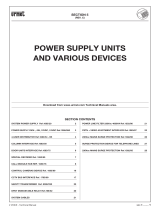ACCESSORIES
sec.4c
−−−−
11
2GO! - Technical manual
GPRS MODEM Ref. 1082/52
The SVC can be enabled to send the recorded fi lm as MMS messages
in one-family 2GO! systems. The Ref. 1082/52 GPRS modem if
required for this function.
To enable MMS transmission, leave the MMS terminals on the SVC
open. If this is not so (MMS terminals reciprocally closed), the SVC will
work normally but no MMS messages will be sent.
The GPRS modem Ref. 1082/52 may be used also for remote
programming of the calling modules. For further information, see the
paragraph on interface Ref. 1082/53.
PROGRAMMING THE MMS MESSAGING
PARAMETERS
A number of parameters must be programmed via SMS text messages
sent to the SIM card in the GPRS modem connected to the SVC for
correct MMS messaging using the external GPRS modem.
The following parameters must be programmed:
Access password for the programming SMS text messages.
Telephone number where to send recorded fi lm MMS messages
(TEL1).
Modem connection parameters to the cell phone network.
MMS Messaging activation.
The following optional commands can be sent:
Program additional MMS messaging telephone numbers.
Delete MMS messaging numbers.
View MMS messaging numbers.
Deactivate MMS messaging function (only if this function is
physically enabled by leaving the MMS terminals open).
Reactivate MMS messaging function (only if this function is
physically enabled by leaving the MMS terminals open).
All parameters are programmed by receiving appropriately formatted
SMS text messages. All commands and parameters can be written
either in upper or lower case.
For the optional programming refer to the instruction supplied
with the SVC.
•
•
•
•
•
•
•
•
•
§
PROGRAMMING THE ACCESS PASSWORD
AND MMS MESSAGING NUMBER (TEL1)
Proceed as follows to program the password and the fi rst telephone
number where to send the MMS messages:
1. Press and at the same time. The SVC will switch to
programming mode and the following message will appear on the
display:
P r
o
At this point the SVC will stand by for up to 10 seconds to receive the
password programming SMS and TEL1.
2. Send the following SMS to the SIM card modem connected to the
SVC:
svc psw=abcdef
where:
‘abcdef’ is the password (6 letters or digits).
The TEL1 telephone number is automatically acquired from the
SMS message caller’s ID
3. The SVC will send the following replay to confi rm programming:
svc tel1=OK
4. Press the button
to quit programming. At this point, all the
other programming parameters can be sent at any time without
the SVC being in programming mode providing they contain
the programmed password ‘abcdef’ and are sent from enabled
telephones (TEL1 or other telephones enabled later).
PROGRAMMING THE MODEM CONNECTION
PARAMETERS FOR CONNECTING TO THE
CELL PHONE NETWORK
1. Send the following SMS text message to the modem after
programming the password:
1.1 TIM SIM card procedure
svc abcdef MMS=CFG GAP=mms.tim.it
PSR=213.230.130.89
MUL=http://mms.tim.it/servlets/mms PRT=80
1.2 Vodafone SIM card procedure
svc abcdef MMS=CFG GAP=mms.vodafone.it
PSR=10.128.224.10
MUL=http://mms.vodafone.it/servlets/mms PRT=80
1.3 Wind SIM card procedure
svc abcdef MMS=CFG GAP=mms.wind.it
PSR=212.245.244.011
MUL=http://mms.wind.it PRT=8080
The various parameters are subject to changes. For example,
Wind provides two different confi gurations only one of which is
working and current.
It is advisable for this reason to check validity of the procedures
by calling the telephone company’s Call Centre before entering
the SVC parameters.
2. The SVC will send the following replay to confi rm programming:
svc MMS=CFG OK
MMS MESSAGING ACTIVATION
1. To activate MMS messaging, send the SMS text message to the
modem connected to the answering machine:
“svc paswrd MMS=OK”
where paswrd is the password stored during the programming
procedure.
2. The SVC will reply by sending a SMS text message:
“svc MMS=OK”
•
•
§
GPRS MODEM Ref. 1082/52
PROGRAMMING
MMS MESSAGING ACTIVATION
GPRS MODEM Ref. 1082/52