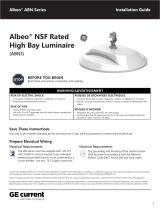Page is loading ...

GE
Lighting Solutions
Installation Guide
imagination at work
Modular High & Low Bay Lighting
ABHG-Series UL Certied
Albeo
TM
LED Luminaire
BEFORE YOU BEGIN
Read these instructions completely and carefully.
WARNING/AVERTISSEMENT
RISK OF ELECTRIC SHOCK
• Turn power off before inspection, installation or removal.
• Properly ground electrical enclosure.
RISK OF FIRE
• Follow all NEC and local codes.
• Use only UL or IEC approved wire for input/output connections.
Minimum size 18 AWG.
RISQUES DE DÉCHARGES ÉLECTRIQUES
• Coupez l’alimentation avant d’’inspecter, installer ou déplacer le luminaire.
• Assurez-vous de correctement mettre à la terre le boîtier d’alimentation électrique.
RISQUES D’INCENDIE
• Respectez tous les codes NEC et codes locaux.
• N’utilisez que des ls approuvés par UL ou IEC pour les entrées/sorties de
connexion. Taille minimum 18 AWG.
Save These Instructions
Use only in the manner intended by the manufacturer. If you have any questions, contact the manufacturer.
Prepare Electrical Wiring
Electrical Requirements
• The LED driver must be supplied with 120-480 VAC, 50/60 Hz per product label and connected to an individual
properly grounded branch circuit, protected by a 15 or 20 ampere circuit breaker.
Grounding Instructions
• The grounding and bonding of the overall system shall be done in accordance with National Electric Code
(NEC) Article 600 and local codes.
This device complies with part 15 of the FCC Rules. Operation is subject to the following two conditions: (1) This device may not cause harmful interference, and
(2) this device must accept any interference received, including interference that may cause undesired operation. CAN ICES-3 (A)/NMB-3(A)
This equipment has been tested and found to comply with the limits for a Class A digital device, pursuant to part 15 of the FCC Rules. These limits are designed
to provide reasonable protection against harmful interference when the equipment is operated in a commercial environment. This equipment generates, uses,
and can radiate radio frequency energy and, if not installed and used in accordance with the instruction manual, may cause harmful interference to radio
communications. Operation of this equipment in a residential area is likely to cause harmful interference in which case the user will be required to correct the
interference at his own expense.

Carefully unpack unit and properly inspect for defects before installing. Wear work gloves to prevent dirt and oil from being
transferred to the luminaire.
Mounting
inserts
Tighten screws
Attach to
structural member
Attach to
structural member
Select the appropriate mounting method based on the ordering number logic chosen. Chain or cable is covered here. Other
options are covered in the section Optional Mounting Methods.
1
Unit Installation
Fixture Weight
2
1
4
2
Loosen screws to remove endcap.
Connect the green (ground), black (line) and white
(neutral) wires of the AC line to the similarly colored
wires of the xture’s power supply using UL listed
wire connectors. Reattach endcap.
Option: power input from top – A) Install 1/2” conduit, or
B) install AC power cord with strain relief.
Electrical Connections (120/277V)
A) Conduit B) Power cord
ABHG-series
LED Modules Max. Weight
1 module 13 lbs.
2 modules 17 lbs.
3 modules 31 lbs.
4 modules 36 lbs.
3
Chain or Cable Mounting: Please
follow all UL, NEC and minimum load
rating guidelines when selecting and
installing a cable or chain.
NOTE: When selecting chain, a
joint in a circular chain link shall
be welded. A joint in a chain link of
another shape shall not be located
within 30 degrees of the vertical
unless welded.
4 5
Direct Mounting: Hang two chains/
cables from a structural member
of the ceiling. Fixture must be
supported independently of an
outlet box. Tighten adjustment
screws on all four mounting inserts,
then attach chain or cable to
mounting inserts on both ends of
xture.
Indirect Mounting for Uplighting:
Hang two chains/cables from a
structural member of the ceiling.
Fixture must be supported
independently of an outlet box.
Attach chain or cable to eye bolt
mounts on both ends of xture.
3
Option: power input from side – Remove knockout in
endcap and A) Install 1/2” conduit, or B) install AC power
cord with strain relief. Plug unused hole on top with
appropriate tting.
A) Conduit B) Power cord

Electrical Connections (347/480V)
Optional Mounting Methods
1 2
Attach two rod mount brackets to xture using four
10-32 x 3/8” pan head screws per bracket.
Secure 1/2” threaded rods into structural members in
ceiling. Place a nut on each threaded rod where xture
should hang. Slide xture onto threaded rods and tighten
second nut onto rods to secure xture.
Rod Mount Kit
OPTION A
Attach to
structural member
Fasten with nuts
1
4
2
Loosen screws to remove endcap.
Using UL listed wire connectors, connect AC source green
to xture green (ground), and AC black and red to xture
black and red. Reattach endcap.
Option: power input from top – A) Install 1/2” conduit, or
B) install AC power cord with strain relief.
A) Conduit B) Power cord
3
Option: power input from side – Remove knockout in endcap
and A) Install 1/2” conduit, or B) install AC power cord with
strain relief. Plug unused hole on top with appropriate tting.
A) Conduit B) Power cord
0-10V Dimmer
Optional Installation: 0-10V Volt Dimming
Black
To AC Main
White
Green/Yellow
Violet
Grey
Blue/White
Black/White
Yellow
Line
Neutral
Ground
0-10V(+)
0-10V(-)
LED Driver
To 0-10V
Dimmer
Run wires from controller through a different
knockout than the AC input wire. At output side of
LED driver, make appropriate connections using
twist-on wire connectors. Follow lighting controller
installation instructions.
Note: Daisy chaining the 0-10V wires from xture
to xture for the 347-480V versions of ABHG is not
allowed.

ALB006-012114
Troubleshooting
Symptom Solution
Luminaire will not turn on. • Check that the color of the supply side wires match the color of the wires they are connected to.
• Check that all wire connectors are properly connected.
• Verify that your input voltage is within specs.
• If you are using any additional controls i.e. wireless controls/motion sensors, please also verify that
those are working properly and that the unit is setup to interface with the controllers.
Mounting insert slides
from side to side.
• Check that the mounting insert is properly tightened using the adjustment screws provided.
Endplate of Pendant Mount Kit
does not snap in place.
• Check that the top plate is properly slotted in main bracket.
• Check that endplate tabs are properly aligned in pendant mount bracket assembly.
• Check that endplate is pushed rmly into place.
1
3
2
4
Attach pendant mount bracket assembly to four
mounting inserts on the xture with (8) 10-32 x 3/8”
Philips pan head screws.
Slide top plate into main bracket. Align top tabs of end
plate with slots in main bracket and push endplate into
place.
Attach top plate to 3/4” conduit and pass AC input wires
through conduit, top plate, and locking nut (if used).
Connect the AC input wires to the xture wires coming
from the strain relief in the main bracket assembly
bottom plate.
Fasten endplate to bracket with a 8-32 x 1/4” Philips pan
head screw. Fasten endplate to mounting hub with a
6-32 x 1/2” hex head screw.
Pendant Mount Kit
OPTION B
AC line
Align tabs
Fasten screws
NOTE: Pendant Mount Kit cannot be used with the 6-module xture.
GE Lighting • 1-888-MY-GE-LED (1-888-69-43-533) • www.gelighting.com
The GE brand, logo, and Albeo are trademarks of the General Electric Company.
© 2013 GE. Information provided is subject to change without notice. All values are design or typical values when measured under laboratory conditions.
Conforms to the following standards:
UL 1598 Suitable for Damp Locations
/