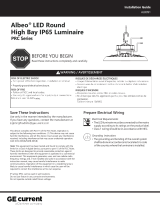Page is loading ...

Albeo® ABN Series
Albeo® NSF Rated
High Bay Luminaire
(ABN1)
Installation Guide
Save These Instructions
BEFORE YOU BEGIN
Read these instructions completely and carefully.
Prepare Electrical Wiring
Use only in the manner intended by the manufacturer. If you have any questions, contact the manufacturer.
The LED driver must be supplied with 120-277
VAC, 50/60 Hz and connected to an individual
properly grounded branch circuit, protected by a
circuit breaker. Use min. 75 C supply conductor.
The grounding and bonding of the overall system
shall be done in accordance with the National
Electric Code (NEC) Article 600 and local codes
Electrical Requirements Electrical Requirements
WARNING/ADVERTISSEMENT
RISK OF ELECTRIC SHOCK
• Turn power o before inspection, installation or removal.
• Properly ground electrical enclosure.
RISK OF FIRE
• Follow all NEC and local codes.
• Use only UL or IEC approved wire for input/output connections.
Minimum size 18 AWG.
RISQUES DE DECHARGES ELECTRIQUES
• Coupez l’alimentation avant d’inspecter, installer ou déplacer le luminaire.
• Assurez-vous de correctement mettre à la terre le boîtier d’alimentation élec-
trique.
RISQUES D’INCENDIE
• Respectez tous les codes NEC et codes locaux.
• N’utilisez que des ls approuvés par UL ou IEC pour les entrées/sorties de
connexion. Taille minimum 18 AWG.
1
This device complies with Part 15 of the FCC Rules. Operation is subject to the following two conditions: (1) This device may not cause harmful interference, and (2) this device
must accept any interference received, including interference that may cause undesired operation. CAN ICES-005 (A) / NMB-005 (A)
Note: This equipment has been tested and found to comply with the limits for a Class A digital device, pursuant to part 15 of the FCC Rules. These limits are designed to
provide reasonable protection against harmful interference when the equipment is operated in a commercial environment. This equipment generates, uses, and can radiate
radio frequency energy and, if not installed and used in accordance with the instruction manual, may cause harmful interference to radio communications. Operation of this

Albeo® ABN Series Installation Guide
2
Unit Installation
Pendant Mounting
1
1
2
Properly inspect for defects to
the luminaire and acrylic light
guide before installing. Do not
remove the green protective
lm until xture installation is
complete.
Carefully unpack unit and properly inspect for defects
before installing. Wear work gloves to prevent dirt
and oil from being transferred to the luminaire.
Choose a mounting method: chain, cable, rod, or
surface mount.
NOTE: Please follow all UL, NEC and minimum load rating guidelines when
selecting and installing a cable, chain, or rod.
A
D
B C
Thread a locknut onto the
pendant, then pass the
wires through the hub and
screw the pendant into
the hub. Tighten the locknut
onto the hub.
Lock the hub to the xture
body with two screws
(provided). Do not overtighten.
Connect the AC wires* to the
xture wires and
insert them into the xture
cavity.
*See Electrical Connections
section at end.
Carefully lift the xture to mate
with the hub,
ensuring no wires are caught
between the hub and
xture, then rotate 1/4 turn to
secure the xture.

Albeo® ABN Series Installation Guide
3
BA C
Secure two, smooth* 1/2”
rods with threaded ends into
structural members in the
ceiling. Place a nut on the
end of each rod where the
xture should hang. Slide the
mounting brackets onto the
rods and tighten two nuts onto
the rods to secure the bracket.
*Fully threaded rods can be used, but are not
NSF rated.
Hang two Y-chains/cables from a structural member of the ceiling. Fixture must be supported
independently of an outlet box. Loop chain/cable through the four holes in the mounting bracket.
Option 1: Hang the loop onto a
suspended hook.
Option 2: Hang the hook onto a
suspended loop. Lock hook with
provided set screw.
Lift the xture so that the holes
on the mounting
plate slide and lock to the tabs
on the mounting
bracket.
Lock the xture to the
mounting bracket using four
screws (provided). Do not
overtighten.
Chain or Cable Mounting
Rod Mounting
Hook/Loop Mounting
2
3
4

All product and company names are trademarks or registered trademarks of their respective holders. Use of them does not imply any aliation
with or endorsement by them.
2021 Current Lighting Solutions, LLC. All rights reserved. GE and the GE monogram are trademarks of the General
Electric Company and are used under license. Information provided is subject to change without notice. All values are
design or typical values when measured under laborator conditions.
ALB073 | REV 05/06/21
Questions Web: products.gecurrent.com Phone: 1-866-855-8629
Albeo® ABN Series Installation Guide
4
A B C
Position the mounting bracket
on the structural
member and attach using
appropriate hardware
(not included).
120/277V
L - BLACK
N - WHITE
- GREEN
0-10V Dimming
+ DIM - VIOLET/WHITE STRIPE
- DIM - GRAY
347/480V
L - BLACK
N - WHITE
- GREEN
0-10V Dimming
+ DIM - VIOLET/WHITE STRIPE
- DIM - GRAY
NOTE: If ordered with cable and dimming, will
come with 5-wire cord.
Lift the xture so that the holes
on mounting plate
slide and lock to the tabs on
the mounting bracket.
Lock the xture to the
mounting bracket using four
screws (provided). Do not
overtighten.
Surface Mounting
Electrical Connections
5
5
347/480V (Factory Installed Cable)
L - BLACK
N - WHITE
- GREEN
/