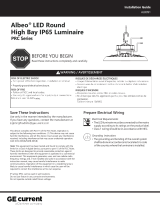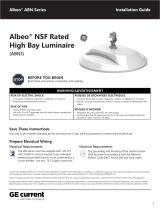Installation Guide
ALB086 | A-1010914
Albeo® LED Round
High Bay IP65 Luminaire
ARC Series
BEFORE YOU BEGIN
Read these instructions completely and carefully.
Prepare Electrical Wiring
Electrical Requirements
• The LED luminaire must be connected to the mains
supply according to its ratings on the product label
• Class 1 wiring should be in accordance with NEC.
Grounding Instructions
• The grounding and bonding of the overall system
shall be done in accordance to local electric code
of the country where the luminaire is installed.
Save These Instructions
Use only in the manner intended by the manufacturer.
If you have any questions, contact the manufacturer at
This device complies with Part 15 of the FCC Rules. Operation is
subject to the following two conditions: (1) This device may not cause
harmful interference, and (2) this device must accept any interference
received, including interference that may cause undesired operation.
CAN ICES-005(A)/NMB-005(A)
Note: This equipment has been tested and found to comply with the
limits for a Class A digital device, pursuant to part 15 of the FCC Rules.
These limits are designed to provide reasonable protection against
harmful interference when the equipment is operated in a commercial
environment. This equipment generates, uses, and can radiate radio
frequency energy and, if not installed and used in accordance with
the instruction manual, may cause harmful interference to radio
communications. Operation of this equipment in a residential area
is likely to cause harmful interference in which case the user will be
required to correct the interference at his own expense.
IP rating: IP65, can be used in wet locations.
Do not use xture in any corrosive environments.
Do not operate outside rated xture voltage.
WARNING / AVERTISSEMENT
RISK OF ELECTRIC SHOCK
• Turn power o before inspection, installation or removal.
• Properly ground electrical enclosure.
RISK OF FIRE
• Follow all NEC and local codes.
• Use only UL approved wire for input / output connections. Minimum
size 18 AWG.
RISQUES DE DÉCHARGES ÉLECTRIQUES
• Coupez l’alimentation avant d’inspecter, installer ou déplacer le luminaire.
• Assurez-vous de correctement mettre à la terre le boîtier d’alimentation électrique.
RISQUES D’INCENDIE
• Respectez tous les codes NEC et codes locaux.
• N’utilisez que des ls approuvés par UL pour les entrées/sorties de connexion. Taille
minimum 18 AWG.