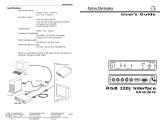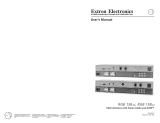Page is loading ...

Installation and Operation
RGB 124 Interface
P/N 60-227-01
User's Guide
Extron Electronics, Asia
41B Kreta Ayer Road
Singapore 089003
+65-226-0015 FAX +65-226-0019
Singapore
Extron Electronics, Europe
Beeldschermweg 6C
3821 AH Amersfoort
+31-33-453-4040 FAX +31-33-453-4050
The Netherlands
Extron Electronics
1230 South Lewis Street
Anaheim, CA 92805
714-491-1500 FAX 714-491-1517
U.S.A.
79-05
68-332-01
Rev. A
Refer to the safety instructions
in the literature that came with
this equipment.
Specifications
Input Video Signal
Analog ..... 0.5 to 1.2 volts p-p
ECL ..... 0.8 to 1 volt p-p
Input Sync Signal ..... Sync On Green (RGsB)
..... Composite Sync (RGBS)
..... Separate Horizontal & Vertical (RGBHV)
Output Signal Video ..... 0.5 to 1 volt p-p
Frequency Compatibility
Horizontal ..... 15-125 kHz
Vertical ..... 30-170 Hz (H & V automatic)
RGB Video Bandwidth ..... 200 MHz (2.1 nS Rise Time)
Power Supply ..... 100-240 VAC 50/60 Hz
..... Internal auto switchable
Dimensions .....
9.7" W x 7" D x 1.7" H
..... 24.8 cm W x 17.8 cm D x 4.5 cm H
Shipping weight .....
6 lbs. (2.7 kg)
Warranty .....
Two years, parts & labor

1
Extron • RGB 124 • User’s Guide
Installation and Operation
Extron • RGB 124
• User’s Guide
2
Installation and Operation
1 = ON = No Sync on Green output
2 = ON = Remove serration pulses
3 = ON = 75 ohms input termination
4 = ON = Always sync negative (-)
5 = ON = LCD sync processing
6 = ON = Always outputs H&V sync
Automatic Sync Output - Sync output type for both outputs is determined
by the cable connections for output #1 as illustrated below.
CW rotation
increases
contrast.
CCW rotation
decreases
contrast.
Counter-clockwise (CCW) rotation of H CENTER shifts displayed image
to the left, clockwise (CW) rotation shifts displayed image to the right.
OFF = No power
Dim = Power & no input signal
ON = Power + input signal
Description
The Extron RGB 124 is a 200 MHz Dual Output, universal Analog/ECL computer-video
interface designed to connect workstations and PCs to a large screen display system.
With an Extron MBC (monitor breakout cable), the computer’s local monitor may be used
while the RGB/BNC output goes to a large screen. Analog or ECL inputs can be from
VGA, Mac, XGA, XGA-2, Quadra, SUN, SGI, Solbourne, NEC, Siemens, DEC or other
source.
Installation using an MBC cable
1. Use diagram to the right as a guide. Turn off
the computer and its monitor.
2. Disconnect the local Monitor cable from the
computer and connect it to the MBC cable(A).
3 Connect the MBC cable 9-pin connector to
"Analog/ECL" on the RGB 124 (B).
4. Connect the remaining MBC cable to the
computer's video output (C).
5. Connect RGB 124 Outputs 1 and 2 to output
devices (see Automatic Sync Output below).
6. Apply power to the RGB 124, the CPU and its
monitor, and the output devices.
Installation using an MBC buffer
1. Use diagram to the right as a guide. Turn off the
computer and its monitor.
2. Disconnect the local Monitor cable from the
computer and connect it to the MBC buffer
connector labeled "Local Monitor" (A).
3. Connect the MBC buffer cable 9-pin connector to
the "Analog/ECL" connector on the RGB 124 (B).
Connect the small plug on the same cable to
"MBC Power Output" on the RGB 124 (B1).
4. Connect the remaining MBC buffer cable to the
computer's video output.
5. Connect RGB 124 Outputs 1 and 2 to output
devices (see Automatic Sync Output below).
6. Apply power to the RGB 124, the CPU and its
monitor, and the output devices.
Operation
RGB 124 operation is covered on Page 2.
/