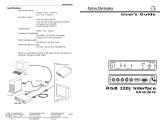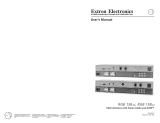Page is loading ...

User's Manual
RGB 118 & RGB 118 Plus
Computer-Video Interfaces

Contents
Introduction to the RGB 118 & RGB 118 PLUS ................................. Chapter 1
Introduction ..........................................................................................1-1
About this Manual.........................................................................1-1
Features .......................................................................................1-1
Specifications ...............................................................................1-2
Operation of RGB 118 & RGB 118 PLUS ........................................... Chapter 2
Front Panel ..........................................................................................2-1
Top Panel ............................................................................................2-2
Internal DIP Switches ..........................................................................2-3
Opening the RGB 118 & RGB 118 PLUS Case ...........................2-3
Changing a Switch Setting ...........................................................2-3
Setting Internal DIP Switches .......................................................2-3
Using the SRI (RGB 118 PLUS only) ..................................................2-5
Applications ......................................................................................... Chapter 3
Applications .........................................................................................3-1
Application Diagrams ...................................................................3-2
RGB 118/MBC VGA/XGA HR ...............................................3-2
RGB 118 PLUS/MBC SPARC Buffer ....................................3-2
RGB 118 PLUS/Hi Res ECL Buffer.......................................3-3
RGB 118/RGB 118 PLUS/SW 2 AR Switcher.......................3-3
Multiple RGB 118 & RGB 118 PLUS w/switcher...................3-4
118 PLUS Kit.........................................................................3-5
Other Reference Material..................................................................Appendix A
Computer Compatibility and MBC Cables .......................................... A-1
Accessories and Part Numbers .......................................................... A-2
Glossary ............................................................................................. A-3
Page i
RGB 118 & RGB 118 PLUS
User’s Manual
68-059-01
Rev. F
69-08

Extron • RGB 118 & RGB 118 PLUS • User’s Manual
Legend of Icons
The following icons may be used in this manual:
___ Important information – for example, an action or a step that must
be done before proceeding.
___ A Warning – possible damage could occur.
_ A Note, a Hint, or a Tip that may be helpful.
__ Possible Electrostatic Discharge (ESD) damage could result from
touching electronic components.
__ Additional information may be referenced in another section, or in
another document.

Extron • RGB 118 & RGB 118 PLUS • User’s Manual
1
Chapter One
Introduction to the
RGB 118 & RGB 118 PLUS
COMPUTER-VIDEO INTERFACES
Introduction
Features
Specifications
Extron’s RGB 118 & RGB 118 PLUS
User’s Manual

Extron • RGB 118 & RGB 118 PLUS • User’s ManualPage 1-1
Introduction to the RGB 118 & RGB 118 PLUS
Introduction
About This Manual
This manual contains connection, operation and application
information for the RGB 118 and RGB 118 PLUS universal
interfaces.
RGB 118 & RGB 118 PLUS Facts and Features
The Extron RGB 118 and RGB 118 PLUS are Universal
Computer-Video Interfaces compatible with computer monitor
video signals such as CGA, EGA, VGA, MCGA, IBM PS/2, MAC II,
Super VGA and more. Providing an RGB bandwidth range of 150
MHz (rise and fall time of 4 nS) and a horizontal frequency range
of 15-100 kHz, the RGB 118 and RGB 118 PLUS allow any
compatible computer to be connected via simple MBC or ICWK
input cable change.
Features
· Universal compatibility
· 120 MHz RGB video bandwidth (-3db)
· LED power indicator
· Horizontal centering with ON/OFF switch
· Three position peaking/sharpness and gain control switch settings
· Variable gain controls (R,G,B)
· Serration pulse removal switch
· Sync on green switch for output
· Automatic sync stripping from RGB
· Blue enhancement (TTL only)
· MBC power output jack
· External control knobs
· Metal enclosure
· MBC interface cable required
· Simple installation and operation
* LCD scan-rate display of horizontal and vertical frequencies
* SRI – holding the RGB 118 PLUS up to the face of a computer’s
monitor will display the horizontal and vertical scan-rates on the
LCD readout without any attached input cables.
* Vertical centering with ON/OFF switch
* The bottom three features apply only to the RGB 118 PLUS

Extron • RGB 118 & RGB 118 PLUS • User’s Manual Page 1-2
Introduction to the RGB 118 & RGB 118 PLUS
Specifications
RGB 118 and RGB 118 PLUS
Dimensions..4.63” W x 4.75” D x 1.75” H
..11.7cm W x 12cm D x 4.4cm H
Shipping Weight.. 4 lbs. (1.8 kg)
Power Supply.. 12 volt 800 mA (wall mount)
Warranty.. 2 years parts and labor
.. (See Appendix)
Input Signal
Video.. Analog: .5 to 1.2 volts p-p
.. ECL: .8 to 1.0 volts p-p
Sync.. TTL: .3 to 5.0 volts p-p
.. Separate Sync TTL (±)
.. Composite Sync TTL (±)
Frequency
Compatibility.. 15 to 100 kHz horizontal
.. 30 to 150 Hz vertical
RGB Bandwidth.. 120 MHz (-3db)
Video Amplifier Bandwidth
(VAB).. 200 MHz
Actual Bandwidth (AB).. 120 MHz (-3db)
RGB 118 PLUS only
LCD Scan-Rate Range.. 10 to 125 kHz horizontal
.. 30 to 200 Hz vertical
RGB 118 RGB 118 PLUS

Extron • RGB 118 & RGB 118 PLUS • User’s Manual
2
Chapter Two
Operation of RGB 118 & RGB 118 PLUS
Front Panel
Top Panel
Internal DIP Switches
Using the SRI
Extron’s RGB 118 & RGB 118 PLUS
User’s Manual

Extron • RGB 118 & RGB 118 PLUS • User’s Manual
Operation
Page 2-1
Operation of RGB 118 and RGB 118 PLUS
Front Panel
The following descriptions are keyed* to the RGB 118 PLUS
drawings below and on the facing page.
A SRI Pushbutton Switch (RGB 118 PLUS ONLY)
Push and hold this button in to enable the RGB 118 PLUS SCAN-
RATE LCD to display the horizontal and/or the vertical scan rate
frequency of a monitor (See Using the SRI on Page 2-5 for details).
B Vertical Center Control (RGB 118 PLUS ONLY)
Turning this RGB 118 PLUS control shifts the displayed image up
or down if the Vertical Center Switch is in the ON position.
C Vertical Center Enable Switch (RGB 118 PLUS ONLY)
Enable/disable the RGB 118 PLUS Vertical Center Control – OFF
position disables and ON position enables.
D MBC Power Connector
Provides 12 VDC for Extron MBC Buffers.
E Universal 9 Pin Input Connector
The RGB 118 and RGB 118 PLUS video input is supplied through
this connector. Acceptable input types are TTL, Analog and ECL.
Connector pin assignments follow:
Pin # ANALOG DIGITAL (TTL or ECL)
1 Ground Ground
2 No Connection Red Prime
3 Red Red
4 Green/Sync on Green Green
5 Blue Blue
6 No Connection Green Prime
7 No Connection Blue Prime
8 Horizontal/Composite Sync Horizontal Sync
9 Vertical Sync Vertical Sync
F Horizontal Center Enable Switch
Enable/disable the Horizontal Center Control – Off position disables
and ON position enables.
G Horizontal Center Control
Turning this control shifts the displayed image to the left or right.
* – Letters next to the descriptions are keyed to the circled letters in the
drawings on this and the next page.

Extron • RGB 118 & RGB 118 PLUS • User’s Manual
Operation
Page 2-2
Top Panel
H Blue Enhance Control (Valid for TTL input only)
This control allows adjusting a blue text display to an easier to read
blue-green color.
I Scan Rate Indicator (SRI) LCD Panel (RGB 118 PLUS ONLY)
The LCD panel displays a monitor’s horizontal or vertical scan rate
frequency.
J V = Vertical Scan Rate (RGB 118 PLUS ONLY)
Indicates vertical scan rate is currently being monitored.
K H = Horizontal Scan Rate (RGB 118 PLUS ONLY)
Indicates Horizontal scan rate is currently being monitored.
L Peak Switches (All three switches must be set to same position.)
· Normal – Input to output signal = unity gain (gain = 1)
· Boost (Long Line Level Peaking) – Boost and Peak all frequencies
· High Frequency Peaking – Decreases “fuzziness” or “streaking”
associated with interfacing high frequency computers.
M Output BNC connectors (located on rear panel)
1 = R = RED video output
2 = G = GREEN video output
3 = B = BLUE video output
4 = S = Sync output

Extron • RGB 118 & RGB 118 PLUS • User’s Manual
Operation
Page 2-3
Internal DIP Switches
Internal DIP switch settings determine the operating mode of the
RGB 118 and RGB 118 PLUS. Changing the switch settings
requires removal of the top and bottom halves of the case as
described below.
Opening the RGB 118 or RGB 118 PLUS Case
To open the RGB 118 or RGB 118 PLUS case, remove the screw
from the bottom of the case (see Figure 1 on facing page). This
enables removal of the top and bottom halves of the case as
shown in Figure 2.
Changing a Switch Setting
The switches on the DIP switch module used in the RGB 118 and
the RGB 118 PLUS are the slide type (see drawing, Figure 3 on
facing page). To change the position of the slide switch, a small
screw-driver is used to push (slide) the switch to the desired
position (enable or disable).
Setting Internal DIP Switches
Internal DIP switches SW3-1,2, SW4-1, 2, 3 and SW5-1,2 affect
RGB 118 and RGB 118 PLUS operation as follows:
SW3-1 SW3-2 Serration/LCD Switch
F
1
OFF OFF Normal – Serration pulses remain w/output sync
OFF ON Serration pulses are removed from output sync
2
SW4-1 SW4-2 SW4-3 Analog Output Switch
F
1
ON OFF OFF Normal
ON OFF ON Sync on Green
3
OFF ON ON Sync on Mono
4
SW5-1 SW5-2 TTL Mode Switch
F
1
OFF OFF Normal
ON OFF 64 Colors < 18 KHz
X ON 16 Colors > 18 KHz
Notes:
1. F = Factory setting
2. Required by some projectors
3. When setting the RGB 118 for Sync on Green, you must also
disconnect the BNC cable from the external “Sync” output of the
RGB 118 and RGB 118 PLUS. Otherwise, sync is output on both
green and the composite sync output which may cause
abnormal levels of green to appear on the presentation display.
4. Monochrome Composite – Use the Green output only.

Extron • RGB 118 & RGB 118 PLUS • User’s Manual
Operation
Page 2-4
Figure 1 Figure 2
Figure 3

Extron • RGB 118 & RGB 118 PLUS • User’s Manual
Operation
Page 2-5
Using the SRI (RGB 118 PLUS only)
The SRI feature of the RGB 118 PLUS is used to determine the
approximate horizontal and vertical scan frequencies of video and
computer monitors. To use the SRI, hold the RGB 118 PLUS with
the feet against the face of the monitor and near the center of the
screen as shown in Figures 1 and 2 below.
To view the vertical scan frequency, hold the unit so the LCD
readout is on a vertical plane (red SRI button is in the uppermost
position) as shown in Figure 1. Wait until the green Vertical (V)
LED turns on, then push and hold the red SRI button in until a
readout is obtained.
To view the horizontal scan frequency, hold the RGB 118 PLUS so
the LCD readout is on a horizontal plane (normal viewing) as
shown in Figure 2. When the red Horizontal (H) LED turns on,
push and hold the red SRI button in until a readout is obtained.
Anti-static, anti-glare or EMI coatings on the face of the CRT may
prevent the RGB 118 PLUS SRI from displaying the monitor’s
scan frequencies properly. Should this occur, an alternate method
to obtain a readout is to set the RGB 118 PLUS on top and toward
the rear of the monitor as shown in Figures 3 and 4 below. To
view the vertical scan frequency using this method, set the RGB
118 PLUS as shown in Figure 3 with the red SRI button toward the
rear of the monitor. Press and hold the red SRI button in when the
green Vertical (V) LED turns on. To view the horizontal scan
frequency, set the RGB 118 PLUS on the monitor as shown in
Figure 4. When the red Horizontal (H) led turns on, press and hold
the red SRI button until a readout is obtained.
Red
SRI
Button
Checking monitor Horizontal Scan Rate using the RGB 118 PLUS SRI
Checking monitor Vertical Scan Rate using the RGB 118 PLUS SRI
Figure 2
Figure 1
Red
SRI
Button
Figure 4
Figure 3

Extron • RGB 118 & RGB 118 PLUS • User’s Manual
3
Chapter Three
RGB 118 & RGB 118 PLUS
Applications
Extron’s RGB 118 & RGB 118 PLUS
User’s Manual

Extron • RGB 118 & RGB 118 PLUS • User’s Manual
Applications
Following are possible applications for the RGB 118 and/or the
RGB 118 PLUS.
1. As a Sync Stripper
Using an MBC RGBS cable
1
, the RGB 118 can be used to strip
Sync from Green and separate to Green and Composite Sync
outputs.
• Connect the RGB with sync on green signal to MBC RGBS cable.
• Insert the MBC RGBS cable into the 9 pin input of the RGB 118.
• Use the video and sync outputs of the interface as normal.
2. Add Sync on Green
The RGB 118 can be used to add either composite or separate
Horizontal and Vertical (HV) sync to the green video channel. Use
the MBC RGBS cable
1
to add composite sync or the MBC RGBHV
cable
2
to add separate H&V sync.
• Connect the RGBS signal to the MBC RGBS cable or the RGBHV
signal to the MBC RGBHV cable.
• Insert either of the MBC cables into the 9 pin Universal input of the
RGB 118.
• Use the instructions found on page 2-3 to add sync on green.
• Use only the RGB outputs of the interface.
3. As a Sync Combiner
Using the MBC RGBHV cable
2
the RGB 118 can be used to
combine separate horizontal and vertical sync to composite sync.
• Connect the RGBHV signal to the MBC RGBHV cable.
• Insert the MBC RGBHV cable into the 9 pin Universal input of the
RGB 118.
• Use the Sync output of the interface as a composite sync.
4. Mono Composite
The RGB 118 can be used to convert any video signal to
monochrome composite while maintaining resolution.
• Connect any video signal to the MBC RGBS cable
1
.
• Insert the 9 pin of the MBC RGBS cable into the Universal 9 pin
input of the RGB 118.
• Use the instructions found on page 2-3 to convert the signal to
monochrome composite.
5. Frequency Indicator
The RGB 118 can be used as a Horizontal or Vertical frequency
indicator of any monitor.
Simply hold the RGB 118 PLUS up to the face of the monitor glass
and hold in the SRI button on the front panel of the interface. The
Horizontal and Vertical scan frequencies will automatically be
displayed on the LCD. Refer to page 2-5.
NOTES: 1. MBC RGBS cable: 4 BNC to 9 pin, Part #26-213-01
2. MBC RGBHV cable: 5 BNC to 9 pin, Part #26-270-01
Applications
Page 3-1

Extron • RGB 118 & RGB 118 PLUS • User’s Manual
MBC VGA/XGA HR
RGB 118
Large Screen
Data Monitor
Page 3-2
Applications
Application Diagrams
The application diagram below (Figure 1) demonstrates an RGB
118 Interface used to interface a PC Computer monitor to a large
screen data monitor which could be located in the same room or in
a different location up to 150’ away.
Figure 1
The application diagram below (Figure 2) demonstrates an RGB
118 PLUS combined with an MBC SPARC Buffer to interface a
high resolution computer/monitor workstation to a large screen
projector. The MBC SPARC Buffer is used to allow the higher
resolution signals to be transmitted with minimum signal loss and
no reflections or signal ghosting. The MBC SPARC Buffer gets its
power from the RGB 118 PLUS through the MBC Power jack.
Figure 2
RGB 118 PLUS
NeXT Color Computer,
Sun SparcStation,
SGI WorkStation
Large
Screen
Projector
MBC
SPARC
BUFFER

Extron • RGB 118 & RGB 118 PLUS • User’s Manual
Applications
Page 3-3
Large
Screen
Projector
MBC VGA/XGA HR
MBC MAC/QUADRA HR
RGB 118
RGB 118
PLUS
RGB 118 PLUS
Large
Screen
Projector
Hi Res
ECL Buffer
MBC
SUN/APOLLO MONO
Cable
SUN/APOLLO MONO
Workstation
The application diagram below (Figure 2) consists of two
computers with RGB 118 and RGB 118 PLUS interfaces with
access to a projector through a switcher.
Figure 2
The application diagram below (Figure 1) demonstrates an RGB
118 PLUS combined with a Hi Res ECL Buffer and an MBC SUN/
APOLLO MONO cable to interface a high resolution computer/
monitor workstation to a large screen projector.
Figure 1

Extron • RGB 118 & RGB 118 PLUS • User’s Manual
Page 3-4
Applications
PC
Computer
RGB 118
MBC IBM PCC
PC
Computer
MBC VGA/XGA HR
RGB 118
PLUS
IBM PS2
Computer
MAC
Computer
Extron Switcher
Large
Screen
Projector
LBC VGA
Laptop
Computer
RGB 118
RGB 118
PLUS
NeXT,
SGI
or
SUN
WorkStation
RGB 118
RGB 118
MBC IBM
VGA/XGA HR
MBC
MAC/QUADRA HR
MBC
SPARC
BUFFER
Six different computer systems with RGB 118 and RGB 118 PLUS interfaces all have access to a projector through an Extron switcher in this application.

Extron • RGB 118 & RGB 118 PLUS • User’s Manual
RGB 118 PLUS
Universal Interface
Data Monitor
Large Screen Data Projector
or
MBC VGA/XGA HR
MBC MAC/QUADRA HR
MBC IBM PCC
The above diagram illustrates the versatility of Extron’s 118 PLUS KIT (P/N in Appendix) which includes the following items:
RGB 118 PLUS – MBC VGA/XGA HR – MBC MAC/QUADRA HR – MBC IBM PCC – T-VGA – MAC DFTA – BNC-4-12’ HR
Applications
Page 3-5

Extron • RGB 118 & RGB 118 PLUS • User’s Manual
A
Appendix A
Other Reference Material
Computer Compatibility and MBC Cables
Accessories and Part Numbers
Glossary
Limited Warranty
Extron’s RGB 118 & RGB 118 PLUS
User’s Manual

Extron • RGB 118 & RGB 118 PLUS • User’s Manual
Computer Compatibility and MBC Cables
Page A-1
Compatible Computers
Amiga 500,1000,2000
Apple IIE/IIC
Apple IIGS
Apple Mac RGB (Internal Wiring Kit)
Apple Mac SE RGB (Internal Wiring Kit)
Apple Mac II Series (Standard Card)
Apple Mac II w/ SuperMac Card
AT&T 6300/6310
AT&T 630
Burroughs 25
DEC 340
IBM 3161,3163,3191,3196 Mono
IBM 3162 Mono
IBM 3164 Color
IBM 3179,3192,3197 Color
IBM 3192D Color
IBM 3270 PC Color
IBM 3270 PCG Color
IBM 3290 Color
IBM 3471/3476 Infowindow
IBM 3472/3477 Terminals
IBM 5291 M-2
IBM PC or Compatible w/ CGA or EGA card
IBM PC,XT,AT & Compatible w/ MDA Card
IBM PC,XT,AT & Compatible w/ PGA Card
IBM PS/2 VGA
IBM PS/2 w/ 8514/A Card
IBM VGA/Super VGA/XGA or VGA Plus
Any Laptop w/ VGA output *
(has no external monitor)
NCR PC 6,8 Color
NeXT Monochrome Computers
NeXT Color Computers
Sigma 400 Color
Sun/Apollo Monochrome 9D Workstations
Sun/Apollo Color Workstations
or any Workstation w/RGB out on BNC Connectors.
Sun Sparc Stations
Xerox 6085 and 1186 Computers
MBC Cable Required
MBC Amiga 2000
MBC Apple IIE
MBC Mac II HR
ICWK Mac RGB
ICWK Mac SE RGB
MBC Mac II HR
MBC SuperMac
MBC AT&T 6300
MBC AT&T 630
MBC B-25
ICWK DEC 340
MBC 3161/63/91/96 Mono
MBC IBM 3162
MBC IBM 3164
MBC 3179/92/97
MBC 3192D
MBC IBM 3270 PC
MBC IBM 3270 PCG
MBC IBM 3290
ICWK 3471/3476
MBC IBM INFOWINDOW
MBC 5291 M-2
MBC IBM PCC
MBC IBM PCM
MBC IBM PGA HR
MBC IBM PS/2
MBC IBM VGA HR
MBC IBM VGA HR
LBC VGA HR
MBC NCR PC 6,8
MBC NeXT Cable
MBC Sparc Buffer
MBC Sigma 400
MBC SUN/APOLLO
(also requires ECL Buffer)
MBC RGB BUFFER
MBC Sparc Buffer
MBC XEROX 6085
(also requires Xerox Buffer)
Horz. kHz
15.7
15.7
15.7
22.3
22.0
35.5
35-48
26.0
54
19.8
31.5
27.6
25.9
27.6
23.0
23.0
23.5
24.0
29.6
31.0
38.0
18.3
15.7/21.8
18.4
31.5
31.5/35.5
35.1
31.5-<50.0
31.5
23.6
62.0
63.0
31.4
63.8
64.0-<125.0
64-89
28.0/37.0
Vert. Hz
60
60
60
60
60
67
67
60
60
60
60
65
65
65
60
60
63
63
73
60
68
50
60
50
70
60/70
87/43
60/80
60/70
55
68
68
60
66
60
60/70
76
*When using most laptops to display on large-screen projectors, the computer’s internal LCD display is
deactivated.
/