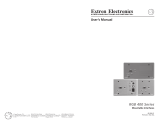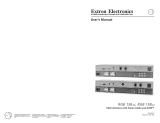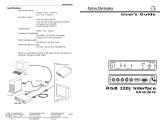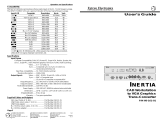Page is loading ...

User's Guide
MBC Sparc Buffer
P/N 26-283-01
POWER
79-09
68-074-01
Rev. E3
EXTRON ELECTRONICS, ASIA
41B Kreta Ayer Road
Singapore 089003
+65-226-0015 FAX +65-226-0019
Singapore
EXTRON ELECTRONICS
1230 South Lewis Street
Anaheim, CA 92805
(714) 491-1500 FAX (714) 491-1517
U.S.A.
EXTRON ELECTRONICS, EUROPE
Beeldschermweg 6C
3821 AH Amersfoort
+31-33-453-4040 FAX +31-33-453-4050
The Netherlands

Extron • MBC SPARC Buffer • User’s Guide
Page 1
Internal Jumper P1
Internal jumper P1 is located on the circuit board near (behind) the Power LED.
The two possible positions for the jumper are "NEXT/SGI" and "SUN"; the factory
setting is SUN. If you are experiencing sync problems, check/change the position
of P1.
To check or change jumper P1, do the following:
___ Do not open the plastic case while power is applied.
1. The tip of a flat blade screwdriver may be used in the slots on each side to
pry open the plastic case. See the diagram above for the location of jumper
P1.
2. After checking/changing P1, reassemble the unit and go to the installation
instructions.
Circuit Board
(
Inside Plastic Cabinet)
Installation Instructions
1. Power OFF the computer.
2. Connect the Extron MBC Sparc Buffer to the Extron analog interface
using the 9 pin D sub connector (2a) and plug the 9 volt DC power
plug (2b) into the power jack. Set the Extron interface termination
switch (if available) to HIGH Z (un-terminated).
3. Connect the Local Monitor (SUNSPARC, SILICON GRAPHICS,
NeXT COLOR, or any other computer that uses the 13W3 connector)
to the Local Monitor female input (3) on the MBC Sparc Buffer.
4. Connect the 13W3 Male six foot cable (4) to the CPU (Workstation).
5. Be sure that all cable connector screws are secure.
6. Power ON the computer.
POWER
MBC SPARC Buffer Operation and Installation MBC SPARC Buffer Operation and Installation
Extron • MBC SPARC Buffer • User’s Guide Page 2
/