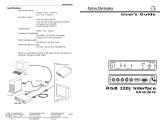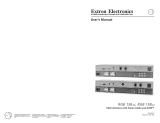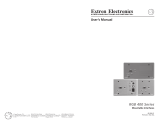Page is loading ...

RGB 116 Interface
(P/N 60-162-01)
User’s Guide
Extron Electronics, Asia
41B Kreta Ayer Road
Singapore 089003
+65-226-0015 FAX +65-226-0019
Singapore
Extron Electronics, Europe
Beeldschermweg 6C
3821 AH Amersfoort
+31-33-453-4040 FAX +31-33-453-4050
The Netherlands
Extron Electronics
1230 South Lewis Street
Anaheim, CA 92805
714-491-1500 FAX 714-491-1517
U.S.A.
79-04
68-333-01
Rev. B
SM
Specifications
Specifications
Input Video Signal:
..Analog: .5 to 1.2 volts p-p
..ECL: .8 to 1 volt p-p
Input Sync Signal:
..Sync on Green (RGsB)
..Composite Sync (RGBS)
..Separate H&V (RGBHV)
Output Signal:
..Video: .5 to 1 volt p-p
Frequency Compatibility:
..Horizontal: 15-100 kHz (automatic)
..Vertical: 30-170 Hz (automatic)
RGB Video Bandwidth:
..150 MHz (2.1 nS Rise Time)
Wall Mount Power Supply:
..115 VAC, 60 Hz to 15 VDC/900 mA
Below is an example of how an RGB 116
p
may be connected to a
computer, through an MBC cable.
Large Screen Projector
Data Monitor
Or
MBC SUN
Sparc HR
MBC IBM
VGA/XGA HR
MBC Mac/
Quadra HR
Laptop or
Notebook
Computer
LBC Mac 35/VGA HR
OUTPUTS
pp

Operation
Power LED: Indicates if the RGB 116p is receiving power.
Horizontal Center Control: The H Center Control [ ] shifts the
displayed image left or right.
Universal Input: Using E
XTRON’S MBC input cables allows viewing on
both the computer monitor and large-screen projector/monitor at
the same time.
Termination Switch: 75 ohm video termination for applications with
no local monitor (Sw7, below).
RGB 116
pp
pp
p
with Laptops
When using the RGB 116
p
with laptops (or computers without
monitors) a termination adapter must be used to simulate a
monitor. If not, the computer/laptop may not boot up or may
default to an undesired lower resolution. Extron has termination
adapters for VGA, MAC, SUN and SGI. 75 ohm video termination
is selectable via DIP switch control.
Switch# Position Function
1 ON Does not allow Sync on Green
OFF Normal-Automatic Sync Output Detection
2 ON Removes serration pulses
OFF Normal-serration pulses passed through
3 ON Video Gain Boost (x1.4)
OFF Video Gain Unity (x1.0)
4 ON Negative Sync at all times
OFF Normal-Sync output polarity tracking
5 ON No Sync Processing (disables center control)
OFF Normal-Sync Processing
6 ON Separate H and V Sync at all times
OFF Normal - Automatic Sync output selection
7 ON 75 ohm Input termination (no local monitor)
OFF High Z Input termination (with local monitor)
ON
(off)
CPU
Power
Monitor
Rear Panel
OUTPUTS
MBC
Cable
1
Extron • RGB 116
p
Interface • User’s Guide
Installation and Operation
Extron • RGB 116
p
Interface • User’s Guide
2
Installation and Operation
Description
The RGB 116
p
has a Video Bandwidth of 150 MHz and is
compatible with any Analog computer system with a horizontal
frequency range of 15-100 kHz (optimum 15-62 kHz). Using
Extron MBC Cables, the RGB 116
p
is compatible with VGA, Super
VGA, IBM PS/2, MAC, MAC Quadra, XGA, XGA-2, DEC and
many others. Call Extron or refer to Extron’S Handbook of
Computer Interfacing for a complete listing.
Installation (See illustration)
1. Turn off computer and its Monitor.
2. Disconnect the local Monitor cable from the computer and connect
it to the MBC cable.
3. Connect MBC display output cable to “Analog/ECL” on the
RGB 116
p
.
4. Connect the MBC’s CPU cable to the
computer’s video output.
5. Apply power to the RGB 116
p
, the CPU and
monitor.
Automatic Sync Output— The RGB 116
p
will
automatically strip incoming Sync from the
R, G & B video channels. Sync will output
one of three ways, depending on the output
termination.
• 75 ohms on only R, G, & B channels, output is
sync on Green.
• 75 ohms on only R, G, B, & H/HV channels,
output is composite sync.
• 75 ohms on R, G, B, H/HV & V channels, output
is separate H & V sync.
Front Panel
/