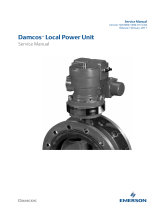Page is loading ...

Manual Version: 6PW104-20170414 BOM: 3123A0R7
i
H3C NSQ1GT48EA0 LPU manual
1 Card view
Figure 1 NSQ1GT48EA0 LPU
2 Specifications
The NSQ1GT48EA0 provides 48 10/100/1000BASE-T Ethernet ports on its front panel.
Figure 2 Front panel of the NSQ1GT48EA0
(1) 10/100/1000BASE-T Ethernet port (2) 10/100/1000BASE-T Ethernet port status LED
Table 1 LPU specifications
Item S
p
ecification
Dimensions (H × W × D) 40 × 399 × 352 mm (1.57 × 15.71 × 13.86 in)
Power consumption 67 W to 95 W
Weight 3.31 kg (7.30 lb)
Hot swapping Supported
Connector type RJ-45
Interfaces 48 10/100/1000Base-T Ethernet ports
Transmission speed 10/100/1000 Mbps, half/full duplex
Ambient temperature
• Operating: 0°C to 45°C (32°F to 113°F)
• Storage: –40°C to +70°C (–40°F to +158°F)

Manual Version: 6PW104-20170414 BOM: 3123A0R7
ii
Item S
p
ecification
Ambient humidity
• Operating: 10%RH to 95%RH, noncondensing
• Storage: 5%RH to 95%RH, noncondensing
Compatible device model and slot
• M9006 gateway (slot 2 to slot 5)
• M9010 gateway (slot 0 to slot 3 and slot 6 to slot 9)
• M9014 gateway (slot 0 to slot 5 and slot 8 to slot 13)
• T9006 IPS (slot 2 to slot 5)
• T9010 IPS (slot 0 to slot 3 and slot 6 to slot 9)
• T9014 IPS (slot 0 to slot 5 and slot 8 to slot 13)
3 LEDs
The NSQ1GT48EA0 provides LEDs to show the operating status of the LPU.
Table 2 LED description
Status Descri
p
tion
Flashing The port is sending or receiving data.
On A link is present.
Off No link is present.
4 Installing and removing the NSQ1GT48EA0
CAUTION:
• Wear a well-grounded ESD-preventive wrist before you install or remove the LPU.
• Do not touch the surface-mounted components directly with your hands when you install or remove
the LPU.
4.1
Installing the NSQ1GT48EA0
1. Face the front panel of the device.
2. Identify the slot to install the LPU, and remove the filler panel from the slot.
This manual uses slot 3 as an example.
3. Place the LPU horizontally with the surface-mounted components facing upward. Pull outward the
ejector levers and gently push the LPU in along the slot guide rails until the LPU is in close contact
with the backplane. (See callout 1 in Figure 3 .)
4. Push the ejector levers inward. (See callout 2 in Figure 3 .)
5. Tighten the captive screws with a Phillips screwdriver to secure the LPU in the slot. (See callout 3
in Figure 3 .)

Manual Version: 6PW104-20170414 BOM: 3123A0R7
iii
Figure 3 Installing an NSQ1GT48EA0
(1) Gently push the LPU in alon
g
the slot
g
uide rails until the LPU is in close contact with the backplane.
(2) Push the ejector levers inward.
(3) Tighten the captive screws with a Phillips screwdriver.
4.2
Removing the NSQ1GT48EA0
1. Use a Phillips screwdriver to loosen the captive screws at both sides of the LPU until all pressure is
released.
2. Pull the ejector levers at both sides of the LPU outward, and pull the LPU along the guide rails until
it completely comes out of the backplane.
3. Place the LPU on an anti-static workbench with the surface-mounted components up, or put it in an
anti-static bag.
If no new LPU is to be installed, install a filler panel to prevent dust and ensure good ventilation in
the device.
5 Obtaining documentation
To access the most up-to-date H3C product documentation on the H3C website at www.h3c.com.hk:
1. Go to http://www.h3c.com.hk/Technical_Documents.
2. Choose the desired product category and model.
Copyright © 2017 New H3C Technologies Co., Ltd.
1
2
3
/