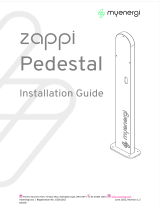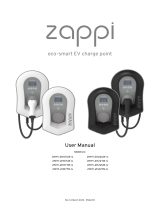Page is loading ...

Published October 2023
United Kingdom
TD-00004
myenergi Ltd. Pioneer Business Park,
Faraday Way, Stallingborough,
Grimsby, DN41 8FF, UK
myenergi.com
libbi
HOME BATTERY
Commissioning Guidance
in accordance with EREC G100 Issue 2
REVISION A
INSTALLER
myenergi eco-system
libbi
zappi
eddi
harvi
hub

Published October 2023
United Kingdom
TD-00004
myenergi Ltd. Pioneer Business Park,
Faraday Way, Stallingborough,
Grimsby, DN41 8FF, UK
myenergi.com
libbi
HOME BATTERY
Contents
1. Overview.........................................................................................................................................................................3
2. The myenergi CLS.......................................................................................................................................................3
3. How it works...................................................................................................................................................................3
4. Compliant Products.....................................................................................................................................................4
5. Device Behaviour with Respect to Current.........................................................................................................5
6. Typical Installation Diagrams...................................................................................................................................6
7. Where to Find the Device Manuals.........................................................................................................................7
8. Commissioning.................................................................................................................................................................7
8.1 Commissioning Tests and DNO Witness Tests.....................................................................................7
8.2 Fail Safe Tests....................................................................................................................................................7
8.3 Fault Messages and Counters....................................................................................................................7
8.4 Clear State 2 and 3 Counters......................................................................................................................8
9. User Reset........................................................................................................................................................................8
10. Man ufacture r’s Lo ckout............................................................................................................................................... 8
11. Technical Support.......................................................................................................................................................8
Appendix A....................................................................................................................................................................9
02/09

Published October 2023
United Kingdom
TD-00004
myenergi Ltd. Pioneer Business Park,
Faraday Way, Stallingborough,
Grimsby, DN41 8FF, UK
myenergi.com
libbi
HOME BATTERY
1. Overview
As customers are becoming increasingly aware of environmental issues and are seeking to install low carbon technology
devices, such as heat pumps, electric vehicle charging points and photovoltaic generation within their premises that
reinforcement that would take time to implement thus delaying the connection, some customers may choose to restrict
• Installing generation with an aggregate current rating greater than the permitted export to the network and limiting
the peak export;
•
import capacity from the network;
•
For installations within England, Scotland and Wales, Implementation of Engineering Recommendation G100 issue 21
became mandatory for systems commissioned from 1st May 2023.
2. The myenergi CLS
. The following products installed in-accordance with this guide
document and G100 Issue 2 installation methods, provide the functionality and safeguards to protect the DNO supply.
• libbi
• zappi
• eddi
• harvi
• hub
3. How it works
Once the CLS is setup correctly, the master device within the myenergi eco-system will monitor the maximum import and
export and if necessary, instruct other devices to increase or decrease import or export if these maximum thresholds are
ever exceeded. All devices pass secure status messages to other myenergi connected devices.
State 1 – This is normal operation, and all devices will normally operate under this state.
State 2 – When the maximum import or export threshold is exceeded, then one or more devices enter state 2. If state 2
persists for more than 15 seconds, then the CLS records an excursion. A well designed and commissioned system should
never enter this state.
State 3
the following situations, the CLS will enter state 3.
•
than 60 seconds,
• If the CLS exceeds the MIL or MEL thresholds for more than 15 seconds but less than 60 seconds, three times in a 24
hour period,
• The time between any two 15 seconds or more, consecutive breaches of the MIL or MEL, within a 10-minute window.
• If the measured grid current exceeds the state 3 thresholds.
Lockout – If the CLS has entered state 3 more than three times, then the CLS is locked out and normal operation of the
devices is not permitted. Unfortunately, lockout of a CLS usually means there is either a fault present within a system or
that the CLS has not been setup correctly. Unlocking of the CLS can only take place by the installer or myenergi Technical
Support.
¹
03/09

Published October 2023
United Kingdom
TD-00004
myenergi Ltd. Pioneer Business Park,
Faraday Way, Stallingborough,
Grimsby, DN41 8FF, UK
myenergi.com
libbi
HOME BATTERY
The installer is responsible for the installation and proper commissioning of each installation; therefore, they must ensure
that house import and export has been accurately calculated. Failure to do so will result in improper operation of the CLS.
The following block diagram represents a typical myenergi CLS.
myenergi products incorporate robust functions to measure, analyse, control, and monitor a customer’s installation under
must be connected to the master
device under a CLS.
4. Compliant products
The following models, only, are compliant with G100 issue 2. The G100 master device of a CLS must be the device with the
grid CT connected or, where a harvi is used for the grid CT, the device that is paired directly with the harvi.
Model Model code G100 master Firmware version
libbi LIBBI-C110W Y
zappi
ZAPPI-207**2
ZAPPI-222**2N
ZAPPI-2H**** Y
eddi EDDI-16A1P012N
EDDI-16A1P02H Y
harvi3 -
hub -
its own load.
2This model can only be used as a slave device. It is not G100 compliant to make this the master device.
3
04/09

Published October 2023
United Kingdom
TD-00004
myenergi Ltd. Pioneer Business Park,
Faraday Way, Stallingborough,
Grimsby, DN41 8FF, UK
myenergi.com
libbi
HOME BATTERY
5. Device Behaviour with Respect to Current
The following table details the operating states at different current thresholds for the G100 master product models and
harvi, detailed in section 4.
DNO Fuse Reading State
harvi 60A only
0.45A - 59.99A 1
60.00A - 71.99A 2
3
zappi-2H####
60A
0A - 59.99A 1
60A - 86.99A 2
3
80A
0A - 79.99A 1
80A - 115.99A 2
3
100A
0A - 99.99A 1
100A - 119.99A 2
3
libbi Controller
60A
0A - 59.99A 1
60A - 86.99A 2
3
80A
0A - 79.99A 1
80A - 115.99A 2
3
100A
0A - 99.99A 1
100-119.99A 2
3
EDDI-16A1P02H
60A
0-59.99A 1
60A - 86.99A 2
3
80A
0-79.99A 1
80 - 115.99A 2
3
100A
0A - 99.99A 1
100-119.99A 2
3
05/09

Published October 2023
United Kingdom
TD-00004
myenergi Ltd. Pioneer Business Park,
Faraday Way, Stallingborough,
Grimsby, DN41 8FF, UK
myenergi.com
libbi
HOME BATTERY
6. Typical Installation Diagrams
The following are two typical examples for a myenergi CLS set up.
The dotted line in the example above indicates that the G100 grid CT can be wired to any one of the myenergi devices.
06/09

Published October 2023
United Kingdom
TD-00004
myenergi Ltd. Pioneer Business Park,
Faraday Way, Stallingborough,
Grimsby, DN41 8FF, UK
myenergi.com
libbi
HOME BATTERY
7. Where to Find the Device Manuals.
Please refer to the relevant product manuals for further guidance by using the following link
, or by scanning the QR Code below.
8. Commissioning
1. The region is set to UK.
2.
3.
4.
5. Follow prompts to set passcode. Once all settings have been entered correctly, the installer must change the passcode
for the advanced menu.
In accordance with G100/2 the new passcode must not be shared with the customer, as changing advanced settings
within myenergi devices may inhibit the CLS from proper operation, and failure to follow this advice may result in
adverse or even dangerous operation.
8.1 Commissioning Tests and DNO Witness Tests
by G100 are completed and a copy of the test results provided to the customer.
1. Implement measures to ensure that the MEL or MIL cannot be exceeded.
2. Perform Fail Safe tests, in accordance to section 8.2
3.
8.2 Fail Safe Tests
have provided guidance on how to carry this out, together with a form within Appendix A. This should be completed by the
installer and a copy given to the customer.
8.3 Fault Message and Counters
The following messages will be presented on the G100 master device, on detecting an excursion into state 3.
07/09

Published October 2023
United Kingdom
TD-00004
myenergi Ltd. Pioneer Business Park,
Faraday Way, Stallingborough,
Grimsby, DN41 8FF, UK
myenergi.com
libbi
HOME BATTERY
8.4 Clear State 2 and 3 Counters.
To ensure that the customer is left with a fully operational CLS, the state 2 and 3 counters shall be cleared from the
master device. To do this enter the advanced menu with the new passcode, and navigate to Supply Grid > Device > reset
G100 counters.
In accordance with G100/2 the new passcode must not be shared with the customer, as changing advanced settings
within myenergi devices may inhibit the CLS from proper operation, and failure to follow this advice may result in
adverse or even dangerous operation.
9. User Reset
A local reset of the CLS will be necessary, under the following conditions.
• If the CLS exceeds the MIL or MEL thresholds for greater than 60 seconds,
• If the CLS exceeds the MIL or MEL thresholds for more than 15 seconds but less than 60 seconds, three times in a 24
hour period;
• the time between any two consecutive breaches of the MIL or MEL, for 15 seconds or more, within a 10 minute window.
• If the measured grid current exceeds the state 3 thresholds.
It is advisable for the customer to take note of any fault code presented on the master device, before considering if action
must be taken, then a reset of the CLS is made by holding the menu button for 3 seconds. The CLS will only permit a reset
if the grid current being measured is below the MIL or MEL thresholds, after which normal operation will be allowed.
10. Manufacturer’s Lockout
If the CLS has been reset more than 3 times within a rolling 30-day period, then the system
incorrect setup.
A warning screen highlighting this will be presented on the master device and will affect all
paired devices.
The myenergi app, also shows the following warning each time you access it. To unlock the
CLS, either the installer must visit the customers premises and review the system and may
unlock the system by clearing the counters, as detailed in section 9.3, else the customer will
need to contact myenergi technical support, for further instructions and for remote unlocking
of their CLS.
Factors to consider before a manufacturer reset can be made.
•
•
11. Technical Support
If you experience any issues during or post installation, please contact our technical support team by clicking this link;
or scanning the QR Code below.
08/09

Published October 2023
United Kingdom
TD-00004
myenergi Ltd. Pioneer Business Park,
Faraday Way, Stallingborough,
Grimsby, DN41 8FF, UK
myenergi.com
libbi
HOME BATTERY
Appendix A
CLS Designation myenergi eco-system
Manufacturers name myenergi Ltd
Website www.myenergi.com
Installer’s Name: MEL: Amps
Installer’s Business: MIL: Amps
Installer Tel: Master Device with grid
connected CT.
(model and serial No.):
Installer Email:
Customer Name: Other devices on CLS
(model and serial No.):
CLS Address:
Installers signature: Date of commission:
Table 2 – Fail-safe test procedure
No. Component Test Expected Result Pass / Fail
1 Connection point
component
Remove the G100 grid CT All devices shall reduce active power to
zero in less than 15 seconds.
2 Principal CLS
component
Remove power to the G100
master device
All devices shall reduce active power to
zero in less than 15 seconds.
3 Non-principal CLS
generation controlling
devices
Remove power to each libbi
controller, if present.
Generation device shall reduce active
power output to zero in less than 15
seconds.
4 Non-principal CLS
storage controlling
devices
Remove power to each libbi
controller in-turn, if present
Storage devices shall reduce active power
import to zero in less than 15 seconds.
5 Non-principal CLS
load controlling
devices
Remove power to each zappi
All other devices shall continue to
operate as normal.
6 Communication
controller and or
router used in-turn, if present
If WiFi or Ethernet is disabled at the
continue to communicate over radio.
Only if devices are out of range from one
another, will they reduce active power
imported or exported to zero in less than
15 seconds, except for the G100 master
device, which will continue to operate as
normal.
7 Communication
between components
Testing for loss of 868MHz
Radio.
steps 2 – 5.
8 Where applicable,
communication
between Components
and Devices
9 CLS system With reference to the
Manufacturer’s published
information on internal failures
recommended tests etc to
reacts appropriately to internal
failures.
With loss of power to the customers sup-
ply network, whether devices are located
on the backup circuit of libbi or not, all
devices will lose power or reduce import
and export to zero.
If satisfactory charge in the batteries, the
backup circuit will continue to operate in
09/09
/