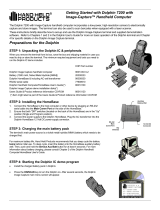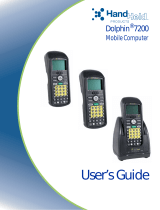Page is loading ...

Hand Held Products
Dolphin
™
RF
Getting Started
Release 8/3/98
The latest version of this document can be downloaded from http://www.handheld.com.

!!
"#$
$
%
&&
&
'
& ( )& ( * ( %$ +&
,- + . .& /(&
/0(&12 ++
. . 3
++
+
4.

North America, Asia and Pacific Rim:
7510 East Independence Boulevard, Suite 100
Charlotte, North Carolina 28227-9411
USA
(TEL) +1-(704)-537-1444
(FAX) +1-(704)-532-4191
Latin America:
Avenida 6 de Agosto
Edif. Hilda, Piso 2, Of. 202-B
La Paz
Bolivia
(TEL) (591-2) 43-1056
(FAX) (591-2) 43-4150
Europe, Middle East and Africa :
P.O. Box 280225602 JA Eindhoven
The Netherlands
(TEL)+31-40 24 24 486
(FAX)+31-40 24 25 672
The United Kingdom :
Wessex House
Oxford Road
Newbury Berkshire, RG14 1PA
United Kingdom
(TEL)+44 (0) 7000 426343
(FAX)+44 (0) 7074 426343
Australia:
45 A Avalon Parade
P.O. Box 256
Avalon, NSW 2107
Australia
(TEL)+61-2-9918-3203
(FAX)+61-2-9918-3201


Contents
INTRODUCTION...........................................................................................................................1
BEFORE YOU START ..................................................................................................................3
SETTING UP THE DOLPHIN RF HARDWARE.......................................................................5
D
OLPHIN
™ T
ERMINAL
U
SER
’
S
G
UIDE
............................................................................................5
D
OLPHIN
H
OME
B
ASE
™ U
SER
’
S
G
UIDE
..........................................................................................5
SETTING UP THE DOLPHIN RF SOFTWARE........................................................................7
D
OLPHIN
OS
AND
D
EVELOPMENT
S
YSTEM
.....................................................................................7
Installation..................................................................................................................................7
Getting Additional Help..............................................................................................................8
D
OLPHIN
RF TCP/IP S
TACK
...........................................................................................................9
Installing the TCP/IP Stack.......................................................................................................10
Transferring the TCP/IP Stack to the Terminal........................................................................10
Loading the TCP/IP Drivers.....................................................................................................11
D
OLPHIN
RF TCP/IP F
ILE
D
ESCRIPTION
.......................................................................................11
Sample AUTOEXEC.BAT....................................................................................................................12
Sample Debug batch file.......................................................................................................................13
C
ONFIGURING THE
TCP/IP S
TACK
................................................................................................14
Using RFSETUP.EXE...............................................................................................................14
Manual Setup............................................................................................................................14
NET.CFG Settings.....................................................................................................................15
Station Type (Default for Dolphin RF = 0)..........................................................................................15
Domain (Default for Dolphin RF = 0).................................................................................................16
Channel (Does not apply; Default for Dolphin RF = 1).......................................................................16
Subchannel (Does not apply; Default for Dolphin RF = 1)................................................................16
Security ID (Default for Dolphin RF = blank).....................................................................................16
MAC Optimize (Default for Dolphin RF = O)......................................................................................17
Roam Config (Default for Dolphin RF = 1).........................................................................................17
Peer to Peer...........................................................................................................................................18
Inactivity Timeout.................................................................................................................................18
PCTCP.INI S
ETTINGS
...................................................................................................................18
ip-address=ip_address .............................................................................................................19
subnet-mask=mask....................................................................................................................20
router=ip_addresses.................................................................................................................20
Additional Information..............................................................................................................20
DOLPHIN RF DEMONSTRATION PROGRAM.....................................................................21
U
SING THE
D
EMONSTRATION
P
ROGRAM
.......................................................................................21
Network Connection..................................................................................................................21
Host/Server Software ................................................................................................................21
Client/Terminal Software..........................................................................................................21
RF Client Options.....................................................................................................................22
DEVELOPING APPLICATIONS FOR DOLPHIN RF............................................................23
TROUBLESHOOTING................................................................................................................25

TCP/IP CLIENT FUNCTION REFERENCE............................................................................29
P
ING
..............................................................................................................................................29
F
TP
................................................................................................................................................30
P
CTCPCFG
.....................................................................................................................................31
I
NET
..............................................................................................................................................32
R
FSETUP
.......................................................................................................................................33
A
DDITIONAL
I
NFORMATION
...........................................................................................................33

1 52
.
61&+/
&/
$ & /
2 & 17 )8
13.
+ 9 5::& 2 ::& 7
..
1 &
/ " - &
$17;
Comfortable Patented Shape
&/<
Light Weight and Pocket-Sized
=>?)@AB
'
Easy To Program
::&2.C
Proven, Rugged and Reliable
$1'-+2.*/?*B
"+"8*?B.
+-/
++
Large, Easy-to-Read 8-line x 20-character Backlit Display
-&%

Reliable Optical Communications
1
'
Scan or Key-In Data
%/4D>E?)B
Two Convenient Keyboard Options:
)8F/%F>AF%/F
Long Battery Life
4*&AAAA
Memory to Spare
,-A 2?> 2! : 2%/<0.B
Available with 5 Different Scanning Options
/1C?.>)8E*@B
/10!?0!AAE>*@>A)>B
/11?1>*E*>8B
/19?9B
/1%.?%/.+/B
&1!<$
GH.H7+
1!<$
$$.&1
;
;555555-A>

6;
$1$
$2
+
$
2C
$2C
!
$
$2
Dolphin OS and Development System
Contains Dolphin RF’s utilities and Development tools.
"#$"
1!<7$
$5"+<

-&(0"<
>@HI..
1!<1
6
1!<;
1!<$5".1F13.
95::?9*>B&2::?9
*JB2$?9)AB

!1C$2C47H
1C2C
!"#$
$1C$47H;
"1$
H.
1$<
1
1."
1$.
$
2.!
H.13.!
.2
!"#$
$12C47H;
"12C

H.
2C<
2C
2C."
$
$1C$2C47H
1 3. 1 . !
13.1.!,1 ,$J$
1!<

%&
$1!< + 1 3.
1.$13.1.
;
11$0?"B
.
144(I
,
20K!3 "
$13.1.(
$;
. (5,-(
>
"13.1.+L
2
)
"()&<M! &&(*&
.M!
@
$
a:\setup
?
b:\setup
B
ENTER.

*
<
$
;
;NN 1&
! <<
;NN 2+120?24!%,J,
233$01!2"%B
;NN 110&."
;NNII 14(I
;NN 121
;NN 2+1!3 "
;NN 14?6J,J,&13 ,J,&
.0,,,J,&.$$4.,J,&2 >01,J,B
;NNN
NN
5.
;NNN
NN
1!<
$13.1.1
-
!,1 ,$J$ / $-
13.1.
$'! <'1H
<
3%$$0 / ,
& -& & ((( 22. $
''1H<

1303.0/ , '1
3.1.'$'3.
1.'1H<
130"%0/,12$
'1'1H<
3 ,2.,0/,1$$
'2 ' 1 H
<
130"0 / ,
1 " $
'1"71H<
'
$ 1 !< $5" .+ 1 3.
1. $ $5"
1!<;
"#$" % & O <$ . $5" F& "%H,J,&
<$,J,&"%,$,J, $<H,J,
"#$"O5$%+.<$
.
" & I $5" +&
152.%
+
$ $5" + 1 !< <$ . <
$5"+&
<$.7;
;55555@
Note:
Only individuals with network experience and familiarity with TCP/IP should attempt to modify
Dolphin RF’s TCP/IP settings.

$1$5".+(
$;
. (5,-(
>
"1$5".++L2
)
"()&<M! &&(*&
.M!
@
$
a:\setup
?
b:\setup
B
ENTER.
<
$;
;NN+ 1!<$5"+
$$5"+1!<&14
(I &.$F"%.,J,
;N130"%N!<.$F1!<7;N.$F"%.
O1
Note
:
1
To use the Dolphin Upgrade Wizard the TCP/IP stack must be installed in the default Dolphin
directory, C:\DOLPHIN\RFSTACK. You can ignore the steps to update the Bootloader, ROM
Image and HHP Demo.
2
:You must use the –D option to recreate the directory structure, if you
forget, you will need to remove the files and re-install the TCP/IP Stack.

Note: Only individuals with network experience and familiarity with TCP/IP should attempt to modify
Dolphin RF’s TCP/IP settings.
$$5"4$3,J,2$P2$
4$3,J,2$02$
1!<$5"+
'
$1!<$5"F
' ()*
.$F"%.,J, 2+1!<$5".+&$
.$F"%./1,-
4$3,J,2$ 1-
FF,6,J, 4++
!,1 ,$J$ $-"
!<Q1"!R 1!<
' ())*
"%"%$,J, 41!<
,$1!9,J, $5"1
0.03 31"1!
%,$<H !
31"F$3 +
3, $.!3 1!
$"%" $5"
!0>4".3 !
"%H,J, $5""%H
!<.,$4,J, !<
2$ 2

<$,J, $5"<$
"%,$,J, $5"1
$<H,J, $5"
2!<
2!<
25$<H
25"$<H
,$Q1"!R 1
+ ' ())+ *
3 4%"$%<.% &
3%$,J$%< -
,%$"$6%< ,
!3$330 "?"B
! !
.,!9",. .
$" ,S3%,"%" $I
$!3 %< .%
.% $
$$5";
@ECHO OFF
echo load oemtsr
c:\rf\oemtsr.com
rem Load the ODI driver for RangeLan2 (PROXIM FILE)
echo load lsl.com
c:\rf\lsl.com /c=c:\rf\net.cfg
rem Load the Radio driver (PROXIM FILE)
echo load rl2uisa.com
c:\rf\rl2uisa.com
rem Set the environment vars (FTP FILE)

SET PCTCP=c:\rf\pctcp.ini
rem Load the ODI packet shim
echo load odipkt.com
c:\rf\odipkt.com 0
rem Load the FTP stack
echo load ethdrv.exe
c:\rf\ethdrv
rem Load the HHP speed up program
echo load Chainint.exe
1-
<012$
$-
-$;
@ECHO OFF
echo load oemtsr
c:\rf\oemtsr.com > rfload.txt
rem Load the ODI driver for RangeLan2 (PROXIM FILE)
echo load lsl.com
c:\rf\lsl.com /c=c:\rf\net.cfg >> rfload.txt
rem Load the Radio driver (PROXIM FILE)
echo load rl2uisa.com
c:\rf\rl2uisa.com >> rfload.txt
rem Set the environment vars (FTP FILE)
SET PCTCP=c:\rf\pctcp.ini
rem Load the packet shim (?)
echo load odipkt.com
c:\rf\odipkt.com 0 >> rfload.txt
rem Load the FTP stack
echo load ethdrv.exe
c:\rf\ethdrv >> rfload.txt
rem Load the speed up pgm
echo load Chainint.exe
c:\rf\chainint.exe >> rfload.txt

'
Note:
Only individuals with network experience and familiarity with TCP/IP should attempt to modify
Dolphin RF’s TCP/IP settings.
$5" + 1 !<
$5";
."1
1
"
. +
$ 1 !<.,$4,J, $
&!<.,$41713.<
1!<7"&1."11!<
+
Note:
The Security ID is not set or cleared until the Dolphin RF battery pack is removed and then
inserted again.
Note:
Only individuals with network experience and familiarity with TCP/IP should attempt to modify
Dolphin RF’s TCP/IP settings.
. ? B
$%,$<H$"%"
1;N!<$&&
-&+1
Note:
The NET.CFG and PCTCP.INI files must be reside in the Dolphin C:\RF directory.
/