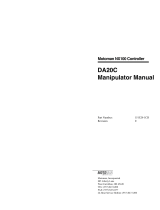Page is loading ...

MANUAL NO.
RE-CSO-A036 6
Part Number: 155223-1CD
Revision: 1
NX100
OPERATOR’S MANUAL
FOR PAINTING
Upon receipt of the product and prior to initial operation, read these instructions thoroughly, and retain
for future reference.
MOTOMAN INSTRUCTIONS
MOTOMAN- INSTRUCTIONS
NX100 INSTRUCTIONS
NX100 OPERATOR’S MANUAL
NX100 MAINTENANCE MANUAL
The NX100 operator’s manuals above correspond to specific usage.
Be sure to use the appropriate manual.
1 of 435

ii
155223-1CD
RE-CSO-A036
Copyright © 2015, Yaskawa America, Inc.
Terms of Use and Copyright Notice
All rights reserved. This manual is freely available as a service to Yaskawa customers to assist in the
operation of Motoman robots, related equipment and software This manual is copyrighted property of
Yaskawa and may not be sold or redistributed in any way. You are welcome to copy this document to
your computer or mobile device for easy access but you may not copy the PDF files to another website,
blog, cloud storage site or any other means of storing or distributing online content.
Printed in the United States of America
First Printing, 2015
Yaskawa America, Inc.
Motoman Robotics Division
100 Automation Way
Miamisburg, OH 45342
Phone: 937-847-6200
www.motoman.com
2 of 435

iii
155223-1CD
RE-CSO-A036
• This manual explains the various components of the NX100 system and general operations. Read
this manual carefully and be sure to understand its contents before handling the NX100.
• General items related to safety are listed in Section 1: Safety of the NX100 Instructions. To ensure
correct and safe operation, carefully read the NX100 Instruction before reading this manual.
• Some drawings in this manual are shown with the protective covers or shields removed for clarity.
Be sure all covers and shields are replaced before operating this product.
• The drawings and photos in this manual are representative examples and differences may exist
between them and the delivered product.
• YASKAWA may modify this model without notice when necessary due to product improvements,
modifications, or changes in specifications. If such modification is made, the manual number will
also be revised.
• If your copy of the manual is damaged or lost, contact a YASKAWA representative to order a new
copy. The representatives are listed on the back cover. Be sure to tell the representative the
manual number listed on the front cover.
• YASKAWA is not responsible for incidents arising from unauthorized modification of its products.
Unauthorized modification voids your product’s warranty.
MANDATORY
CAUTION
3 of 435

iv
155223-1CD
RE-CSO-A036
We suggest that you obtain and review a copy of the ANSI/RIA National Safety Standard for Industrial
Robots and Robot Systems (ANSI/RIA R15.06-2012). You can obtain this document from the Robotic
Industries Association (RIA) at the following address:
Robotic Industries Association
900 Victors Way
P.O. Box 3724
Ann Arbor, Michigan 48106
TEL: (734) 994-6088
FAX: (734) 994-3338
www.roboticsonline.com
Ultimately, well-trained personnel are the best safeguard against accidents and damage that can result
from improper operation of the equipment. The customer is responsible for providing adequately
trained personnel to operate, program, and maintain the equipment. NEVER ALLOW UNTRAINED
PERSONNEL TO OPERATE, PROGRAM, OR REPAIR THE EQUIPMENT!
We recommend approved Yaskawa training courses for all personnel involved with the operation,
programming, or repair of the equipment.
This equipment has been tested and found to comply with the limits for a Class A digital device,
pursuant to part 15 of the FCC rules. These limits are designed to provide reasonable protection
against harmful interference when the equipment is operated in a commercial environment. This
equipment generates, uses, and can radiate radio frequency energy and, if not installed and used in
accordance with the instruction manual, may cause harmful interference to radio communications.
4 of 435

Notes for Safe Operation
v
155223-1CD
RE-CSO-A036
Notes for Safe Operation
Read this manual carefully before installation, operation, maintenance, or inspection of the NX100.
In this manual, the Notes for Safe Operation are classified as “DANGER”, “WARNING,” “CAUTION,”
“MANDATORY,” or “PROHIBITED.”
Even items described as “CAUTION” may result in a serious accident in some situations. At any rate,
be sure to follow these important items.
Indicates an imminent hazardous situation which, if not
avoided, could result in death or serious injury to personnel.
Indicates a potentially hazardous situation which, if not
avoided, could result in death or serious injury to personnel.
Indicates a potentially hazardous situation which, if not
avoided, could result in minor or moderate injury to personnel
and damage to equipment. It may also be used to alert
against unsafe practices.
Always be sure to follow explicitly the items listed under this
heading.
Must never be performed.
To ensure safe and efficient operation at all times, be sure to follow all instructions, even if
not designated as “CAUTION”, “WARNING” and “DANGER.”
DANGER
WARNING
CAUTION
MANDATORY
PROHIBITED
NOTE
5 of 435

Notes for Safe Operation
vi
155223-1CD
RE-CSO-A036
• Before operating the manipulator, check that servo power is turned OFF when the emergency stop
buttons on the front door of the NX100 and programming pendant are pressed.
When the servo power is turned OFF, the SERVO ON LED on the programming pendant is turned
OFF.
Injury or damage to machinery may result if the emergency stop circuit cannot stop the
manipulator during an emergency. The manipulator should not be used if the emergency
stop buttons do not function.
Emergency Stop Button
• Once the emergency stop button is released, clear the cell of all items which could interfere with the
operation of the manipulator. Then turn the servo power ON.
Injury may result from unintentional or unexpected manipulator motion.
Release of Emergency Stop
• Observe the following precautions when performing teaching operations within the P-point
maximum envelope of the manipulator :
- Be sure to use a lockout device to the safeguarding when going inside.
Also, display the sign that the operation is being performed inside the
safeguarding and make sure no one closes the safeguarding.
- View the manipulator from the front whenever possible.
- Always follow the predetermined operating procedure.
- Keep in mind the emergency response measures against the
manipulator’s unexpected motion toward you.
- Ensure that you have a safe place to retreat in case of emergency.
Improper or unintended manipulator operation may result in injury.
• Confirm that no persons are present in the P-point maximum envelope of the manipulator and that
you are in a safe location before:
- Turning ON the NX100 power
- Moving the manipulator with the programming pendant
- Running the system in the check mode
- Performing automatic operations
Injury may result if anyone enters the P-point maximum envelope of the manipulator
during operation. Always press an emergency stop button immediately if there are
problems.The emergency stop buttons are located on the right of the front door of the
NX100 and the programming pendant.
WARNING
Turn
6 of 435

Definition of Terms Used Often in This Manual
vii
155223-1CD
RE-CSO-A036
Definition of Terms Used Often in This Manual
The MOTOMAN is the YASKAWA industrial robot product.
The MOTOMAN usually consists of the manipulator, the controller, the programming pendant, and the
manipulator cables.
In this manual, the equipment is designated as follows:
• Perform the following inspection procedures prior to conducting manipulator teaching. If problems
are found, repair them immediately, and be sure that all other necessary processing has been
performed.
-Check for problems in manipulator movement.
-Check for damage to insulation and sheathing of external wires.
• Always return the programming pendant to the hook on the NX100 cabinet after use.
The programming pendant can be damaged if it is left in the P-point maximum envelope
of the manipulator, on the floor, or near fixtures.
• Read and understand the Explanation of Warning Labels in the NX100 Instructions before
operating the manipulator.
Equipment Manual Designation
NX100 Controller NX100
NX100 Programming Pendant Programming Pendant
Cable between the manipulator and the controller Manipulator cable
CAUTION
7 of 435

Description of the Operation Procedure
viii
155223-1CD
RE-CSO-A036
Descriptions of the programming pendant keys, buttons, and displays are shown as follows:
Description of the Operation Procedure
In the explanation of the operation procedure, the expression "Select • • • " means that the cursor is
moved to the object item and the SELECT key is pressed, or that the item is directly selected by
touching the screen.
Registered Trademark
In this manual, names of companies, corporations, or products are trademarks, registered trademarks,
or brand names for each company or corporation. The indications of (R) and TM are omitted.
Equipment Manual Designation
Programming
Pendant
Character Keys The keys which have characters printed on them are
denoted with [ ].
ex. [ENTER]
Symbol Keys The keys which have a symbol printed on them are
not denoted with [ ] but depicted with a small picture.
ex. page key
The cursor key is an exception, and a picture is not
shown.
Axis Keys
Numeric Keys
“Axis Keys” and “Numeric Keys” are generic names
for the keys for axis operation and number input.
Keys pressed
simultaneously
When two keys are to be pressed simultaneously,
the keys are shown with a “+” sign between them,
ex. [SHIFT]+[COORD]
Displays The menu displayed in the programming pendant is
denoted with { }.
ex. {JOB}
PAGE
GO BACK
8 of 435

Customer Support Information
ix
155223-1CD
RE-CSO-A036
Customer Support Information
If you need assistance with any aspect of your NX100 Painting system, please contact Motoman
Customer Support at the following 24-hour telephone number:
For routine technical inquiries, you can also contact Motoman Customer Support at the following e-
mail address:
When using e-mail to contact Motoman Customer Support, please provide a detailed description of
your issue, along with complete contact information. Please allow approximately 24 to 36 hours for a
response to your inquiry.
Please have the following information ready before you call Customer Support:
techsupp[email protected]
Please use e-mail for routine inquiries only. If you have an urgent or emergency need for
service, replacement parts, or information, you must contact Motoman Customer Support
at the telephone number shown above.
• System NX100 Painting
• Robots ___________________________
• Primary Application ___________________________
• Controller NX100
• Software Version Access this information on the Programming Pendant’s LCD
display screen by selecting {MAIN MENU} - {SYSTEM INFO} -
{VERSION}
• Robot Serial Number Located on the robot data plate
• Robot Sales Order Number Located on the NX100 controller data plate
(937) 847-3200
NOTE
9 of 435

Table of Contents
x
155223-1CD
RE-CSO-A036
Table of Contents
1 Introduction
1.1 NX100 Overview . . . . . . . . . . . . . . . . . . . . . . . . . . . . . . . . . . .1-1
1.2 Programming Pendant . . . . . . . . . . . . . . . . . . . . . . . . . . . . . 1-2
1.2.1 Programming Pendant Overview . . . . . . . . . . . . . . . . . . . . . . . 1-2
1.2.2 Key Description. . . . . . . . . . . . . . . . . . . . . . . . . . . . . . . . . . . . . 1-3
Character Keys. . . . . . . . . . . . . . . . . . . . . . . . . . . . . . . . . . . 1-3
Symbol Keys. . . . . . . . . . . . . . . . . . . . . . . . . . . . . . . . . . . . . 1-3
Axis Keys and Numeric Keys . . . . . . . . . . . . . . . . . . . . . . . . 1-3
Keys Pressed Simultaneously . . . . . . . . . . . . . . . . . . . . . . . 1-3
1.2.3 Programming Pendant Keys. . . . . . . . . . . . . . . . . . . . . . . . . . . 1-4
1.2.4 Programming Pendant Display . . . . . . . . . . . . . . . . . . . . . . . . 1-10
The Five Display Areas. . . . . . . . . . . . . . . . . . . . . . . . . . . . 1-10
General-purpose Display Area . . . . . . . . . . . . . . . . . . . . . . 1-11
Main Menu Area . . . . . . . . . . . . . . . . . . . . . . . . . . . . . . . . . 1-12
Status Display Area . . . . . . . . . . . . . . . . . . . . . . . . . . . . . . 1-12
Human Interface Display Area . . . . . . . . . . . . . . . . . . . . . . 1-14
Menu Area . . . . . . . . . . . . . . . . . . . . . . . . . . . . . . . . . . . . . 1-14
1.2.5 Screen Descriptions . . . . . . . . . . . . . . . . . . . . . . . . . . . . . . . . 1-14
Denotation . . . . . . . . . . . . . . . . . . . . . . . . . . . . . . . . . . . . . 1-14
Screen . . . . . . . . . . . . . . . . . . . . . . . . . . . . . . . . . . . . . . . . 1-15
1.2.6 Character Input . . . . . . . . . . . . . . . . . . . . . . . . . . . . . . . . . . . . 1-15
Operation . . . . . . . . . . . . . . . . . . . . . . . . . . . . . . . . . . . . . . 1-16
Alphanumeric Input. . . . . . . . . . . . . . . . . . . . . . . . . . . . . . . 1-17
Symbol Input. . . . . . . . . . . . . . . . . . . . . . . . . . . . . . . . . . . . 1-17
1.3 Modes . . . . . . . . . . . . . . . . . . . . . . . . . . . . . . . . . . . . . . . . . . . . 1-18
1.3.1 Teach Mode . . . . . . . . . . . . . . . . . . . . . . . . . . . . . . . . . . . . . . 1-18
1.3.2 Play Mode. . . . . . . . . . . . . . . . . . . . . . . . . . . . . . . . . . . . . . . . 1-18
1.3.3 Remote Mode . . . . . . . . . . . . . . . . . . . . . . . . . . . . . . . . . . . . . 1-18
1.3.4 Teach Mode Priority . . . . . . . . . . . . . . . . . . . . . . . . . . . . . . . . 1-18
1.4 About the Security Mode . . . . . . . . . . . . . . . . . . . . . . . . . . 1-19
1.4.1 Types of Security Modes . . . . . . . . . . . . . . . . . . . . . . . . . . . . 1-19
1.4.2 Switching Security Modes. . . . . . . . . . . . . . . . . . . . . . . . . . . . 1-24
2 Manipulator Coordinate Systems
and Operations
2.1 Control Groups and Coordinate Systems . . . . . . . . . . . 2-1
2.1.1 Control Group . . . . . . . . . . . . . . . . . . . . . . . . . . . . . . . . . . . . . . 2-1
2.1.2 Types of Coordinate Systems. . . . . . . . . . . . . . . . . . . . . . . . . . 2-2
10 of 435

Table of Contents
xi
155223-1CD
RE-CSO-A036
2.2 General Operations. . . . . . . . . . . . . . . . . . . . . . . . . . . . . . . . 2-3
Check Safety . . . . . . . . . . . . . . . . . . . . . . . . . . . . . . . . . . . . .2-3
Select Teach Mode . . . . . . . . . . . . . . . . . . . . . . . . . . . . . . . .2-3
Select Control Group. . . . . . . . . . . . . . . . . . . . . . . . . . . . . . .2-3
Select Coordinate System. . . . . . . . . . . . . . . . . . . . . . . . . . .2-3
Select Manual Speed . . . . . . . . . . . . . . . . . . . . . . . . . . . . . .2-3
Servo ON. . . . . . . . . . . . . . . . . . . . . . . . . . . . . . . . . . . . . . . .2-4
Axis Operation. . . . . . . . . . . . . . . . . . . . . . . . . . . . . . . . . . . .2-4
HIGH SPEED . . . . . . . . . . . . . . . . . . . . . . . . . . . . . . . . . . . .2-4
2.3 Coordinate Systems and Axis Operation . . . . . . . . . . . 2-5
2.3.1 Joint Coordinates. . . . . . . . . . . . . . . . . . . . . . . . . . . . . . . . . . . .2-5
2.3.2 Cartesian Coordinates. . . . . . . . . . . . . . . . . . . . . . . . . . . . . . . .2-6
2.3.3 Cylindrical Coordinates . . . . . . . . . . . . . . . . . . . . . . . . . . . . . . .2-7
2.3.4 Tool Coordinates . . . . . . . . . . . . . . . . . . . . . . . . . . . . . . . . . . . .2-8
Selecting the Tool . . . . . . . . . . . . . . . . . . . . . . . . . . . . . . . . .2-9
2.3.5 User Coordinates. . . . . . . . . . . . . . . . . . . . . . . . . . . . . . . . . . .2-10
Selecting User Coordinates. . . . . . . . . . . . . . . . . . . . . . . . .2-11
Examples of User Coordinate Utilization. . . . . . . . . . . . . . .2-12
2.3.6 External Axis . . . . . . . . . . . . . . . . . . . . . . . . . . . . . . . . . . . . . .2-12
2.3.7 Control Point Operation. . . . . . . . . . . . . . . . . . . . . . . . . . . . . .2-13
2.3.8 Control Point Change . . . . . . . . . . . . . . . . . . . . . . . . . . . . . . .2-15
3 Teaching
3.1 Preparation for Teaching . . . . . . . . . . . . . . . . . . . . . . . . . . 3-1
3.1.1 Checking Emergency Stop Buttons. . . . . . . . . . . . . . . . . . . . . .3-1
3.1.2 Setting the Teach Lock . . . . . . . . . . . . . . . . . . . . . . . . . . . . . . .3-1
3.1.3 Registering a Job. . . . . . . . . . . . . . . . . . . . . . . . . . . . . . . . . . . .3-2
Registering Job Names . . . . . . . . . . . . . . . . . . . . . . . . . . . . .3-2
Registering Comments . . . . . . . . . . . . . . . . . . . . . . . . . . . . .3-3
Registering Control Groups. . . . . . . . . . . . . . . . . . . . . . . . . .3-3
Switching to the Teaching Window . . . . . . . . . . . . . . . . . . . .3-3
3.2 Teaching Operation . . . . . . . . . . . . . . . . . . . . . . . . . . . . . . . 3-4
3.2.1 The Teaching Window. . . . . . . . . . . . . . . . . . . . . . . . . . . . . . . .3-4
3.2.2 Interpolation Type and Play Speed . . . . . . . . . . . . . . . . . . . . . .3-5
Joint Interpolation . . . . . . . . . . . . . . . . . . . . . . . . . . . . . . . . .3-5
Linear Interpolation . . . . . . . . . . . . . . . . . . . . . . . . . . . . . . . .3-6
Circular Interpolation . . . . . . . . . . . . . . . . . . . . . . . . . . . . . . .3-7
Spline Interpolation . . . . . . . . . . . . . . . . . . . . . . . . . . . . . . . .3-8
3.2.3 Teaching Steps . . . . . . . . . . . . . . . . . . . . . . . . . . . . . . . . . . . . .3-9
Registering Move Instructions . . . . . . . . . . . . . . . . . . . . . . . .3-9
Registering Reference Point Instructions . . . . . . . . . . . . . .3-15
Registering Timer Instructions. . . . . . . . . . . . . . . . . . . . . . .3-16
3.2.4 Overlapping the First and Last Steps . . . . . . . . . . . . . . . . . . .3-18
11 of 435

Table of Contents
xii
155223-1CD
RE-CSO-A036
3.3 Checking Steps . . . . . . . . . . . . . . . . . . . . . . . . . . . . . . . . . . . 3-19
3.3.1 FWD/BWD Key Operations . . . . . . . . . . . . . . . . . . . . . . . . . . 3-19
Precautions When Using FWD / BWD Operations. . . . . . . 3-19
Selecting Manual Speed. . . . . . . . . . . . . . . . . . . . . . . . . . . 3-21
Moving to Reference Point . . . . . . . . . . . . . . . . . . . . . . . . . 3-22
Test Operations . . . . . . . . . . . . . . . . . . . . . . . . . . . . . . . . . 3-22
3.4 Modifying Steps . . . . . . . . . . . . . . . . . . . . . . . . . . . . . . . . . . .3-23
3.4.1 Displaying the JOB CONTENT Window for Editing . . . . . . . . 3-27
Currently Called Up Job . . . . . . . . . . . . . . . . . . . . . . . . . . . 3-27
Calling Up Other Jobs. . . . . . . . . . . . . . . . . . . . . . . . . . . . . 3-27
3.4.2 Inserting Move Instructions. . . . . . . . . . . . . . . . . . . . . . . . . . . 3-28
3.4.3 Deleting Move Instructions . . . . . . . . . . . . . . . . . . . . . . . . . . . 3-29
3.4.4 Modifying Move Instructions . . . . . . . . . . . . . . . . . . . . . . . . . . 3-30
Modifying Position Data . . . . . . . . . . . . . . . . . . . . . . . . . . . 3-30
Modifying Interpolation Type. . . . . . . . . . . . . . . . . . . . . . . . 3-30
3.4.5 Undo Operation . . . . . . . . . . . . . . . . . . . . . . . . . . . . . . . . . . . 3-31
3.4.6 Modifying Reference Point Instructions . . . . . . . . . . . . . . . . . 3-31
Deleting Reference Point Instructions . . . . . . . . . . . . . . . . 3-31
Modifying Reference Point Instructions . . . . . . . . . . . . . . . 3-32
3.4.7 Modifying Timer Instructions. . . . . . . . . . . . . . . . . . . . . . . . . . 3-32
Deleting Timer Instructions. . . . . . . . . . . . . . . . . . . . . . . . . 3-32
Modifying Timer Instructions. . . . . . . . . . . . . . . . . . . . . . . . 3-33
3.5 Modifying Jobs . . . . . . . . . . . . . . . . . . . . . . . . . . . . . . . . . . . . 3-34
3.5.1 Calling Up a Job . . . . . . . . . . . . . . . . . . . . . . . . . . . . . . . . . . . 3-34
3.5.2 Windows Related to Job . . . . . . . . . . . . . . . . . . . . . . . . . . . . . 3-34
JOB HEADER Window . . . . . . . . . . . . . . . . . . . . . . . . . . . . 3-34
JOB CONTENT Window. . . . . . . . . . . . . . . . . . . . . . . . . . . 3-36
COMMAND POSITION Window. . . . . . . . . . . . . . . . . . . . . 3-37
JOB CAPACITY Window . . . . . . . . . . . . . . . . . . . . . . . . . . 3-38
3.6 Editing Instructions . . . . . . . . . . . . . . . . . . . . . . . . . . . . . . . . 3-39
3.6.1 Instruction Group . . . . . . . . . . . . . . . . . . . . . . . . . . . . . . . . . . 3-39
3.6.2 Inserting Instructions. . . . . . . . . . . . . . . . . . . . . . . . . . . . . . . . 3-41
3.6.3 Deleting Instructions . . . . . . . . . . . . . . . . . . . . . . . . . . . . . . . . 3-44
3.6.4 Modifying Instructions . . . . . . . . . . . . . . . . . . . . . . . . . . . . . . . 3-44
3.6.5 Modifying Additional Numeric Data. . . . . . . . . . . . . . . . . . . . . 3-47
3.6.6 Modifying Additional Items . . . . . . . . . . . . . . . . . . . . . . . . . . . 3-48
3.6.7 Inserting Additional Items . . . . . . . . . . . . . . . . . . . . . . . . . . . . 3-49
3.6.8 Deleting Additional Items . . . . . . . . . . . . . . . . . . . . . . . . . . . . 3-50
3.7 Editing Jobs. . . . . . . . . . . . . . . . . . . . . . . . . . . . . . . . . . . . . . . 3-51
3.7.1 Selecting the Range . . . . . . . . . . . . . . . . . . . . . . . . . . . . . . . . 3-53
3.7.2 Copying. . . . . . . . . . . . . . . . . . . . . . . . . . . . . . . . . . . . . . . . . . 3-54
3.7.3 Cutting . . . . . . . . . . . . . . . . . . . . . . . . . . . . . . . . . . . . . . . . . . 3-54
3.7.4 Pasting . . . . . . . . . . . . . . . . . . . . . . . . . . . . . . . . . . . . . . . . . . 3-55
3.7.5 Reverse Pasting . . . . . . . . . . . . . . . . . . . . . . . . . . . . . . . . . . . 3-56
3.8 Test Operations . . . . . . . . . . . . . . . . . . . . . . . . . . . . . . . . . . . 3-57
12 of 435

Table of Contents
xiii
155223-1CD
RE-CSO-A036
3.9 Other Job-editing Functions . . . . . . . . . . . . . . . . . . . . . . 3-58
3.9.1 Editing Play Speed . . . . . . . . . . . . . . . . . . . . . . . . . . . . . . . . .3-58
Modification of Speed Type. . . . . . . . . . . . . . . . . . . . . . . . .3-58
Relative Modification . . . . . . . . . . . . . . . . . . . . . . . . . . . . . .3-58
Modification by TRT (Traverse Time) . . . . . . . . . . . . . . . . .3-60
3.9.2 Editing Interpolation Type . . . . . . . . . . . . . . . . . . . . . . . . . . . .3-62
3.9.3 Editing Condition Files. . . . . . . . . . . . . . . . . . . . . . . . . . . . . . .3-63
3.9.4 User Variables . . . . . . . . . . . . . . . . . . . . . . . . . . . . . . . . . . . . .3-64
Setting Byte, Integer, Double Precision Integer,
and Real Type Variables . . . . . . . . . . . . . . . . . . . . . . . . . . .3-66
Setting Character Type Variables . . . . . . . . . . . . . . . . . . . .3-67
Registering Variable Name . . . . . . . . . . . . . . . . . . . . . . . . .3-68
Displaying Position Variables . . . . . . . . . . . . . . . . . . . . . . .3-69
Setting Position Variables . . . . . . . . . . . . . . . . . . . . . . . . . .3-70
Setting Position Variables Using the Numeric Keys . . . . . .3-71
Setting Position Variables Using the Axis Keys . . . . . . . . .3-73
Deleting Data Set of Position Variables . . . . . . . . . . . . . . .3-74
Checking Positions by Position Variables . . . . . . . . . . . . . .3-75
Manipulator Types. . . . . . . . . . . . . . . . . . . . . . . . . . . . . . . .3-76
3.9.5 Editing Local Variables . . . . . . . . . . . . . . . . . . . . . . . . . . . . . .3-80
Setting the Number of Local Variables . . . . . . . . . . . . . . . .3-82
3.9.6 Searching . . . . . . . . . . . . . . . . . . . . . . . . . . . . . . . . . . . . . . . .3-83
Line Search . . . . . . . . . . . . . . . . . . . . . . . . . . . . . . . . . . . . .3-84
Step Search. . . . . . . . . . . . . . . . . . . . . . . . . . . . . . . . . . . . .3-84
Label Search . . . . . . . . . . . . . . . . . . . . . . . . . . . . . . . . . . . .3-85
Instruction Search . . . . . . . . . . . . . . . . . . . . . . . . . . . . . . . .3-86
Tag Search . . . . . . . . . . . . . . . . . . . . . . . . . . . . . . . . . . . . .3-87
4 Playback
4.1 Preparation for Playback . . . . . . . . . . . . . . . . . . . . . . . . . . 4-1
4.1.1 Selecting a Job . . . . . . . . . . . . . . . . . . . . . . . . . . . . . . . . . . . . .4-1
Calling a Job . . . . . . . . . . . . . . . . . . . . . . . . . . . . . . . . . . . . .4-1
Registering the Master Job . . . . . . . . . . . . . . . . . . . . . . . . . .4-2
Calling the Master Job. . . . . . . . . . . . . . . . . . . . . . . . . . . . . .4-3
4.1.2 The PLAYBACK Window. . . . . . . . . . . . . . . . . . . . . . . . . . . . . .4-5
Display of Cycle Time . . . . . . . . . . . . . . . . . . . . . . . . . . . . . .4-6
Operation Cycle. . . . . . . . . . . . . . . . . . . . . . . . . . . . . . . . . . .4-6
4.2 Playback . . . . . . . . . . . . . . . . . . . . . . . . . . . . . . . . . . . . . . . . . . 4-8
4.2.1 Playback Operation . . . . . . . . . . . . . . . . . . . . . . . . . . . . . . . . . .4-8
Selecting the Start Device . . . . . . . . . . . . . . . . . . . . . . . . . . .4-8
Servo On . . . . . . . . . . . . . . . . . . . . . . . . . . . . . . . . . . . . . . . .4-9
Start Operation . . . . . . . . . . . . . . . . . . . . . . . . . . . . . . . . . . .4-9
13 of 435

Table of Contents
xiv
155223-1CD
RE-CSO-A036
4.2.2 Special Playback Operations . . . . . . . . . . . . . . . . . . . . . . . . . . 4-9
Low Speed Operation. . . . . . . . . . . . . . . . . . . . . . . . . . . . . 4-10
Limited Speed Operations . . . . . . . . . . . . . . . . . . . . . . . . . 4-10
Dry-run Speed Operations . . . . . . . . . . . . . . . . . . . . . . . . . 4-11
Machine Lock Operation. . . . . . . . . . . . . . . . . . . . . . . . . . . 4-11
Check Mode Operation. . . . . . . . . . . . . . . . . . . . . . . . . . . . 4-12
Weaving Prohibit Setting during Check Mode Operation . . 4-12
Cancel All Special Operations . . . . . . . . . . . . . . . . . . . . . . 4-12
4.3 Stop and Restart . . . . . . . . . . . . . . . . . . . . . . . . . . . . . . . . . . 4-13
4.3.1 Hold . . . . . . . . . . . . . . . . . . . . . . . . . . . . . . . . . . . . . . . . . . . . 4-13
Using the Programming Pendant . . . . . . . . . . . . . . . . . . . . 4-13
Using an External Input Signal (System Input) . . . . . . . . . . 4-13
4.3.2 Emergency Stop . . . . . . . . . . . . . . . . . . . . . . . . . . . . . . . . . . . 4-14
Restart After Emergency Stop . . . . . . . . . . . . . . . . . . . . . . 4-15
4.3.3 Stop by Alarm . . . . . . . . . . . . . . . . . . . . . . . . . . . . . . . . . . . . . 4-16
4.3.4 Others . . . . . . . . . . . . . . . . . . . . . . . . . . . . . . . . . . . . . . . . . . . 4-17
Temporary Stop by Mode Change . . . . . . . . . . . . . . . . . . . 4-17
Temporary Stop by the PAUSE Instruction . . . . . . . . . . . . 4-17
4.4 Modifying Play Speed . . . . . . . . . . . . . . . . . . . . . . . . . . . . .4-18
4.4.1 Speed Override. . . . . . . . . . . . . . . . . . . . . . . . . . . . . . . . . . . . 4-18
Setting Speed Overrides. . . . . . . . . . . . . . . . . . . . . . . . . . . 4-20
Modifying Play Speed . . . . . . . . . . . . . . . . . . . . . . . . . . . . . 4-21
Releasing Speed Override Settings . . . . . . . . . . . . . . . . . . 4-21
4.5 Playback with Reserved Start . . . . . . . . . . . . . . . . . . . . . 4-22
4.5.1 Preparation for Reserved Start . . . . . . . . . . . . . . . . . . . . . . . . 4-22
Enabling Reserved Start. . . . . . . . . . . . . . . . . . . . . . . . . . . 4-23
Registering Reserved Start I/O Signal . . . . . . . . . . . . . . . . 4-24
Registering Jobs to Stations. . . . . . . . . . . . . . . . . . . . . . . . 4-25
Deleting Registered Jobs from Stations . . . . . . . . . . . . . . . 4-26
4.5.2 Playback from Reserved Start . . . . . . . . . . . . . . . . . . . . . . . . 4-27
Start Operation . . . . . . . . . . . . . . . . . . . . . . . . . . . . . . . . . . 4-27
Checking Job Reservation Status. . . . . . . . . . . . . . . . . . . . 4-28
Resetting Job Reservation . . . . . . . . . . . . . . . . . . . . . . . . . 4-29
4.5.3 Hold Operation . . . . . . . . . . . . . . . . . . . . . . . . . . . . . . . . . . . . 4-30
[HOLD] on the Programming Pendant . . . . . . . . . . . . . . . . 4-30
Hold by External Input Signal (System Input). . . . . . . . . . . 4-30
Hold at the Station . . . . . . . . . . . . . . . . . . . . . . . . . . . . . . . 4-31
4.6 Displaying Job Stack . . . . . . . . . . . . . . . . . . . . . . . . . . . . . . 4-32
5 Editing Jobs
5.1 Copying Jobs . . . . . . . . . . . . . . . . . . . . . . . . . . . . . . . . . . . . . . 5-2
5.1.1 Copying Jobs on the JOB CONTENT Window. . . . . . . . . . . . . 5-2
5.1.2 Copying Jobs on the JOB LIST Window. . . . . . . . . . . . . . . . . . 5-4
14 of 435

Table of Contents
xv
155223-1CD
RE-CSO-A036
5.2 Deleting Jobs. . . . . . . . . . . . . . . . . . . . . . . . . . . . . . . . . . . . . . 5-6
5.2.1 Deleting Jobs on the JOB CONTENT Window . . . . . . . . . . . . .5-6
5.2.2 Deleting Jobs on the JOB LIST Window . . . . . . . . . . . . . . . . . .5-7
5.3 Modifying Job Names. . . . . . . . . . . . . . . . . . . . . . . . . . . . . . 5-8
5.3.1 Modifying Job Names on the JOB CONTENT Window. . . . . . .5-8
5.3.2 Modifying Job Names on the JOB LIST Window. . . . . . . . . . .5-10
5.4 Editing Comments . . . . . . . . . . . . . . . . . . . . . . . . . . . . . . . . 5-11
5.5 Setting Edit Lock on Individual Job Units. . . . . . . . . . 5-12
5.6 Enabling the Modification of Position Data Only . . . 5-13
6 Convenient Functions
6.1 One-touch Operation “Direct Open” . . . . . . . . . . . . . . . . 6-1
6.2 Parallel Shift Function . . . . . . . . . . . . . . . . . . . . . . . . . . . . . 6-3
6.2.1 Function Overview. . . . . . . . . . . . . . . . . . . . . . . . . . . . . . . . . . .6-3
6.2.2 Setting the Shift Value . . . . . . . . . . . . . . . . . . . . . . . . . . . . . . . .6-5
Registering Position Variables . . . . . . . . . . . . . . . . . . . . . . .6-5
Coordinate Systems . . . . . . . . . . . . . . . . . . . . . . . . . . . . . . .6-5
Setting the Shift Value. . . . . . . . . . . . . . . . . . . . . . . . . . . . . .6-6
6.2.3 Registering Shift Instructions. . . . . . . . . . . . . . . . . . . . . . . . . . .6-7
SFTON Instruction. . . . . . . . . . . . . . . . . . . . . . . . . . . . . . . . .6-8
SFTOF Instruction . . . . . . . . . . . . . . . . . . . . . . . . . . . . . . . .6-10
MSHIFT Instruction . . . . . . . . . . . . . . . . . . . . . . . . . . . . . . .6-10
6.2.4 Continuation of the Parallel Shift Function . . . . . . . . . . . . . . .6-13
6.2.5 Examples of Use . . . . . . . . . . . . . . . . . . . . . . . . . . . . . . . . . . .6-14
Example of Use of Shift Addition/Subtraction . . . . . . . . . . .6-14
Example of Use of MSHIFT Instruction . . . . . . . . . . . . . . . .6-15
6.3 Parallel Shift Job Conversion Function. . . . . . . . . . . . 6-16
6.3.1 Function Overview. . . . . . . . . . . . . . . . . . . . . . . . . . . . . . . . . .6-16
6.3.2 Coordinate Systems for Conversion . . . . . . . . . . . . . . . . . . . .6-17
6.3.3 Executing the Parallel Shift Job Conversion . . . . . . . . . . . . . .6-22
Window Display. . . . . . . . . . . . . . . . . . . . . . . . . . . . . . . . . .6-22
Parallel Shift Job Conversion Operation . . . . . . . . . . . . . . .6-23
6.3.4 Specifying the Shift Value by Position Variables. . . . . . . . . . .6-28
Window Display. . . . . . . . . . . . . . . . . . . . . . . . . . . . . . . . . .6-28
Jobs Targeted for Conversion . . . . . . . . . . . . . . . . . . . . . . .6-29
Conversion of Coordinated Jobs . . . . . . . . . . . . . . . . . . . . .6-30
Operation Procedure . . . . . . . . . . . . . . . . . . . . . . . . . . . . . .6-33
6.4 PAM Function . . . . . . . . . . . . . . . . . . . . . . . . . . . . . . . . . . . . 6-34
6.4.1 Function Overview. . . . . . . . . . . . . . . . . . . . . . . . . . . . . . . . . .6-34
Input Ranges for Adjustment Data . . . . . . . . . . . . . . . . . . .6-34
6.4.2 Operating Methods . . . . . . . . . . . . . . . . . . . . . . . . . . . . . . . . .6-36
Setting Adjustment Data . . . . . . . . . . . . . . . . . . . . . . . . . . .6-36
Executing the Adjustment . . . . . . . . . . . . . . . . . . . . . . . . . .6-38
Editing Data. . . . . . . . . . . . . . . . . . . . . . . . . . . . . . . . . . . . .6-39
15 of 435

Table of Contents
xvi
155223-1CD
RE-CSO-A036
6.5 Mirror Shift Function. . . . . . . . . . . . . . . . . . . . . . . . . . . . . . . 6-42
6.5.1 Function Overview . . . . . . . . . . . . . . . . . . . . . . . . . . . . . . . . . 6-42
6.5.2 Pulse Mirror-shift Function . . . . . . . . . . . . . . . . . . . . . . . . . . . 6-42
Parameter Setting. . . . . . . . . . . . . . . . . . . . . . . . . . . . . . . . 6-42
Object Job. . . . . . . . . . . . . . . . . . . . . . . . . . . . . . . . . . . . . . 6-43
Group Axes Specification . . . . . . . . . . . . . . . . . . . . . . . . . . 6-43
Position Variables . . . . . . . . . . . . . . . . . . . . . . . . . . . . . . . . 6-43
6.5.3 Robot-coordinates Mirror-shift Function . . . . . . . . . . . . . . . . . 6-43
Object Job. . . . . . . . . . . . . . . . . . . . . . . . . . . . . . . . . . . . . . 6-43
Group Axes Specification . . . . . . . . . . . . . . . . . . . . . . . . . . 6-43
Position Variables . . . . . . . . . . . . . . . . . . . . . . . . . . . . . . . . 6-44
6.5.4 User-coordinates Mirror-shift Function . . . . . . . . . . . . . . . . . . 6-44
Object Job. . . . . . . . . . . . . . . . . . . . . . . . . . . . . . . . . . . . . . 6-44
Group Axes Specification . . . . . . . . . . . . . . . . . . . . . . . . . . 6-44
Position Variables . . . . . . . . . . . . . . . . . . . . . . . . . . . . . . . . 6-44
6.5.5 Notes on the Mirror Shift Function . . . . . . . . . . . . . . . . . . . . . 6-45
6.5.6 Operation Procedures. . . . . . . . . . . . . . . . . . . . . . . . . . . . . . . 6-46
Calling Up the JOB CONTENT Window . . . . . . . . . . . . . . . 6-46
Mirror Shift Conversion. . . . . . . . . . . . . . . . . . . . . . . . . . . . 6-46
Explanation of the Mirror Shift Window. . . . . . . . . . . . . . . . 6-47
7 External Memory Devices
7.1 Memory Devices . . . . . . . . . . . . . . . . . . . . . . . . . . . . . . . . . . .7-1
7.1.1 Compact Flash (CF Cards). . . . . . . . . . . . . . . . . . . . . . . . . . . . 7-2
Recommended Compact Flash Cards . . . . . . . . . . . . . . . . . 7-2
Notes on handling Compact Flash . . . . . . . . . . . . . . . . . . . . 7-3
Inserting a Compact Flash . . . . . . . . . . . . . . . . . . . . . . . . . . 7-4
7.2 Handling Data. . . . . . . . . . . . . . . . . . . . . . . . . . . . . . . . . . . . . . 7-5
7.2.1 Normal Mode Data Classification . . . . . . . . . . . . . . . . . . . . . . . 7-5
7.2.2 Collective Backup . . . . . . . . . . . . . . . . . . . . . . . . . . . . . . . . . . . 7-8
CMOS.BIN . . . . . . . . . . . . . . . . . . . . . . . . . . . . . . . . . . . . . . 7-8
CMOSBK.BIN . . . . . . . . . . . . . . . . . . . . . . . . . . . . . . . . . . . . 7-8
CMOSxx.HEX . . . . . . . . . . . . . . . . . . . . . . . . . . . . . . . . . . . . 7-8
ALCMSxx.HEX . . . . . . . . . . . . . . . . . . . . . . . . . . . . . . . . . . . 7-8
7.2.3 File Existence . . . . . . . . . . . . . . . . . . . . . . . . . . . . . . . . . . . . . . 7-9
Saving by Overwriting. . . . . . . . . . . . . . . . . . . . . . . . . . . . . . 7-9
7.3 Operation Flow. . . . . . . . . . . . . . . . . . . . . . . . . . . . . . . . . . . .7-10
Operating a Folder . . . . . . . . . . . . . . . . . . . . . . . . . . . . . . . 7-11
Saving Data . . . . . . . . . . . . . . . . . . . . . . . . . . . . . . . . . . . . 7-15
Loading Data . . . . . . . . . . . . . . . . . . . . . . . . . . . . . . . . . . . 7-27
Verifying Data . . . . . . . . . . . . . . . . . . . . . . . . . . . . . . . . . . . 7-38
Deleting Data . . . . . . . . . . . . . . . . . . . . . . . . . . . . . . . . . . . 7-41
Job Selection Mode . . . . . . . . . . . . . . . . . . . . . . . . . . . . . . 7-43
16 of 435

Table of Contents
xvii
155223-1CD
RE-CSO-A036
8 Parameter
8.1 Parameter Configuration. . . . . . . . . . . . . . . . . . . . . . . . . . . 8-1
8.2 Motion Speed Setting Parameters . . . . . . . . . . . . . . . . . 8-2
S1CxG000: IN-GUARD SAFE OPERATION MAX. SPEED .8-2
S1CxG001: DRY-RUN SPEED . . . . . . . . . . . . . . . . . . . . . . .8-2
S1CxG002 to S1CxG009: JOINT SPEED FOR
REGISTRATION . . . . . . . . . . . . . . . . . . . . . . . . . . . . . . . . . .8-2
S1CxG010 to S1CxG017: LINEAR SPEED FOR
REGISTRATION . . . . . . . . . . . . . . . . . . . . . . . . . . . . . . . . . .8-2
S1CxG018 to S1CxG025: POSITION ANGLE SPEED. . . . .8-3
S1CxG026 to S1CxG029: JOG OPERATION ABSOLUTE
VALUE SPEED . . . . . . . . . . . . . . . . . . . . . . . . . . . . . . . . . . .8-3
S1CxG030 to S1CxG032: INCHING MOVE AMOUNT. . . . .8-3
S1CxG033 to S1CxG040: POSITIONING ZONE . . . . . . . . .8-3
S1CxG044: LOW-SPEED START . . . . . . . . . . . . . . . . . . . .8-4
S1CxG045 to S1CxG048: JOG OPERATION LINK SPEED.8-4
S1CxG056: WORK HOME POSITION RETURN SPEED. . .8-4
S1CxG057: SEARCH MAX. SPEED. . . . . . . . . . . . . . . . . . .8-5
S2C153: POSTURE CONTROL AT CARTESIAN
OPERATION OF JOG. . . . . . . . . . . . . . . . . . . . . . . . . . . . . .8-5
S2C154: OPERATION IN USER COORDINATE SYSTEM
(WHEN EXTERNAL REFERENCE POINT CONTROL
FUNCTION USED) . . . . . . . . . . . . . . . . . . . . . . . . . . . . . . . .8-5
S2C238: CONTROLLED GROUP JOB TEACHING
POSITION CHANGE. . . . . . . . . . . . . . . . . . . . . . . . . . . . . . .8-5
S2C324, S2C325: OPERATION AFTER RESET FROM
PATH DEVIATION . . . . . . . . . . . . . . . . . . . . . . . . . . . . . . . .8-6
S2C326: DEVIATED POSITION . . . . . . . . . . . . . . . . . . . . . .8-7
S2C327: CIRCULAR INTERPOLATION TOOL
POSITION CONTROL. . . . . . . . . . . . . . . . . . . . . . . . . . . . . .8-8
S2C515: EMERGENCY STOP CURSOR ADVANCE
CONTROL FUNCTION . . . . . . . . . . . . . . . . . . . . . . . . . . . . .8-8
S2C516: EMERGENCY STOP CURSOR ADVANCE
CONTROL FUNCTION CONT PROCESS COMPLETION
POSITION . . . . . . . . . . . . . . . . . . . . . . . . . . . . . . . . . . . . . . .8-9
S2C517: EMERGENCY STOP ADVANCE CONTROL
FUNCTION WORK START INSTRUCTION STEP
MOTION COMPLETION DELAY TIME. . . . . . . . . . . . . . . . .8-9
S2C560: BASE AXIS OPERATION KEY ALLOCATION
SETTING. . . . . . . . . . . . . . . . . . . . . . . . . . . . . . . . . . . . . . . .8-9
S3C806 to S3C808: POSITION CORRECTING
FUNCTION DURING PLAYBACK. . . . . . . . . . . . . . . . . . . .8-10
8.3 Mode Operation Setting Parameters . . . . . . . . . . . . . . 8-11
S2C147: SECURITY MODE WHEN CONTROL
POWER SUPPLY IS TURNED ON. . . . . . . . . . . . . . . . . . .8-11
S2C148: SELECTION OF CARTESIAN/CYLINDRICAL. . .8-11
S2C149: COORDINATE SWITCHING PROHIBITED. . . . .8-11
S2C150: EXECUTION UNITS AT “FORWARD”
OPERATION . . . . . . . . . . . . . . . . . . . . . . . . . . . . . . . . . . . .8-12
17 of 435

Table of Contents
xviii
155223-1CD
RE-CSO-A036
S2C151: INSTRUCTION (EXCEPT FOR MOVE)
EXECUTION AT “FORWARD” OPERATION. . . . . . . . . . . 8-12
S2C155: CHANGING STEP ONLY . . . . . . . . . . . . . . . . . . 8-12
S2C156: MANUAL SPEED STORING FOR EACH
COORDINATE . . . . . . . . . . . . . . . . . . . . . . . . . . . . . . . . . . 8-12
S2C158: ADDITIONAL STEP POSITION. . . . . . . . . . . . . . 8-13
S2C159: MASTER JOB CHANGING OPERATION . . . . . . 8-13
S2C160: CHECK AND MACHINE-LOCK KEY
OPERATION IN PLAY MODE . . . . . . . . . . . . . . . . . . . . . . 8-14
S2C161: RESERVED WORK JOB CHANGING
OPERATION . . . . . . . . . . . . . . . . . . . . . . . . . . . . . . . . . . . 8-14
S2C162: MASTER OR SUBMASTER CALL
OPERATION IN PLAY MODE . . . . . . . . . . . . . . . . . . . . . . 8-14
S2C163: LANGUAGE LEVEL. . . . . . . . . . . . . . . . . . . . . . . 8-14
S2C166: INSTRUCTION INPUT LEARNING FUNCTION . 8-15
S2C167: ADDRESS SETTING WHEN CONTROL
POWER IS TURNED ON . . . . . . . . . . . . . . . . . . . . . . . . . . 8-15
S2C168: JOB LIST DISPLAY METHOD AT JOB SELECTION .
8-15
S2C169: INITIAL OPERATION OF MANIPULATOR . . . . . 8-15
S2C170: PLAYBACK EXECUTION AT CYCLE MODE
“1- STEP” . . . . . . . . . . . . . . . . . . . . . . . . . . . . . . . . . . . . . . 8-16
S2C171: EXTERNAL START . . . . . . . . . . . . . . . . . . . . . . . 8-16
S2C172: PROGRAMMING PENDANT START . . . . . . . . . 8-16
S2C173: SPEED DATA INPUT FORM. . . . . . . . . . . . . . . . 8-16
S2C174: RESERVED START . . . . . . . . . . . . . . . . . . . . . . 8-17
S2C176: JOB SELECTION AT REMOTE FUNCTION
(PLAY MODE) . . . . . . . . . . . . . . . . . . . . . . . . . . . . . . . . . . 8-17
S2C177: EXTERNAL MODE SWITCH. . . . . . . . . . . . . . . . 8-17
S2C179: EXTERNAL CYCLE SWITCHING . . . . . . . . . . . . 8-17
S2C180: PROGRAMMING PENDANT CYCLE
SWITCHING . . . . . . . . . . . . . . . . . . . . . . . . . . . . . . . . . . . . 8-17
S2C181: SERVO ON FROM EXTERNAL PP
PROHIBITION . . . . . . . . . . . . . . . . . . . . . . . . . . . . . . . . . . 8-17
S2C182: PROGRAMMING PENDANT OPERATION
WHEN “IO” IS SELECTED FOR REMOTE MODE . . . . . . 8-18
S2C186: STEP REGISTRATION AT TOOL NO. CHANGE 8-18
S2C211: REMOTE FIRST CYCLE MODE . . . . . . . . . . . . . 8-19
S2C212: LOCAL FIRST CYCLE MODE. . . . . . . . . . . . . . . 8-19
S2C230: POWER ON FIRST CYCLE MODE. . . . . . . . . . . 8-19
S2C231: TEACH MODE FIRST CYCLE MODE. . . . . . . . . 8-19
S2C232: PLAY MODE FIRST CYCLE MODE . . . . . . . . . . 8-19
S2C297: SIGNAL NAME ALIAS FUNCTION . . . . . . . . . . . 8-20
S2C298: VARIABLE NAME ALIAS FUNCTION . . . . . . . . . 8-21
S2C299: I/O VARIABLE CUSTOMIZE FUNCTION . . . . . . 8-22
S2C317 to S2C321: TIME RESET . . . . . . . . . . . . . . . . . . . 8-23
S2C333: TOOL NO. SWITCHING . . . . . . . . . . . . . . . . . . . 8-23
S2C335: POSITION TEACHING BUZZER. . . . . . . . . . . . . 8-23
S2C336: JOB LINKING DESIGNATION (When Twin
Synchronous Function Used) . . . . . . . . . . . . . . . . . . . . . . . 8-24
18 of 435

Table of Contents
xix
155223-1CD
RE-CSO-A036
S2C339: PLAYBACK OPERATION CONTINUATION
FUNCTION . . . . . . . . . . . . . . . . . . . . . . . . . . . . . . . . . . . . .8-25
8.4 Parameters according to Interference Area . . . . . . . 8-26
S1CxG200 to S1CxG215: PULSE SOFT LIMIT . . . . . . . . .8-26
S2C001: CUBE SOFT LIMIT CHECK . . . . . . . . . . . . . . . . .8-27
S2C002: S-AXIS INTERFERENCE CHECK . . . . . . . . . . . .8-27
S2C003 to S2C050: CUBE/AXIS INTERFERENCE
CHECK . . . . . . . . . . . . . . . . . . . . . . . . . . . . . . . . . . . . . . . .8-28
S2C051 to S2C114: CUBE USING METHOD. . . . . . . . . . .8-30
S2C188 to S2C193: ROBOT INTERFERENCE CHECK . .8-32
S3C000 to S3C023: CUBE SOFT LIMIT. . . . . . . . . . . . . . .8-32
S3C024 to S3C031: S-AXIS INTERFERENCE AREA . . . .8-33
S3C032 to S3C543: CUBIC INTERFERENCE AREA. . . . .8-33
S3C801 to S3C804: ROBOT INTERFERENCE AREA. . . .8-33
S3C805: A SIDE LENGTH OF WORK-HOME-POSITION
CUBE . . . . . . . . . . . . . . . . . . . . . . . . . . . . . . . . . . . . . . . . .8-33
8.5 Parameters according to Status I/O . . . . . . . . . . . . . . . 8-34
S2C187: USER OUTPUT RELAY WHEN CONTROL
POWER IS ON . . . . . . . . . . . . . . . . . . . . . . . . . . . . . . . . . .8-34
S4C000 to S4C007: PARITY OF USER INPUT GROUPS .8-35
S4C008 to S4C015: PARITY OF USER OUTPUT
GROUPS. . . . . . . . . . . . . . . . . . . . . . . . . . . . . . . . . . . . . . .8-36
S4C016 to S4C023: DATA OF USER INPUT GROUPS. . .8-37
S4C024 to S4C031: DATA OF USER OUTPUT GROUPS.8-38
S4C032 to S4C039: USER OUTPUT GROUP TO BE
INITIALIZED AT SWITCHING MODE . . . . . . . . . . . . . . . . .8-39
S4C126: USER OUTPUT NO. WHEN MANIPULATOR
DROP ALLOWABLE RANGE ERROR OCCURS. . . . . . . .8-39
8.6 Parameters according to Coordinated or Synchronized
Operation . . . . . . . . . . . . . . . . . . . . . . . . . . . . . . . . . . . . . . . . 8-40
S2C164: +MOV or +SMOV INSTRUCTION SPEED
INPUT . . . . . . . . . . . . . . . . . . . . . . . . . . . . . . . . . . . . . . . . .8-40
S2C165: +MOV INSTRUCTION INTERPOLATION INPUT 8-40
S2C183: OPERATION METHOD AT FWD/BWD
OPERATION OR TEST RUN BY INDEPENDENT
CONTROL. . . . . . . . . . . . . . . . . . . . . . . . . . . . . . . . . . . . . .8-41
S2C184: JOB AT CALLING MASTER OF
SUBTASK 1, 2, 3, 4, 5, 6, 7 BY INDEPENDENT
CONTROL. . . . . . . . . . . . . . . . . . . . . . . . . . . . . . . . . . . . . .8-41
S2C194: STATION AXIS CURRENT VALUE DISPLAY
FUNCTION . . . . . . . . . . . . . . . . . . . . . . . . . . . . . . . . . . . . .8-41
S2C195 to S2C206: STATION AXIS DISPLAYED UNIT . .8-42
S2C322: POSTURE CONTROL OF SYNCHRONIZED
MANIPULATOR
(When Twin Synchronous Function Used) . . . . . . . . . . . . .8-42
S2C323: POSTURE CONTROL OF MANIPULATOR IN
MULTI-JOB (When Twin Synchronous Function Used) . . .8-43
S2C549: OPERATION OF JOB WITHOUT CONTROL
GROUP SPECIFICATION. . . . . . . . . . . . . . . . . . . . . . . . . .8-43
S2C550: EXECUTION OF “BWD” OPERATION. . . . . . . . .8-43
19 of 435

Table of Contents
xx
155223-1CD
RE-CSO-A036
S3C809: MAXIMUM DEVIATION ANGLE OF CURRENT
STATION POSITION (When Twin Synchronous Function Used)
8-44
8.7 Parameters for Other Functions or Applications . . . 8-45
S1CxG049 to S1CxG051: SMALL CIRCLE CUTTING. . . . 8-45
S1CxG052 to S1CxG053: SMALL CIRCLE CUTTING
DIRECTION LIMIT VALUE. . . . . . . . . . . . . . . . . . . . . . . . . 8-45
S1CxG054 to S1CxG055: SMALL CIRCLE CUTTING
OVERLAP VALUE . . . . . . . . . . . . . . . . . . . . . . . . . . . . . . . 8-45
S1CxG063, S1CxG064: PATTERN CUTTING
DIMENSION . . . . . . . . . . . . . . . . . . . . . . . . . . . . . . . . . . . . 8-45
S1CxG065: MIRROR SHIFT SIGN INVERSION . . . . . . . . 8-45
S2C332: RELATIVE JOB OPERATION METHOD. . . . . . . 8-46
S3C819 to S3C898: ANALOG OUTPUT FILTER
CONSTANT (When analog output corresponding
to speed function is used). . . . . . . . . . . . . . . . . . . . . . . . . . 8-46
S3C899: CUT WIDTH CORRECTION VALUE
(When form cutting function is used) . . . . . . . . . . . . . . . . . 8-46
8.8 Hardware Control Parameters . . . . . . . . . . . . . . . . . . . . . 8-47
S2C508: ANTICIPATOR FUNCTION. . . . . . . . . . . . . . . . . 8-47
S2C646 to S2C648: COOLING FAN ALARM DETECTION8-48
S4C181 to S4C212: SETTING OF OPERATING
RELAY NO. . . . . . . . . . . . . . . . . . . . . . . . . . . . . . . . . . . . . 8-48
S4C213 to S4C244: OPERATING METHOD OF RELAYS 8-48
S2C649 to S2C651: COOLING FAN
ALARM 1 OPERATION . . . . . . . . . . . . . . . . . . . . . . . . . . . 8-48
S2C652 to S2C654: COOLING FAN
ALARM 2 OPERATION . . . . . . . . . . . . . . . . . . . . . . . . . . . 8-48
S2C655 to S2C657: COOLING FAN
ALARM 3 OPERATION . . . . . . . . . . . . . . . . . . . . . . . . . . . 8-49
S2C658 to S2C660: FAN ALARM 1 POWER SOURCE
STATUS . . . . . . . . . . . . . . . . . . . . . . . . . . . . . . . . . . . . . . . 8-49
S2C661 to S2C663: FAN ALARM 2 POWER SOURCE
STATUS . . . . . . . . . . . . . . . . . . . . . . . . . . . . . . . . . . . . . . . 8-49
S2C664 to S2C666: FAN ALARM 3 POWER SOURCE
STATUS . . . . . . . . . . . . . . . . . . . . . . . . . . . . . . . . . . . . . . . 8-49
8.9 TRANSMISSION PARAMETERS . . . . . . . . . . . . . . . . . 8-50
RS000: COMMUNICATION PROTOCOL . . . . . . . . . . . . . 8-50
8.9.1 Basic Protocol. . . . . . . . . . . . . . . . . . . . . . . . . . . . . . . . . . . . . 8-50
RS030: NUMBER OF DATA BITS . . . . . . . . . . . . . . . . . . . 8-50
RS031: NUMBER OF STOP BITS . . . . . . . . . . . . . . . . . . . 8-50
RS032: PARITY . . . . . . . . . . . . . . . . . . . . . . . . . . . . . . . . . 8-50
RS033: TRANSMISSION SPEED . . . . . . . . . . . . . . . . . . . 8-50
RS034: RESPONSE WAITING TIMER (TIMER A) . . . . . . 8-50
RS035: TEXT TERMINATION MONITORING TIMER
(TIMER B). . . . . . . . . . . . . . . . . . . . . . . . . . . . . . . . . . . . . . 8-50
RS036: NUMBER OF ENQ RE-TRANSMISSION
RETRIES . . . . . . . . . . . . . . . . . . . . . . . . . . . . . . . . . . . . . . 8-50
RS037: NUMBER OF DATA RE-TRANSMISSION
RETRIES . . . . . . . . . . . . . . . . . . . . . . . . . . . . . . . . . . . . . . 8-50
20 of 435
/