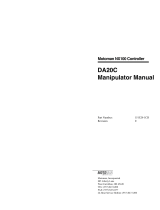Page is loading ...

Motoman, Incorporated
805 Liberty Lane
West Carrollton, OH 45449
TEL: (937) 847-6200
FAX: (937) 847-6277
24-Hour Service Hotline: (937) 847-3200
Motoman XRC 2001 Controller
Operator’s Manual
for Spot Welding
Part Number: 142101-1
Release Date: November 28, 2006
Document Status: Final

The information contained within this document is the proprietary property of Motoman, Inc., and may not be
copied, reproduced or transmitted to other parties without the expressed written authorization of Motoman,
Inc.
©2006 by MOTOMAN
All Rights Reserved
Because we are constantly improving our products, we reserve the right to change specifications without
notice. MOTOMAN is a registered trademark of YASKAWA Electric Manufacturing.
COMPLETE OUR ONLINE SURVEY
Motoman is committed to total customer satisfaction! Please give us your feedback on the technical manuals you
received with your Motoman robotic solution.
To participate, go to the following website:
http://www.motoman.com/pubs/survey.php

MOTO
MAN
i XRC Operator’s Manual for Spot Welding
TABLE OF CONTENTS
Section
Page
1 INTRODUCTION..........................................................................................................................1-1
2 SAFETY.......................................................................................................................................2-1
3 XRC OPERATOR’S MANUAL FOR BEGINNERS...........................................................................3-1
4 XRC OPERATOR’S MANUAL FOR SPOT WELDING.....................................................................4-1

XRC Operator’s Manual for Spot Welding ii
MOTO
MAN
NOTES

MOTO
MAN 1-1 XRC Operator’s Manual for Spot Welding
SECTION 1
INTRODUCTION
1.1 About this Document
The XRC Operator’s Manual for Spot Welding provides information about spot
welding applications for Motoman robots using the XRC controller, including job
teaching, playback, and editing. Also included is information about the robot
instruction set, user variables, alarm/error messages and special robot settings
(e.g., tool constant, user coordinates, etc.).
This manual is intended to teach basic controller and robot operation and
programming to operators, programmers, engineers, and maintenance personnel
who design, install, use, and maintain a Motoman robotic system. Power users
performing advanced programming and operation of the controller may need the
XRC Inform II manual (P/N 142971-1). Please contact your salesman directly, or
the Motoman service staff at (937) 847-3200, to order the XRC Inform II manual.
This manual is organized as follows:
SECTION 1 – INTRODUCTION
General information about this manual, a list of reference documents, and
customer service information.
SECTION 2 – SAFETY
Provides information for the safe use and operation of Motoman products.
SECTION 3 – OPERATOR’S MANUAL FOR BEGINNERS
Provides an introduction to the XRC controller and programming pendant
including basic operating instructions in teaching, playback, and editing modes.
The spot welding section discusses specific keys, teaching, diagnosis instructions,
spot gun motion control, and I/O signal information.
SECTION 4 – OPERATOR’S MANUAL FOR SPOT WELDING
Provides detailed information about the XRC controller and programming
pendant; manipulator coordinates; and teaching, playback, and editing modes. The
spot welding section discusses specific keys, teaching, diagnosis instructions, spot
gun motion control, and I/O signal information.
1.2 Reference to Other Documentation
For additional information refer to the following:
• Concurrent I/O Parameters Manual (P/N 142102-1)
• Operator’s Manual for General Purpose (P/N 142099-1)
• Motoman UP6, XRC 2001 Manipulator Manual (P/N 145960-1)
• Motoman UP20, XRC 2001 Manipulator Manual (P/N 145965-1)
• Motoman UP50, XRC 2001 Manipulator Manual (P/N 145964-1)
• Motoman UP130/165, XRC 2001 Manipulator Manual (P/N 145967-1)

INTRODUCTION
XRC Operator’s Manual forSpot Welding 1-2
MOTO
MAN
1.3 Customer Service Information
If you are in need of technical assistance, contact the Motoman service staff at
(937) 847-3200. Please have the following information ready before you call:
• Robot Type (UP6, UP130, UP165, etc.)
• Application Type (welding, handling, etc.)
• Robot Serial Number (located on the back side of the robot arm)
• Robot Sales Order Number (located on back side of XRC controller)

MOTOMAN 2-1 XRC Operator’s Manual for Spot Welding
SECTION 2
SAFETY
2.1 Introduction
It is the purchaser's responsibility to ensure that all local, county,
state, and national codes, regulations, rules, or laws relating to
safety and safe operating conditions for each installation are met
and followed.
We suggest that you obtain and review a copy of the ANSI/RIA National Safety
Standard for Industrial Robots and Robot Systems. This information can be
obtained from the Robotic Industries Association by requesting ANSI/RIA
R15.06. The address is as follows:
Robotic Industries Association
900 Victors Way
P.O. Box 3724
Ann Arbor, Michigan 48106
TEL: 313/994-6088
FAX: 313/994-3338
Ultimately, the best safeguard is trained personnel. The user is responsible for
providing personnel who are adequately trained to operate, program, and maintain
the robot cell. The robot must not be operated by personnel who have not
been trained!
We recommend that all personnel who intend to operate, program, repair, or use
the robot system be trained in an approved Motoman training course and become
familiar with the proper operation of the system.
This safety section addresses the following:
• Standard Conventions (Section 2.2)
• General Safeguarding Tips (Section 2.3)
• Mechanical Safety Devices (Section 2.4)
• Installation Safety (Section 2.5)
• Programming Safety (Section 2.6)
• Operation Safety (Section 2.7)
• Maintenance Safety (Section 2.8)

SAFETY
XRC Operator’s Manual for Spot Welding 2-2 MOTOMAN
2.2 Standard Conventions
This manual includes information essential to the safety of personnel and
equipment. As you read through this manual, be alert to the four signal words:
• DANGER
• WARNING
• CAUTION
• NOTE
Pay particular attention to the information provided under these headings which are
defined below (in descending order of severity).
DANGER!
Information appearing under the DANGER caption concerns the
protection of personnel from the immediate and imminent
hazards that, if not avoided, will result in immediate, serious
personal injury or loss of life in addition to equipment damage.
WARNING!
Information appearing under the WARNING caption concerns the
protection of personnel and equipment from potential hazards
that can result in personal injury or loss of life in addition to
equipment damage.
CAUTION!
Information appearing under the CAUTION caption concerns the
protection of personnel and equipment, software, and data from
hazards that can result in minor personal injury or
equipment damage.
NOTE: Information appearing in a NOTE caption provides additional information which is helpful in
understanding the item being explained.

SAFETY
MOTOMAN 2-3 XRC Operator’s Manual for Spot Welding
2.3 General Safeguarding Tips
All operators, programmers, plant and tooling engineers, maintenance personnel,
supervisors, and anyone working near the robot must become familiar with the
operation of this equipment. All personnel involved with the operation of the
equipment must understand potential dangers of operation. General safeguarding
tips are as follows:
• Improper operation can result in personal injury and/or damage to the
equipment. Only trained personnel familiar with the operation of this robot,
the operator's manuals, the system equipment, and options and accessories
should be permitted to operate this robot system.
• Do not enter the robot cell while it is in automatic operation. Programmers
must have the teach pendant when they enter the robot cell.
• Improper connections can damage the robot. All connections must be made
within the standard voltage and current ratings of the robot I/O (Inputs
and Outputs).
• The robot must be placed in Emergency Stop (E-STOP) mode whenever it is
not in use.
• In accordance with ANSI/RIA R15.06, section 6.13.4 and 6.13.5, use
lockout/tagout procedures during equipment maintenance. Refer also to
Section 1910.147 (29CFR, Part 1910), Occupational Safety and Health
Standards for General Industry (OSHA).
2.4 Mechanical Safety Devices
The safe operation of the robot, positioner, auxiliary equipment, and system is
ultimately the user's responsibility. The conditions under which the equipment will
be operated safely should be reviewed by the user. The user must be aware of the
various national codes, ANSI/RIA R15.06 safety standards, and other local codes
that may pertain to the installation and use of industrial equipment. Additional
safety measures for personnel and equipment may be required depending on
system installation, operation, and/or location. The following safety measures are
available:
• Safety fences and barriers
• Light curtains
• Door interlocks
• Safety mats
• Floor markings
• Warning lights
Check all safety equipment frequently for proper operation. Repair or replace any
non-functioning safety equipment immediately.

SAFETY
XRC Operator’s Manual for Spot Welding 2-4 MOTOMAN
2.5 Installation Safety
Safe installation is essential for protection of people and equipment. The following
suggestions are intended to supplement, but not replace, existing federal, local, and
state laws and regulations. Additional safety measures for personnel and
equipment may be required depending on system installation, operation, and/or
location. Installation tips are as follows:
• Be sure that only qualified personnel familiar with national codes, local codes,
and ANSI/RIA R15.06 safety standards are permitted to install the
equipment.
• Identify the work envelope of each robot with floor markings, signs,
and barriers.
• Position all controllers outside the robot work envelope.
• Whenever possible, install safety fences to protect against unauthorized entry
into the work envelope.
• Eliminate areas where personnel might get trapped between a moving robot
and other equipment (pinch points).
• Provide sufficient room inside the workcell to permit safe teaching and
maintenance procedures.
2.6 Programming Safety
All operators, programmers, plant and tooling engineers, maintenance personnel,
supervisors, and anyone working near the robot must become familiar with the
operation of this equipment. All personnel involved with the operation of the
equipment must understand potential dangers of operation. Programming tips are
as follows:
• Any modifications to PART 1 of the controller PLC can cause severe
personal injury or death, as well as damage to the robot! Do not make any
modifications to PART 1. Making any changes without the written
permission of Motoman will VOID YOUR WARRANTY!
• Some operations require standard passwords and some require special
passwords. Special passwords are for Motoman use only. YOUR
WARRANTY WILL BE VOID if you use these special passwords.
• Back up all programs and jobs onto a floppy disk whenever program changes
are made. To avoid loss of information, programs, or jobs, a backup must
always be made before any service procedures are done and before any
changes are made to options, accessories, or equipment.
• The concurrent I/O (Input and Output) function allows the customer to
modify the internal ladder inputs and outputs for maximum robot
performance. Great care must be taken when making these modifications.
Double-check all modifications under every mode of robot operation to
ensure that you have not created hazards or dangerous situations that may
damage the robot or other parts of the system.

SAFETY
MOTOMAN 2-5 XRC Operator’s Manual for Spot Welding
• Improper operation can result in personal injury and/or damage to the
equipment. Only trained personnel familiar with the operation, manuals,
electrical design, and equipment interconnections of this robot should be
permitted to operate the system.
• Inspect the robot and work envelope to be sure no potentially hazardous
conditions exist. Be sure the area is clean and free of water, oil, debris, etc.
• Be sure that all safeguards are in place.
• Check the E-STOP button on the teach pendant for proper operation before
programming.
• Carry the teach pendant with you when you enter the workcell.
• Be sure that only the person holding the teach pendant enters the workcell.
• Test any new or modified program at low speed for at least one full cycle.
2.7 Operation Safety
All operators, programmers, plant and tooling engineers, maintenance personnel,
supervisors, and anyone working near the robot must become familiar with the
operation of this equipment. All personnel involved with the operation of the
equipment must understand potential dangers of operation. Operation tips are
as follows:
• Be sure that only trained personnel familiar with the operation of this robot,
the operator's manuals, the system equipment, and options and accessories
are permitted to operate this robot system.
• Check all safety equipment for proper operation. Repair or replace any non-
functioning safety equipment immediately.
• Inspect the robot and work envelope to ensure no potentially hazardous
conditions exist. Be sure the area is clean and free of water, oil, debris, etc.
• Ensure that all safeguards are in place.
• Improper operation can result in personal injury and/or damage to the
equipment. Only trained personnel familiar with the operation, manuals,
electrical design, and equipment interconnections of this robot should be
permitted to operate the system.
• Do not enter the robot cell while it is in automatic operation. Programmers
must have the teach pendant when they enter the cell.
• The robot must be placed in Emergency Stop (E-STOP) mode whenever it is
not in use.
• This equipment has multiple sources of electrical supply. Electrical
interconnections are made between the controller, external servo box, and
other equipment. Disconnect and lockout/tagout all electrical circuits before
making any modifications or connections.
• All modifications made to the controller will change the way the robot
operates and can cause severe personal injury or death, as well as damage the
robot. This includes controller parameters, ladder parts 1 and 2, and I/O
(Input and Output) modifications. Check and test all changes at slow speed.

SAFETY
XRC Operator’s Manual for Spot Welding 2-6 MOTOMAN
2.8 Maintenance Safety
All operators, programmers, plant and tooling engineers, maintenance personnel,
supervisors, and anyone working near the robot must become familiar with the
operation of this equipment. All personnel involved with the operation of the
equipment must understand potential dangers of operation. Maintenance tips are
as follows:
• Do not perform any maintenance procedures before reading and
understanding the proper procedures in the appropriate manual.
• Check all safety equipment for proper operation. Repair or replace any non-
functioning safety equipment immediately.
• Improper operation can result in personal injury and/or damage to the
equipment. Only trained personnel familiar with the operation, manuals,
electrical design, and equipment interconnections of this robot should be
permitted to operate the system.
• Back up all your programs and jobs onto a floppy disk whenever program
changes are made. A backup must always be made before any servicing or
changes are made to options, accessories, or equipment to avoid loss of
information, programs, or jobs.
• Do not enter the robot cell while it is in automatic operation. Programmers
must have the teach pendant when they enter the cell.
• The robot must be placed in Emergency Stop (E-STOP) mode whenever it is
not in use.
• Be sure all safeguards are in place.
• Use proper replacement parts.
• This equipment has multiple sources of electrical supply. Electrical
interconnections are made between the controller, external servo box, and
other equipment. Disconnect and lockout/tagout all electrical circuits before
making any modifications or connections.
• All modifications made to the controller will change the way the robot
operates and can cause severe personal injury or death, as well as damage the
robot. This includes controller parameters, ladder parts 1 and 2, and I/O
(Input and Output) modifications. Check and test all changes at slow speed.
• Improper connections can damage the robot. All connections must be made
within the standard voltage and current ratings of the robot I/O (Inputs
and Outputs).

YASKAWA
YASKAWA
MANUAL NO. RE-CSO-A011
1
YASNAC XRC
OPERATOR’S MANUAL
FOR BEGINNERS
Upon receipt of the product and prior to initial operation, read these instructions thoroughly, and retain
for future reference.
MOTOMAN INSTRUCTIONS
MOTOMAN SETUP MANUAL
MOTOMAN-
¨¨¨
INSTRUCTIONS
YASNAC XRC INSTRUCTIONS
YASNAC XRC OPERATOR’S MANUAL
YASNAC XRC OPERATOR’S MANUAL FOR BEGINNERS
The YASNAC XRC operator’s manuals above correspond to specific usage.
Be sure to use the appropriate manual.

ii
• This manual explains the various components of the YASNAC XRC sys-
tem and general operations. Read this manual carefully and be sure to
understand its contents before handling the YASNAC XRC.
• General items related to safety are listed in the Setup Manual Section 1:
Safety. To ensure correct and safe operation, carefully read the Setup
Manual before reading this manual.
• Some drawings in this manual are shown with the protective covers or
shields removed for clarity. Be sure all covers and shields are replaced
before operating this product.
• The drawings and photos in this manual are representative examples
and differences may exist between them and the delivered product.
• YASKAWA may modify this model without notice when necessary due to
product improvements, modifications, or changes in specifications. If
such modification is made, the manual number will also be revised.
• If your copy of the manual is damaged or lost, contact a YASKAWA rep-
resentative to order a new copy. The representatives are listed on the
back cover. Be sure to tell the representative the manual number listed
on the front cover.
• YASKAWA is not responsible for incidents arising from unauthorized
modification of its products. Unauthorized modification voids your prod-
uct’s warranty.
MANDATORY
CAUTION

iii
NOTES FOR SAFE OPERATION
Read this manual carefully before installation, operation, maintenance, or inspection of the
YASNAC XRC.
In this manual, the Notes for Safe Operation are classified as “WARNING”, “CAUTION”,
“MANDATORY”, or ”PROHIBITED”.
Even items described as “CAUTION” may result in a serious accident in some situations. At
any rate, be sure to follow these important items.
Indicates a potentially hazardous situation which, if not avoided,
could result in death or serious injury to personnel.
Indicates a potentially hazardous situation which, if not avoided,
could result in minor or moderate injury to personnel and dam-
a
g
e to equipment. It may also be used to alert a
g
ainst unsafe
practices.
Always be sure to follow explicitly the items listed under this
headin
g
.
Must never be performed.
To ensure safe and efficient operation at all times, be sure to follow all instructions, even if
not desi
g
nated as “CAUTION” and “WARNING”.
WARNING
CAUTION
MANDATOR
Y
PROHIBITED
NOTE

iv
• Before operating the manipulator, check that servo power is turned off
when the emergency stop buttons on the playback panel or program-
ming pendant are pressed.
When the servo power is turned off, the SERVO ON READY lamp on the
playback panel and the SERVO ON LED on the programming pendant are
turned off.
Injury or dama
g
e to machinery may result if the emer
g
ency stop circuit cannot stop the
manipulator durin
g
an emer
g
ency. The manipulator should not be used if the emer
g
ency
stop buttons do not function.
Emer
g
ency Stop Button
• Once the emergency stop button is released, clear the cell of all items
which could interfere with the operation of the manipulator. Then turn
the servo power ON.
Injury may result from unintentional or unexpected manipulator motion.
Release of Emer
g
ency Stop
• Always set the Teach Lock before entering the robot work envelope to
teach a job.
Operator injury can occur if the Teach Lock is not set and the manipulator is started from
the playback panel.
• Observe the following precautions when performing teaching operations
within the working envelope of the manipulator :
- View the manipulator from the front whenever possible.
- Always follow the predetermined operating procedure.
- Ensure that you have a safe place to retreat in case of emergency.
Improper or unintended manipulator operation may result in injury.
• Confirm that no persons are present in the manipulator’s work envelope
and that you are in a safe location before:
- Turning on the YASNAC XRC power
- Moving the manipulator with the programming pendant
- Running check operations
- Performing automatic operations
Injury may result if anyone enters the workin
g
envelope of the manipulator durin
g
opera-
tion. Always press an emer
g
ency stop button immediately if there are problems.The
emer
g
ency stop button is located on the ri
g
ht side of both the YASNAC XRC playback
panel and pro
g
rammin
g
pendant.
WARNING
TURN

v
Definition of Terms Used Often in This Manual
The MOTOMAN manipulator is the YASKAWA industrial robot product.
The manipulator usually consists of the controller, the playback panel, the pro
g
rammin
g
pen-
dant, and supply cables.
In this manual, the equipment is desi
g
nated as follows.
• Perform the following inspection procedures prior to conducting manip-
ulator teaching. If problems are found, repair them immediately, and be
sure that all other necessary processing has been performed.
-Check for problems in manipulator movement.
-Check for damage to insulation and sheathing of external wires.
• Always return the programming pendant to the hook on the XRC cabinet
after use.
The pro
g
rammin
g
pendant can be dama
g
ed if it is left in the manipulator’s work area, on
the floor, or near fixtures.
• Read and understand the Explanation of the Alarm Display in the Setup
Manual before operating the manipulator.
Equipment Manual Desi
g
nation
YASNAC XRC Controller XRC
YASNAC XRC Playback Panel Playback Panel
YASNAC XRC Pro
g
rammin
g
Pendant Pro
g
rammin
g
Pendant
CAUTION

vi
Descriptions of the pro
g
rammin
g
pendant and playback panel keys, buttons, and displays are
shown as follows:
Description of the Operation Procedure
In the explanation of the operation procedure, the expression "Select • • • " means that the
cursor is moved to the object item and the SELECT key is pressed.
Equipment Manual Desi
g
nation
Pro
g
rammin
g
Pendant
Character Keys The keys which have characters printed on them are
denoted with [ ].
ex. [ENTER]
Symbol Keys The keys which have a symbol printed on them are
not denoted with [ ] but depicted with a small picture.
ex. pa
g
e key
The cursor key is an exception, and a picture is not
shown.
Axis Keys
Number Keys
“Axis Keys” and “Number Keys” are
g
eneric names
for the keys for axis operation and number input.
Keys pressed
simultaneously
When two keys are to be pressed simultaneously,
the keys are shown with a “+” si
g
n between them,
ex. [SHIFT]+[COORD]
Displays The menu displayed in the pro
g
rammin
g
pendant is
denoted with { }.
ex. {JOB}
Playback Panel Buttons Playback panel buttons are enclosed in brackets.
ex. [TEACH] on the playback panel

vii
1
INTRODUCTION
1.1
XRC Overview
. . . . . . . . . . . . . . . . . . . . . . . . . . . . . . . . . . . . . . . . . . . . .1-1
1.2
Button Descriptions
. . . . . . . . . . . . . . . . . . . . . . . . . . . . . . . . . . . . . . . . .1-2
1.3
Programming Pendant
. . . . . . . . . . . . . . . . . . . . . . . . . . . . . . . . . . . . . .1-3
1.4
Key Descriptions
. . . . . . . . . . . . . . . . . . . . . . . . . . . . . . . . . . . . . . . . . . .1-4
n
Named Keys . . . . . . . . . . . . . . . . . . . . . . . . . . . . . . . . . . . . . . . . .1-4
n
Symbol Keys. . . . . . . . . . . . . . . . . . . . . . . . . . . . . . . . . . . . . . . . .1-4
n
Axis Keys and Number Keys . . . . . . . . . . . . . . . . . . . . . . . . . . . .1-4
n
Simultaneously Pressed Keys . . . . . . . . . . . . . . . . . . . . . . . . . . .1-4
1.5
Screen Descriptions
. . . . . . . . . . . . . . . . . . . . . . . . . . . . . . . . . . . . . . . .1-5
1.6
Operation Sequence
. . . . . . . . . . . . . . . . . . . . . . . . . . . . . . . . . . . . . . .1-6
2
TURNING THE POWER ON
2.1
Turning On the Main Power
. . . . . . . . . . . . . . . . . . . . . . . . . . . . . . . .2-1
2.1.1
Startup Diagnostics . . . . . . . . . . . . . . . . . . . . . . . . . . . . . . . . . . . . . . .2-1
2.1.2
When Startup Diagnostics are Complete. . . . . . . . . . . . . . . . . . . . . . .2-1
2.2
Turning on the Servo Power
. . . . . . . . . . . . . . . . . . . . . . . . . . . . . . . .2-2
2.2.1
During Play Mode . . . . . . . . . . . . . . . . . . . . . . . . . . . . . . . . . . . . . . . .2-2
2.2.2
During Teach Mode. . . . . . . . . . . . . . . . . . . . . . . . . . . . . . . . . . . . . . .2-2
3
TEACHING
3.1
Manipulator Motion
. . . . . . . . . . . . . . . . . . . . . . . . . . . . . . . . . . . . . . . . .3-1
3.1.1
Joint Coordinates. . . . . . . . . . . . . . . . . . . . . . . . . . . . . . . . . . . . . . . . .3-1
3.1.2
Rectangular Coordinates. . . . . . . . . . . . . . . . . . . . . . . . . . . . . . . . . . .3-3
3.1.3
Move Instructions and Steps . . . . . . . . . . . . . . . . . . . . . . . . . . . . . . . .3-4
3.2
Teaching
. . . . . . . . . . . . . . . . . . . . . . . . . . . . . . . . . . . . . . . . . . . . . . . . . . .3-5
3.2.1
Preparation Before Teaching. . . . . . . . . . . . . . . . . . . . . . . . . . . . . . . .3-5
3.2.2
Teaching . . . . . . . . . . . . . . . . . . . . . . . . . . . . . . . . . . . . . . . . . . . . . . .3-8
n
Teaching a Job . . . . . . . . . . . . . . . . . . . . . . . . . . . . . . . . . . . . . . .3-8
n
Step 1 -- Start Position . . . . . . . . . . . . . . . . . . . . . . . . . . . . . . . . .3-9
n
Step 2 -- Near the Work Start Location. . . . . . . . . . . . . . . . . . . .3-10
n
Step 3 -- Work Start Location . . . . . . . . . . . . . . . . . . . . . . . . . . .3-10
n
Step 4 -- Work End Position . . . . . . . . . . . . . . . . . . . . . . . . . . . .3-11
n
Step 5 -- Position Away From Workpiece and Fixture . . . . . . . .3-12
n
Step 6 -- Near the Start Position. . . . . . . . . . . . . . . . . . . . . . . . .3-13
n
Ensuring the First and Last Step are Identical . . . . . . . . . . . . . .3-14
3.2.3
Path Confirmation . . . . . . . . . . . . . . . . . . . . . . . . . . . . . . . . . . . . . . .3-14
3.2.4
Correcting a Job . . . . . . . . . . . . . . . . . . . . . . . . . . . . . . . . . . . . . . . .3-15
n
Before Correcting a Job . . . . . . . . . . . . . . . . . . . . . . . . . . . . . . .3-15
n
Change the Position Data. . . . . . . . . . . . . . . . . . . . . . . . . . . . . .3-16
n
Add a Step . . . . . . . . . . . . . . . . . . . . . . . . . . . . . . . . . . . . . . . . .3-16
n
Delete a Step . . . . . . . . . . . . . . . . . . . . . . . . . . . . . . . . . . . . . . .3-17
n
Changing the Speed Between Steps . . . . . . . . . . . . . . . . . . . . .3-18

viii
4
PLAYBACK
4.1
Preparation Prior to Playback
. . . . . . . . . . . . . . . . . . . . . . . . . . . . . .4-1
4.2
Playback
. . . . . . . . . . . . . . . . . . . . . . . . . . . . . . . . . . . . . . . . . . . . . . . . . . .4-1
5
ARC WELDING
5.1
Example Job
. . . . . . . . . . . . . . . . . . . . . . . . . . . . . . . . . . . . . . . . . . . . . . .5-1
5.2
Teaching Procedure
. . . . . . . . . . . . . . . . . . . . . . . . . . . . . . . . . . . . . . .5-1
5.2.1
Teaching Procedure Items . . . . . . . . . . . . . . . . . . . . . . . . . . . . . . . . . 5-1
5.2.2
Operation Method . . . . . . . . . . . . . . . . . . . . . . . . . . . . . . . . . . . . . . . .5-2
n
Step 2 -- Near Welding Start Location . . . . . . . . . . . . . . . . . . . . .5-2
n
Step 3 -- Welding Start Position. . . . . . . . . . . . . . . . . . . . . . . . . . 5-2
n
Step 4 -- Welding End Condition . . . . . . . . . . . . . . . . . . . . . . . . .5-3
5.3
Setting Welding Conditions
. . . . . . . . . . . . . . . . . . . . . . . . . . . . . . . . .5-4
5.3.1
Registration of Welding Condition. . . . . . . . . . . . . . . . . . . . . . . . . . . . 5-4
5.3.2
Setting Other Parameters . . . . . . . . . . . . . . . . . . . . . . . . . . . . . . . . . .5-5
n
Shielding Gas Flow Rate . . . . . . . . . . . . . . . . . . . . . . . . . . . . . . .5-5
5.4
Welding Test
. . . . . . . . . . . . . . . . . . . . . . . . . . . . . . . . . . . . . . . . . . . . . . .5-6
5.4.1
Check Run . . . . . . . . . . . . . . . . . . . . . . . . . . . . . . . . . . . . . . . . . . . . .5-6
5.4.2
Welding Execution . . . . . . . . . . . . . . . . . . . . . . . . . . . . . . . . . . . . . . .5-7
5.4.3
Adjustments for Welding Defects . . . . . . . . . . . . . . . . . . . . . . . . . . . . 5-7
6
HANDLING
6.1
Example Job
. . . . . . . . . . . . . . . . . . . . . . . . . . . . . . . . . . . . . . . . . . . . . . .6-1
6.2
Usage of HAND Instruction
. . . . . . . . . . . . . . . . . . . . . . . . . . . . . . . . .6-2
6.2.1
Function . . . . . . . . . . . . . . . . . . . . . . . . . . . . . . . . . . . . . . . . . . . . . . .6-2
n
SP (single-solenoid). . . . . . . . . . . . . . . . . . . . . . . . . . . . . . . . . . . 6-2
n
2P (double-solenoid) . . . . . . . . . . . . . . . . . . . . . . . . . . . . . . . . . . 6-2
n
3P (triple solenoid). . . . . . . . . . . . . . . . . . . . . . . . . . . . . . . . . . . . 6-2
6.2.2
Instruction and Additional Items . . . . . . . . . . . . . . . . . . . . . . . . . . . . . 6-2
6.3
Teaching Procedure
. . . . . . . . . . . . . . . . . . . . . . . . . . . . . . . . . . . . . . .6-3
6.3.1 Teaching Points . . . . . . . . . . . . . . . . . . . . . . . . . . . . . . . . . . . . . . . . .6-3
6.3.2 Operation Procedure. . . . . . . . . . . . . . . . . . . . . . . . . . . . . . . . . . . . . . 6-3
n Step 2 -- Near Gripping Position (before gripping). . . . . . . . . . . . 6-3
n Step 3 -- Gripping Position. . . . . . . . . . . . . . . . . . . . . . . . . . . . . . 6-4
n Step 4 -- Near Gripping Position (after gripping) . . . . . . . . . . . . . 6-5
n Step 6 -- Near Release Position (before releasing) . . . . . . . . . . .6-6
n Step 7 -- Release Assistance Position. . . . . . . . . . . . . . . . . . . . . 6-6
n Step 8 -- Release Position . . . . . . . . . . . . . . . . . . . . . . . . . . . . . .6-7
n Step 9 -- Near Release Position (after release). . . . . . . . . . . . . . 6-9
6.4 Handling Test. . . . . . . . . . . . . . . . . . . . . . . . . . . . . . . . . . . . . . . . . . . . . .6-9
6.4.1 Speed Limitation Drive . . . . . . . . . . . . . . . . . . . . . . . . . . . . . . . . . . . . 6-9
6.4.2 Handling Execution. . . . . . . . . . . . . . . . . . . . . . . . . . . . . . . . . . . . . . 6-10
/